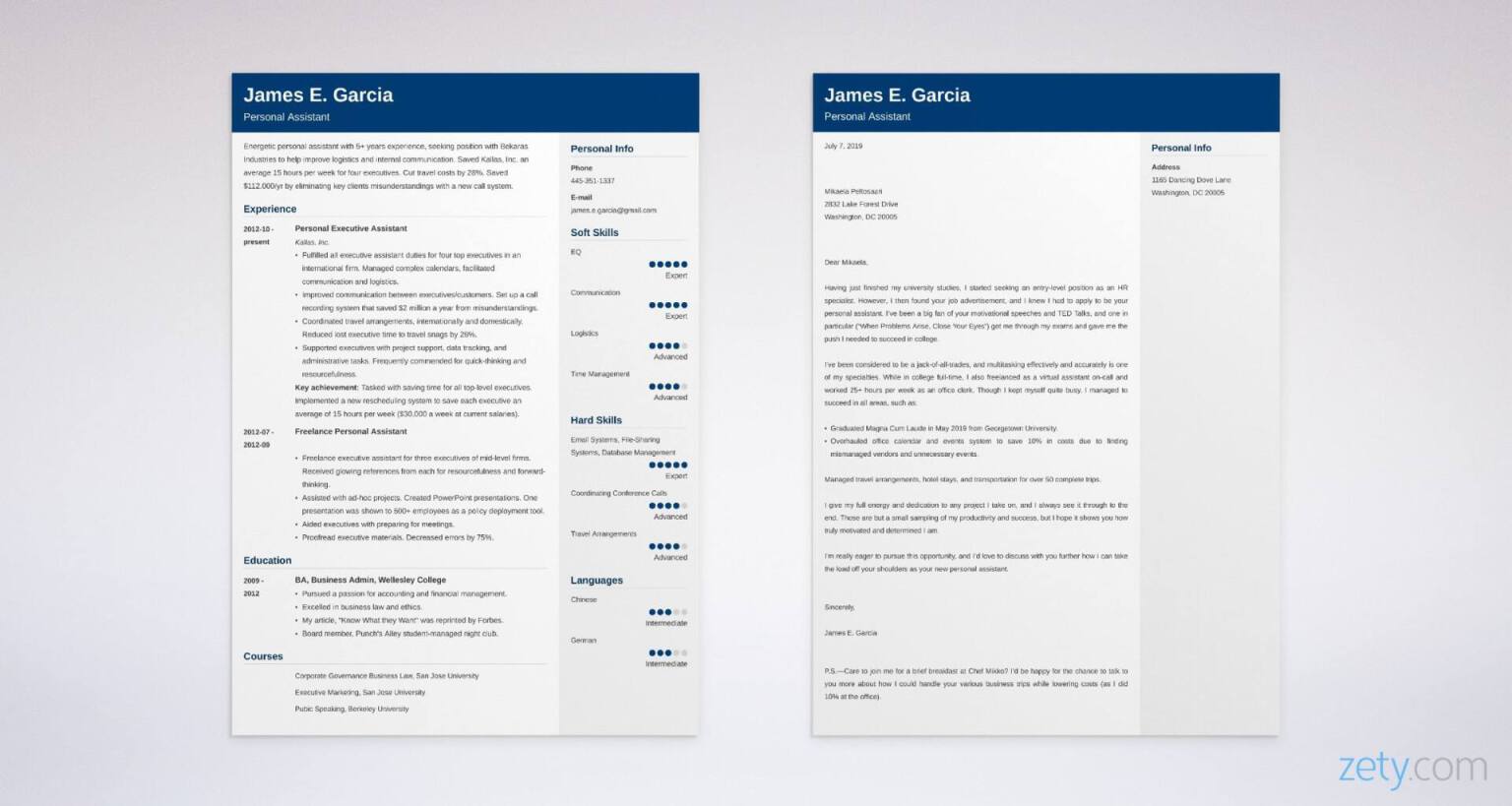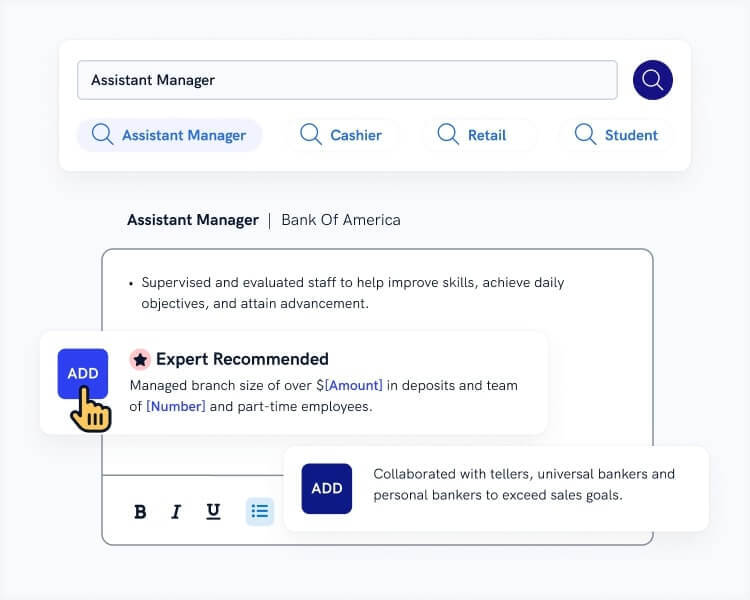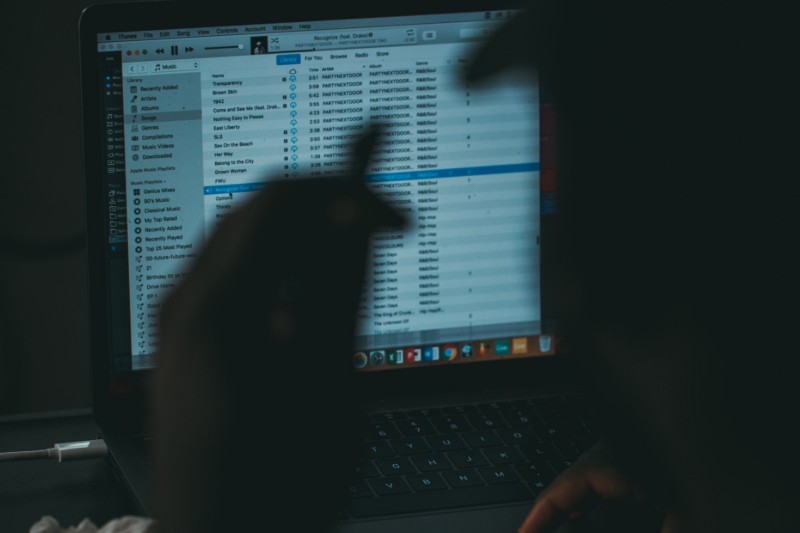Email Cover Letter: Sample + Format That Works in 2026
Create your cover letter nowApplying for a job by email might feel informal, but it’s actually one of the most strategic chances you have to stand out. Unlike job board submissions, emailing your application puts you directly in front of the hiring manager and your email cover letter is the first thing they’ll see.
It needs to be short, sharp, and impactful—a personalised pitch that shows why you’re the right fit and why your CV is worth opening.
To make it happen, you need the best email cover letter out there. Read on, and you’ll see:
- An email cover letter sample that will help you land that interview.
- An easy-to-follow email cover letter format that highlights your best assets.
- How to write a cover letter in an email to get any job you want.
- Tips on what to write, what to avoid, and how to send your email cover letter with confidence.
Want to write your cover letter fast? Use our cover letter builder. Choose from 20+ professional cover letter templates that match your CV. See actionable examples and get expert tips along the way.
Sample Cover Letter for a CV—See more cover letter templates and create your cover letter here.
First, have a look at this universal, simple email cover letter sample. What do you think makes it so special?
Sample Email Cover Letter Template You Can Adjust and Use
Subject line: Senior Software Developer Seeks Software Engineering Team Lead Position with ABC (ID: 4569870)
Dear James,
Please find attached a copy of my CV with detailed work experience for the position of Senior Software Developer at ABC Corp., (Job ID: 4569870)
As a senior software developer at XYZ Inc., with a proven record of developing and optimizing the most strategic mobile apps and online software, increasing annual mean NPS to over 70.0 (43% rise) and reducing Customer Effort Scores by 60%, I am sure I can help ABC achieve similar results with your upcoming project of developing mobile apps for corporate finance and easy online trading accounts.
Can we schedule a meeting to discuss my insights and ideas on making ABC’s software development quicker and more effective, while boosting all major KPIs?
Sincerely,
Maria Farinelli
Senior Software Developer
linkedin.com/in/mfarinelli_zety
mfarinelli_zety@gmail.com
0777 777 7777
This template can be easily customised for any profession or job title. Keep your email cover letter clear, concise, and tailored, just like any other semi-formal business email. Use a standard, elegant font and double spacing between paragraphs. At the bottom, include your contact information, just as you’d do in the footer of any professional email you send.
Want to attach a full cover letter instead of writing it in the email body? Learn how in our complete guides:
- How to Write a Cover Letter for Any Job Application
- Need formatting tips? See our Cover Letter Formatting Guide
- Sending a speculative application? Use our Speculative Cover Letter Sample
- Applying for an internship? Don’t miss our Internship Cover Letter Guide
One last thing before we go on:
Email Cover Letter—Body or Attachment?
Short answer: Either works. But not both at the same time.
Including your cover letter in the body of the email or attaching it as a separate document are both acceptable—so don’t stress over the choice. It won’t make or break your application.
That said, if you’re applying directly via email, it’s smart to keep things as accessible as possible. Busy hiring managers are more likely to read what’s right in front of them—so:
Write your cover letter in the body of the email, and attach only your CV. This ensures they see your key message instantly, without the extra step of opening multiple files.
Now that you’ve seen a strong email cover letter in action, let’s break down why the format works so well—and how to apply it to your own application.
1. Strong Subject Line: the Only Guarantee Your Email Cover Letter Gets Opened
It won’t matter how well your cover letter is written, or how perfect you are for the role. If your email never gets opened. And that all comes down to one thing: your subject line.
This is your first, and sometimes only, chance to grab the hiring manager’s attention. To do it right, your subject line should clearly include:
- Your name
- That you’re applying
- The job title
- The company name
- Job ID (if specified)
Just like this example:
Sample Email Cover Letter Subject Line
Senior Software Developer[1]Seeks[2]Software Engineering Team Lead[3] Position with ABC[4] (ID: 4569870)[5].
Pro Tip: If the employer specifies a subject line format—such as “Application for Position XYZ – [Your Name]”—follow it exactly. Failing to do so could mean your application gets filtered out.
How Long Should Your Cover Email Subject Be?
Keep it as short as possible, while still including the essentials. Subject line length varies by device:
- Desktop email clients: Show 46–70 characters
- Mobile email clients: Show as few as 30 characters in portrait mode
To be safe, start with the job title. That way, even the shortest preview windows will still show what role you’re applying for.
2. Proper Greeting to Show Your Professionalism
The best way to begin your email cover letter? Use “Dear” followed by the hiring manager’s name.
A personalised greeting instantly shows that you’ve made an effort—and that the message wasn’t copied and pasted for multiple applications.
Not sure who to address? Try this:
- Check the job advert – Some postings include the hiring manager’s name or title.
- Look on LinkedIn – Job posts often show who published them.
- Visit the company website – Scan the “About” or “Team” page for department leads.
- Ask around – Use LinkedIn or personal contacts to check for connections at the company.
- Call the company – A quick phone call to reception can get you the name of the right contact.
Pro Tip: If you've exhausted all efforts and still can’t find the hiring manager’s name, opt for a role-specific greeting instead. For example, “Dear Marketing Hiring Manager” or “Dear Finance Department Hiring Team” feels more targeted and professional than generic alternatives. Be sure to avoid outdated phrases like “To Whom It May Concern” or “Dear Sir or Madam,” as these can come across as impersonal and out of touch.
For more details on how to address your email cover letter, see this handy guide: How to Address a Cover Letter to the Right Person
3. First Sentence: Short and To-The-Point
Emailing your cover letter directly is a smart move—it helps you bypass crowded job boards and applicant tracking systems.
But there’s a catch: unlike scheduled reviews of online applications, your email might land in the hiring manager’s inbox during a busy moment—on their way to a meeting or handling an urgent task.
That’s why your opening line needs to be clear and direct. Skip the storytelling and get straight to the point.
Email Cover Letter Example: First Sentence
Attached you will find my CV with detailed work experience for the position of [ABC] at [Company Name].
Once you’ve got their attention, the next paragraph can highlight why you’re a strong fit.
4. Main Paragraph: Relevance is Key
You’re not here to recap your CV—you’re here to explain, in one tight paragraph, why this company needs you. Hiring managers aren’t interested in general achievements—they want to know what you can do for them, right now, in their business, with their challenges.
That means your main paragraph should go beyond qualifications and focus on relevance.
Here’s how to do it:
- Study the job description – Identify the key responsibilities and expectations.
- Research the company – Look into recent projects, upcoming launches, or industry news.
- Connect your achievements – Highlight results you’ve delivered that match what they need.
- Make an offer – Show how your skills and experience will directly benefit their team.
That’s what her tailored, brief email cover letter reads:
Sample Short Email Cover Letter Body
As a senior software developer at XYZ Inc., with a proven record of developing and optimizing the most strategic mobile apps and online software, increasing annual mean NPS to over 70.0 (43% rise) and reducing Customer Effort Scores by 60%[your achievements most relevant to the job you’re trying to land], I am sure I can help ABC achieve similar results[an offer to leverage your experience to the benefit of your future employer] with your upcoming project of developing mobile apps for corporate finance and easy online trading accounts[knowledge of your employer’s plans and your responsibilities].
Pro Tip: I can’t stress this enough—Email cover letters should be shorter than traditional ones. Aim for around 150 words in the body. That's just enough to make your case without overwhelming the reader.
In need of some extra tips for your cover letter? Check out: What to Include in a Cover Letter: 15+ Examples
When making a CV in our builder, drag & drop bullet points, skills, and auto-fill the boring stuff. Spell check? Check. Start building your CV here.
When you’re done, Zety’s CV builder will score your CV and tell you exactly how to make it better.
5. Call to Action
So, you’ve shown you're a strong candidate—now what?
Don’t just leave it there. End your email with a clear, confident call to action that reminds the hiring manager why you’re worth meeting. Reinforce your value and invite further conversation—it’s your opportunity to turn interest into action.
Again, let’s have a look at the call to action from our sample:
Sample Email Cover Letter—Call to Action
Can we schedule a meeting [asking them to reach out to you] to discuss my insights and ideas on making ABC’s software development quicker and more effective, while boosting all major KPIs [restating your offer]?
This approach does two things:
- Asks for a follow-up (without being pushy)
- Restates the benefit you bring to the organisation
Pro Tip: Avoid closing lines that feel needy (“I really hope you’ll consider me!”) or generic (“Thank you for your time and consideration”). Instead, end on a note of value and professionalism.
For more ideas on strong and compelling ways to finish your cover letter, go here: How to End a Cover Letter the Right Way
6. Formal Sign-Off
Once you’ve finished writing your email cover letter, wrap it up with a polite and professional closing.
The standard choice is “Sincerely,” followed by your full name—but if you’d prefer something less traditional, here are a few equally acceptable alternatives:
Examples of email sign-offs:
- Kind regards,
- Best regards,
- With best regards,
- Thank you,
- Sincerely.
Pro Tip: Below your sign-off, include your contact details—such as your phone number, email address, and LinkedIn profile. To save time, you can add these to your email signature so they appear automatically each time you apply. You could also consider including a digital version of your handwritten signature for a professional finishing touch.
7. Attachments
You’ve crafted the perfect email cover letter: short, tailored, and full of impact. Interview guaranteed? Not quite.
There’s one simple, easy-to-miss detail that can instantly unravel all your hard work: forgetting to attach your CV. And yes, it happens more often than you’d think.
Here’s a real-life example shared by a recruiter on LinkedIn:
Dear Applicant,
Your email arrived with a cover letter in the main body. I was really impressed and could not wait to review your CV. There was only one problem. You’d forgotten to attach it.
I replied to your email asking you to reattach your CV and you did not respond until the following day. In any case, it was already too late.
I don’t think you really wanted that job.
Ann Ayinde
Human Resources Business Partner at British Council
Here’s how to stay one step ahead:
- Mention the attachment in your email (e.g. “Please find attached my CV”). It’s polite and smart.
- Email clients like Gmail often detect the word attached and will remind you if you forget to upload your file.
- Use a professional file name for your CV, something like:
‘[Your first and last names]-CV-[the company name]’, for example: John-Smith-CV-Intel and NOT My-CV-124.
Key Takeaways
To write a perfect cover letter email for a job application, follow these steps:
- Start with a clear, job-specific subject line.
- Use a personalised greeting, ideally with the hiring manager’s name.
- Open with a direct sentence stating the role you’re applying for.
- Highlight your most relevant experience in a short, tailored paragraph.
- End with a confident call to action and reminder of your value.
- Use a professional sign-off and include your contact details.
- Finally—don’t forget to attach your CV!
Plus, a great cover letter that matches your CV will give you an advantage over other candidates. You can write it in our cover letter builder here. Here's what it may look like:
See more cover letter templates and start writing.
About Zety’s Editorial Process
Our editorial team has thoroughly reviewed this article to ensure it follows Zety’s editorial guidelines. Our dedication lies in sharing our expertise and providing you with actionable career advice that offers you real value. Every year, the quality of our content attracts 40 million readers to our site. But that’s not all – we conduct original research to gain a detailed understanding of the labour market. We take pride in being cited by top universities and leading media outlets in the UK and worldwide.