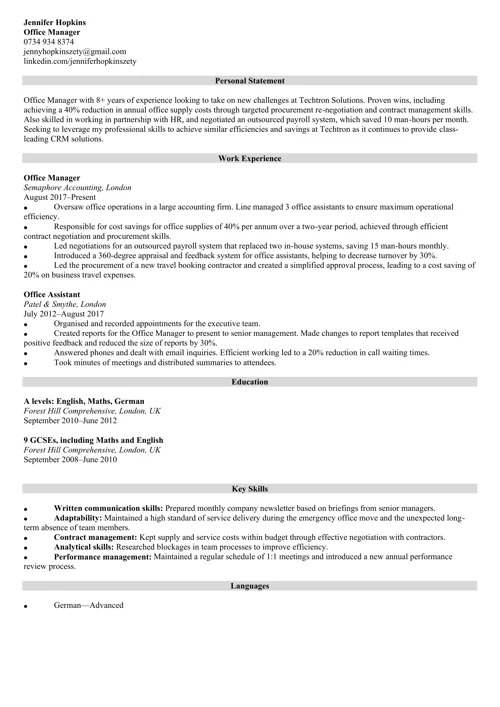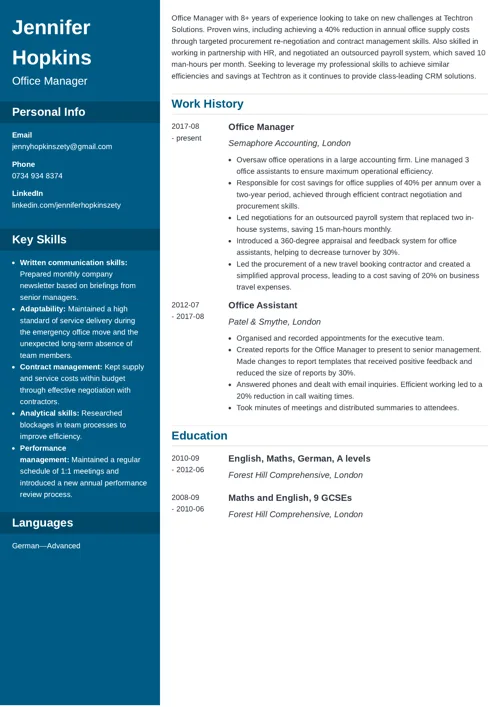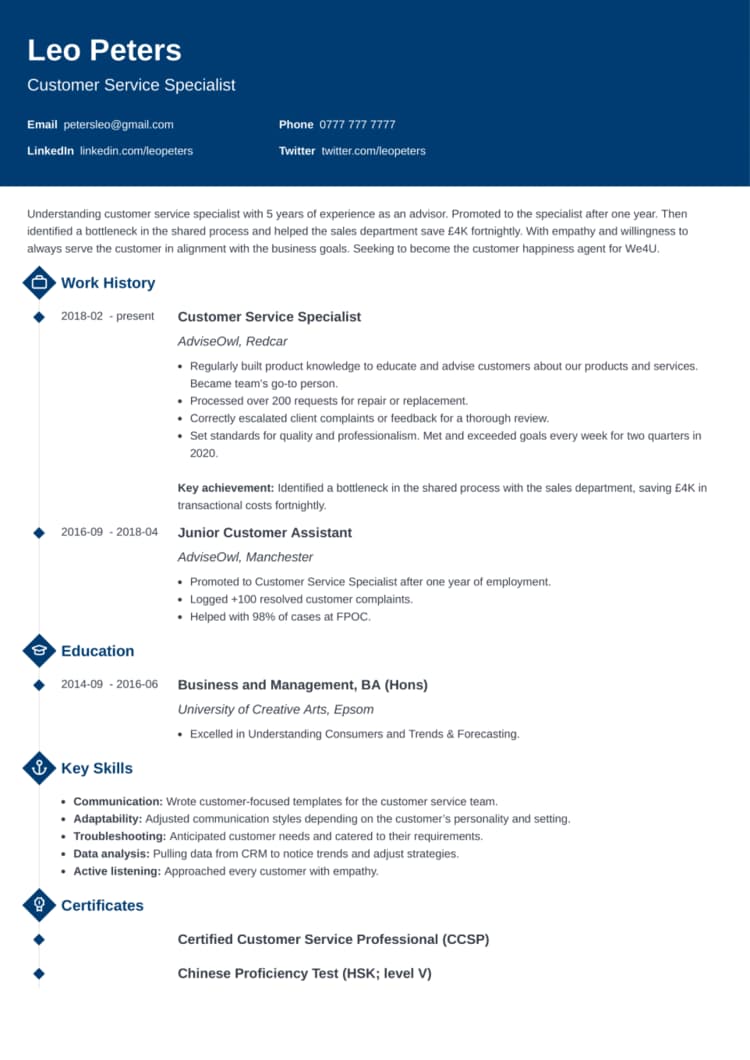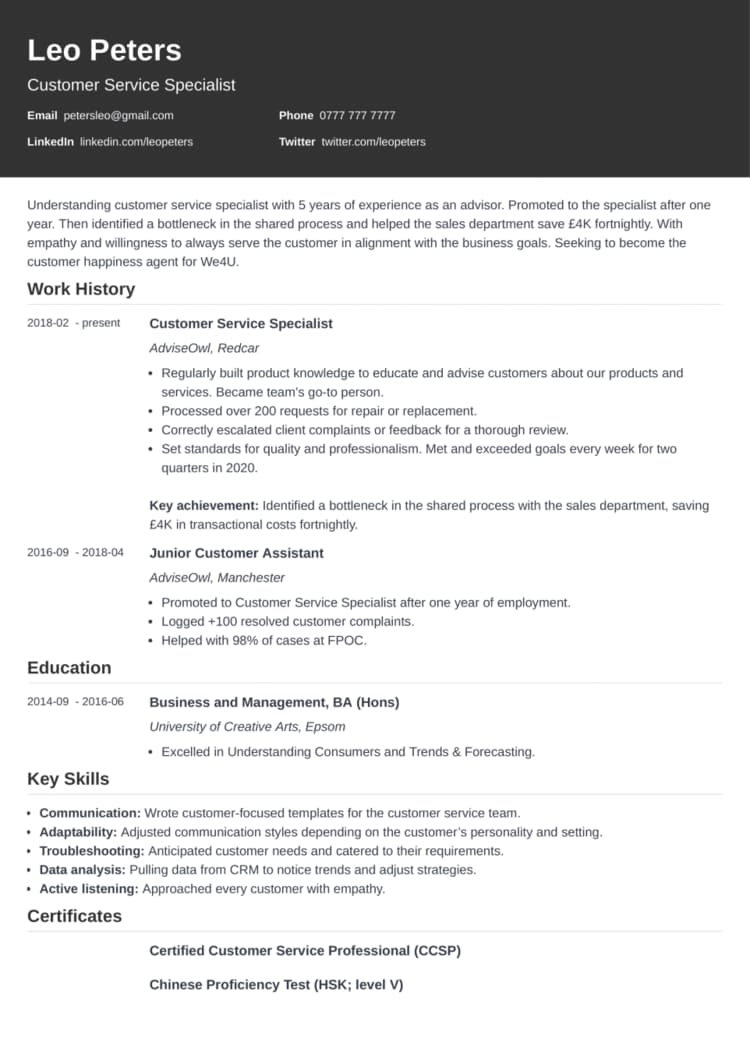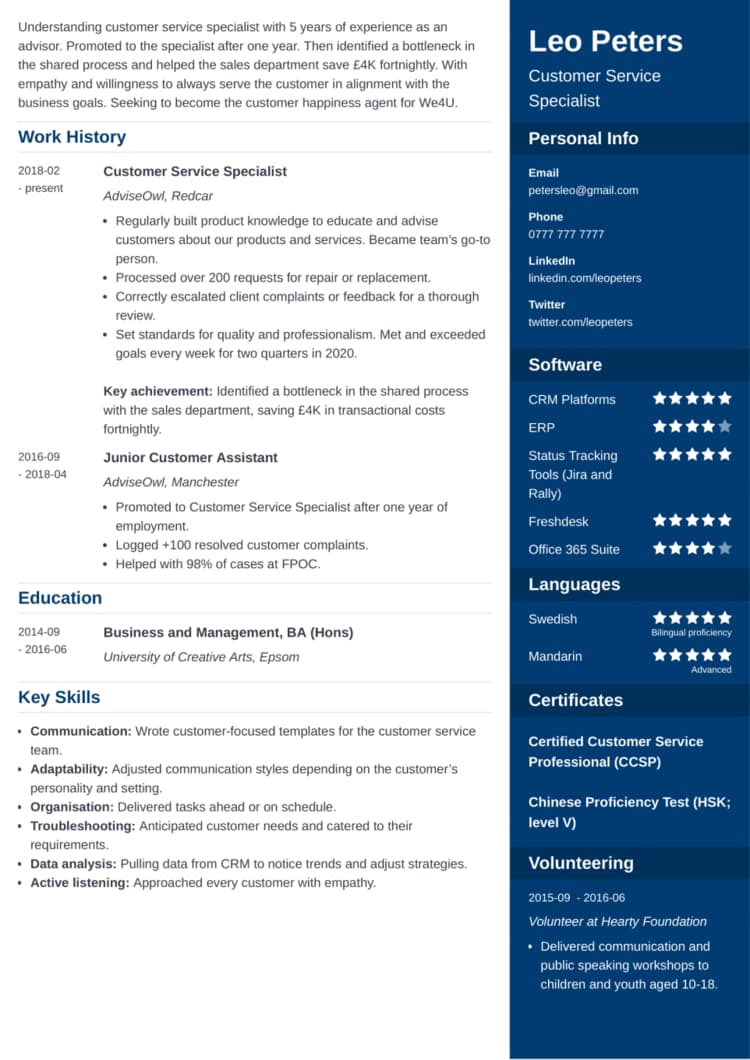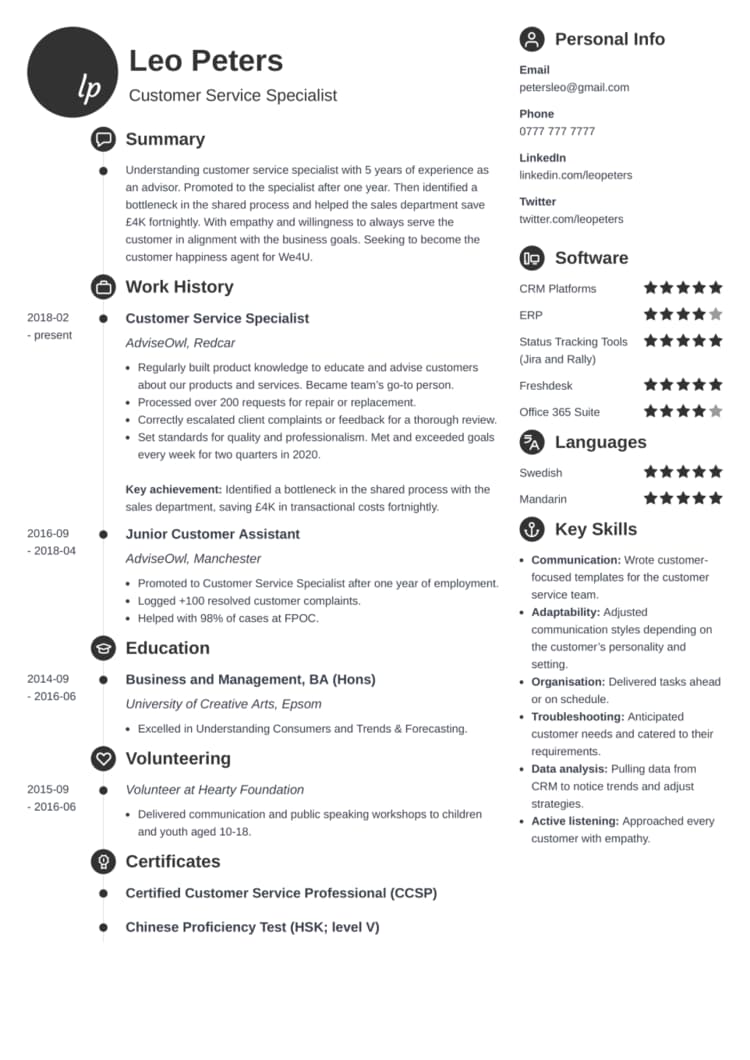How to Format a CV: UK Formats, Tips & Examples
Create your CV nowA well-formatted CV is a recruiter’s best friend. It makes their job easier and lets them see your value at a glance. Get the format wrong, and your CV may never make it past a quick skim or an ATS scan. In the next few minutes, you’ll learn exactly how to format a CV for UK jobs, which format fits different career situations, and how to make it both recruiter- and ATS-friendly.
Want to save time and have your CV ready in 5 minutes? Try our CV builder. It’s fast and easy to use. Plus, you’ll get ready-made content to add with one click. See 20+ CV templates and create your CV here.
Sample CV made with our builder—See more templates and create your CV here.
One of our users, Nikos, had this to say:
[I used] a nice template I found on Zety. My CV is now one page long, not three. With the same stuff.
This guide will show you:
- What is a CV format
- UK CV formats
- How to choose the correct CV format
- CV formatting tips
- How to format a CV (by work experience)
- What to include when formatting a CV
- How to format a CV
- Best CV format templates
- Frequently asked questions about CV format
Expert Curated Video Content
If you prefer watching, our Certified Professional CV Writer, Caio, will explain in detail everything about CV formats!
What is a CV format?
A CV format defines the structure of your academic or work history. A well-formatted CV organises information into sections such as contact details, a personal statement, education, work experience, skills, and additional relevant information. Those sections are arranged in a clear and visually appealing way.
Think of the CV format as the frame around your achievements. Get the frame right and the content ✨shines✨.
💡 Visit our guide: How to write a CV
UK CV format: 3 main choices
Depending on your circumstances, there are three standard UK CV formats:
- A chronological CV format focused on your work experience.
- A skills-based CV format focused on your skills.
- A combination CV format combining the two above.
Which one should you choose? Generally speaking, the best CV format is the chronological CV. This CV format is suitable for most individuals, and it’s the one that recruiters prefer. However, in some circumstances, the other two might work better. Below, I’ll show you three different CV formats, say who can benefit from them, and outline their pros and cons:
1. Chronological CV format
The chronological CV, also known as the reverse-chronologicalformat, is the top choice for most job seekers. It begins with your most recent role and then details your previous jobs in reverse chronological order.
Recruiters are most familiar with this format; they can quickly scan and find the information they need. Additionally, ATS software used to screen applications can easily read it. However, this simple CV format can reveal all possible gaps in your employment history.
To format this CV, start with a personal statement, followed by your work experience. These are the most crucial sections, as highlighted in the example below. Alongside these, include your education history (in reverse chronological order), key skills, and optional sections such as language skills.
📝 CV format template: chronological CV
Jennifer Hopkins
Office Manager
0734 934 8374
jennyhopkinszety@gmail.com
linkedin.com/jenniferhopkinszety
Personal Statement
Office Manager with 8+ years of experience looking to take on new challenges at Techtron Solutions. Proven wins, including achieving a 40% reduction in annual office supply costs through targeted procurement re-negotiation and contract management skills. Also skilled in working in partnership with HR, and negotiated an outsourced payroll system, which saved 10 man-hours per month. Seeking to leverage my professional skills to achieve similar efficiencies and savings at Techtron as it continues to provide class-leading CRM solutions.
Work Experience
Office Manager
Semaphore Accounting, London
August 2017–Present
- Oversaw office operations in a large accounting firm. Line managed 3 office assistants to ensure maximum operational efficiency.
- Responsible for cost savings for office supplies of 40% per annum over a two-year period, achieved through efficient contract negotiation and procurement skills.
- Led negotiations for an outsourced payroll system that replaced two in-house systems, saving 15 man-hours monthly.
- Introduced a 360-degree appraisal and feedback system for office assistants, helping to decrease turnover by 30%.
- Led the procurement of a new travel booking contractor and created a simplified approval process, leading to a cost saving of 20% on business travel expenses.
Office Assistant
Patel & Smythe, London
July 2012–August 2017
- Organised and recorded appointments for the executive team.
- Created reports for the Office Manager to present to senior management. Made changes to report templates that received positive feedback and reduced the size of reports by 30%.
- Answered phones and dealt with email inquiries. Efficient working led to a 20% reduction in call waiting times.
- Took minutes of meetings and distributed summaries to attendees.
Education
A levels: English, Maths, German
Forest Hill Comprehensive, London, UK
September 2010–June 2012
9 GCSEs, including Maths and English
Forest Hill Comprehensive, London, UK
September 2008–June 2010
Key Skills
- Written communication skills: Prepared monthly company newsletter based on briefings from senior managers.
- Adaptability: Maintained a high standard of service delivery during the emergency office move and the unexpected long-term absence of team members.
- Contract management: Kept supply and service costs within budget through effective negotiation with contractors.
- Analytical skills: Researched blockages in team processes to improve efficiency.
- Performance management: Maintained a regular schedule of 1:1 meetings and introduced a new annual performance review process.
Languages
- German—Advanced
This candidate has highlighted their achievements using the PAR formula (Problem-Action-Result), creating strong accomplishment statements. A well-crafted personal statement helps to make a good impression, as recruiters typically scan your CV in an F-shaped pattern.
✅ Chronological CV format pros
- It’s a format preferred by recruiters.
- It’s most likely to pass an Applicant Tracking Software (ATS) CV test.
- It highlights the peak of your career and your accomplishments.
❌ Chronological CV format cons
- It requires some extra effort to catch the recruiter’s eye.
- It’s not great if you have some gaps in your employment history.
- It’s not a good CV format if you’re changing careers.
2. Skills-based CV format
Skills-based or functional CV highlights your core skills and abilities instead of work history. Recruiters often dislike this format because it lacks the clear, organised work timeline they expect. Additionally, it may not be compatible with older ATS systems.
However, it’s a format that will work perfectly for you in some scenarios:
- Writing a career change CV
- Writing a freelance CV
- Transitioning from military work to civilian work
This CV format starts with a personal statement followed by a key skills section, where both soft and hard skills are detailed. Below this, you briefly outline your work experience, education, and other relevant sections such as language skills.
📝 CV format template: skills-based CV
Jay Thompson
UX Designer
0348 628 9283
jayt_zety@gmail.com
linkedin.com/in/jayt_zety
Personal statement
UX designer with 5+ years of experience with complex web application design. Specialises in improving user satisfaction and sales conversions through the creation of interactively tested, data-driven, and user-centred design. Looking to leverage my skills to bring monetised improvements to Eastonic as UX Team Lead.
Skills Summary
UX DESIGN
- Created simple and intuitive user interfaces that contributed to annual profit growth of up to 100%.
- Created iterative improvements by leveraging user data with analytics reporting, task analysis, and participatory design techniques.
- Carried out UX research by interactively testing designs using high and low-fidelity prototypes.
GRAPHIC DESIGN
- Worked regularly on the overall graphical themes and app and website visual content production.
- Created unique infographics for pieces produced by the content team.
- Contributed graphic design to a customer website that won a 2017 Design Week Award.
IT SKILLS
- Used Pidoco to create page/user flow diagrams, site maps, and interactive wireframes.
- Facilitated design implementation via CSS and HTML coding.
- Using JavaScript to prototype directly and better facilitate communication with UI team.
Work Experience
Freelance UX Designer
London & Amsterdam
September 2015—present
Education
BA (Hons) User Experience Design
London College of Communication
September 2012–June 2015
Languages
- Dutch: Advanced
The candidate's skills are categorised into soft, hard, and technical skills, with their summary prominently positioned at the centre of the CV for visibility. The following sections, including work history, education, and other relevant details, provide all the essential information the recruiter requires.
✅ Skill-based CV format pros
- It focuses on your skills rather than your work history.
- It’s a good CV format for freelancers, veterans, and career changers.
- It’s perfect for showing your skills, regardless of when or where you acquired them.
❌ Skill-based CV format cons
- It’s difficult to scan quickly. That’s why busy recruiters prefer the chronological format.
- It might not work if the job you’re after requires experience.
- It will probably fail the ATS CV scan.
3. Combination CV format
The combination CV format, also known as a hybridCV, combines the strengths of both approaches. It integrates elements from the chronologicaland skills-based formats, giving equalfocus to your key skills and work experience. The combination CV is perfect when you have solid knowledge and notable skills that should be highlighted equally. It’s advantageous if you’re applying for a senior role, changing industries, or want to customise your CV for a specific job.
This CV format begins with a personal statement, followed by a summary of key skills. Then it details your work experience in reverse chronological order. Additional sections, such as education and languages, complete the document.
📝 CV format template: combination CV
Aisha Khan
Marketing Consultant
0732 984 0193
aisha.khan.zety@gmail.com
linkedin.com/in/aishakhanzety
Personal Statement
Marketing Consultant with over 10 years of experience delivering data-driven campaigns and brand strategies across B2B and B2C sectors. Skilled in stakeholder engagement, cross-functional team leadership, and campaign analytics. Developed and launched a lead generation strategy that increased qualified leads by 120% within six months. Now seeking to bring a results-oriented approach to help Bluemoon Tech expand into new markets.
Key Skills
Strategic Marketing
- Created and implemented a multichannel strategy that boosted customer retention by 35% year-on-year.
- Led a rebranding campaign that resulted in a 25% increase in brand recognition, confirmed by customer surveys.
Project Management
- Coordinated cross-functional teams of up to 12 people to deliver integrated campaigns on time and within budget.
- Delivered a time-sensitive product launch campaign within 6 weeks, leading to a 15% increase in quarterly sales.
Digital Marketing & Analytics
- Ran A/B tests and analysed campaign data using Google Analytics and Tableau to optimise performance.
- Managed a paid social media strategy that generated a 200% return on ad spend in Q3 2023.
Work Experience
Marketing Consultant
Freelance – London, UK
January 2020–Present
- Developed tailored marketing strategies for 5 SMEs and 10+ start-ups across fintech, retail, and SaaS sectors.
- Delivered comprehensive brand audits and provided data-driven recommendations.
- Provided hands-on campaign support, including SEO content creation and paid ad management.
Senior Marketing Manager
Greensmith Solutions, Manchester, UK
August 2015–December 2019
- Managed a team of five in the delivery of annual marketing strategies.
- Oversaw the redesign of the company’s website, improving bounce rate by 40%.
- Led CRM integration and improved email open rates by 28%.
Education
BA (Hons) Marketing and Communications
University of Leeds
September 2010–June 2013
Languages
- French—Intermediate
This candidate has used the combination format to showcase both achievements and relevant expertise. The key skills section lets their strongest points stand out early on, while the chronological work experience provides valuable context.
✅ Combination CV format pros
- It combines your strongest skills with a solid employment timeline.
- It can be tailored to show relevance for niche or senior-level roles.
- It highlights achievements and value early in the document.
❌ Combination CV format cons
- It’s slightly longer than other formats, which may not be suitable for early-career candidates.
- It requires careful layout to avoid looking cluttered.
- Some recruiters may prefer a simple CV format.
3How to choose the correct CV format: short quiz
Still not sure which layout suits you best? Use this quick guide to pinpoint the safest starting point based on your career history and goals. Answer each question honestly to pick the format that shows your strongest side.
1️⃣ Is your most recent experience directly relevant to the job, with a clear progression in your roles?
- Mostly Yes → Go reverse-chronological (let recruiters see your growth straight away).
- Mostly No → Go to Question 2.
2️⃣ Are you changing careers, re-entering the workforce, or does your work history have large gaps or a non-linear path?
- Mostly Yes → Go skills-based (to emphasise transferable skills first) or combination (if you still want to show a timeline).
- Mostly No → Go to Question 3.
3️⃣ Do you have both a solid track record and standout, job-specific skills you want to highlight equally?
- Mostly Yes → Go combination (balances skills up front with a clear work history).
- Mostly No → Stick with reverse-chronological for simplicity and recruiter-friendliness.
💡 Pro tip: If you’re still torn between two formats, draft both and see which one better matches the tone and priorities of the job description.
CV formatting tips
Strong formatting makes your CV easy to skim in 7 seconds. The goal is to make every section instantly recognisable and every line easy on the eyes, without sacrificing a modern, professional feel.
📌 Use the following guidelines to format your CV perfectly:
- Set margins to 2–2.5 cm on all sides for a clean, breathable layout.
- Choose clear, professional fonts in 11–12 pt for body text and 14–18 pt for headings.
- Maintain line spacing between 1.0–1.15 to keep content compact yet readable.
- Align text to the left and avoid full justification to prevent awkward spacing.
- Limit length to one or two A4 pages for most UK roles (academic CVs can be longer).
- Start bullet points with strong action verbs, focus on outcomes, and quantify results.
- Ensure consistency in font family, date format (e.g., MM/YYYY or Month YYYY), and bullet style.
- Save your CV as a PDF unless the advert specifically requests DOCX.
- Make it ATS-friendly.
💡 ATS systems parse text to match you to requirements, but humans still make the call. Design for both: clean structure, standard headings, and keywords used naturally. Avoid elements that confuse parsers, like tables and text boxes.
CV format examples by experience level
Your stage of career matters as much as your sector. Graduates must surface potential; career changers must translate relevance; experienced pros must compress depth. Each path has a slightly different order and emphasis. Use the examples below to tune your CV format and its content.
School leavers & graduates
When work history is short, your projects, placements, and transferable skills do the heavy lifting. Lead with education and evidence: results from coursework, society roles, or internships. Keep the profile focused on what you can offer right now. One outstanding page beats a thin two.
Sophie Patel
Junior Data Analyst
07482 119 734
sophie.patel@email.com
linkedin.com/in/sophiepatel • github.com/sophiepatel
Personal statement
First-class BSc Mathematics graduate with hands-on experience in Python, SQL and Power BI gained through university projects and a summer internship. Built dashboards that cut reporting time by 40% and delivered a forecasting model with 88% accuracy. Looking to bring analytical rigour and straightforward data storytelling to an entry-level analyst role at InsightWorks.
Education & projects
BSc Mathematics (First Class)
University of Leeds
2021–2024
Projects:
- Final-year project: Time-series model predicting retail demand (MAE reduced by 22%).
- Group project: Built a Power BI sales dashboard; automated weekly refresh and slicers.
- Dissertation appendix: Cleaned 1.2M+ rows using Python (Pandas) and SQL window functions.
Skills
- Technical: Python (Pandas, NumPy), SQL, Power BI, Excel (pivot tables, Power Query)
- Statistics: Regression, hypothesis testing, time-series analysis
- Communication: Turning analysis into clear visuals and short business summaries
- Organisation: Managing deadlines across multiple modules and part-time work
Work experience
Data Analyst Intern
NorthGate Analytics, Leeds, UK
June 2023–September 2023
- Built a KPI dashboard that reduced weekly reporting time by 40%.
- Wrote SQL queries to clean and join datasets (500k+ rows).
- Presented insights to a non-technical audience; informed on two pricing tweaks.
Customer Assistant (Part-time)
Sainsbury’s, Leeds, UK
October 2021–May 2023
- Maintained 98% inventory accuracy; resolved 25+ daily customer queries.
Volunteering
- Maths Society Treasurer: Managed £4,500 annual budget; secured £1,200 sponsorship.
- Parkrun volunteer; 10k runner; data-viz hobbyist (Makeover Monday challenges).
Certifications
- Google Data Analytics Professional Certificate (Coursera), 2024
- Microsoft: Analysing Data with Power BI (DP-500 prep), 2024
Entry-level candidates
Demonstrate you’re job-ready, even if your experience is mainly from internships, part-time work, coursework, or volunteering. Start with a personal statement that states the role you want and your value. Present projects as mini-jobs with outcomes, quantifying results like views, change, or time saved. Keep it to one page, in one column, and tailor skills and keywords to the job ad.
Amelia Reed
Entry-Level Marketing Assistant
07588 431 907
amelia.reed@email.com
linkedin.com/in/ameliareed
portfolio.ameliareed.co.uk
Personal statement
Motivated school leaver with hands-on experience creating social media content and newsletters for a local charity. Comfortable with Canva, basic copywriting, and scheduling tools; used simple A/B tests to lift post engagement by 48%. Keen to bring organised execution and audience insight to an entry-level marketing role at BrightWave.
Education
A levels: English Language (A), Business Studies (B), Media Studies (B)
St Mary’s Sixth Form College, Leeds
2020–2022
Projects & activities:
- Edited the college newsletter (monthly, 800+ subscribers); raised average CTR from 3.2% → 5.1%.
- Led a mini-campaign for the school open day; designed posters and Instagram reels viewed 5,000+ times.
GCSEs: 9 including English and Maths
St Mary’s High School, Leeds
2018–2020
Certifications
- Google Digital Garage — Fundamentals of Digital Marketing (2024)
- HubSpot Email Marketing Certification (2024)
Skills
- Content & Design: Canva, basic Photoshop; short-form video (Reels/TikTok)
- Copywriting: Social captions, email snippets, simple landing copy
- Tools: Meta Business Suite, Buffer, Google Docs/Sheets
- Organisation: Calendar planning, stakeholder comms, proofreading
Work experience
Social Media & Comms Volunteer
Future Together Charity, Leeds, UK
January 2024–Present
- Planned a weekly content calendar across Instagram and Facebook; engagement up 48% in 3 months.
- Produced short videos and carousels; average reach per post up +1.7k.
- Built a simple Mailchimp newsletter (quarterly); unsubscribes held under 0.5%.
Retail Assistant (Part-time)
Boots UK, Leeds, UK
October 2021–December 2023
- Maintained 97% stock accuracy and met daily replenishment targets.
- Resolved 25+ customer queries per shift; top-quartile CSAT in team.
Volunteering
- Leeds 10K Events Crew: Managed on-site registration for 500+ participants and directed foot traffic, ensuring smooth event flow and positive runner feedback.
- Future Together Charity Media Support: Created short social media clips promoting fundraising events; average post reach exceeded 4,000 views.
Interests
- Photography and short-form video editing, with a focus on community storytelling.
- Active member of a local marketing meetup group, staying up to date on social trends.
Languages
- English—Native proficiency
- French—B2 level proficiency
Career changers
Your mission is to translate past wins into future value. A skills-based or combination layout lets you put relevant strengths first and compress older, less-relevant roles. Be explicit about your pivot and back it with training and real examples. Jargon-translate from your old field to your new one.
Daniel Morris
Junior UX Designer (Career Change from Sales)
07793 410 658
daniel.morris@email.com
linkedin.com/in/danielmorris
danmorrisux.com/portfolio
Personal Statement
Client-focused sales professional pivoting into UX with a foundation in research, wireframing and prototyping. Completed Google UX Certificate and shipped 3 portfolio projects that improved task success rates by 30–55% in usability tests. Keen to apply stakeholder skills and evidence-based design at BrightPixel.
Skills Summary
User Research & Testing
- Planned and ran 12 moderated usability tests; lifted task success +55% after two iterations.
- Conducted card sorts and affinity mapping to define IA for an events app.
Interaction & Visual Design
- Produced user flows, wireframes and hi-fi prototypes in Figma for three case studies.
- Built an accessible design system (WCAG-aligned components) for a booking flow.
Stakeholder Communication
- Translated research into concise readouts and prioritised backlogs with a PM.
- Drew on 6+ years of client-management experience to align scope and timelines.
Tools & Tech
- Figma, FigJam, Miro, Notion; basic HTML/CSS for handoff notes.
Projects
- Events App (capstone): Reduced booking time by 38% through streamlined flow and clearer affordances.
- Non-profit website redesign: Navigation revamp cut bounce rate –24% in pilot.
Training
- Google UX Design Professional Certificate (2024) — end-to-end projects covering research → prototype → test.
Work Experience
Account Executive
Helios Software, London, UK
2018–2024
- Managed 60+ SMB accounts; mapped needs, demoed solutions, and negotiated renewals.
Sales Development Rep
Helios Software, London, UK
2016–2018
- Qualified inbound leads and booked meetings for the AE team.
Education
BA (Hons) English Literature
University of Sheffield
2013–2016
Certifications
- Google UX Design Professional Certificate (2024)
- Nielsen Norman Group UX Conference (Short course: UX Research Fundamentals), 2024
Experienced professionals
With a long track record, the challenge is focus. Recruiters need the highlights, fast, with just enough context to trust the numbers. Prioritise recent impact, compress the earlier years, and use metrics and scale to show seniority. Edit ruthlessly to protect readability.
Priya Shah
Operations Director
07921 668 204
priya.shah@email.com
linkedin.com/in/priyashah
Personal statement
Operations leader with 12+ years driving cost, quality and speed improvements across multi-site UK operations (FMCG & e-commerce). Known for building high-performing teams and data-led continuous improvement.
- Cut fulfilment cost per order –18% YoY by optimising transport SLAs and slotting.
- Improved OTIF from 92% → 98.6% via S&OP redesign and constraint modelling.
- Launched a 24/7 incident protocol; reduced escalations –32% within 6 months.
- Automated weekly KPI pack (Power BI); saved 6 hrs/week across ops leadership.
Work experience
Operations Director
SwiftGoods, London, UK
2021–Present
- Led 220 FTE across 3 DCs; delivered £3.2m annualised savings without service loss.
- Implemented demand-shaping with marketing; reduced weekend backlog –41%.
- Introduced tiered incident response; MTTR down –27%.
Head of Operations
UrbanEats, Manchester, UK
2016–2021
- Scaled courier network from 150 → 600; NPS improved +12 pts.
- Negotiated national 3PL contract; transit damages down –25%.
- Stood up BI cadence; defects/1,000 orders down –19%.
Earlier Career
- Operations Manager, FreshMart UK (2013–2016)
- Graduate Management Trainee, FreshMart UK (2012–2013)
Selected Projects
- Programme Sponsor: WMS migration (BlueYonder), go-live on time/under budget.
- Steering Committee Member: Diversity & Inclusion Council (company-wide).
Education
MSc Logistics & Supply Chain Management
Cranfield University
2011–2012
BEng (Hons) Industrial Engineering
University of Warwick
2008–2011
Skills
- Ops Excellence: Lean, Kaizen workshops, value-stream mapping
- Analytics: SQL, Power BI, Excel (Power Query, VBA)
- Leadership: Multi-site management, succession planning, coaching
- Compliance: ISO 9001/14001, HACCP, GDPR
Certifications
- PRINCE2 Practitioner (current)
- Six Sigma Green Belt
- IOSH Managing Safely
💡 If you’d like a more detailed guide to CV writing, then read more here: How to Write a Professional CV
What to include when formatting a CV
Every CV section has a purpose. Refine each part with clear inclusions and exclusions so nothing distracts from your suitability. Use the lists below as quick-start guides, then customise them to the advert. When unsure, keep it neat and relevant.
Contact information
Your contact block should make it easy to contact you and verify your professional presence. Keep it brief and privacy-conscious while adhering to UK standards. Anything that doesn’t assist with contact or fit belongs elsewhere, or nowhere at all.
📌 Here's how to do it correctly:
- Include: Full name; phone; professional email; City/Town & broad location; LinkedIn/portfolio
- Exclude: Date of birth; marital status; nationality; headshot; full street address
Personal statement (profile)
This is your top-of-page hook: a compact summary showing who you are, what you bring, and what you’re aiming for. Aim for 3–4 tight lines that mirror the role’s priorities and include a tangible outcome or two.
📌 Structure your CV profile by answering the following questions:
- Who you are: role/level + years or key credential
- What you offer: 2–3 strengths matched to the job
- Your goal: the value you’ll deliver to the specific company (mention its name)
When making a CV in our builder, drag & drop bullet points, skills, and auto-fill the boring stuff. Spell check? Check. Start building a professional CV template here for free.
When you’re done, Zety’s CV builder will score your CV and tell you exactly how to make it better.
Work experience
This is the section most recruiters jump to first, so make every bullet earn its place. Lead with outcomes, add scale for credibility, and weave in tools or constraints to make the achievement feel real.
📌 Here’s how to add work experience to your CV:
- List roles in reverse-chronological order (latest first).
- Show job title, employer, and dates for each role.
- Keep 4–6 impact-focused bullet points per role.
- Lead bullets with strong action verbs (e.g., “delivered,” “orchestrated”).
- Quantify results with numbers, percentages, or timeframes.
- Use the PAR method to add context.
- Highlight promotions or role progression under one employer.
- Prioritise relevant experience to match the job ad.
- Group or summarise older/less relevant roles.
Education
Your education section shows academic credentials, specialised training, or certifications that add credibility to your application. The depth of detail depends on your career stage: graduates should expand this section, while experienced professionals can keep it concise.
📌 Here's how to do it correctly:
- Include: Degree(s), diploma(s), or certificates; institution name; dates; key modules, projects, dissertations, or honours if relevant to the role.
- Optional: Academic achievements such as awards, scholarships, or positions of responsibility (e.g., society roles).
- Exclude: Irrelevant qualifications or outdated school grades once you have higher education credentials.
Skills
Treat the skills list as a quick relevance scan for both humans and ATS. Prioritise what’s in the advert and separate technical skills from soft, transferable strengths for instant clarity.
📌 Here’s how to add skills to your CV:
- Create two mini-lists tailored to the advert:
- Hard/technical: Python, Power BI, Xero, Revit, HubSpot, IFRS, EMR, GMP, CAD, GDPR
- Soft/transferable: Stakeholder management, presentation, leadership, problem-solving, negotiation, time management, communication
- Mirror the advert’s exact wording where accurate. Always prioritise skills they’ve asked for. Everything else can live in projects or bullets.
Optional sections
Optional sections add colour and credibility, but only when they’re relevant. Use them strategically to prove domain knowledge, initiative, or leadership that doesn’t fit elsewhere.
📌 Here’s what you can also include on a CV:
- Hobbies and interests
- Volunteering
- Languages
- Professional certifications
- Extracurricular activities
- Projects
- Publications
- Awards
- Conferences
💡 Discover the essential elements of a well-crafted CV. Read our guide: What to Put on a CV
Best CV format templates
There are some free CV templates online that help you win the job you’re after. However, I firmly believe it’s better to find a professional CV-building website with professional ATS-friendly templates that will pass every initial selection made by an algorithm.
Below, you will see our users’ favourite Zety UK CV templates. They are all good for the CV formats mentioned above. They are also editable CV templates, and you can adjust them as you go. Choose the best CV template and start working on your document.
1. Diamond
This creative CV template highlights your key sections with diamonds—and that’s eye-catching! A big header allows you to add all your contact info, including your social media profiles, online portfolios, and websites, while keeping the CV format intact.
2. Muse
A full-width header for your name, title, and CV profile makes Muse one of my favourite choices from our builder. Those spectacular icons help your recruiter quickly locate each section on this visual CV template.
3. Influx
Elegance and professionalism—that’s our Influx template. With a bold CV header and a single-column CV format, your document will be impossible to miss on your recruiter’s desk. And there’s plenty of room to talk about your experience and skills, which is excellent for all UK CV formats.
4. Enfold
Here’s a perfect CV design example. Two-column CV format with a right-hand sidebar to include all your relevant additional information. Enfold is a perfect, classic CV template with an elegant hint of modernity.
5. Primo
The unique string of round icons shines on this modern CV template. Using a timeline on the left-hand side of your document makes it easier to track your experience and education dates. The sidebar on the right allows you to include a wealth of relevant information.
Consistency in formatting is key to creating a professional CV. Ensure uniformity in font style, size, and spacing throughout the document. This not only enhances readability but also reflects your attention to detail and organisational skills, which are highly valued by employers.
Plus, a great cover letter that matches your CV will give you an advantage over other candidates. You can write it in our cover letter builder here. Here's what it may look like:
See more cover letter templates and start writing.
Key takeaways
✅ Here’s how to create a job-winning CV format:
- Divide your CV format into sections: contact information, personal statement, work experience, educational background, and skills.
- Use one-inch margins, set spacing to 1 or 1.15, select a readable font in 11–12 points, avoid justification, and use bullet points.
- Always ensure that your document is tailored to the job description for each application you submit.
- Avoid using poorly formatted free CV templates. Use one from a professional CV builder to secure greater results.
Thanks for reading, and good luck with your CV!
About Zety’s Editorial Process
Our editorial team has thoroughly reviewed this article to ensure it follows Zety’s editorial guidelines. Our dedication lies in sharing our expertise and providing you with actionable career advice that offers you real value. Every year, the quality of our content attracts 40 million readers to our site. But that’s not all – we conduct original research to gain a detailed understanding of the labour market. We take pride in being cited by top universities and leading media outlets in the UK and worldwide.
Sources
- Portland Community College, Samples of a PAR formula statements
- Nielsen J., (2006) F-Shaped Pattern for Reading Web Content (Original Study)
- HR Review, "Make your CV count – recruiters decide in 7 seconds"
Frequently asked questions about CV format
Do I include a photo in my UK CV format?
Generally, no, unless you are applying for a very niche role where it is explicitly requested (such as acting or modelling). In the UK, including a photo can raise concerns about bias and isn’t standard practice for most professional applications. Omitting a photo keeps the focus on your skills, experience, and achievements rather than your appearance.
Should I put my full address on a CV?
No, you only need to list your town/city and general area, which is enough for employers to know your location. This approach helps protect your privacy and keeps your CV cleaner and more concise. Full addresses are unnecessary at the application stage and can be shared later if you accept an offer.
Is it better to use a CV or a résumé in the UK?
In the UK, a CV is the standard application document, usually one to two pages long, summarising your experience, education, and skills. The term “résumé” is more common in North America and typically refers to a one-page career summary. If a UK employer says “résumé,” they almost always mean a CV in the UK format.
Should I list references on a CV?
Not usually—most employers will ask for references only at the final hiring stage. Including “References available upon request” at the bottom of your CV is perfectly acceptable and keeps the document focused on your qualifications. This also allows you to choose the most relevant referees for each role.
Is a date of birth required on a CV?
No, there is no legal requirement to include your date of birth on a UK CV, and doing so may inadvertently invite age discrimination. Employers are more interested in your qualifications, skills, and experience. Removing personal details like date of birth, marital status, and nationality keeps your CV professional and bias-free.