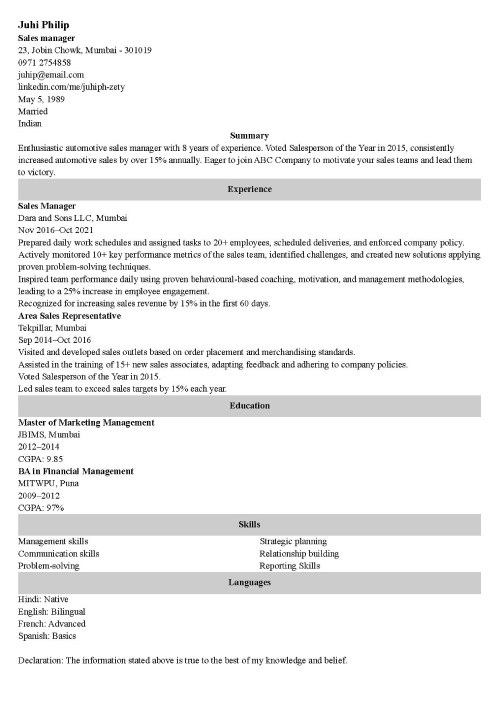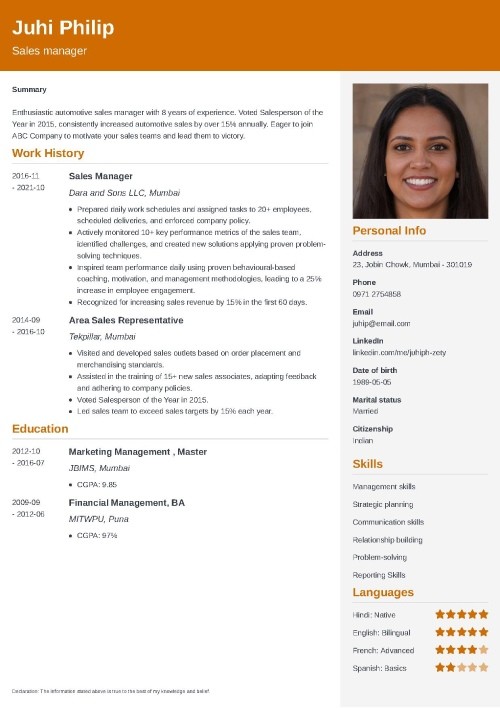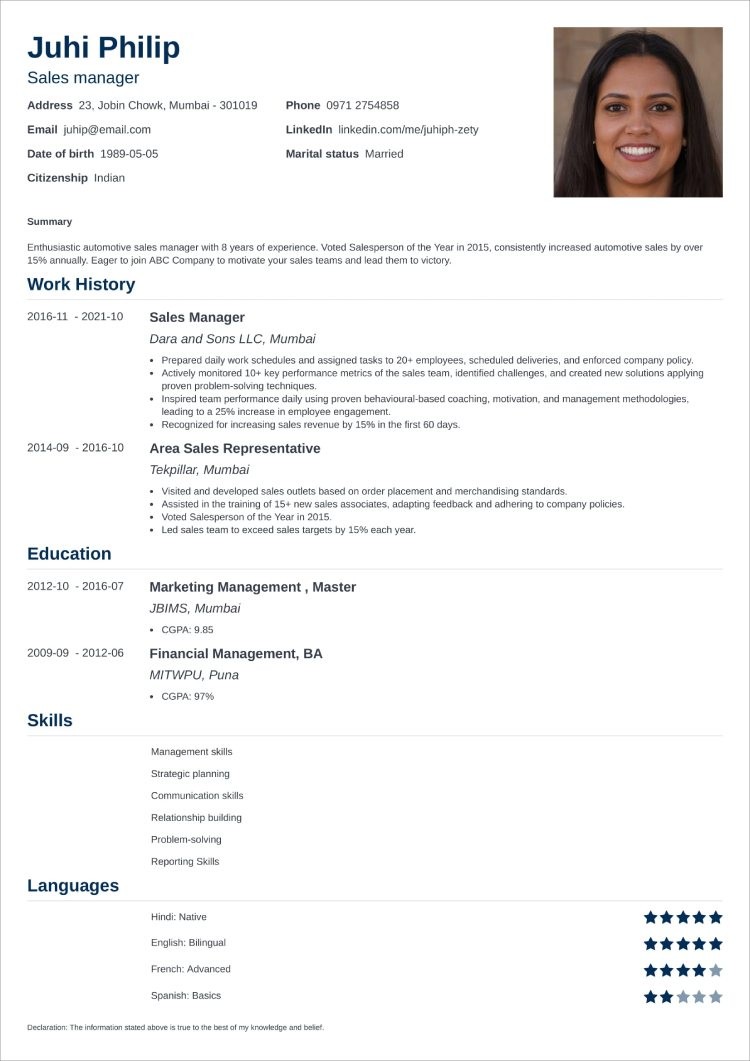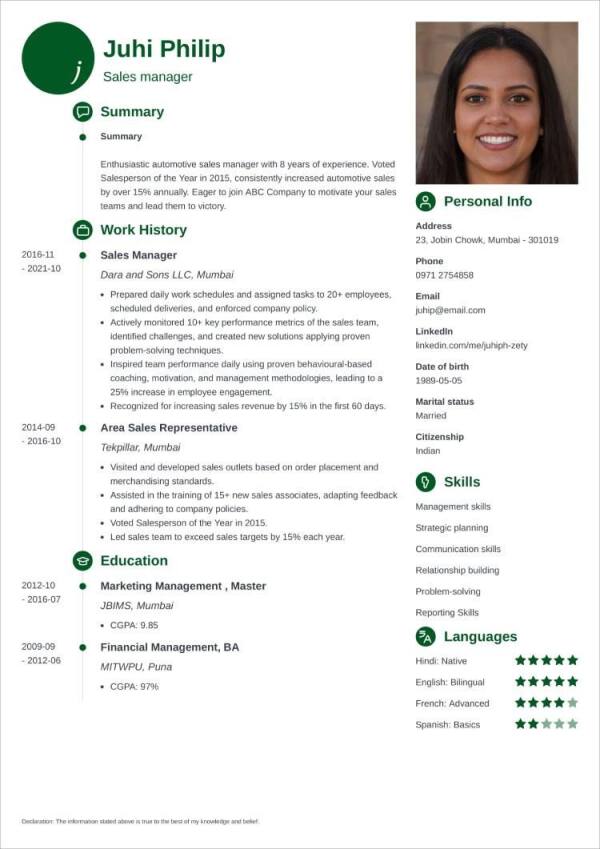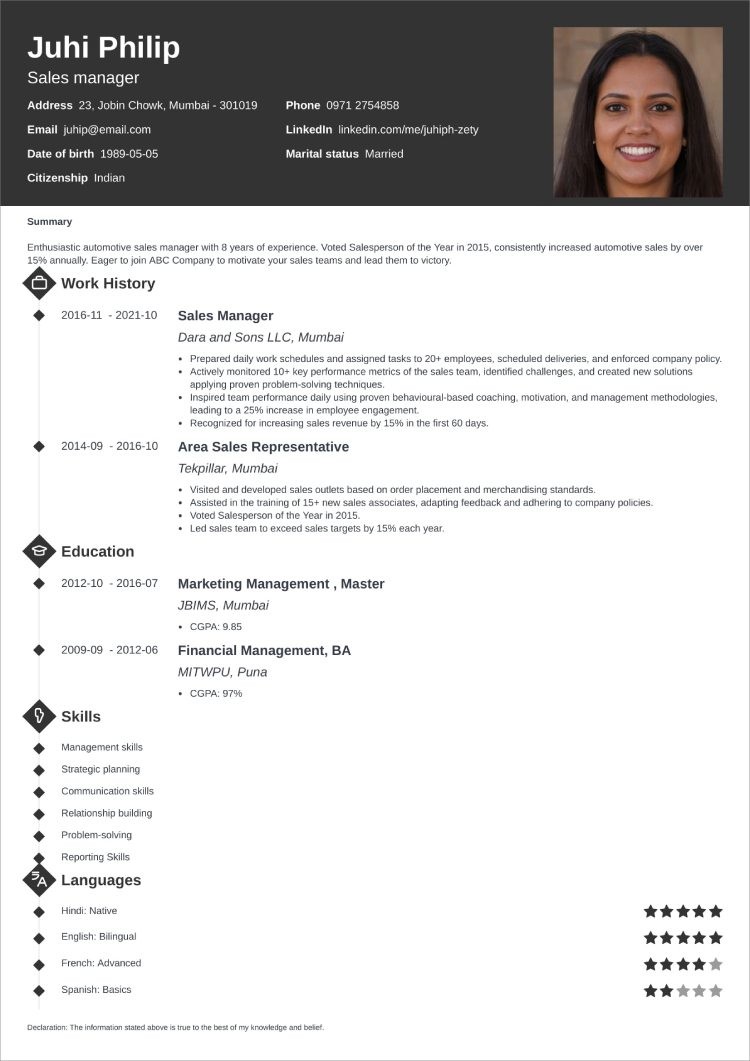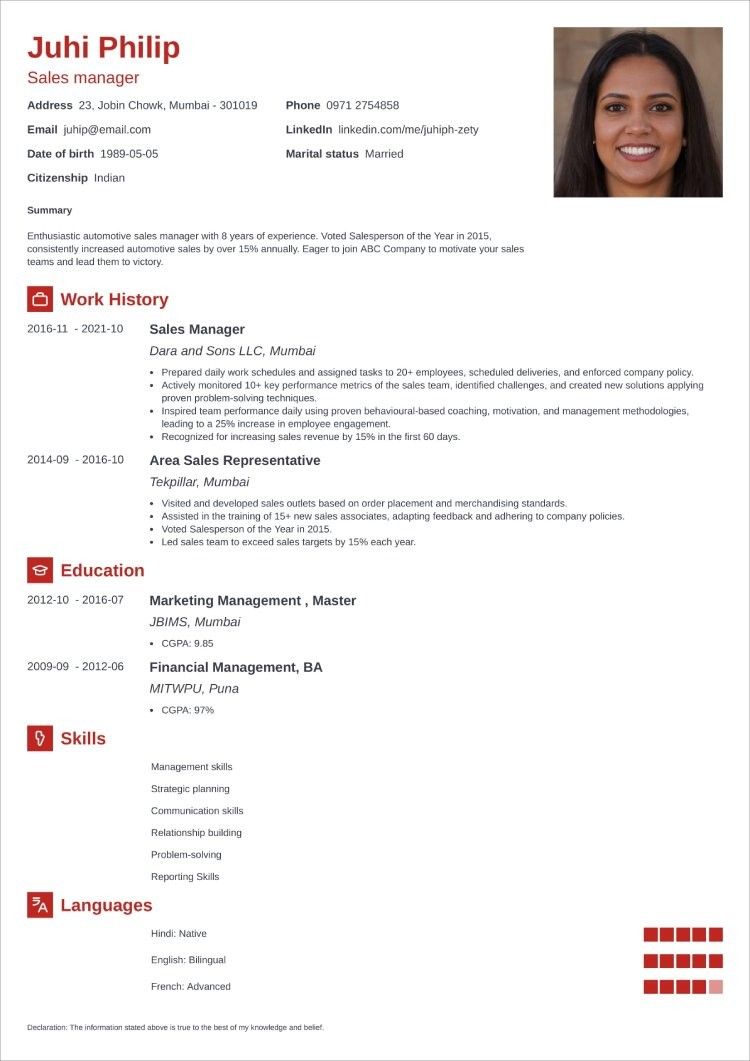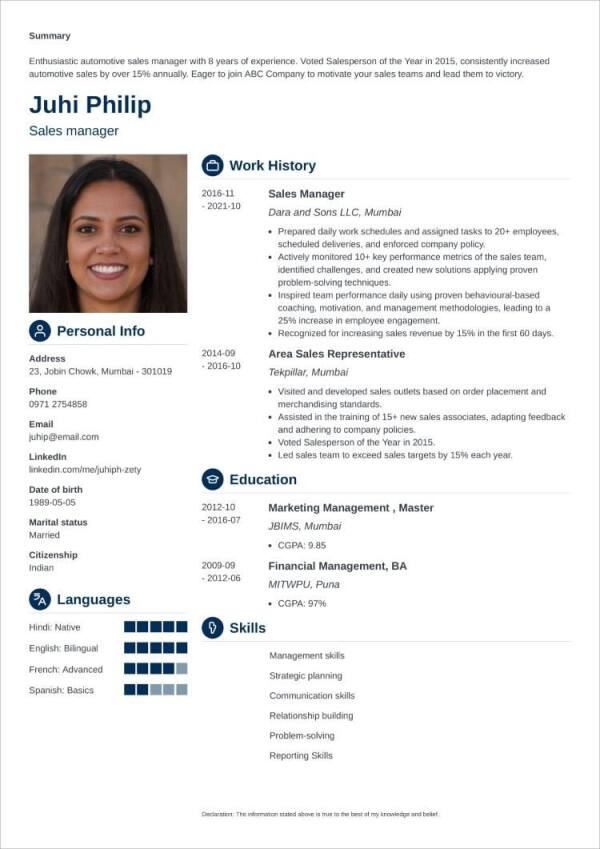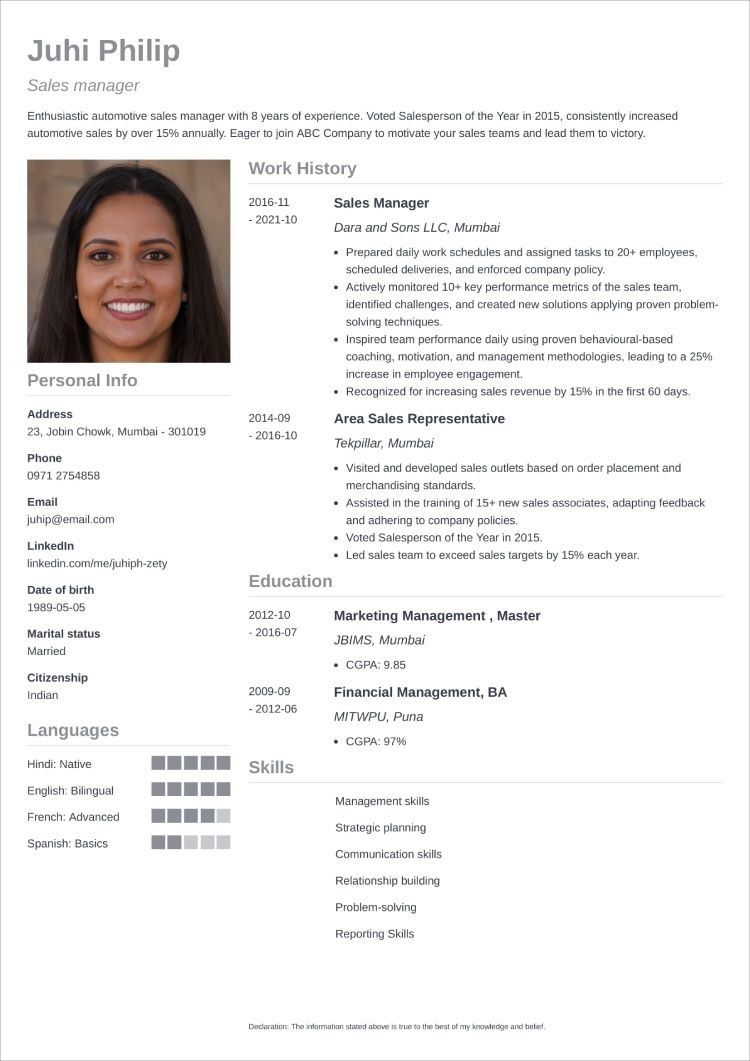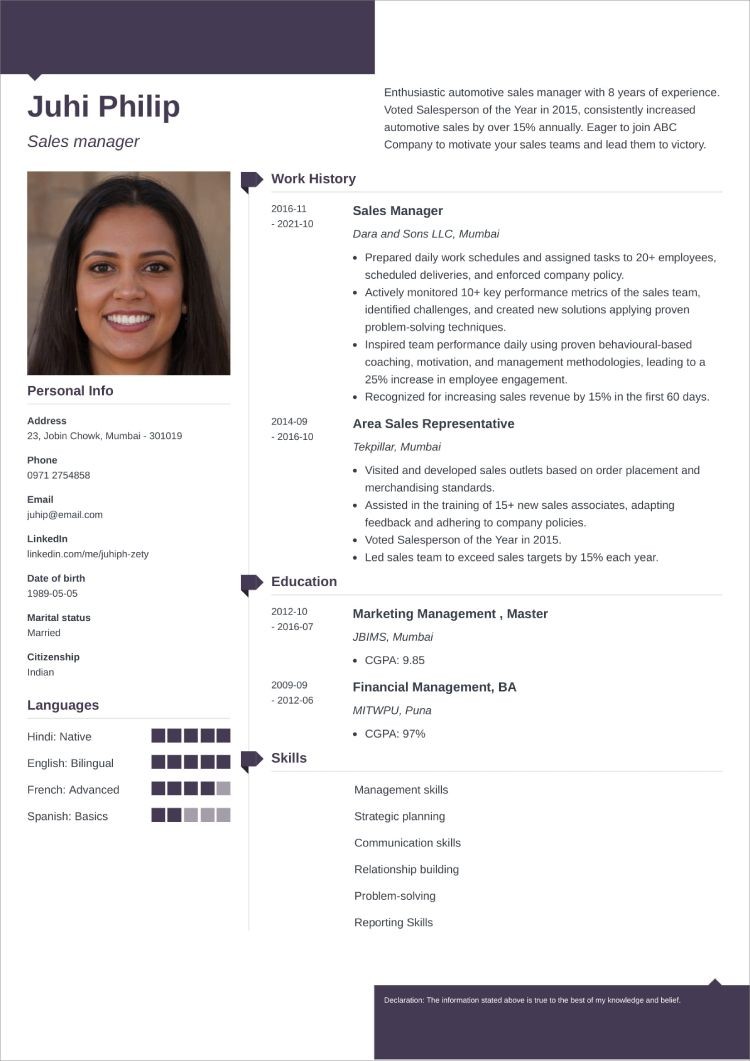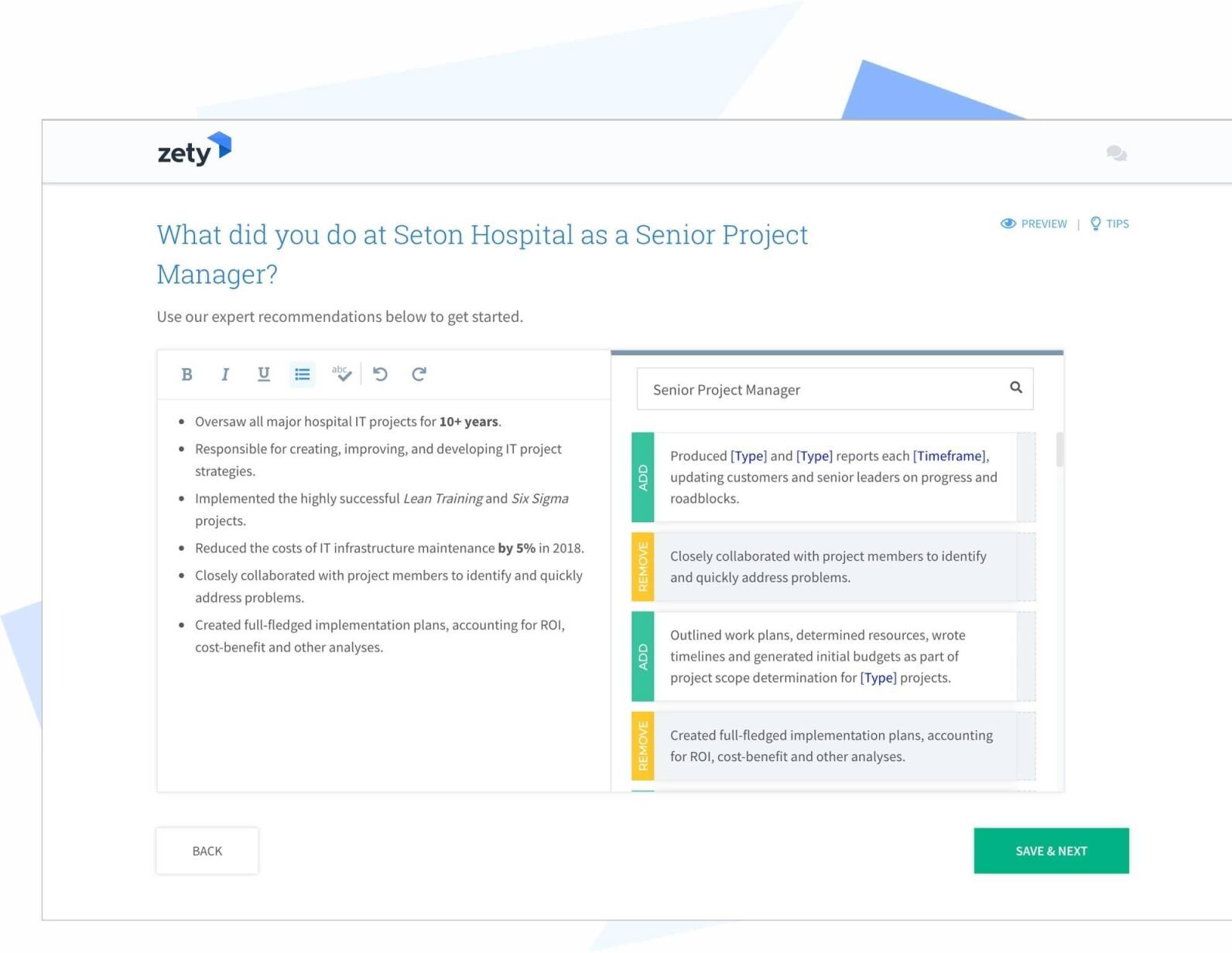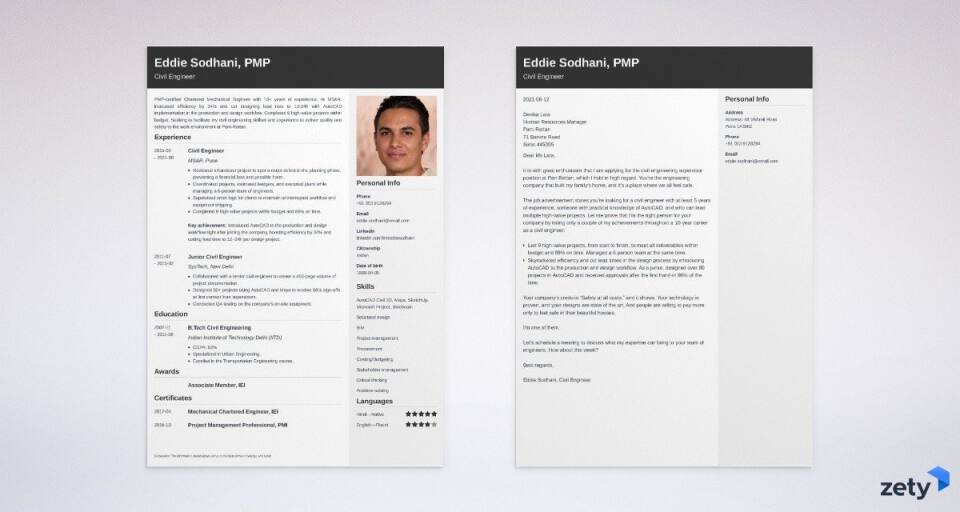CV format & templates for a job in India
Create your CV nowYou must ensure your CV format is flawless. After all, whether your dream job's hiring manager reads your CV often depends not on its content but on whether it looks clear, organised, and easy to navigate.
I'm about to teach you exactly how to make sure your curriculum vitae format meets all of those requirements and then some!
This guide will show you:
- How to organise your document to create a flawless CV format.
- How to format a CV.
- What's the best CV format for 2025.
- Some great templates examples of well-formatted CVs.
Visit our other guides:
- Resume format
- Resume with photo
- Blank resume to fill out
- Resume for an internship
- How to write a resume
- Resume for freshers
- Resume summary
- Resume summary for freshers
- Cover letter format
- Cover letter for freshers
Want to save time and have your CV ready in 5 minutes? Try our CV builder. It's fast and easy to use. Plus, you'll get ready-made content to add with one click. See 20+ CV templates and create your CV here.
Sample CV made with our builder—See more templates and create your CV here.
Example of a Professional CV Format
Juhi Philip
Sales manager
23, Jobin Chowk, Mumbai - 301019
0971 2754858
juhip@email.com
linkedin.com/me/juhiphilip
May 5, 1989
Married
Indian
Summary
Enthusiastic automotive sales manager with 10+ years of experience. Voted Salesperson of the Year in 2015, consistently increased automotive sales by over 15% annually. Eager to join Patel Aps Company to motivate your sales teams and lead them to victory.
Experience
Sales Manager
Dara and Sons LLC, Mumbai
Nov 2018–Present
- Prepared daily work schedules and assigned tasks to 20+ employees, scheduled deliveries, and enforced company policy.
- Actively monitored 10+ key performance metrics of the sales team, identified challenges, and created new solutions by applying proven problem-solving techniques.
- Inspired team performance daily using proven behavioral-based coaching, motivation, and management methodologies, leading to a 25% increase in employee engagement.
- Recognized for increasing sales revenue by 15% in the first 60 days.
Area Sales Representative
Tekpillar, Mumbai
Sep 2014–Oct 2018
- Visited and developed sales outlets based on order placement and merchandising standards.
- Assisted in the training of 15+ new sales associates, adapting feedback and adhering to company policies.
- Voted Salesperson of the Year in 2015.
- Led sales team to exceed sales targets by 15% each year.
Education
Master of Marketing Management
JBIMS, Mumbai
May 2012– September 2014
CGPA: 9.85
BA in Financial Management
MITWPU, Puna
May 2009– September 2012
CGPA: 97%
Skills
- Management skills
- Strategic planning
- Communication skills
- Relationship building
- Problem-solving
- Reporting Skills
Languages
- Hindi: Native
- English: Bilingual
- French: Advanced
- Spanish: Basics
Interests
- New technologies
- Mobile apps
- Psychology
Declaration: The information stated above is true to the best of my knowledge and belief.
Job CV format: the best structure
Let me show you the correct order of CV sections used in a professional CV format:
- Header
- Personal profile (or research objective for academic CVs)
- Work experience
- Education
- Skills
- Other information, such as:
- Publications
- Awards and honours
- Grants and fellowships
- Conferences
- Research experience
- Professional associations
- Licenses and certificates
- Volunteer work
- References
- Hobbies and interests
It may seem like a lot but notice that many of these sections are optional. After all, not all of us have done volunteer work or received a relevant award, right?
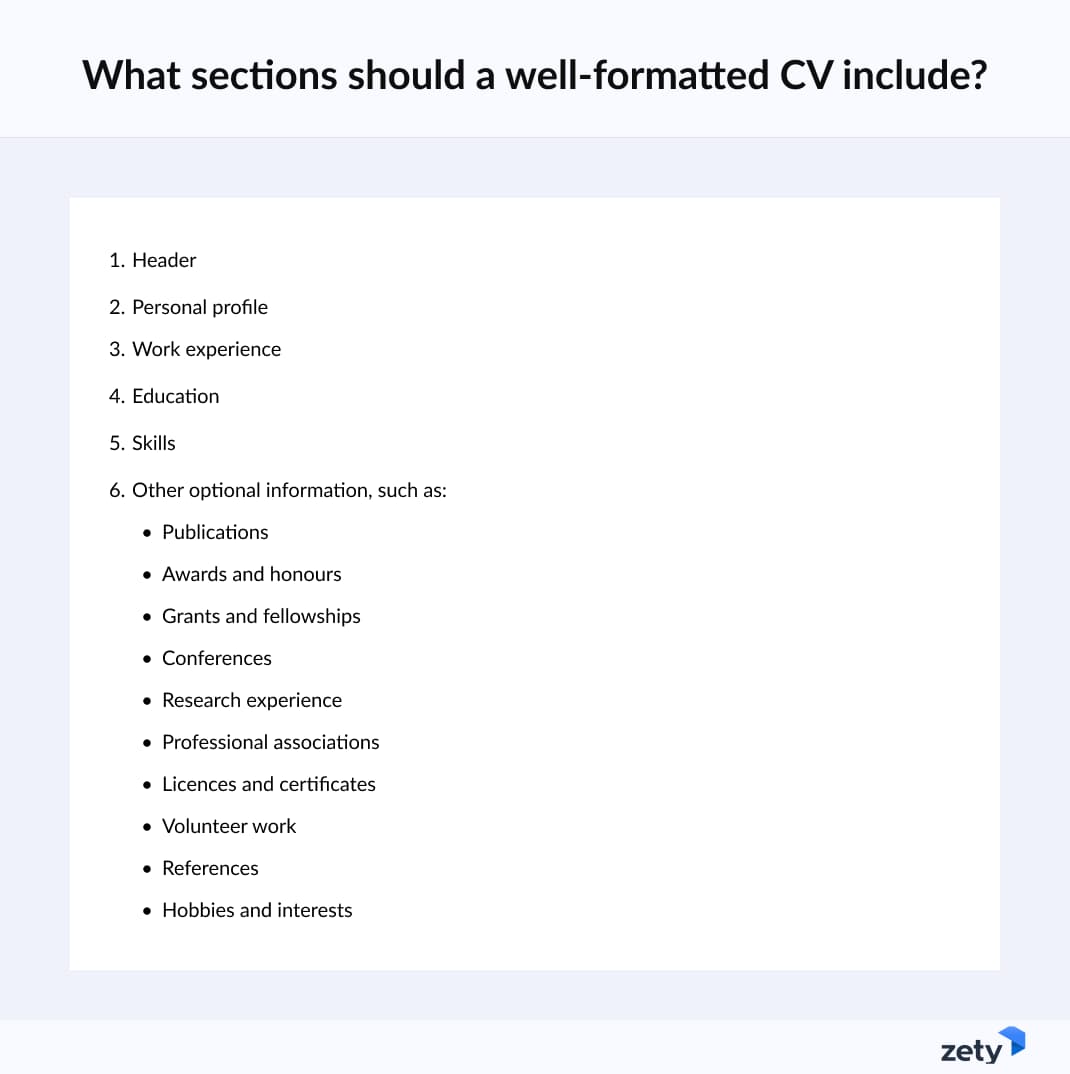
Now, let's figure out these sections step by step:
1. Header
You definitely don't want your recruiters to miss any detail from this part. Without it, how would they know who they should contact and how they can do it? Make sure to include the following information:
Here's what you must add to your CV header:
- Full name
- Professional title
- Email address
- Phone number
But there are some optional things you might consider including, such as:
- LinkedIn profile
- Home address
- Date of birth
- Nationality/ or citizenship
- Marital status
Let's see an example:
CV format (Header)
| Right |
|---|
Juhi Philip Sales manager 23, Jobin Chowk, Mumbai - 301019 0971 2754858 juhip@email.com linkedin.com/me/juhiphilip May 5, 1989 Married Indian |
As you can see, all the necessary details (and more) are here.
However, do not add your date of birth, nationality, marital status, or gender to international or European CVs. This information is optional for the Indian CV format but not used elsewhere in the English-speaking world.
2. Personal profile
A CV personal statement is a brief (100 words tops) introduction of yourself. It's the snappy paragraph at the top of your CV that provides an overview of your qualifications and skills. Your personal statement should include keywords relevant to the job offer and explain why you're the perfect candidate.
There are two types of personal statements:
- A CV summary, which you write when you have a few years of relevant experience.
- A CV objective, which you write if you're writing an entry-level CV.
Luckily for you, there are simple formulas to follow when crafting either one:
CV summary
Adjective + Job Title r + Years of Experience + Achievements + Skills + What You Want to Do for the Employer
CV objective
Adjective(s)/Certificate(s) + Your Current Job Title or Degree + seeking employment as a+ Job Title + at + Company Name + to apply my + Your Relevant Skills + to help + What Do You Want To Help The Company Achieve
Let's see an example:
CV format (personal profile)
| Right |
|---|
| Enthusiastic automotive sales manager with 10+ years of experience. Voted Salesperson of the Year in 2015, consistently increased automotive sales by over 15% annually. Eager to join Patel Aps Company to motivate your sales teams and lead them to victory. |
Short, simple, following the formula. A perfect personal statement that will make every CV format glow.
3. Work experience
Your work experience section is often a crucial part of your CV. Use it well, and it will answer all the questions your recruiter might have.
Here's how to create a great work experience section on a CV:
- Start with your most recent job (it can be your current job).
- List your previous jobs chronologically descending.
- Include your job title, the company's name, and dates worked.
- Add up to 5 bullet points explaining your responsibilities and achievements.
- Start each bullet point with a strong action verb.
- Quantify whenever possible. Numbers make all the difference!
That's probably the most important part of your CV. And since your recruiter might spend only 7 seconds looking at your document, you have to make it right.
Here's an example:
CV format (work experience)
| Right |
|---|
Experience Sales Manager Dara and Sons LLC, Mumbai Nov 2018–Present
Area Sales Representative Tekpillar, Mumbai Sep 2014–Oct 2018
|
That's impressive. It follows all the rules, starting with action verbs, delivers quantifiable achievements, and lists them in a highly readable manner. Great work experience example!
4. Education
Another big part of your resume is your education section. The amount of information you put here depends on your seniority level. If you're only beginning your career, highlight all the relevant academic achievements here. However, in most cases, you can limit it to only a few pieces of information.
Here's how to format the education section of your CV:
- Graduation year (or expected graduation date if still studying)
- Degree name
- Institution name
However, if you're an entry-level candidate, consider adding:
- Honors
- Relevant coursework
- Extracurricular activities
- Academic associations
If you lack relevant experience, place your education section above your experience section. That way, you'll still follow the proper CV format while presenting the most impressive and relevant achievements first.
Let's see an example:
CV format (education)
| Right |
|---|
Education Master of Marketing Management JBIMS, Mumbai May 2012– September 2014
BA in Financial Management MITWPU, Puna May 2009– September 2012
|
See how this candidate presented two academic titles, both with an impressive CGPA? That's how you do it.
5. Skills
Did you know that 91% of recruiters look mainly for soft skills? When considering what skills to include in your CV, never underestimate these. But you have tons of skills. So, how else can you spot the relevant ones for your potential employer?
Here's how to create a good skills list:
- Start with a list of all the professional skills you've developed, both hard and soft.
- Read the job ad carefully and look for skill-related keywords.
- See the skills that match the job description. Those are the ones that go on your CV.
Don't go over ten skills, and don't just list them in a separate skills section. Try to mention them in your CV personal statement, and work experience sections. This helps to make your CV believable and more interesting to read.
Let's see some examples:
CV format (skills)
| Right |
|---|
Skills
|
A great mixture of hard and soft skills. Very good skills section!
6. Other information
Can you think of any activities you've participated in that are relevant to the job offer but don't fit into any of the above CV format sections? If so, include this information in the form of separate sections, each with its own heading.
Here are some of the additional CV format sections that you may want to add include:
- Publications
- Awards and honours
- Grants and fellowships
- Conferences
- Research experience
- Professional associations
- Licenses and certificates
- Volunteer work
- Hobbies and interests
Follow my advice, and whatever you decide on, just make sure that it helps your chances somehow. You may be proud of the paper about patterns in summer bird migration you published at university, but it won't be relevant to a job application for a role in marketing.
Let's see some examples:
CV format (other information)
| Right |
|---|
Languages
Interests
|
Language skills are always impressive and useful. The interests this candidate has listed are also relevant to the sales manager position at an app-developing company that this candidate is after!
You know what sections to include in your curriculum vitae format. Now, let's see how these sections will look on your CV.
New to the job-hunting market? Visit this guide: CV format for freshers
Great CV templates for 2025 [all professions]
We've got our theory. Now it's time to see what these sections look like on a CV.
Here are some of the best CV templates from our builder:
1. Nanica
If you agree that simplicity is the ultimate form of sophistication, then the "Nanica" CV format will be the right choice for you. It's a basic CV design utilising lots of white space, which gives recruiters some breathing room as they review your CV.
2. Primo
Another simple and clean CV format that I really like. The timeline on the left makes your work and education history easy to navigate. The skills column on the right helps squeeze more information onto a one-page CV. On the other hand, thanks to the initials in the header, you get a nice piece of personal branding. This one will certainly stick with recruiters!
3. Cubic
I believe this one is the proudest piece of CV art we've created so far. Cubic has everything that makes your CV a perfect CV: a nice-looking header for your name and job title, a shaded side column for adding more information such as skills and languages, and an elegant main area for the required sections: experience and education. As one of the most creative designs in our offer, I've no doubts that Cubic will work great for candidates applying for jobs with modern companies.
4. Diamond
Diamond is my top pick for Zety's users who work in business and finance. This CV format uses bold, dark elements to make a strong visual impression, but it's still a traditional and elegant design. You can stick with black-on-white or play around with colours for a more relaxed/modern look.
5. Newcast
Newcast is a great CV format for candidates across all professions and levels of experience. It is basic and traditional on the one hand and in line with modern, minimalistic design trends on the other.
6. Crisp CV Format
We decided to call this CV format "Crisp" because it is indeed crisp. The side column on the left is for your personal information and skills, allowing you to save space. Plus, big section headings draw recruiters' eyes to what's important.
7. Simple CV Format
A simple CV format that makes all the key information visible at first glance. Tons of white space will make this one easier on recruiters' eyes (and they'll thank you for it). I recommend the Minimo CV design for everyone applying for traditional corporate jobs.
8. Modern CV Format
This CV format allows you to add more details, as it has a dedicated column for the skills section. Partitioning sections with lines and noticeable headers helps hiring managers see all that matters to them in one glance.
Pro Tip: When choosing your resume template, consider the industry you work in, your seniority level, and the amount of information you want to present to the reader. Some templates will work better for the creative industry, where you want your CV to stand out even more, others will be better for a CEO position at an accounting firm.
How to Format a CV? Best CV Format
Your recruiters will probably spend only seconds looking at your CV. You want them to read it whole, so you need to catch their attention with a perfect CV format.
Here's how to format your CV:
- Set one-inch margins on all sides of your document.
- Use 1.0 or 1.15 line spacing to boost the readability even more.
- Choose an appropriate, readable font for a CV.
- Divide your CV into legible sections described earlier in this article:
- Header (including your contact information)
- Personal profile
- Work experience
- Education
- Skills
- Other information
- Increase the size of section headings to make them larger than the body text.
- Leave enough white space in your CV by adding a blank line before and after each heading.
- Name your CV file the right way: use your full name, the position you're after, and the word "CV."
- Save your document in PDF to keep your CV format intact.
Follow these rules, and you'll have an eye-catching CV that's sure to attract the hiring manager's attention. Trust me: recruiters will appreciate your well-organized layout, and it'll give you a good chance of passing the Applicant Tracking Software (ATS) CV scan.
Pro Tip: Today, Applicant Tracking Software (ATS) matters a lot. According to a worldwide report on recruiting automation trends, 71% of recruiters said they need intelligent tools, and 55% consider their ATS to be an important source of hires. Make sure your resume is well-formatted and readable to pass these systems and get to your recruiter's desk.
Making a resume with our builder is incredibly simple. Follow our step-by-step guide, use ready-made content tailored to your job and have a resume ready in minutes.
When you're done, Zety's resume builder will score your resume and tell you exactly how to make it better.
What's the Best Format In 2025: Skills-Based CV or a Classic Chronological CV?
Let me tell you about one important aspect of CV formats that I haven't covered yet. There are actually two types of CV format structures:
- A chronological CV format, which focuses on your work experience; also called reverse-chronological.
- A skills-based CV format, which focuses on your skills; also called functional.
Okay, but let's answer the big question:
What's the best CV format?
The best CV format for 2025 is the reverse-chronological CV. Most recruiters favour this format due to its familiarity and the ease with which they can quickly scan it for relevant information. Additionally, this format is easily processed by ATS software, which is a significant advantage.
Now, let's see them both in detail:
Reverse-chronological CV format
In this format, you begin with a personal statement, followed by a detailed list of your work experience, then your education section, key skills, and any additional sections. So, just like I've described so far.
This structure makes it straightforward to highlight your qualifications. However, if you're transitioning to a new career or have significant employment gaps, you might want to consider the skill-based format instead.
Let's take a quick look at some pros and cons of choosing chronological CV format:
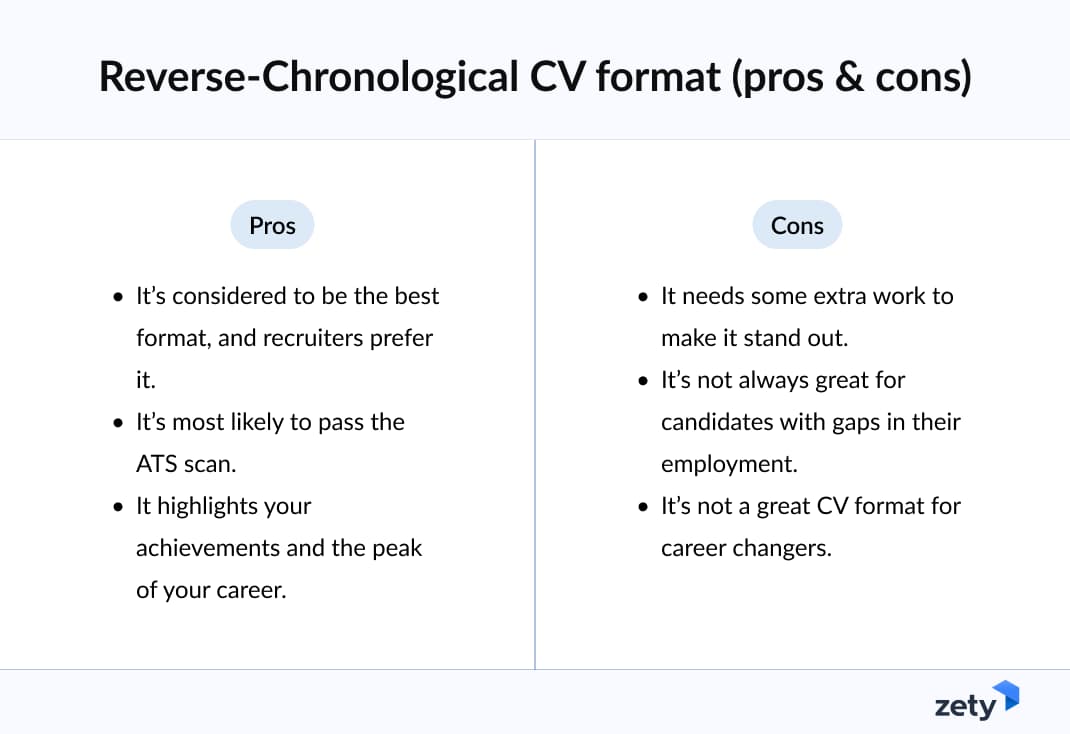
Skills-based CV format
As expected, the skills summary is the central part of the skills-based CV format. The work experience and education sections are limited to lists of former employers and academic institutions, respectively.
Although this might seem incredibly tempting to freshers or candidates with gaps in their employment history, a functional CV format can be a risky choice. My experience shows that, over the years, the skills-based CV format has acquired a bad reputation. Candidates would misuse it to hide their complete lack of experience or employment gaps. As a result, this CV format has become something of a red flag. To some recruiters, a skills-based CV screams, "I'm trying to hide something."
Let's take a quick look at how to structure a skill-based CV:
- Contact Information
- CV Profile
- Skills Summary
- Work Experience
- Education
- Additional Skills
Now, let's see its pros and cons:
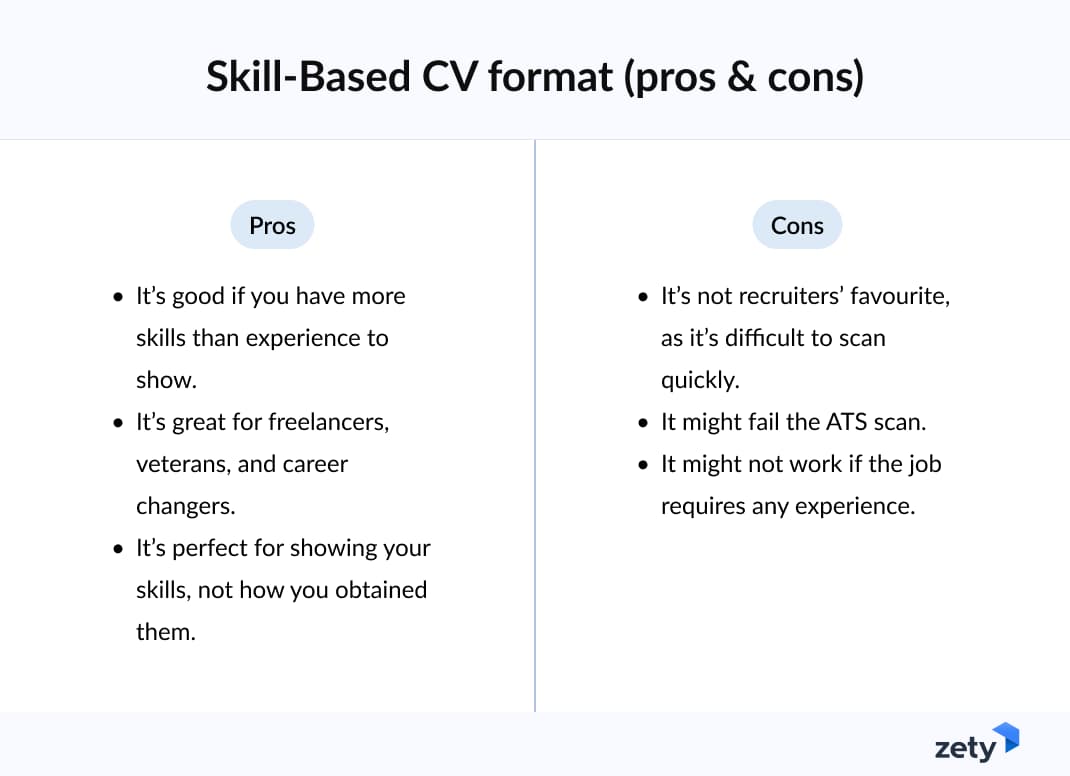
Are you still trying to figure out which one to choose? I usually advise using a reverse-chronological CV format. But let's compare these two next to one another.
Chronological CV format vs Functional CV format
If you still think creating a skills-based CV might be right for you, see the table below for a detailed comparison of the reverse chronological CV and the functional CV formats.
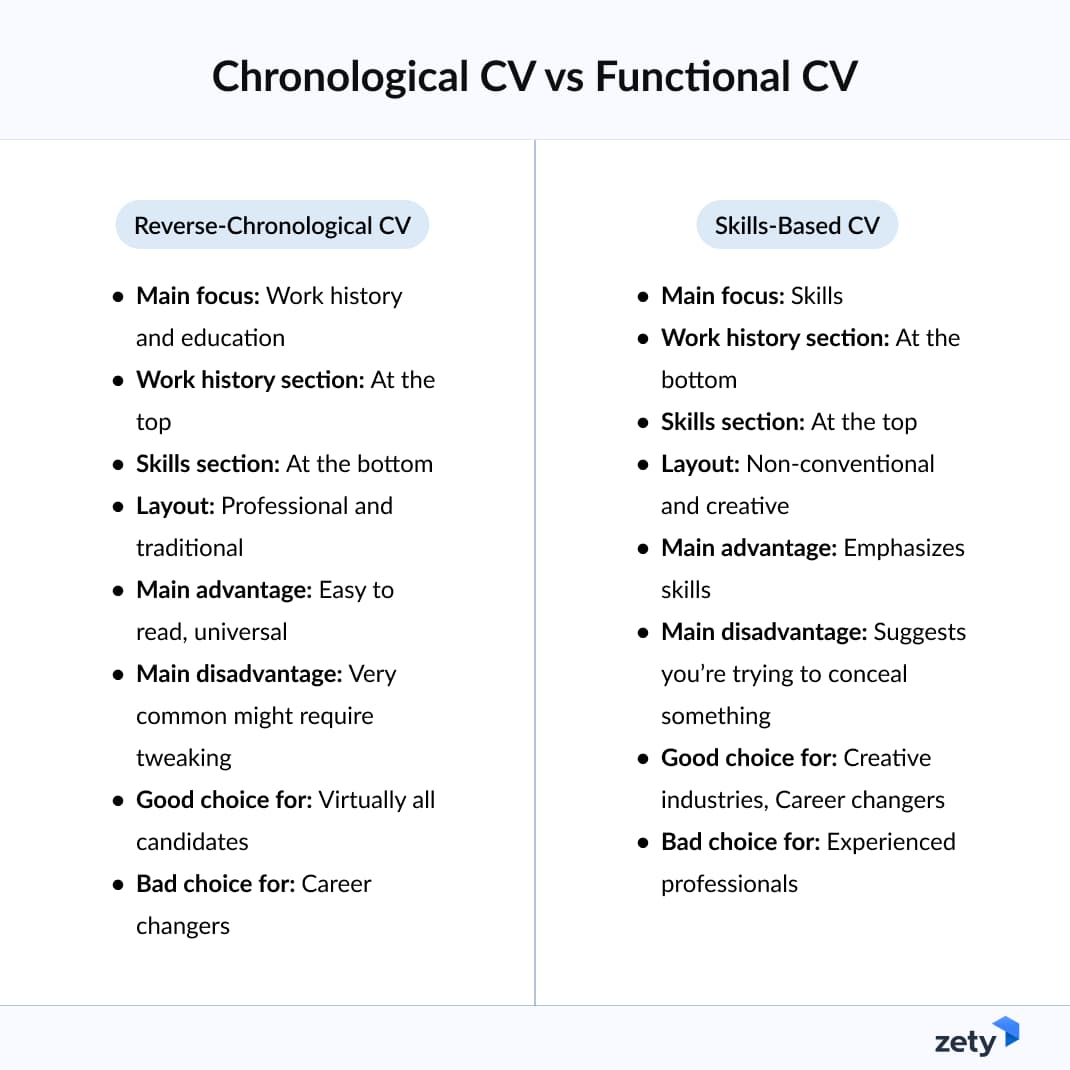
Now that you know how to format your CV, find out how to write it. Visit our guide: How to Write a CV in 2025
A great cover letter that matches your resume will give you an advantage over other candidates. You can write it in our cover letter builder here. Here's what it may look like:
See more cover letter templates and start writing.
Key Takeaway
Let me summarize the most important points you need to know about formatting a CV:
- Use an elegant and easy-to-read template for your CV: Choose a professional font, big section headings, and enough white space.
- Structure your CV from its most vital components, such as:
- Header with contact details
- Work experience
- Education
- Skills
- Other information
- Choose a reverse-chronological CV template, as it's the one preferred by the vast majority of recruiters. However, if you're a fresher or someone changing careers, you might consider writing a skills-based CV.
- Match the design of your CV with the culture of the organization you're applying to.
About Zety's Editorial Process
Our editorial team has reviewed this article in depth to make sure it follows Zety's editorial guidelines. We're committed to sharing our expertise and providing actionable career advice that brings real value. Each year, the high quality of our content draws 40 million readers to our site. But that's not all—we conduct original research to obtain an exhaustive understanding of the labour market and pride ourselves in being cited by top universities and leading media outlets worldwide.