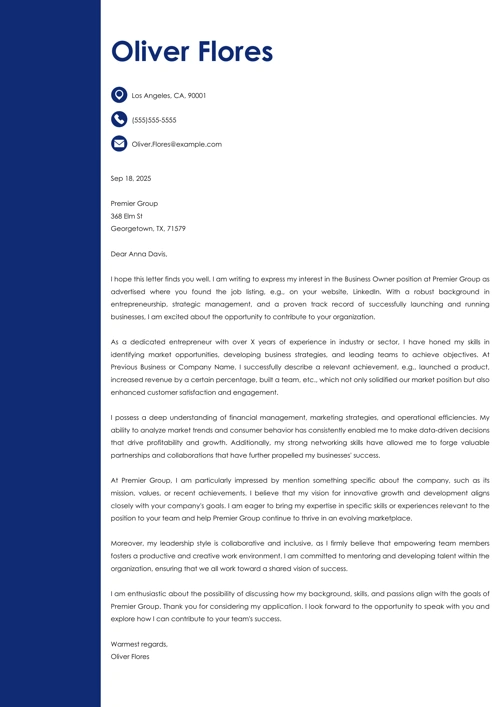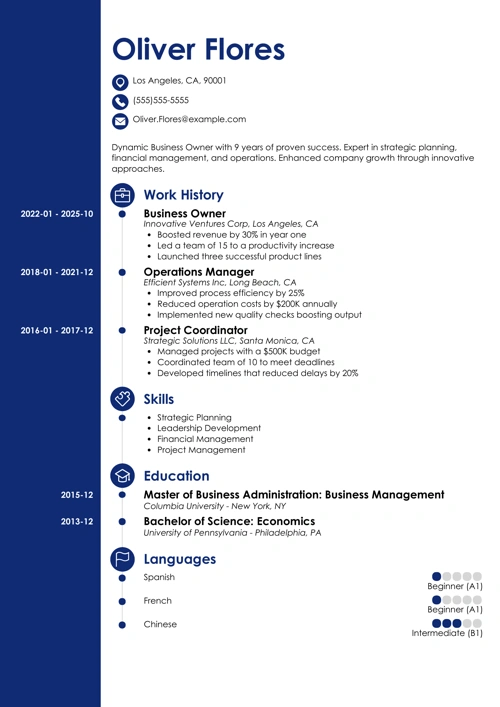If you’re applying for a job via email instead of using job boards, you’ve got a golden opportunity to get remembered by the hiring manager. But to make it happen, you need the best email cover letter out there. And you are going to have one.
Read on, and I’ll show you:
- An email cover letter sample that will help you land that interview.
- A tried-and-true email cover letter format that showcases your most valuable strengths.
- How to write an email cover letter to get any job you want.
- Little known hacks for sending your cover letter email for greatest impact.
First, have a look at this universal, simple email cover letter sample. What do you think makes it so special?
Email Cover Letter Sample
I’ll tell you one thing, Jacob can expect the callback anytime!
An email cover letter is a short message explaining why you're submitting your resume and how your expertise makes you the right candidate. It adds a personal touch to your application. A cover letter email is shorter than a standard letter and sent in the body of an email itself.
As you can see above, you should format your email cover letter just as any other semi-formal email. Use a standard, elegant font and double spacing between paragraphs. At the bottom, include your contact information, just as you’d do in the footer of any professional email you send.
Writing a regular cover letter to attach to your resume email? Learn how to make the most of it from our complete cover letter writing guide: How to Write a Cover Letter for Any Job Application. For more tips on formatting your cover letter, see: Cover Letter Formatting Guide
One last thing before we go on:
Email Cover Letter—Body or Attachment?
Either. But not both. My suggestion is—if you’re applying by email, you’re risking that your message will reach the hiring manager in a hurry, so don’t make them open TWO attachments. Write your cover letter in your email body and enclose only your resume.
Email Cover Letter Example
Luna Campbell
Public Relations Specialist
345 Bay Street
Boston, MA, 02118
123-456-7890
luna.campbell@email.com
linkedin.com/in/luna.campbell
Boston, MA, 15th April 2022
Joseph Hill
Hiring Manager
Brite Inc.
789 Industry Blvd
Boston, MA, 02120
Dear Mr. Hill,
I am writing to express my interest in the public relations position at Brite Inc. that was advertised recently. With my successful track record in managing public relations at Flux Labs, my passion for the PR industry, and my ability to create and execute successful PR campaigns, I am an excellent candidate for this position.
During my tenure at Flux Labs, I spearheaded a campaign that increased our media coverage by 50% within six months. This accomplishment directly resulted from my strategic planning skills and ability to work collaboratively with various departments and external partners.
My motivation for joining Brite Inc. is driven by your company's innovative public relations approach and reputation for valuing employee growth. I am particularly excited about the opportunity to bring my unique skill set to Brite Inc., including my in-depth understanding of media relations, ability to create compelling press releases, and strong communication skills. These skills will significantly benefit your company.
I look forward to the opportunity to meet with you and further discuss the unique contributions I can make to Brite Inc. My goals align with your needs and can help drive Brite Inc. toward its future successes.
Best Regards,
Luna Campbell
1. Open Your Email Cover Letter with a Strong Subject Line
It won’t matter if your achievements are breathtakingly impressive or your skills fit all requirements of the job you’re trying to land…
If no one opens your job application email cover letter. And guess what? That depends only on the subject line.
Make the most of it. In the subject line for an email cover letter, include:
- Who you are,
- That you’re applying for a job,
- The position,
- The company name,
- Job ID (if applicable).
Like the candidate from our sample, Jacob did:
Sample Email Cover Letter Subject Line
Senior Software Engineer[1] Seeks[2] Software Development Team Lead[3] Position with XYZ[4] (ID: 123436284)[5].
Pro Tip: The only instance when all of the above is of no consequence? When the employer demands all applicants to use the same subject line, for example, “Application for Position XYZ - [Your Name].” If so—you have to play by their rules.
How Long Should Your Cover Letter Email Subject Be?
Recent research indicates that subject lines with 20 characters or fewer tend to achieve the highest click rates, averaging an open rate of 29.9%. As the length increases, the open rates drop significantly, with those between 20 to 124 characters seeing an average open rate of 17.3%
To stay on the safe side, begin your subject line with the name of your position.
Need more detailed information on how to apply for a job via email? Don’t know how to find your hiring manager’s email address? Here’s a guide that will show you tons of useful tips and tricks: Job Application Email: How, When, Who to Send Your Resume To
Creating a resume with our builder is incredibly simple. Choose a resume template and follow our step-by-step guidance to have a professional resume ready in minutes.
When you’re done, our online resume builder will score your resume and our ATS resume checker will tell you exactly how to make it better.
2. Use a Proper Greeting to Show Your Professionalism in an Email Cover Letter
The best way to start your cover letter email is with “Dear” + the hiring manager’s name. Personalization will make the hiring manager feel like they’re reading something made specifically for them.
Don’t know the name of your hiring manager? Do some research! Tailored email cover letters are noticed better.
- Double check the job ad.
- Check LinkedIn. Job offers on LinkedIn often identify the one who did the posting.
- Check the company website. Try to find the head of the department on the company's staff page.
- Ask friends. You can use LinkedIn to check if you've got contacts at the company. A Facebook shout-out may work too.
- Call. If all else fails, call the receptionist and ask who the contact person is.
Pro Tip: Tried all of the above to no avail? Go with “Dear [Team Name] Hiring Manager,” or “Dear [Team Name] Hiring Team,” for instance: “Dear Customer Service Hiring Manager” or “Dear Project Management Hiring Team.” The two greetings you have to avoid are: “To Whom It May Concern,” and “Dear Sir or Madam.”
For more details on how to address your email cover letter, see this handy guide: How to Address a Cover Letter to the Right Person
3. Write a Short and Catchy First Sentence of the Cover Letter Email
Sending your cover letter in an email instead of using job boards is an excellent strategy for escaping the resume black hole. But there’s one downside. While hiring managers book specific time slots for reviewing resumes and cover letters they got through their online recruitment systems, your email, as I said before, might reach them in a rush. For instance, heading out to a meeting or dealing with an urgent problem.
In an email cover letter, don’t make the hiring manager read between the lines of some fancy storytelling. Be as straightforward as possible.
Now, see how the first sentence of an example email cover letter should look:
Email Cover Letter Example: First Sentence
Attached you will find my resume with detailed work experience for the position of [XYZ].
And that’ll do.
For more tips on writing a short and snappy cover letter, see this guide: Short Cover Letter Examples for a Speedy Job Application
4. Make the Main Paragraph of Your Cover Letter Email Relevant
You’re not applying for a job. You’re applying for this job. For the hiring manager, it doesn’t matter how great your career has been so far. What matters is how you can help the company with their upcoming tasks and challenges.
Show that in your email cover letter body:
- Read the job description carefully, identify what your responsibilities will be.
- Then, research the company online, try to find out what projects they’re running or plan to launch in the future.
- Outline your professional achievements that can translate into success in your prospective role.
- Highlight what you have to offer.
Remember Jacob, the candidate from our sample?
The company he’s applying to, XYZ Corp., is looking for a Software Development Team Lead to supervise the development of new mobile apps.
That’s what his tailored, brief email cover letter reads:
Sample Email Cover Letter Body
As a senior software engineer at ABC Inc., with a proven record of developing and optimizing the most strategic mobile apps and online software, increasing annual mean NPS to over 60.0 (32% rise) and cutting Customer Effort Scores in half [your achievements most relevant to the job you’re trying to land], I am sure I can help XYZ achieve similar results [an offer to leverage your experience to the benefit of your future employer] with your upcoming project of developing mobile apps for personal finance and easy online trading [knowledge of your employer’s plans and your responsibilities].
Pro Tip: I can’t stress this enough—an email cover letter has to be shorter than one you would include as an attachment. How short exactly? Your go-to word count should be 150, tops.
In need of some extra tips for your cover letter? Check out: 35+ Easy Cover Letter Tips You Can Use Today
5. Use a Call to Action to End Your Cover Letter Email
So the hiring manager knows you’re a great candidate. Job done?
Not quite. Take an extra step. Reiterate your value in the call to action:
- Ask the hiring manager to reach out to you and meet in person.
- Once again, focus on what you have to offer.
Again, let’s have a look at the call to action from our cover letter email sample:
Sample Email Cover Letter—Call to Action
Can we schedule a meeting [asking them to reach out to you] to discuss my insights and ideas on making XYZ’s software development quicker and more effective, while boosting all major KPIs [restating your offer]?
Pro Tip: The two worst things you can do in your email cover letter closing are coming off as needy (I’m sure I’d make a great employee, just give me a shot!) or generic (Thank you for your time and consideration).
For more ideas on strong and compelling ways to finish your cover letter, go here: How to End a Cover Letter the Right Way
6. Include a Formal Sign-Off
Once you’ve written your email cover letter for a resume, you just need to put a formal greeting at the very end. Write “sincerely” and follow it with your full name.
If you’re not a fan of the well-worn, “sincerely,” feel free to use any of the following synonyms:
Sample email cover letter sign-offs:
- Thank you,
- Best regards,
- Kind regards,
- Sincerely,
- With best regards.
Under your sign-off, put the necessary contact information, such as your LinkedIn profile, email address, and telephone number. To save yourself the effort of adding them every time you send an email covering letter, you can include them automatically in the footer of your email. You can also include a digital copy of your handwritten signature. It will add a nice, professional touch.
We evaluated 11 million resumes created using our builder and found that these are the top 10 professions that often include a cover letter:
- Business Operation Specialists
- Top Executives
- Advertising, Marketing, and PR Managers
- Clerks
- Engineers
- Retail & Sales Representatives
- Healthcare Practitioners
- Financial Specialists
- Teachers and Instructors
- Counselors, social workers, and social service specialists
7. Remember About Attachments
So you’ve just written your perfect email cover letter. Now you’re basically guaranteed to land that interview, right?
Wrong. Let me just quote what one recruiter wrote in her LinkedIn article:
Your email arrived with a cover letter in the main body. I was really impressed and could not wait to review your resume. There was only one problem. You’d forgotten to attach it.
I replied to your email asking you to reattach your resume and you did not respond until the following day. In any case, it was already too late.
I don’t think you really wanted that job.
Don’t think I need to explain further, do I?
Pro Tip: If you have forgotten to attach a resume to your email cover letter, don’t resend the whole message, just shoot a quick follow-up email with your resume attached. Would rather avoid this nightmare scenario? Attach all the necessary documents before you start writing a cover letter email.
And it is fine to say "Please find attached my resume" (though there are alternatives).
It makes all the more sense to write that because Gmail will see the word attached/attachment, check if you have in fact attached anything, and prompt you if you haven't!
One last thing to keep in mind... Choose a professional resume file name:
“[Your first and last names]-resume-[the company name],” for example: John-Smith-resume-Intel NOT My-resume-124.
Plus, a great cover letter that matches your resume will give you an advantage over other candidates. You can write it in our cover letter builder here. Here's what it may look like:
See more cover letter templates and start writing.
Key Takeaway
To write a perfect cover letter email for a job application, follow these steps:
- Use our email cover letter template.
- Apply a clear, strong subject line.
- Open with a proper greeting—address the hiring manager by their name.
- In the first sentence, explain why you’re writing and what position you’re targeting.
- Write a brief main paragraph that outlines your most relevant experience and achievements.
- Close with a call to action—ask to schedule a meeting and reiterate your offer.
- Sign-off with a “sincerely” synonym and your full name.
- Put your contact details in the footer.
- Don’t forget to attach a resume to your cover letter email!
And, for the final piece of advice:
Keep it short.
About Zety’s Editorial Process
This article has been reviewed by our editorial team to make sure it follows Zety's editorial guidelines. We’re committed to sharing our expertise and giving you trustworthy career advice tailored to your needs. High-quality content is what brings over 40 million readers to our site every year. But we don't stop there. Our team conducts original research to understand the job market better, and we pride ourselves on being quoted by top universities and prime media outlets from around the world.