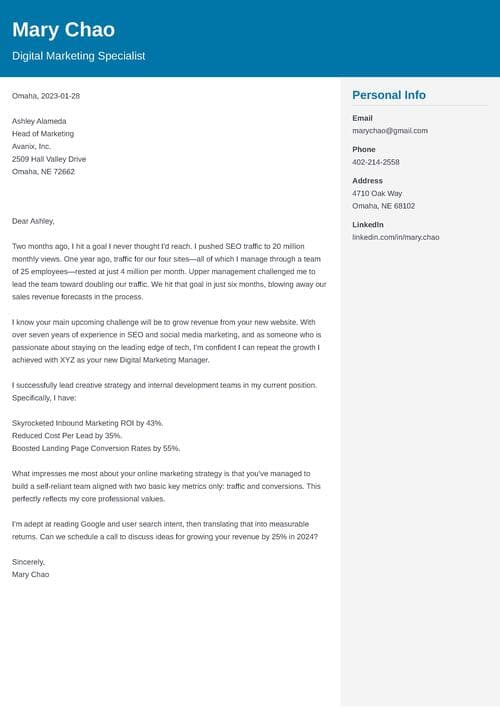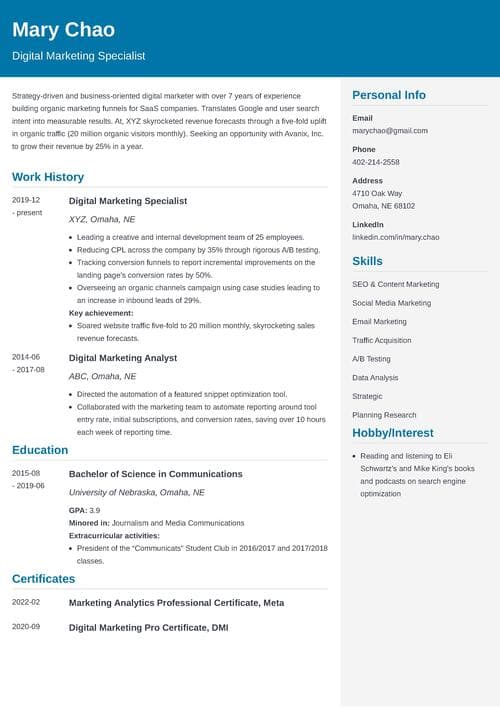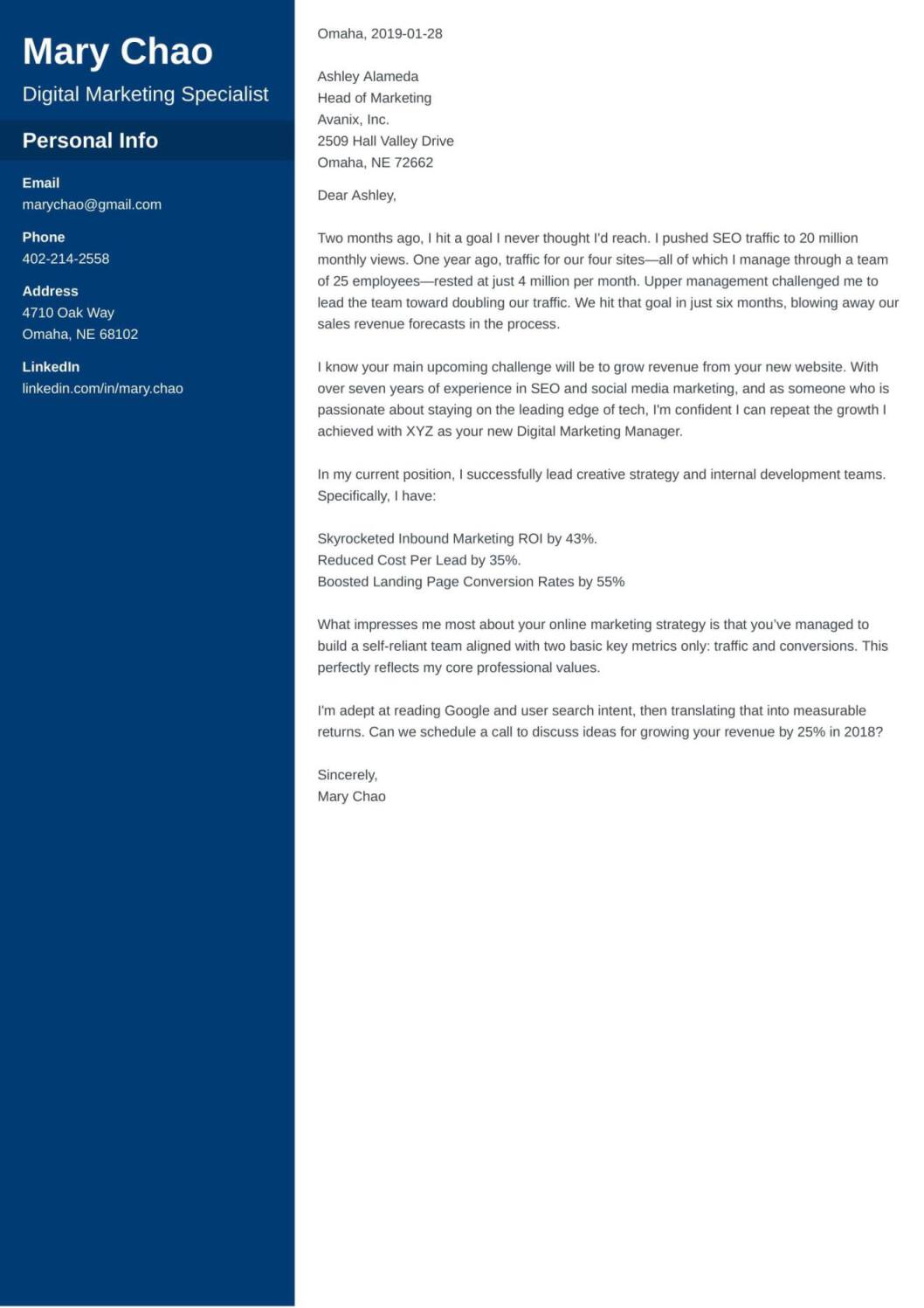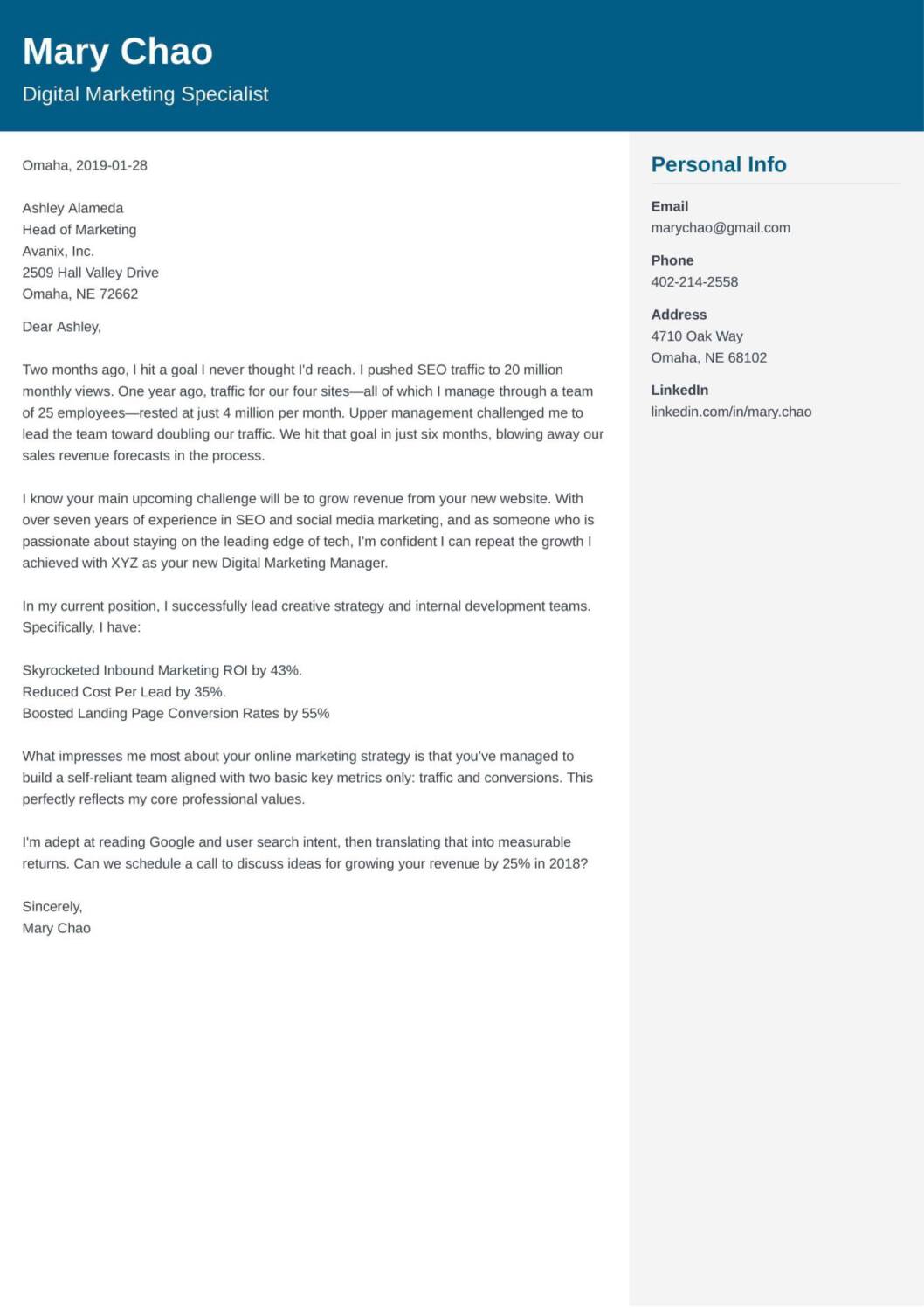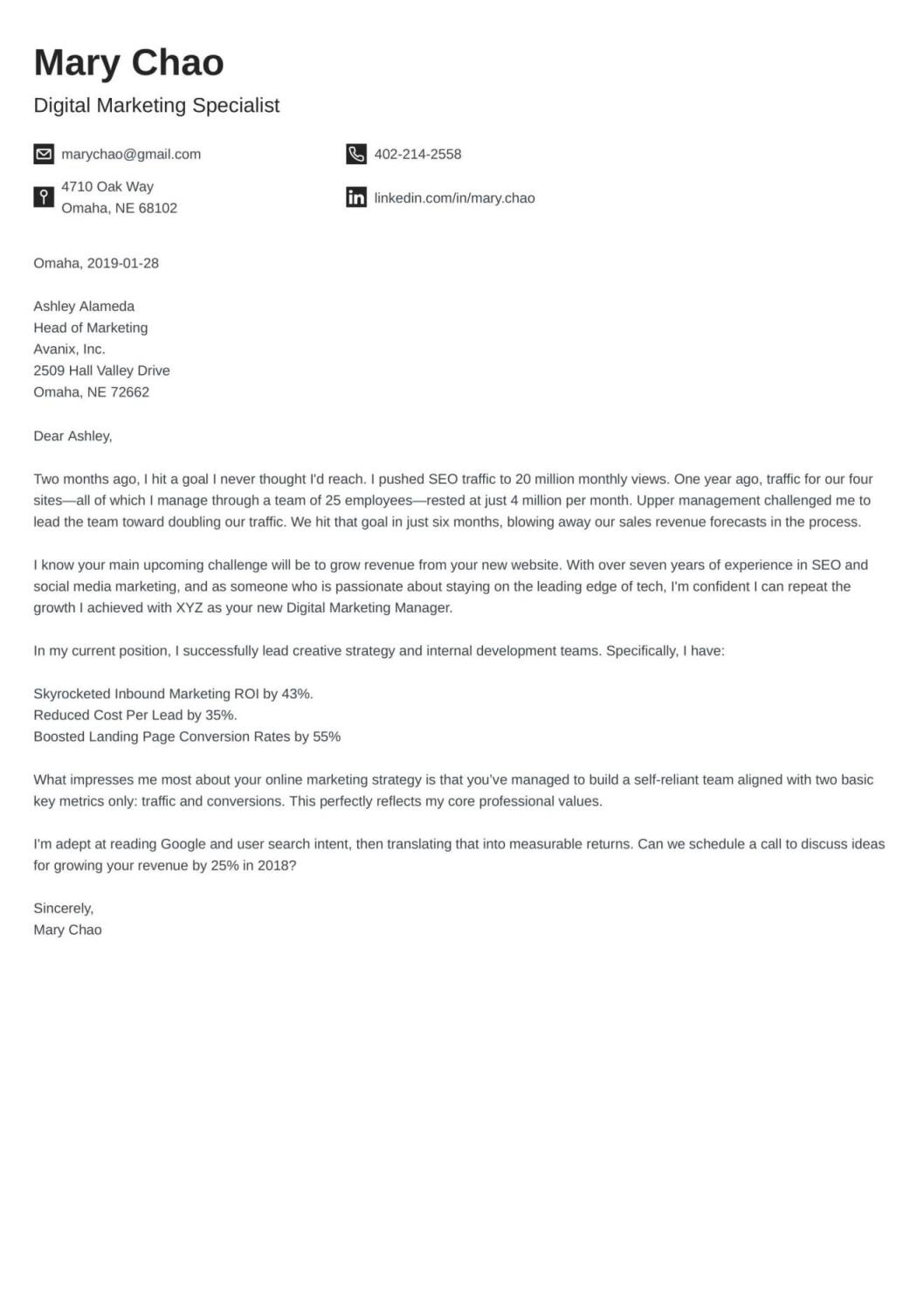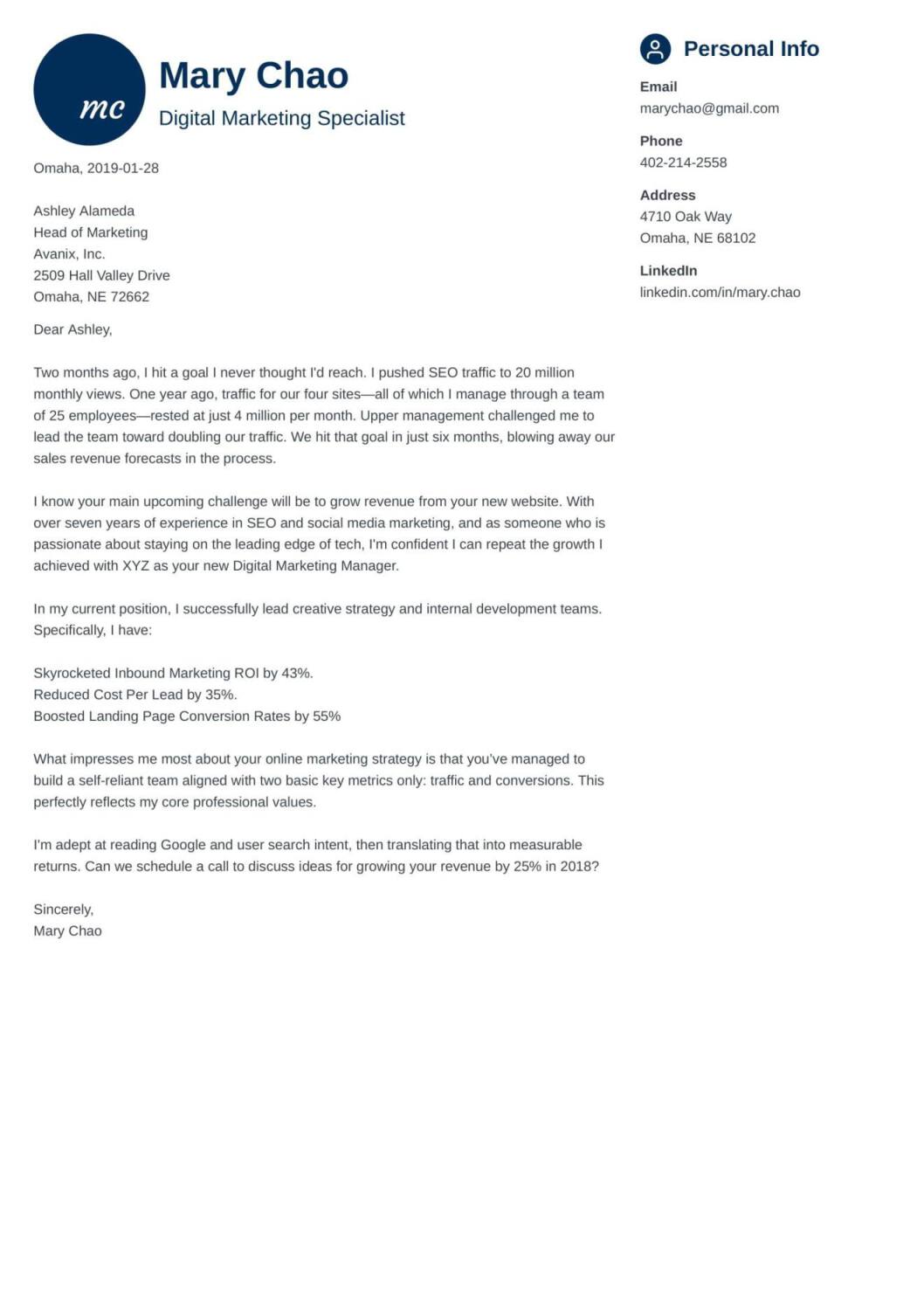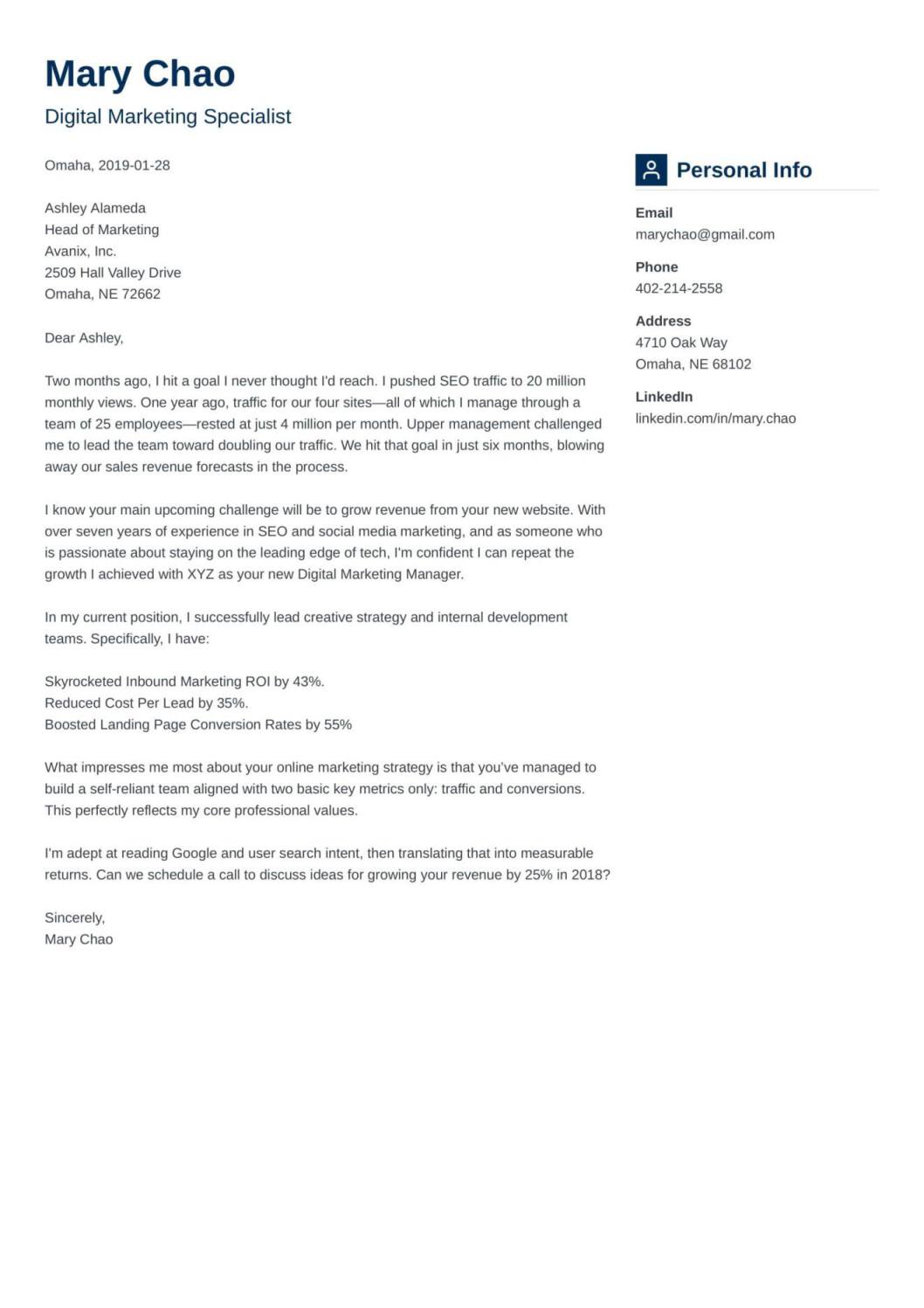A well-structured application sets you up for success. Follow the right cover letter format, and you’ll make a strong impression. Skip it, and you might miss out on great opportunities.
Understanding how to format a cover letter correctly will make your life easier. I am here to tell you all there is to know about how to ace it and have a perfectly formatted cover letter that’s ready to impress your future employers. Let’s begin!
Want to see your perfectly written and formatted cover letter in 15 minutes? Use our cover letter builder. Choose from 20+ professional cover letter templates that match your resume. See actionable examples and get expert tips along the way.
Sample cover letter for a resume—See more cover letter examples here.
Cover Letter Format: Template
Let’s start with a ready-to-copy cover letter format template. Just replace the brackets with information tailored to your job application, add some things I showed you in this article, and your cover letter is ready to send.
Cover Letter Template
[Your Name]
[Your Job Title]
[Your Address]
[City, State, Zip Code]
[Your Phone Number]
[Your Email
[Today’s Date]
[Hiring Manager’s Name]
[Company Name]
[Company Address]
[City, State, Zip Code]
Dear [Ms./Mr.] [Hiring Manager’s Last Name],
I am excited to apply for the [Position Title] role at [Company Name]. With [# years] of experience in [relevant skills or industry], I am confident in my ability to contribute to your team’s success.
In my current role at [Current Company], I [describe key responsibilities and impact]. My experience in [specific skill or project] has allowed me to [quantified achievement or success]. I proved to be a skilled specialist by:
- [#1 quantifiable accomplishment]
- [#2 quantifiable accomplishment]
- [#3 quantifiable accomplishment]
My expertise in [relevant skill] and [another relevant skill] makes me a strong fit for this position. I am eager to bring my skills to [Company Name] and contribute to [mention company goal or project].
I would welcome the opportunity to discuss how [your experience] aligns with [company’s name] needs. Perhaps during an interview in your HQ this [date] at [hour of the interview]?
Best regards,
[Your Name]
[Your Phone Number]
[Your Email]
Need to refresh cover letter fundamentals? Check these guides:
- What is a Cover Letter
- How to Write a Cover Letter
- Cover Letter Writing Tips for No-Experience Candidates
- Cover Letter vs Resume
- How to Use AI to Write a Cover Letter
How to Format a Cover Letter in 6 Steps?
Before you start writing your amazing cover letter, you need to understand its structure. A well-organized cover letter not only improves readability but also guarantees that hiring managers quickly grasp your key qualifications and enthusiasm for the role.
Here’s what your cover letter format should include:
- Cover letter header
- Professional salutation
- Introductory paragraph
- Further paragraph(s)
- Closing paragraph(s)
- Sign-off
That’s simple, right? So let’s see exactly how each of these sections should be done.
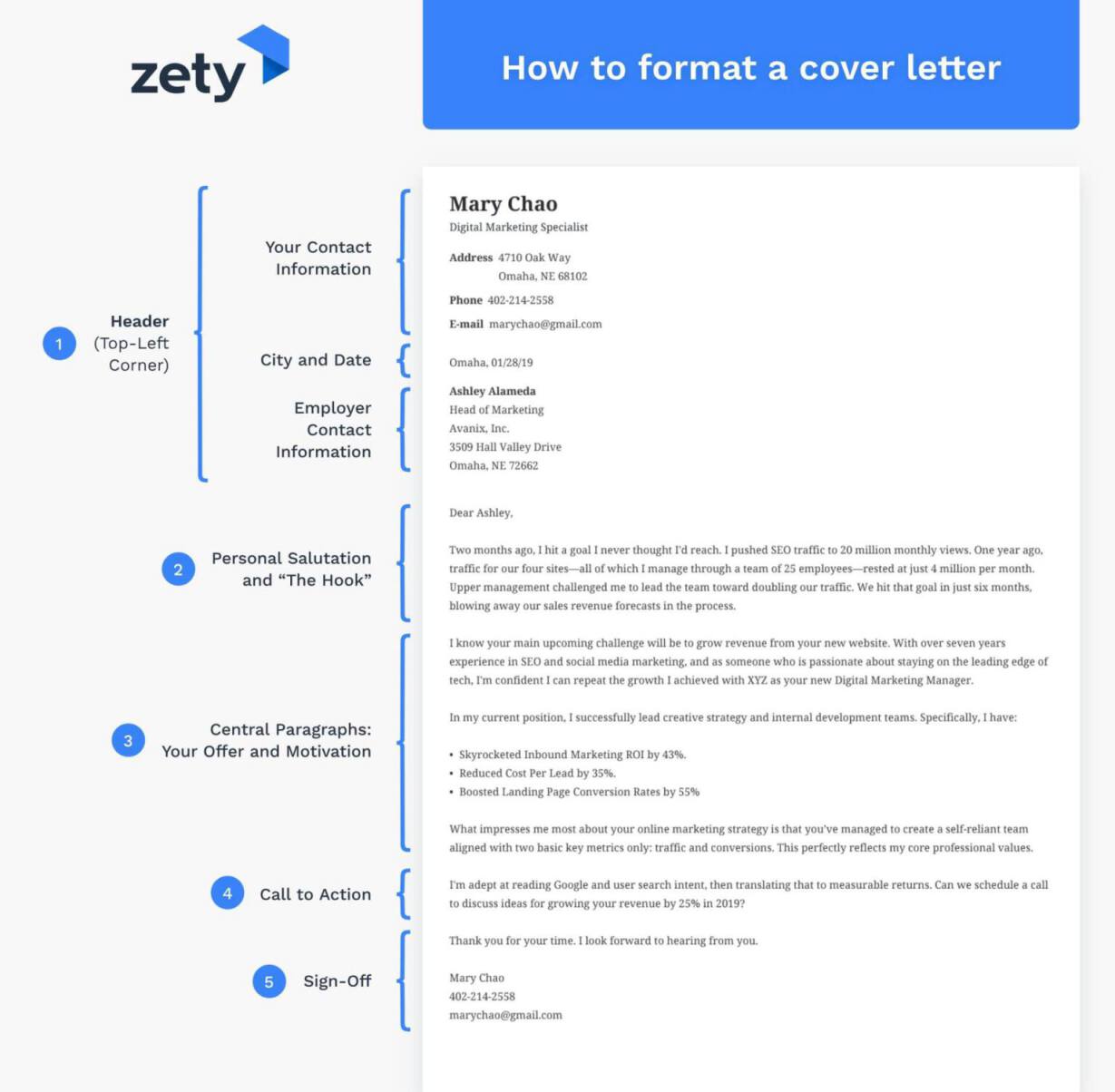
Learn more about the components of your letter: Necessary Cover Letter Parts
1. Start With Yourself: Make an Outstanding Cover Letter Header
The first impression matters. That’s why you need a good header for a cover letter. After all, it’s the first thing your potential employer will see. Do it right, and you’ve already proven that you pay attention to detail. Fail, and you might come across as sloppy.
Here’s what to include in a cover letter header:
- Your contact details:
- Full name
- Your job title
- Mailing address (optional)
- Phone number
- LinkedIn profile handle (optional)
- City and date of writing
- Employer contact information:
- Recipient’s name (whether it’s a hiring manager, a recruiter, or your future manager)
- Their job title
- Company name and its location
See the example below:
Mary Chao
Digital Marketing Specialist
4710 Oak Way
Omaha, NE 68102
402-214-2558
marychao@gmail.com
linkedin.com/in/mary.chao
Omaha, 01/28/2025
Ashley Alameda
Head of Marketing
Avanix, Inc.
2509 Hall Valley Drive
Omaha, NE 72662
See? Pure professionalism. And you’ve only just addressed your cover letter!
2. Greet the Reader: Create a Professional Cover Letter Salutation
The best way to start a cover letter is with the correct salutation. Research shows that hearing or seeing one's own name has an incredible impact on one's brain. Use the recipient’s name before you start your message to capture their attention and make a strong first impression instantly.
Mind that finding the name of your recipient might be tricky. Revisit the job offer, visit the company website, and browse their social media. You can also call the company and ask for the hiring manager’s name. If that fails, use the “Dear Hiring Manager”.
Never use “To Whom It May Concern” or “Dear Sir or Madam.” They’re too generic and outdated.
Let’s see some examples:
Cover Letter Format—Examples of Salutations
- Dear Ashley,
- Dear Ms. Jones,
- Dear Ashley Jones,
- Dear Hiring Manager,
3. Keep the Reader Interested: Open Your Cover Letter Strongly
You’ve already introduced yourself as a professional. It’s quite certain that you’ve got your recruiter’s interest in hand. Now it’s time to convince them to keep on reading. And since they usually spend around 7 seconds on a resume, you might assume that keeping them interested in your entire cover letter might be tricky. Luckily, there are some tips to follow.
Here’s how to open your cover letter:
- Mention your most impressive achievement, and highlight your key strengths or your significant skills.
- Talk about your connection with the company. That’s exactly what 20% of recruiters search for in a cover letter.
- Use the company’s name early to show you’re not just job hunting—you want this job.
- Prove your passion for the company, its projects, your job, or the industry.
- Drop names. If you’ve worked with industry leaders or know someone at the company, say it.
- Keep the first paragraph up to 2 to 4 sentences long. That’s typically around 40–60 words.
Here’s how to open a cover letter with some great achievements:
Two months ago, I hit a goal I never thought I'd reach. I pushed SEO traffic to 20 million monthly views. One year ago, traffic for our four sites—which I manage through a team of 25 employees—rested at just 4 million per month. Upper management challenged me to lead the team toward doubling our traffic. We hit that goal in just six months, blowing away our sales revenue forecasts.
Powerful, relevant, and backed with numbers. A perfect cover letter opening that keeps the reader reading.
4. Craft Central Paragraphs: Your Offer and Motivation
You’ve already introduced yourself, so it’s time to focus on what you can do for the company. From the reader’s perspective, you’re hired to profit the company, not the other way around. And that’s precisely what a good cover letter should say. Once your employer understands they want you, they’ll want to know why you want them. And that might lead to a job interview.
Here’s how to emphasize that your expertise will help solve their problems:
- Research the company to understand what they do, their current challenges, and future goals. Check their website, social media, and news to show you're the solution they need.
- Tailor your approach and align your experience with the company’s needs. This will show that you’re not just applying—you’re the best choice.
- Continue highlighting your value to prove you’re the right fit. Highlight your key achievements, skills, and strengths.
- Use bullet points for clarity. Keep them clear and relevant to maintain the hiring manager’s interest.
- Quantify your accomplishments to make them specific, unique, and impactful.
Let’s see an example of how it’s done:
I know your main upcoming challenge will be growing revenue from your new website. With over seven years of experience in SEO and social media marketing, and as someone passionate about staying on the leading edge of tech, I'm confident I can repeat the growth I achieved with XYZ as your new Digital Marketing Manager.
In my current position, I successfully lead creative strategy and internal development teams. Specifically, I have:
- Skyrocketed Inbound Marketing ROI by 43%.
- Reduced Cost Per Lead by 35%.
- Boosted Landing Page Conversion Rates by 55%
What impresses me most about your online marketing strategy is that you’ve managed to build a self-reliant team aligned with only two basic key metrics: traffic and conversions. This perfectly reflects my core professional values.
Perfect. You see how the candidate addressed what’s ahead for the company, how their achievements pop and how tailored it is to this specific job.
But what if you don’t have that much relevant experience to show? Here’s what you can do instead:
- Highlight transferable skills, focusing especially on employability skills, such as communication abilities, time management, and organizational skills.
- Connect past achievements and identify duties and successes from previous jobs that align with your future responsibilities and showcase them.
- Explain how your college experience has prepared you for a successful sales career.
- Express a genuine passion for the role and company—enthusiasm is always welcome!
Here’s an example of how to do it right:
I understand that growing revenue from your new website is a top priority. While I may not have direct experience in digital marketing, my strong analytical mindset, adaptability, and passion for technology make me eager to contribute to your team’s success.
Through my academic projects and previous roles, I have developed key skills essential for this role:
- Leading a team project on social media engagement strategies, presenting findings to faculty, and securing top marks for effectiveness.
- Conducting a case study on website traffic trends, using Google Analytics to identify key areas for optimization and increase engagement.
- Managing an internship project where I improved email response rates by 25% through A/B testing and targeted messaging.
What excites me most about your marketing strategy is how your team prioritizes traffic and conversions. This results-driven approach aligns perfectly with my goal of learning and excelling in a fast-paced, data-driven environment. I’m eager to bring my skills, enthusiasm, and dedication to your team!
A candidate with almost no experience still delivered a great reason to invent them for an interview. Well done.
5. Close With a Call to Action: Include a Promise and Ask for an Interview
It’s time to put the ball in their court. It might seem bold, but since they’ve reached this part of your cover letter, they are definitely interested in your candidacy. So end your cover letter with a compelling call to action that will reiterate your value and summarize your qualifications briefly.
Here’s what to do:
- Thank for reading your cover letter, show appreciation for your reader’s time and express excitement about the opportunity.
- Suggest an interview and offer a specific time and place to keep the conversation moving.
- Keep the positive tone. Since your cover letter's conclusion is important, you might want to come across as not only professional but also positive.
- Consider adding a postscript. Highlight a key achievement and how it benefits their company—it’s hard to ignore!
Here’s what it should look like:
It would be my pleasure to discuss how my skills and experience can benefit your team. Can we schedule a call to discuss ideas for growing your revenue by 25% in 2025?
Thank you for your time. I look forward to hearing from you.
As you can see, it’s not that bold after the first sentence, which shows clearly that this candidate understands their role: to help benefit the company.
6. End Professionally: Sign Your Cover Letter Well
The last part of your cover letter format should come before an optional postscript. However, it’s extremely important to sign off your cover letter well. Do it the same way you would sign any other formal business letter. But what does it mean?
Here’s how to sign your cover letter:
- Use one of the following lines:
- Sincerely,
- Regards,
- Respectfully,
- Follow it by your full name.
- Repeat your phone number and email address to make contacting you easier.
- Consider including a digital copy of your handwritten signature, especially when providing a paper copy of your cover letter. Handwrite your full name between the signature line and your typed name.
Let’s see an example of how to do it right:
Sincerely,
Mary Chao
402-214-2558
marychao@gmail.com
Yes, that’s it. What might seem like the easiest part is still vital. That’s the last impression. And it can make a huge difference.
We evaluated 11 million resumes created using our builder and found that these are the top 10 professions that often include a cover letter:
- Business Operation Specialists
- Top Executives
- Advertising, Marketing, and PR Managers
- Clerks
- Engineers
- Retail & Sales Representatives
- Healthcare Practitioners
- Financial Specialists
- Teachers and Instructors
- Counselors, Social Workers, and Social Service Specialists
Creating a resume with our builder is incredibly simple. Follow our step-by-step guide and use content from Certified Professional Resume Writers to have a resume ready in minutes.
When you’re done, Zety’s resume builder will score your resume and our resume checker will tell you exactly how to make it better.
10 Tips for Cover Letter Formatting
A well-formatted cover letter improves readability, looks professional, and ensures recruiters can quickly find the information they need. Here are my top 10 essential cover letter formatting tips to make your application stand out.
1. Structure Your Cover Letter Format to Maintain Professionalism
Your cover letter should follow the structure described above, consisting of all its necessary parts. A structured cover letter layout ensures clarity, maintains professionalism, and helps recruiters navigate your letter effortlessly.
2. Set Margins Between 0.5”–1” to Ensure a Clean Layout
Your cover letter margins can’t be too narrow, otherwise they’ll make your cover letter look cluttered. They also can’t be too excessive, otherwise your document will seem empty. Keep margins between 0.5” and 1” on all sides to maintain a professional, well-balanced layout.
3. Choose a Professional Font to Enhance Readability
Select a clean, easy-to-read cover letter font like Arial, Calibri, Times New Roman, or Helvetica to ensure your document is scannable by both humans and ATS software. Keep the font size between 11–12 pt to make reading comfortable.
4. Keep Your Cover Letter One Page to Maintain Relevance
A cover letter should be concise yet impactful, ideally 250–400 words long, on a single page. Recruiters don’t have time to read lengthy documents, so focus on key qualifications and eliminate fluff.
5. Align Text to the Left to Improve Reading Experience
Left-aligned text ensures a clean, professional appearance and easy readability. Justified text can cause uneven spacing and center alignment makes scanning difficult, so stick with left alignment throughout.
6. Adjust Single Spacing With Adequate White Space to Avoid Clutter
Single-spacing within paragraphs creates a clean, structured layout while adding blank lines between sections ensures the letter remains easy to navigate and visually appealing.
7. Use Bullet Points to Better Highlight Your Achievements
Breaking up long paragraphs with bullet points makes key information easier to scan. Use them sparingly to highlight achievements, skills, or important details.
8. Incorporate Bold and Italics Strategically
Use bold to emphasize job titles, company names, or key skills, and italics for less prominent details. Avoid underlying and overusing formatting styles to keep the letter clean and professional.
9. Maintain Consistent Line Spacing for a Polished Look
Use 1–1.15 line spacing for paragraphs and add a blank line between sections. This ensures your cover letter is easy to read and visually appealing.
10. Save and Submit Your Cover Letter as a PDF to Preserve Formatting
A PDF format ensures that your cover letter maintains its formatting across different devices and software. Unless the job posting specifically asks for a Word document, always submit your cover letter as a PDF to avoid display issues.
Want some formatting guidance for your resume? Read more: The Best Resume Format to Get a Job
10 Common Cover Letter Formatting Mistakes to Avoid
Even a strong cover letter can fail if it’s poorly formatted. Avoid these common cover letter formatting mistakes to keep your application professional and polished.
1. Don’t Neglect to Follow Application Instructions
Failing to follow the specific guidelines outlined in the job posting can result in immediate disqualification. Always read the application instructions carefully and ensure your cover letter format meets all specified requirements.
2. Don’t Use an Overly Casual Tone
While it's important to show enthusiasm, an informal tone can come across as unprofessional. Maintain a balance by being respectful and aligning your language with the company's culture.
3. Don’t Include Irrelevant Personal Information
Sharing details unrelated to the job can distract from your qualifications. Focus on experiences and skills that are relevant to the position you're applying for.
4. Don’t Overuse Complex Vocabulary or Jargon
Using unnecessarily complex words or industry jargon can make your cover letter difficult to read. Aim for clear and concise language that effectively communicates your qualifications.
5. Don’t Mismatch Your Cover Letter and Resume Formatting
Your cover letter format should match your resume’s formatting in terms of font, style, and header design to create a cohesive, professional application package.
6. Don’t Use Large Paragraphs Without White Space
Dense blocks of text make it difficult for recruiters to skim your letter. Break up long paragraphs and add blank lines between sections for better readability.
7. Don’t Use Clichés
Generic phrases like "team player," "hard worker," or "go-getter" are overused and fail to distinguish you from other candidates. Instead, provide specific examples that demonstrate these qualities, allowing your achievements to speak for themselves.
8. Don’t Use an Unprofessional Email Address
Most of us have old email addresses we’re ashamed of. Avoid putting it on your cover letter. Instead, use a simple, professional email address that includes your name.
9. Don’t Send a Cover Letter in the Wrong File Format
Submitting a Word document (.docx) instead of a PDF can result in formatting shifts, making your letter harder to read. Unless otherwise specified, always use PDF format for cover letters and resumes.
10. Don’t Skip Proofreading
A single typo or formatting mistake can make you look careless. Always proofread your cover letter and run it through spell-check tools before submitting it.
Need more tips? No problem! Read our guide: Best Cover Letter Tips
Cover Letter Format Examples for Different Types of Jobs
Now that I've stocked you with cover letter formatting tips let's see what the best cover letter looks like:
Professional Cover Letter Format
If you want to structure your cover letter to focus on what’s important, you’re right to choose this cover letter format. The darker sidebar covers the usual, leaving your hiring manager with the juicy and plenty of white space which they can rest their eyes on.
That format will also work for these cover letters:
- Accounting Cover Letter
- Administrative Cover Letter
- Business Analyst Cover Letter
- Operations Manager Cover Letter
Business Cover Letter Format
Looking at that cover letter format, you can tell this is a cover letter for C-suite professionals. It’s elegant. It’s neat. It’s perfect. The heading is designed to highlight your position, so use it to your advantage if you’re a senior candidate with an impressive resume.
That format will also work for these cover letters:
Modern Cover Letter Format
Entry-level candidates—here’s something just for you. A splash of color and square icons will add personal vibes to the cover letter structure. It is precisely what employers are looking for in candidates like yourself.
That format will also work for these cover letters:
- Data Entry Cover Letter
- Entry-Level Cover Letter
- Human Resources Cover Letter
- Product Manager Cover Letter
Creative Cover Letter Format
Are you recruiting to the creative industry? Then this is a perfect cover letter format for someone with a knack for design and communication. It’ll help you tell your story thanks to a sleek layout that feels complete.
That format will also work for these cover letters:
- Copywriter Cover Letter
- Event Manager Cover Letter
- Journalism Cover Letter
- Public Relations Cover Letter
Basic Cover Letter Format
Sometimes you want things to be uncomplicated, be direct, and put your thoughts down uninterrupted. This cover letter format gives you just that. It’s a simple cover letter format that lets your words take the stage.
That format will also work for these cover letters:
- Data Entry Cover Letter
- Federal Cover Letter
- Personal Assistant Cover Letter
- Social Work Cover Letter
Are you remaining in the same company? I’ve got just a guide for you: How to Write a Cover Letter for an Internal Position or Promotion
Cover Letter Formatting Checklist
Before submitting your cover letter, use this checklist to ensure it meets professional formatting standards and makes the best possible impression.
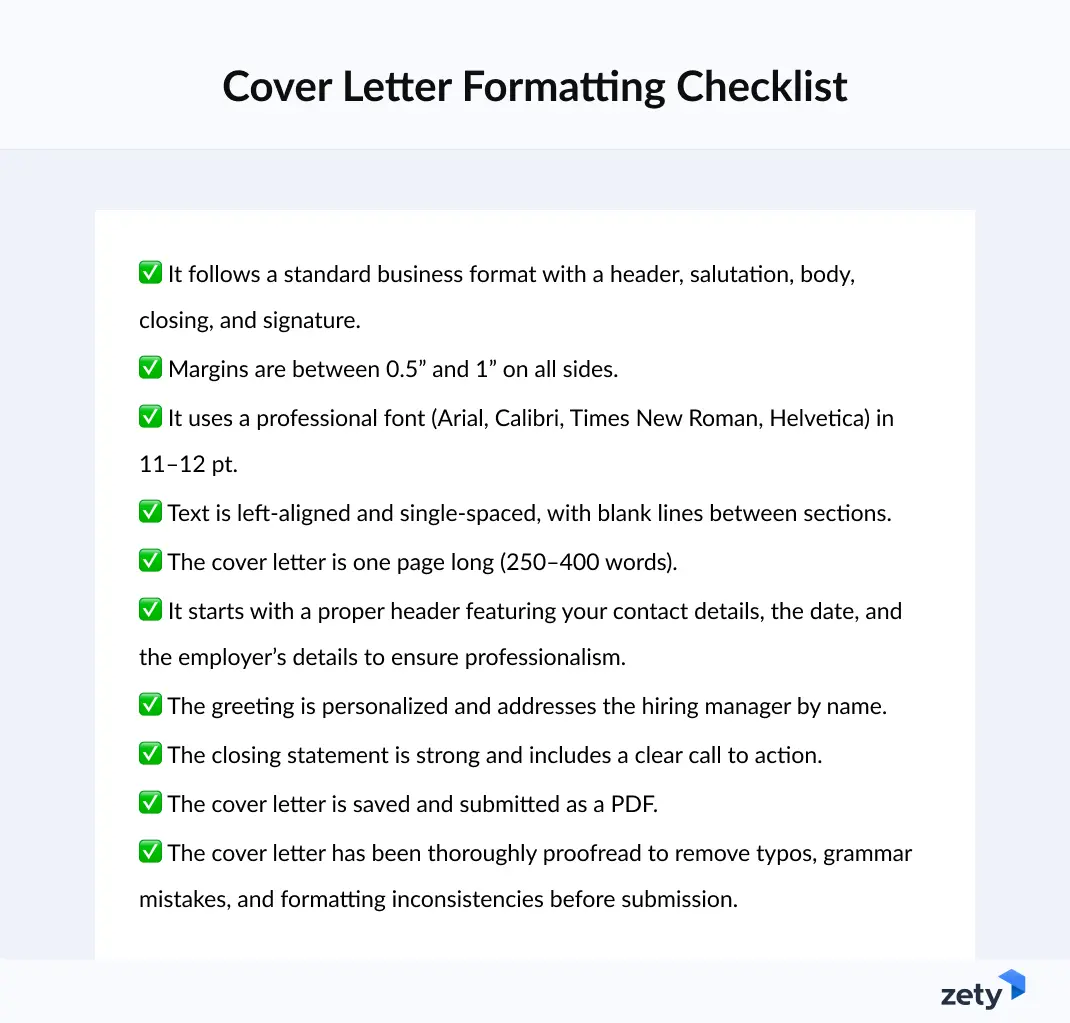
If you’ve checked all these boxes, your cover letter is perfectly formatted and ready to submit!
Want to make a great impact with your cover letter? Read our guide: Persuasive Cover Letter Writing Techniques
Plus, a great cover letter that matches your resume will give you an advantage over other candidates. You can write it in our cover letter builder here. Here's what it may look like:
See more cover letter templates and start writing.
Key Takeaway
Let’s quickly summarize what we’ve learned here today:
- Deliver a well-formatted cover letter that includes a header, salutation, introduction, body, closing, and sign-off.
- Address the hiring manager by name and tailor your content to the company and role.
- Open with an attention-grabbing achievement, key skill, or relevant connection.
- Show specific accomplishments, numbers, and bullet points to highlight your impact.
- Suggest an interview or meeting and express enthusiasm for the role.
- Use clear fonts, and proper spacing, and save as a PDF to maintain readability.
All check? Then, you can be sure you perfected the proper cover letter format for a job application. Good luck. You’ve got this.
About Zety’s Editorial Process
This article has been reviewed by our editorial team to make sure it follows Zety's editorial guidelines. We’re committed to sharing our expertise and giving you trustworthy career advice tailored to your needs. High-quality content is what brings over 40 million readers to our site every year. But we don't stop there. Our team conducts original research to understand the job market better, and we pride ourselves on being quoted by top universities and prime media outlets from around the world.