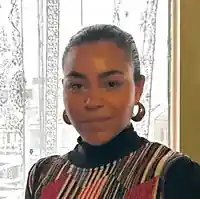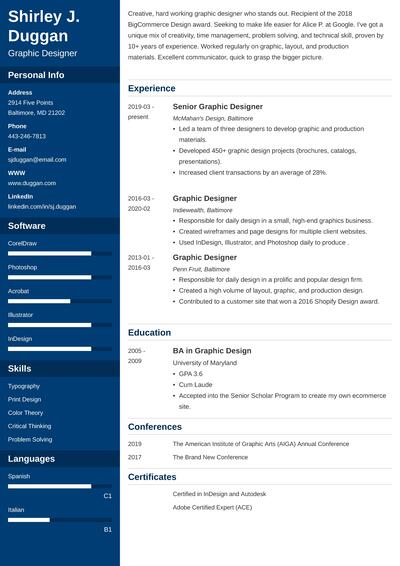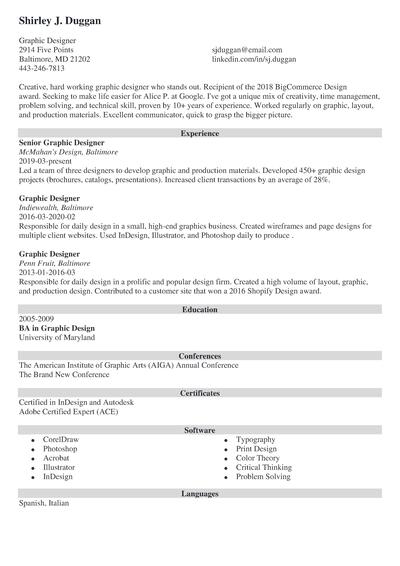Wondering what contact information should be on a resume? The answer is simple: only the details that make it easy for recruiters to reach you—nothing more, nothing less.
In this guide, we’ll show you exactly what to add, what to skip, and how to format it so you look professional at first glance.
Want to save time and have your resume ready in 5 minutes? Try our AI resume builder. It’s fast and easy to use. Plus, you’ll get ready-made content to add with one click. See 20+ resume templates and create your resume here.
Sample resume made with our builder—See more resume examples here.
What Contact Info to Put on Your Resume
Deciding what to include in your resume header can be confusing. Should you write your exact address, or just the city? What about adding your professional websites?
We created a handy table for you:
|
Item |
Necessary? |
Explanation |
|
Name |
Yes |
Use your first and last name(s), but your middle name is optional. |
|
Job title |
Yes |
Listing your target job title is ideal, but it can also serve as a branding statement. |
|
Phone number |
Yes |
A personal cell phone is preferred over a house phone. |
|
Residential address |
Not recommended |
Including your city, ZIP code, and state or country is enough. |
|
Email address |
Yes |
Email is the preferred means of communication today. |
|
Professional networking profile |
Recommended |
This allows employers to know more about you. |
|
Social media |
Optional |
Social handles are only recommended for job seekers in content creation or social media management. |
|
Portfolio/Website |
Optional |
This is recommended for job seekers in creative fields who need to show off their work. |
How to Format Your Contact Info on a Resume
Let's go over each piece of contact information and see how you can format it when writing your resume:
Name and professional title
Always use your full first name and last name, spelling them exactly as they appear on your identification card or passport.
If you have certifications, degrees, or professional abbreviations, you can list them after your name with a comma. Like this:
John Smith, CPA
Keep in mind that naming conventions can differ depending on the country, so it’s worth double-checking the expectations for the country where you’re applying for employment.
Right below your name, add your professional title. Think of this as your resume headline, a short phrase that highlights your expertise and professional brand. For example:
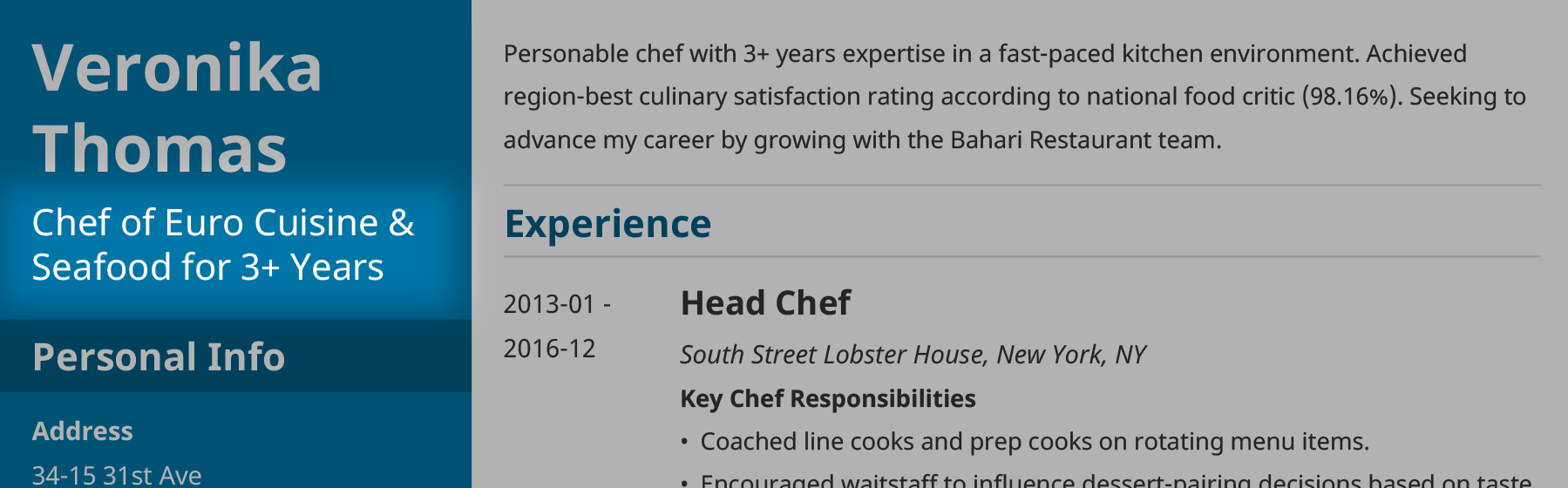
Phone number
It is best to include your cell phone number only (in case you also happen to have a landline still).
The guidelines for how to write a phone number on a resume vary by country. Just remember, when looking for a job in another country, include your country’s dialing code with your phone number. For example:
+1 (718) 555-1212
Just like with other personal information on a resume, be consistent across documents.
Address
Listing your full mailing address on a resume is no longer required. Most employers contact you by email or phone, and adding your address could even work against you if you’re applying from outside their preferred area.
If the job posting asks for local candidates, you can include your city, ZIP code, and state. Skip the street address to avoid privacy risks and potential bias.
Relocating? Leave the address off, but mention your plans to move in your cover letter instead.
Email address
Your email should be professional and easy to read. Use a personal address that includes your name. Avoid nicknames or outdated handles.
Stick to a simple format like firstname.lastname@example.com. If possible, use a personal domain or Gmail account rather than a work email:
| right | wrong |
|---|---|
| john.smith@gmail.com | jdogg69@aol.com |
Keep your inbox organized and check it regularly—missing an employer’s email can cost you the job.
Pro tip: Zety’s resume templates have a standard resume header ready for you to add your information quickly and easily. No guesswork required!
Professional networking profile
Whether LinkedIn or Bold.pro, including your professional networking profile on your resume is highly recommended. It gives employers a deeper look at your experience, skills, and professional connections.
Use a clean, customized URL like linkedin.com/in/yourname. Make sure every link is professional, up to date, and easy to click.
Social media
Adding social media links can be a smart move if they’re relevant to your career—especially for content creators, marketers, or social media managers. Include accounts that showcase your work, like a professional Twitter, Instagram, or portfolio platform.
Even if your social profiles aren’t required, recruiters may look you up anyway. Make sure your online presence is clean and professional. Including these links also shows you’re tech-savvy and up to date with current trends.
Portfolio or website
If you’re in a creative field, including a link to your blog, personal website, or online portfolio can help showcase your work. This is an excellent way for employers to see your projects, writing, designs, or other examples firsthand.
Make sure your site is professional, up to date, and easy to navigate. A well-organized portfolio can set you apart and give your resume extra impact.
Once all your contact details are added, your resume contact information may look like this:

What NOT to Include in Your Resume Contact Information
Resume writing is all about including the right information, but also excluding the not-so-helpful details. Let's go over what to avoid in your resume contact information:
- Nickname: Hiring managers review many applications at a time. Including your nickname may take up valuable space and make it harder to recall your resume. Save it for when you meet your new coworkers!
- Home or mailing address: Nowadays, employers often contact you via email or other digital channels. Keep these details private until you're hired and filling out onboarding documents.
- Photo: In most English-speaking countries, particularly in the U.S., the U.K., Canada, Australia, and New Zealand, headshots on a resume are unnecessary. Don't add a photo unless you are submitting a resume for an acting or modeling role.
- Date of birth: Adding your birth date can lead to age bias and isn't necessary to evaluate your skills and experience. Leave it for later on in the hiring process.
Key Takeaways
- Include only what matters. Your name, professional title, email, phone number, and relevant online profiles are essential.
- Use a clean, easy-to-read email and professional LinkedIn or Bold.pro links.
- Add your city and state, but your full mailing or home address isn’t necessary.
- Creative professionals should include portfolios, blogs, or other online platforms that showcase their skills.
- Only include social media accounts that reflect your professional brand and demonstrate your expertise.
- Avoid nicknames, photos, birth dates, or unnecessary mailing info to reduce bias and protect your privacy.
- Present your contact information in a clear, organized layout so hiring managers can easily reach you.
About Zety’s Editorial Process
This article has been reviewed by our editorial team to make sure it follows Zety's editorial guidelines. We’re committed to sharing our expertise and giving you trustworthy career advice tailored to your needs. High-quality content is what brings over 40 million readers to our site every year. But we don't stop there. Our team conducts original research to understand the job market better, and we pride ourselves on being quoted by top universities and prime media outlets from around the world.