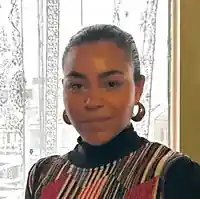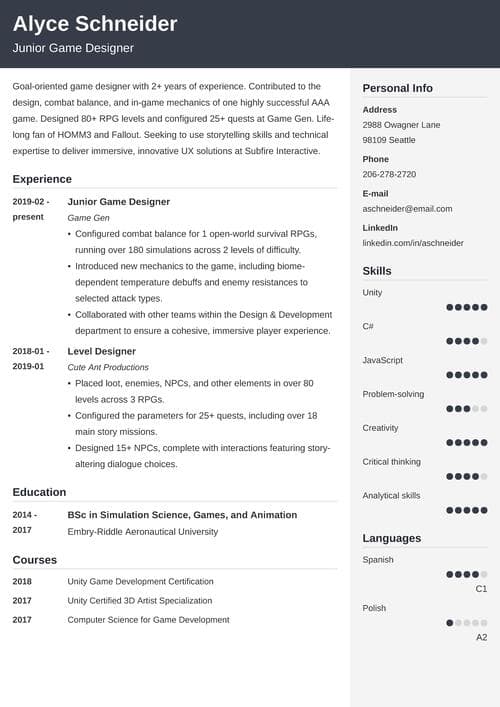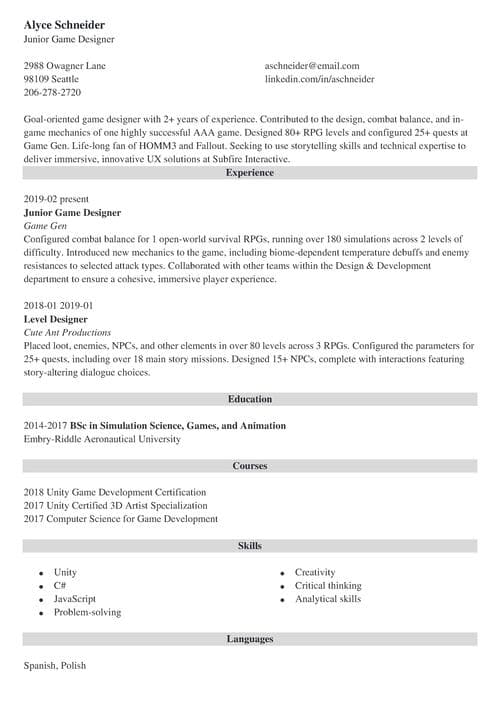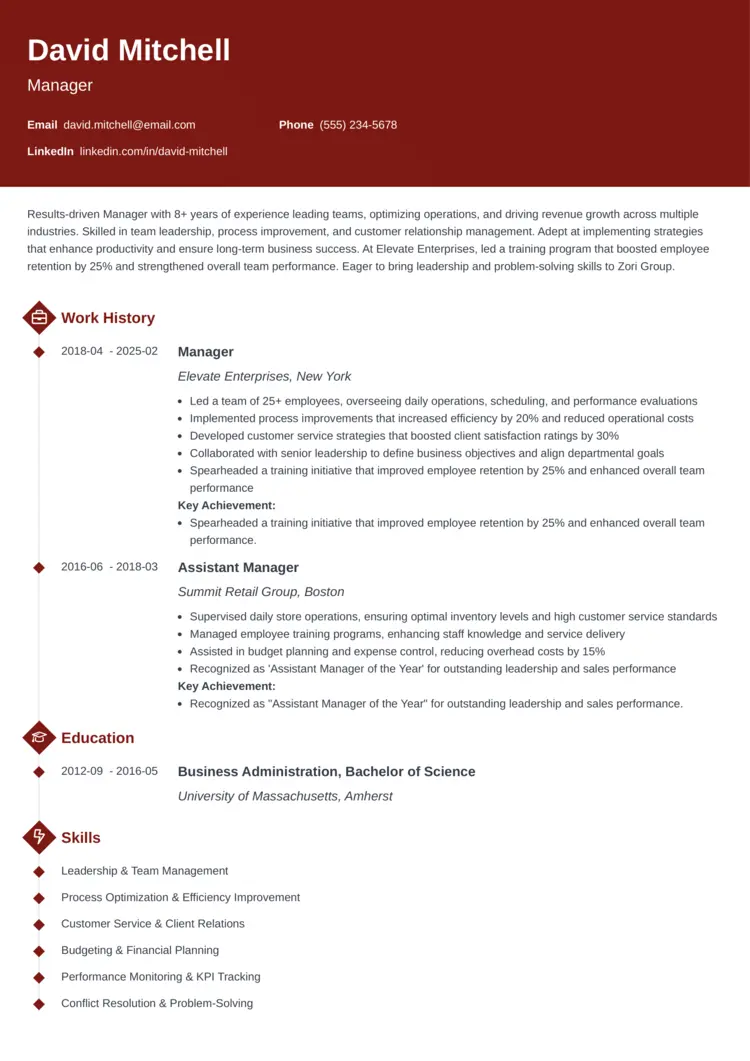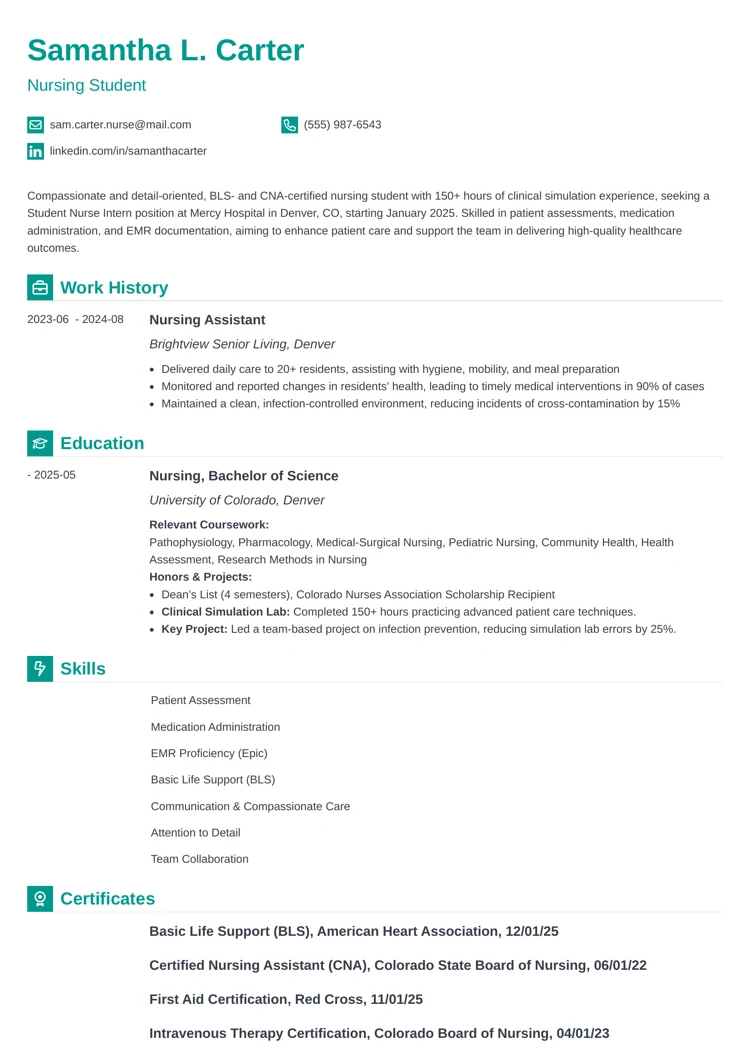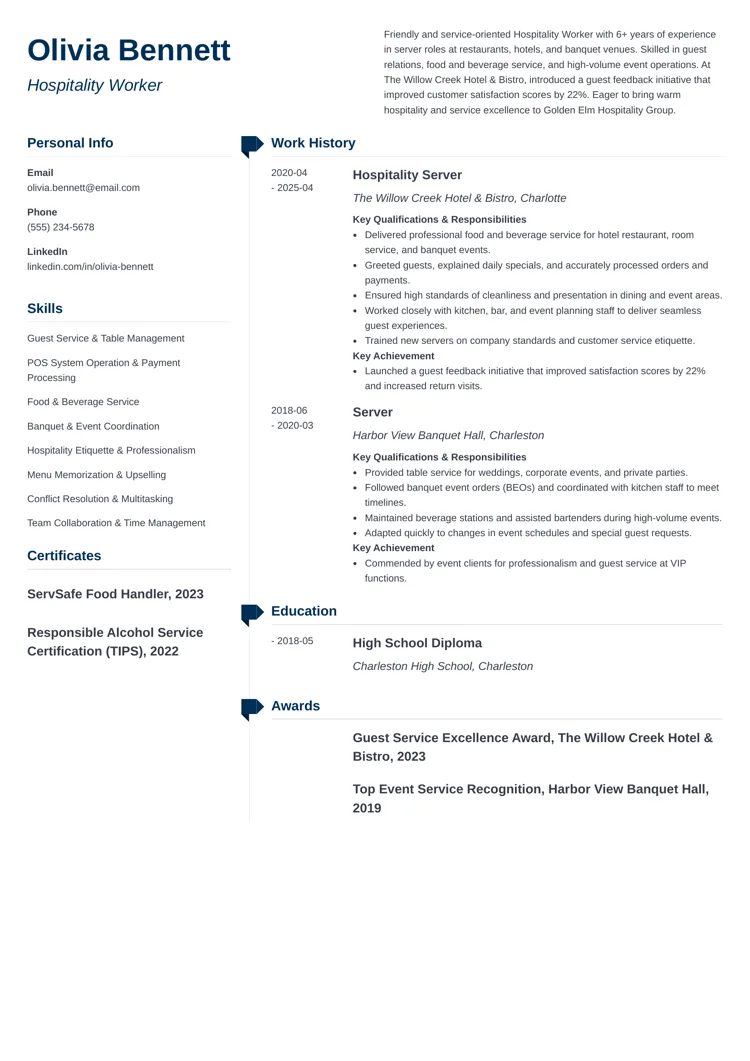Did your job application seem to disappear into a black hole? You're not alone.
Most companies use applicant tracking systems (ATS) to scan resumes before a human ever sees them. And if your resume isn't ATS-friendly, it may never make it to a recruiter's hands.
The good news? With a few smart tweaks, you can create a resume that passes the scan and gets you one step closer to an interview.
Let's dive in.
Want to save time and have your resume ready in 5 minutes? Try our resume builder. It’s fast and easy to use. Plus, you’ll get ready-made content to add with one click.
Sample resume made with our builder—See more resume examples here.
What Is an ATS?
Applicant tracking systems (ATS) are software programs that help employers manage job applications. Instead of reading every resume by hand, the ATS scans and sorts them based on keywords, skills, and experience.
It quickly filters out resumes that don’t match the job, so only the strongest candidates move forward. In short, the ATS is like a gatekeeper. If your resume fails to meet the criteria, it may be rejected before a real person ever sees it.
💡 Employers love ATS software—99% of all Fortune 500 companies use it to streamline and automate the recruitment process.
What Is an ATS Resume?
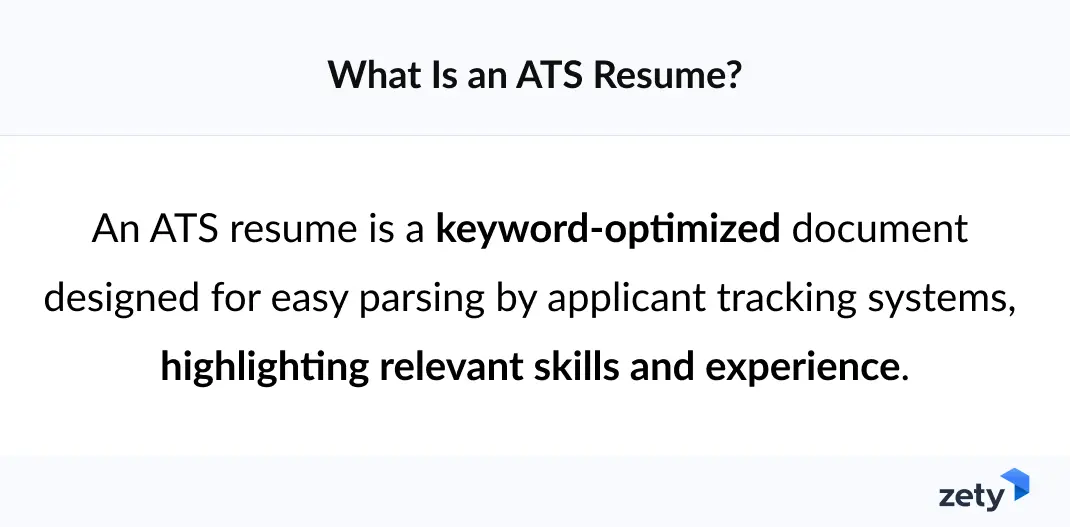
An ATS-compliant resume is designed to be easily read and understood by ATS. It uses clear formatting, simple language, and keywords that match the job description so the software can scan it without issues.
This means avoiding confusing layouts, images, or unusual fonts that could block the system from reading your information. An ATS-friendly resume also highlights only relevant work experience and professional skills.
How to Create an ATS-Friendly Resume
Optimizing your resume to pass ATS is easy once you understand what to focus on.
Let's see what you can do to create a resume that lands in hiring managers' hands:
Choose an ATS-compatible resume template
An ATS-compatible template should be straightforward with minimal design elements. All our resume templates are optimized for ATS software, so you don't have to worry about which is best.
Once you have a design that fits you, select the resume format that works for your career. When making your selection, keep in mind that the chronological format tends to be the best ATS format resume because it’s easy for systems to scan.
Regardless of the format you choose, test your resume by copying and pasting its text into a blank document. If everything appears in the right order, your format is ATS-friendly.
Analyze the job description
Before you start writing, carefully read the job ad. Employers filter candidates based on keywords and job requirements. Note the specific skills and experiences the description highlights to match them with your qualifications when creating your resume.
Customize your resume
Once you've identified which keywords match your skills and work experience, add them throughout your resume sections.
Let’s see how this works in real life. Take a look at this bookkeeper job ad:
BrightPath Consulting is seeking a detail-oriented bookkeeper to manage day-to-day financial records and support our accounting operations. In this role, you will prepare financial reports, assist with month-end closing, and ensure all ledger entries are up to date.
Key responsibilities:
- Maintain accounts payable and accounts receivable records
- Perform bank and credit card reconciliations
- Process invoices, payments, and expense reports
- Prepare monthly financial statements and assist with month-end closing
- Ensure accurate general ledger entries and maintain financial records
- Manage data entry and document organization with a high degree of accuracy
- Use QuickBooks and Excel to track and analyze financial data
Qualifications:
- 2+ years of experience as a bookkeeper or similar role
- Proficiency in QuickBooks and Microsoft Excel
- Strong understanding of GAAP and basic accounting principles
- Excellent attention to detail and ability to maintain confidentiality
- Experience working in a small business environment preferred
Now see how this job seeker included keywords from the job description into their resume summary:
Detail-oriented bookkeeper with over three years of experience managing accounts payable, accounts receivable, and maintaining accurate financial records for small business environments. Skilled in performing bank reconciliations, preparing monthly financial reports, and supporting month-end closing to ensure error-free general ledger entries. Advanced proficiency in QuickBooks and Microsoft Excel, with a strong focus on accuracy, data entry, and maintaining confidentiality across all financial operations. Adept at working independently and improving accounting workflows to support business growth and compliance.
Stick to simple formatting and design
When it comes to resumes for ATS, less is more. Here are some formatting rules to follow:
- Use clean, professional fonts like Arial, Calibri, or Times New Roman.
- Stick to standard font sizes between 10 and 12 points.
- Organize information with clear headers and bullet points.
- Avoid tables, graphs, text boxes, or other complex design elements that may confuse the software.
- Maintain a clear hierarchy with section titles like “work experience,” “education,” and “skills” so the ATS can easily identify each part of your resume.
A simple, well-structured layout ensures your resume is readable by both the software and the hiring manager.
Save your resume in the correct file type
Most ATS software can read both PDF and Word files, but there are differences to consider.
PDFs keep your formatting exactly as it appears on your screen, which is great if you want your resume to look polished and professional. However, some older ATS systems may struggle to read PDFs, which could affect whether your application is properly scanned.
On the other hand, Word documents are almost always fully readable by ATS software. They allow the system to extract text more easily, ensuring your qualifications are correctly recognized.
When in doubt, check the job application instructions. If the employer specifies a format, always follow that. If no format is mentioned, use your preferred file type.
Creating a resume with our builder is incredibly simple. Follow our step-by-step guide and use content from Certified Professional Resume Writers to have a resume ready in minutes.
How to Check If Your Resume Is ATS-Friendly
You can confirm whether your resume is ATS-friendly using our ATS Resume Checker. Simply upload your resume, and the tool will give you a score plus a report with tips to make it stronger.
The checker reviews key elements such as whether you’ve used standard section titles (like “work experience” or “skills”), avoided tables or graphics, and included the right keywords from the job ad. A good score is 80% or higher, which means your formatting, keywords, and layout are all working together to pass an ATS scan.
Once you get your score, use our improvement suggestions to tweak your resume. Adjust your bullet points, replace weak words with action verbs, clean up the formatting, and re-check until you reach at least 80%.
It’s one of the easiest ways to ensure your resume has a real chance of reaching the hiring manager.
Top ATS-Friendly Resume Templates
Here are four resume templates designed with ATS-formatting in mind that you can use right now in our builder:
Diamond
This template blends minimalist design with resume-infographic elements. It features a timeline structure that visually connects key dates and resume entries for a structured, easy-to-follow layout.
Vibes
A sleek, spacious layout, this option prioritizes white space for readability, making this minimalist template an excellent choice for traditional roles.
Enfold
One of our most popular resume templates, this two-column layout features a full-color sidebar on the right. You can easily customize the colors and fonts to match your personal style.
Muse
If you’re looking for a modern and unique resume template, this one delivers. It combines a contemporary aesthetic with full ATS compatibility, ensuring both style and functionality.
Key Takeaways
Here are some key points to remember when making your ATS resume:
- An applicant tracking system (ATS) is software that scans and filters resumes before a human sees them.
- An ATS-friendly resume is formatted so the software can read your information and match it to the job.
- Use a simple, clean layout with standard fonts, clear headers, and bullet points to optimize your resume for ATS.
- Avoid tables, graphics, text boxes, and unusual formatting that ATS software can’t read.
- Match your skills and experience to the job ad by using the same keywords and phrases.
- Save your resume as a Word document for best ATS compatibility; use a PDF if the employer requests it.
- Aim for a score of 80% or higher using our resume checker to boost your chances of passing the scan.
Frequently Asked Questions About ATS Resumes
What is the best resume format for ATS?
The best format for ATS is the chronological resume format. The software can read it easily because it focuses on the most important part: your work experience.
Are Google Docs or Microsoft resume templates ATS-friendly?
Not all Google Docs and Microsoft Word resume templates are ATS-compliant, especially when saved as images. You can easily verify whether your template is parsable by copying and pasting its contents into Notepad. If you see gibberish, it means the resume template hasn’t been designed with the ATS in mind.
Do resumes get auto-rejected by ATS?
Yes, resumes can be auto-rejected by an ATS. ATS scan resumes to see how well they match the job, and they can automatically filter out applications that don’t meet key criteria. This can happen if your resume lacks the right keywords, uses an unusual format, or the software can’t read parts of it.
Many ATS also use knockout questions. These are short yes-or-no screening questions about essential requirements, like certifications, work authorization, or years of experience. Answering these incorrectly can remove your application before a recruiter ever sees it.
The good news is that you can prevent your resume from being auto-rejected! Use simple formatting, standard section headings, and include keywords to help your resume pass the scan. When your resume is ATS-friendly and your responses meet the required criteria, your application is far more likely to reach a human recruiter for review.
About Zety’s Editorial Process
This article has been reviewed by our editorial team to make sure it follows Zety's editorial guidelines. We’re committed to sharing our expertise and giving you trustworthy career advice tailored to your needs. High-quality content is what brings over 40 million readers to our site every year. But we don't stop there. Our team conducts original research to understand the job market better, and we pride ourselves on being quoted by top universities and prime media outlets from around the world.