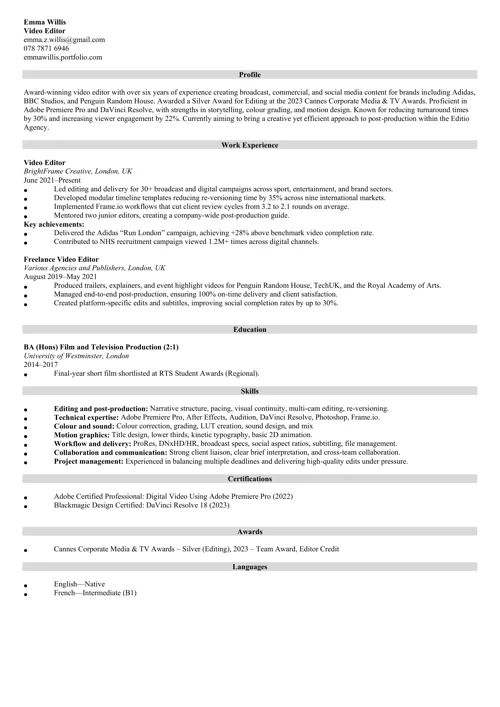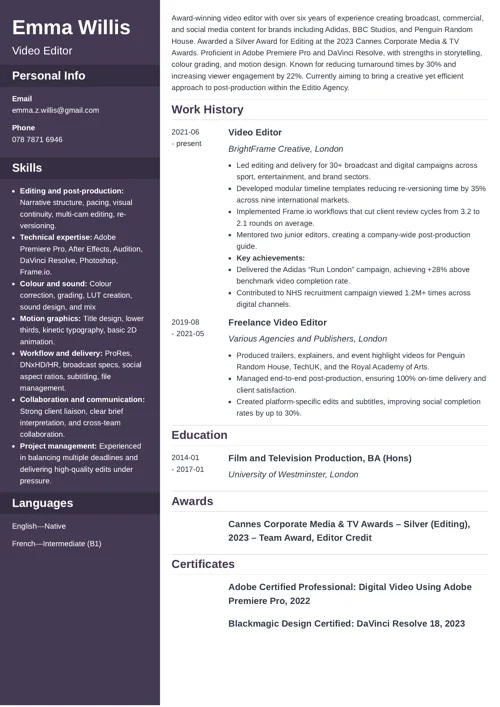How to Write a Video Editor CV: Examples & Guide 2026
Create your CV nowLights. Camera. Action.
Your showreel might grab attention, but your video editor CV is what gets you in the editing suite. A polished one proves you can tell a story even before you touch a timeline.
In this guide, we’ll cut through the noise to show you exactly how to structure, style, and sell your experience through a video editing CV. No shaky footage or filler text allowed.
This guide will show you:
- A video editor CV example better than 9 out of 10 other CVs.
- How to write a video editor CV that will land you more interviews.
- Tips and examples of how to put skills and achievements on a video editing CV.
- How to describe your experience on a CV for a video editor to get any job you want.
Want to save time and have your CV ready in 5 minutes? Try our CV builder. It’s fast and easy to use. Plus, you’ll get ready-made content to add with one click. See 20+ CV templates and create your CV here.
Sample CV made with our builder—See more templates and create your CV here.
One of our users, Nikos, had this to say:
[I used] a nice template I found on Zety. My CV is now one page long, not three. With the same stuff.
Video editor CV example
Emma Willis
Video Editor
emma.z.willis@gmail.com
078 7871 6946
emmawillis.portfolio.com
Profile
Award-winning video editor with over six years of experience creating broadcast, commercial, and social media content for brands including Adidas, BBC Studios, and Penguin Random House. Awarded a Silver Award for Editing at the 2023 Cannes Corporate Media & TV Awards. Proficient in Adobe Premiere Pro and DaVinci Resolve, with strengths in storytelling, colour grading, and motion design. Known for reducing turnaround times by 30% and increasing viewer engagement by 22%. Currently aiming to bring a creative yet efficient approach to post-production within the Editio Agency.
Work Experience
Video Editor
BrightFrame Creative, London, UK
June 2021–Present
- Led editing and delivery for 30+ broadcast and digital campaigns across sport, entertainment, and brand sectors.
- Developed modular timeline templates reducing re-versioning time by 35% across nine international markets.
- Implemented Frame.io workflows that cut client review cycles from 3.2 to 2.1 rounds on average.
- Mentored two junior editors, creating a company-wide post-production guide.
Key achievements:
- Delivered the Adidas “Run London” campaign, achieving +28% above benchmark video completion rate.
- Contributed to NHS recruitment campaign viewed 1.2M+ times across digital channels.
Freelance Video Editor
Various Agencies and Publishers, London, UK
August 2019–May 2021
- Produced trailers, explainers, and event highlight videos for Penguin Random House, TechUK, and the Royal Academy of Arts.
- Managed end-to-end post-production, ensuring 100% on-time delivery and client satisfaction.
- Created platform-specific edits and subtitles, improving social completion rates by up to 30%.
Education
BA (Hons) Film and Television Production (2:1)
University of Westminster, London
2014–2017
- Final-year short film shortlisted at RTS Student Awards (Regional).
Skills
- Editing and post-production: Narrative structure, pacing, visual continuity, multi-cam editing, re-versioning.
- Technical expertise: Adobe Premiere Pro, After Effects, Audition, DaVinci Resolve, Photoshop, Frame.io.
- Colour and sound: Colour correction, grading, LUT creation, sound design, and mix
- Motion graphics: Title design, lower thirds, kinetic typography, basic 2D animation.
- Workflow and delivery: ProRes, DNxHD/HR, broadcast specs, social aspect ratios, subtitling, file management.
- Collaboration and communication: Strong client liaison, clear brief interpretation, and cross-team collaboration.
- Project management: Experienced in balancing multiple deadlines and delivering high-quality edits under pressure.
Certifications
- Adobe Certified Professional: Digital Video Using Adobe Premiere Pro (2022)
- Blackmagic Design Certified: DaVinci Resolve 18 (2023)
Awards
- Cannes Corporate Media & TV Awards – Silver (Editing), 2023 – Team Award, Editor Credit
Languages
- English—Native
- French—Intermediate (B1)
1. Select the best format for your video editor CV
When editing a film, structure is vital. Poorly sequenced cuts can confuse viewers and weaken your message. The same principle applies to your video editing CV. Presenting your skills and experience in a clear, professional format shows employers that you are detail-oriented and appreciate the importance of effective storytelling.
✅ How to format a CV for a video editor?
- Make sure you’ve got all the necessary parts of your CV, such as:
- CV header (including your name, position, phone number, e-mail address and link to your portfolio)
- CV summary
- Experience section
- Education section
- Vital skills
- Extra sections
- Adjust CV margins to one inch on each side and set the line spacing to 1.15 points.
- Select the appropriate CV font. Choose between the most common ones, such as Calibri, Arial or Times New Roman.
- Set your font to 12 points, but make headers slightly larger to improve the readability of your document.
- Select a correct name for your document. Including your full name, the words “video editor” and “CV” will do the trick.
- Save your CV as a PDF, unless the job ad specifies otherwise.
💡 Pro tip: What's the correct CV length? Aim for one page, unless you’ve extensive relevant experience.
2. Impress your recruiters with a video editor CV objective or CV summary
A captivating opening scene attracts an audience, and your CV profile does the same for recruiters. Whether you're an experienced editor with a portfolio of refined work or just starting out with raw yet promising footage, your CV summary or objective should create a strong first impression.
Think of this brief paragraph as your personal trailer. If it’s compelling enough, they’ll want to see the full feature. And it’s very important, since a recruiter spends only seven seconds on a CV.
There are two types of CV profiles to consider:
- Write a CV summary if you’ve got 2+ years of experience. Go for 3–4 sentences, and include your skills and video editing achievements. To do it correctly, follow this formula:
Adjective + video editor + Years of experience + Licenses and certifications + Achievements + Skills + What you want to do for your employer
- Write a CV objective if you’re an entry-level candidate. Zoom in on your skills, but add powerful accomplishments from non-video editor jobs. To create it, do as follows:
Adjective + your job title + seeking employment as a video editor at + Company name + to apply my + Your relevant skills + to help + What do you want to help the company achieve
💡 Pro tip: Write this section last. Once your entire CV is ready, it will be easier to choose what to include in your profile.
When making a CV in our builder, drag & drop bullet points, skills, and auto-fill the boring stuff. Spell check? Check. Start building a professional CV template here for free.
When you’re done, Zety’s CV builder will score your CV and tell you exactly how to make it better.
3. Write the perfect job description for your video editing CV
Recruiters want to see evidence that you’ve done similar work before. Hence, you need to tailor your experience section to match the job description.
This is more than just listing tasks; it’s about showcasing your role in bringing stories to life, solving visual problems, and enhancing narratives with creativity and precision. Demonstrate that you’ve hit your marks and met your deadlines, just like in post-production.
✅ Here's how to create a video editor CV work experience section:
- Include your job title, the name of the company, and your employment dates.
- Add 3–5 bullet points highlighting your accomplishments.
- Back these achievements with numbers.
- Start each bullet with an action verb.
- Tailor your CV to each job application.
💡 Pro tip: To stay relevant and concise, include more bullet points at the top of your film editor CV experience section and fewer in your older roles.
4. Make the video editor CV education section compelling
You don’t need a film degree to stand out as a video editor, but if your education influenced your eye for detail, it deserves a place in the frame.
Whether you studied media production or a different subject, the key is to extract the relevant parts and show how they contributed to your editing journey. This section of your CV for video editor jobs is like behind-the-scenes extras: it provides valuable context and reveals the foundation of your skills.
✅ Here's how to write your CV education section:
- Include your earned degree, the name of the school, its location, and dates of attendance.
- Use relevant accomplishments to prove you've had a passion for video editing back in school.
- Demonstrate transferable skills if you weren't interested in video editing.
- Mention your projects, sports teams, or clubs.
💡 Pro tip: If you lack the experience, split your education section up a bit. Show classes you did well in, projects, and groups.
5. Highlight your video editor skills in a CV
Your editing software might crash occasionally, but your skills shouldn’t. This section is where you prove you’re more than just a timeline wrangler. From cutting for emotion to colour grading like a pro, the right mix of creative and technical skills can make your video editing CV shine brighter than a perfectly lit studio setup.
Use this video editor's CV skills list for your CV:
Examples of video editor CV skills
- Editing
- Premiere Pro
- Adobe CS6
- Avid Media Composer
- Blender
- Pro Tools
- Animation
- Logging clips
- Trimming
- Transcription
- Quick & dirty edits
- News editing
- Music video editing
- Nature video editing
- Voice-overs
- Backing up and organising stock footage
- Personal skills
- Written communication & verbal communication
- Collaboration
- Attention to detail
- Energy
- Efficiency
- Dependability
- Cheerfulness
- Time management
However, avoid just copying those job skills into your video editing CV. Choose the ones most relevant to the job you're applying for.
✅ Here's how to do it right:
- Base this section on the video editor job posting.
- Mix both hard skills and soft skills.
- Prove your skills with accomplishments somewhere in your CV.
💡Pro tip: Do you lack the video editing experience? Include interpersonal skills you got from non-video editor jobs to impress the recruiter.
6. Include extra sections in your video editor CV
Your video editor CV can benefit from that same touch of individuality. These additional sections aren’t just filler; they are proof of your passion, commitment, and creativity beyond the job description. Think of them as your bonus scenes that don’t fit the main storyline but still earn you five stars. Add them wisely, and you’ll turn your professional story from a solid short into a full feature.
✅ Here are some sections to consider:
- Activities
- Awards & Honours
- Interests & hobbies
- Languages skills
- Pro bono work
- Publications
- Professional associations
- Conferences
💡 Pro tip: If you're happy with your one-page CV, skip the extra sections, unless they're the only way to show your most significant achievements.
7. Attach a cover letter to your video editor CV
Despite some opinions, having a cover letter is still important. This is your voiceover moment—the space to explain your creative choices, your passion for storytelling, and why their next big project needs your expertise. Keep it punchy, authentic, and full of the same energy you bring to the timeline.
✅ Here's how to write a cover letter for video editing jobs:
- Select the most suitable format for your cover letter.
- Start your cover letter by grabbing your reader's attention.
- Show your passion for video editing.
- End your cover letter with an offer that's hard to refuse.
💡 Pro tip: Write a follow-up email one week after sending your cover letter. That way, you'll make sure they remember you.
Plus, a great cover letter that matches your CV will give you an advantage over other candidates. You can write it in our cover letter builder here. Here's what it may look like:
See more cover letter templates and start writing.
That’s how to write a CV for video editor positions. Good luck, and remember: you’ve got this!
About Zety’s Editorial Process
Our editorial team has thoroughly reviewed this article to ensure it follows Zety’s editorial guidelines. Our dedication lies in sharing our expertise and providing you with actionable career advice that offers you real value. Every year, the quality of our content attracts 40 million readers to our site. But that’s not all – we conduct original research to gain a detailed understanding of the labour market. We take pride in being cited by top universities and leading media outlets in the UK and worldwide.