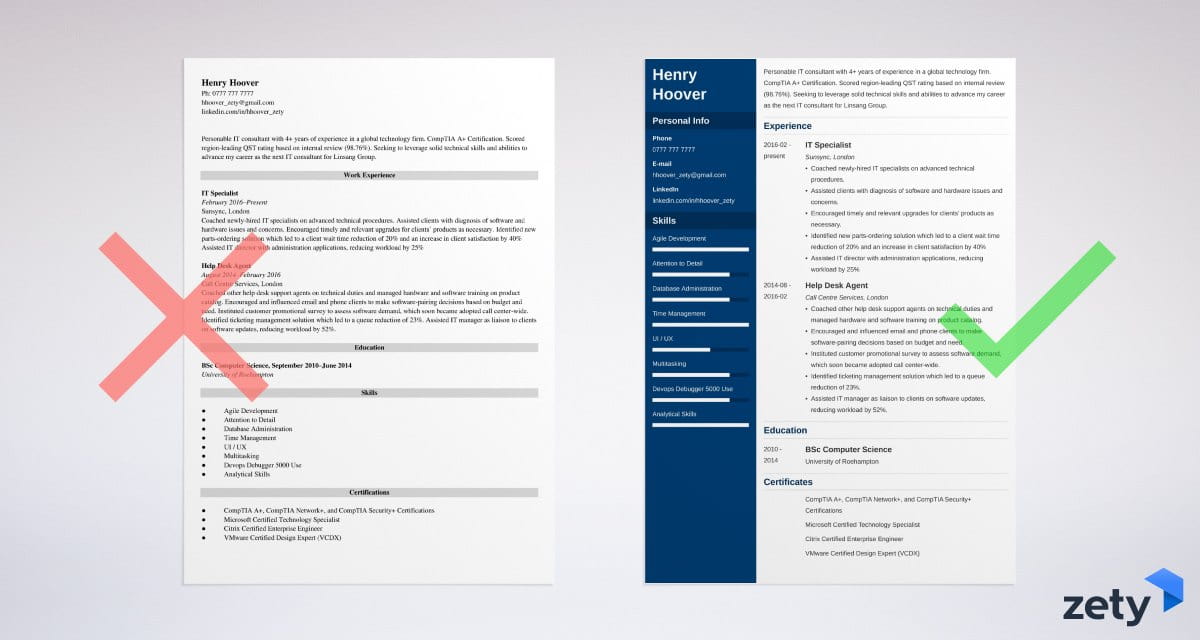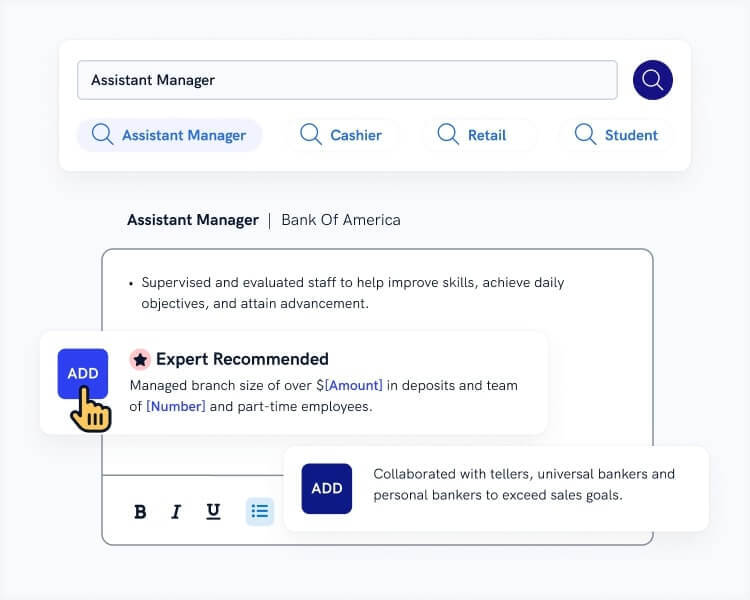25+ Information Technology (IT) CV Examples for 2026
Create your CV nowDiagnosing system malfunctions. Quality-testing changes in the sandbox before deployment. Racing your co-workers in your rolling chairs when the IT director isn’t looking.
You know you’ll excel at the IT job being offered, but how to prove it? How to write an IT CV that will showcase your exceptional skills?
Don’t worry! It's as easy as plug-and-play. With just a bit of time and this guide, you’ll soon be talking about your professional IT CV at the interview.
This IT CV guide will show you:
- Great IT CV examples better than 9 out of 10 other CVs.
- How to write an information technology CV that will land you more interviews.
- Excellent IT CV tips and examples of how to include skills and achievements.
- How to describe your experience on a CV for an IT worker to get any job you want.
Want to save time and have your CV ready in 5 minutes? Try our CV builder. It’s fast and easy to use. Plus, you’ll get ready-made content to add with one click. See 20+ CV templates and create your CV here.
IT CV made with our builder—See more CV examples here.
Looking for CV samples for other jobs? We’ve got them.
- Marketing CV
- Business Analyst CV
- Bartender CV
- Architecture CV
- Academic CV
- Graphic Designer CV
- Web Developer CV
- Software Developer CV
- Warehouse Operative CV
- Teaching Assistant (TA) CV
- Teacher CV
Sample CV for IT Jobs
Henry Hoover
Ph: 0777 777 7777
hhoover_zety@gmail.com
linkedin.com/in/hhoover_zety
Personable IT consultant with 4+ years of experience in a global technology firm. CompTIA A+ Certification. Scored region-leading QST rating based on internal review (98.76%). Seeking to leverage solid technical skills and abilities to advance my career as the next IT consultant for Linsang Group.
Work Experience
IT Specialist
February 2016–Present
Sunsync, London
- Coached newly-hired IT specialists on advanced technical procedures.
- Assisted clients with diagnosis of software and hardware issues and concerns.
- Encouraged timely and relevant upgrades for clients’ products as necessary.
- Identified new parts-ordering solution which led to a client wait time reduction of 20% and an increase in client satisfaction by 40%
- Assisted IT director with administration applications, reducing workload by 25%
Help Desk Agent
August 2014–February 2016
Call Centre Services, London
- Coached other help desk support agents on technical duties and managed hardware and software training on product catalog.
- Encouraged and influenced email and phone clients to make software-pairing decisions based on budget and need.
- Instituted customer promotional survey to assess software demand, which soon became adopted call center-wide.
- Identified ticketing management solution which led to a queue reduction of 23%.
- Assisted IT manager as liaison to clients on software updates, reducing workload by 52%.
Education
BSc Computer Science, September 2010–June 2014
University of Roehampton
Skills
- Agile Development
- Attention to Detail
- Database Administration
- Time Management
- UI / UX
- Multitasking
- Devops Debugger 5000 Use
- Analytical Skills
Certifications
- CompTIA A+, CompTIA Network+, and CompTIA Security+ Certifications
- Microsoft Certified Technology Specialist
- Citrix Certified Enterprise Engineer
- VMware Certified Design Expert (VCDX)
Expert Curated Video Content
If you prefer watching, our Certified Professional CV Writer, Caio, will explain in detail how to write an IT CV!
1. What’s the Best Format for an IT CV?
Like modern UX catering to ever-decreasing attention spans, you need to catch the IT manager's attention fiber-optic quickly.
How?
With the best information technology CV format:
How to Format an IT CV with Experience
Got experience working in IT before? Use the reverse-chronological format for IT CVs. This format emphasizes your tech duties, work experience, and IT work history. Recent work positions or current employment go first, with previous positions listed below that.
How to Format an IT CV With no Experience
Need an entry-level IT CV format? This time you won’t simply fill them in on your past information technology duties and job responsibilities. Rather, you'll just use your bullet-point entries to talk up any skills and duties you did have related to IT.
Don't have any professional experience at all? In this case, your education area becomes the topmost section after the heading statement.
Pro Tip: Save IT CVs in the PDF format, but check the job advert first to be certain a PDF is OK. Some Applicant Tracking Systems (ATS) get jammed like an infinite loop on PDF formatting. An ATS functions by scanning your job application for certain CV keywords; if it's unable to read your CV file, they'll move on to the next applicant.
2. How to Write Your IT CV Summary
You hope to catch the IT director’s eye like a 1 in a string of 0s. That's where an IT CV summary comes in.
The best way to write it is to answer a few easy questions:
- Who are you?
- What can you offer to the employer?
- What are your career goals?
Then the way you answer will differ depending on how much experience you have. So if you’re a seasoned IT expert, do this.
- Make a list of your professional strengths, considering all of the experience and skills you have that make you good at your job.
- Then read the job advert and match 3–4 points from your own list to the skills and experience required.
- Use these points to write a CV summary targeted to the IT job in question.
And if you’re just starting out and lacking in IT experience then use this approach.
- List the experience and skills you already have and highlight anything that’s relevant to the role. Consider any previous jobs and your education too.
- Then combine this existing experience and skill set with passion for the job, and some knowledge of the employer you’re targetting to prove you’ll be a good fit.
Read more: How to Write a CV Personal Statement: Examples of CV Profiles
When making a CV in our builder, drag & drop bullet points, skills, and auto-fill the boring stuff. Spell check? Check. Start building your CV here.
When you’re done, Zety’s CV builder will score your CV and tell you exactly how to make it better.
3. How to Describe Your IT Experience
‘Wow, this is incredible!’
That’s not only what you’d like end users to say upon trying out any updates you push them - it’s the reaction you want from the hiring manager when they look at your professional IT specialist CV.
To get there, you’ll rave about the experience on your CV in a way which stimulates their senses like the next big thing in VR. Here’s how:
Experienced IT CV:
If you’ve held one or more tech jobs before, you’ve got a head start. Still, pick the best tech responsibilities that match the company’s interests.
Take a look at these IT CV samples:
| RIGHT |
|---|
IT Specialist February 2012–November 2016 Sunsync, London
|
| WRONG |
|---|
IT Specialist February 2012–November 2016 Sunsync, London
|
IT CV With No Experience:
Never been in IT before? Switching fields within information technology?
No problem. We just need to find a way to show them that you’re worth your weight in Bitcoin.
| RIGHT |
|---|
Help Desk Agent February 2013–December 2015 Call Centre Services, London
|
See what we did here?
At first, having a help desk CV doesn’t seem too similar to a job in IT. But, we played up those duties and achievements which translate well for a CV in information technology - whether for an IT consulting CV or an IT supervisor CV.
Pro Tip: Take some time to think about your past jobs. Which areas relate best to having strong IT skills and know-how? Pick those for your IT CV.
4. Is Your Education Section Underperforming? It Might Be
The CV education section—a waste of space, like unminified comments in your style.css, right?
You’d better think again. The education section is a valuable part of the perfect CV for IT positions.
So, how to make an IT CV’s education section?
- Write the name of your university and your degree on your CV
- If you’ve just graduated, add a couple of relevant achievements or modules.
- Only include honours if they were a first or a 2:1.
5. How to Put Skills on a CV for IT
Two things make IT management sit right up: a flawless software deployment and a great IT CV. So far, you’ve done a good job, but how can you make it great?
Let’s audit the computer skills to put on a CV and include the perfect ones on yours. Skills on your CV for information technology are important, but only the right ones. Also, not too many and not too few.
Pro Tip: Type a bunch of your IT skills into an Excel column, with a number (1-10) of importance and relevance in the next column. Then, filter the worst ones down like a perfect query until you have the best 5 or 6.
How do we add just the right amount to describe your IT job experience?
First, make a list of some generic hard and soft skills to put on a CV for IT. Hard skills are specific abilities and know-how (e.g., Devops Debugger 5000). Soft skills are self-developed, life-learned attributes (e.g., people skills, adaptability).
Here are some CV skills examples for IT jobs:
- Agile Development
- Attention to Detail
- Database Administration
- Time Management
- UI / UX
- Multitasking
- Devops Debugger 5000 Use
- Analytical Skills
- Front-End & Back-End Development
- Teamwork
- Cloud Management
- Creativity
- Data Synchronization
- Problem Solving
However! These are good skills for a CV - for average technical CV examples.
But you’re not average, right? Don’t let your IT CV be average, either. To make your CV unique, don’t just list these generic skills relevant to all tech staff.
It’s time to browse the job listing and underline IT CV keywords that match their needs. Then make sure you choose skills from your own set of abilities that match the job requirements as closely as possible.
Read more: How to Write Your CV Skills Section
6. How to Add Other Sections for an Effective IT CV
Contact info, got it. Experience, check. Education, Objective, Skills - yeah, yup, and yes.
You’ve got all the main ingredients, but it’s missing your secret ingredient: extra CV sections.
Extra sections make IT CVs more unique. Everybody puts their name, experience, and skills. This is where you’ll list relevant things that you’re proud of to really stand out.
| WRONG |
|---|
|
See what’s wrong here? You have every right to be proud of these accomplishments - hell, I would be. However, they’re just not relevant for information technology.
But which ones are right? Let’s go over some of the most popular additional sections for your CV now, along with some better, more relevant examples.
Volunteer Experience
Helped reconstruct damaged homes after Storm Sam swept through? You are a hero and a saint! However, it isn’t relevant on IT position CVs. Check out a better example:
| RIGHT |
|---|
Volunteered in community upgrading elderly citizens’ networks |
Hobbies & Interests
Like a keyboard and mouse, here are interests and hobbies that would pair well with a CV for IT:
| RIGHT |
|---|
|
Team sports show that you function well on a team, an important trait for the fast environment of a growing tech startup. The tech blogging and gadget reviewing show that you are knowledgeable and stay up to date about technology and cutting-edge equipment.
Need more examples of hobbies and interests which work well on IT specialist CVs? Still not sure if you even want to add extra sections? Read our guide: Best Examples of Hobbies & Interests To Put on a CV
Certifications & Awards
Voted ‘funniest employee’ three years in a row? Impressive! But not as relevant as:
| RIGHT |
|---|
|
Portfolio
Do you have samples of work that you think would help you make your case to the IT supervisor?
Perhaps you’ve open-sourced some code and posted it on Github?
Languages
Listing a foreign language on a CV could be very helpful in IT. Especially abroad or in locales where English isn’t the first language. Knowing another language is like understanding more than one coding language - it can only help.
| RIGHT |
|---|
|
Pro Tip: Don’t add too many extra sections on your CV for IT. Add only enough extra sections to fill the rest of the current CV page—not more that it spills over onto a new one.
7. Pairing a Cover Letter for IT CVs
So, you ask yourself: Do I need to submit a cover letter?
How about: Do I need a job?
An IT CV without its cover letter is not ready to turn in, and here’s why: 45% of recruiters say they will reject a CV without a cover letter. That’s about HALF. So, it’s obvious you need an IT CV cover letter, but what to include on the cover letter?
Here are a few tip-top IT cover letter tips:
- Explain why this particular tech job excites you.
- Drop names - name the hiring manager and company to personalize it.
- Inform them why they need you for this IT job.
- Mention something about the company that you relate to on a personal level.
Be witty. Be charming. Be clever. Positively grab their attention - it will mean more than the degrees and certifications you listed in your IT CV template.
See general cover letter writing instructions here: How to Write a Cover Letter in 8 Simple Steps
Key Takeaway
Whether you’re a career IT specialist or pursuing an IT internship, if you’ve followed this guide, you should have a tech industry CV that’s sure to get you an interview. Here's a quick recap:
- Personalise, Personalise, Personalise. The startup or tech firm will be accepting applications by the dozens. Address them by name in your cover letter. Mention the company in the heading. Make yours stand out.
- You want to join them, so make them need you. You’re eager to take this IT job, so be all in. Spice it up with action verbs and impressive achievements to wow them. Paint the best picture of yourself.
- Double- and triple-check. Spend an extra few minutes making sure that your IT CV and cover letter are up to par. Did they ask you to include a particular phrase in the email subject line? Are your email and cover letter addressed to the right manager or partner?
You now should have a great CV for IT jobs that’s ready to be sent to even the most discerning hiring managers. Time to attach the final cover letter and CV to an email and send your job application off.
Plus, a great cover letter that matches your CV will give you an advantage over other candidates. You can write it in our cover letter builder here. Here's what it may look like:
See more cover letter templates and start writing.
About Zety’s Editorial Process
Our editorial team has thoroughly reviewed this article to ensure it follows Zety’s editorial guidelines. Our dedication lies in sharing our expertise and providing you with actionable career advice that offers you real value. Every year, the quality of our content attracts 40 million readers to our site. But that’s not all – we conduct original research to gain a detailed understanding of the labour market. We take pride in being cited by top universities and leading media outlets in the UK and worldwide.