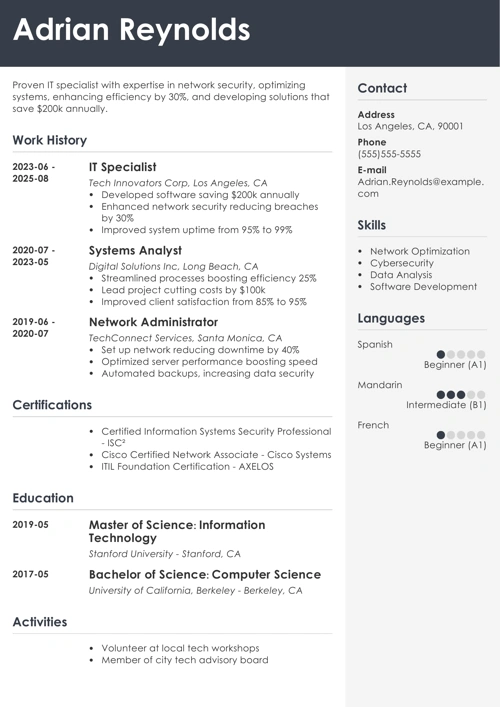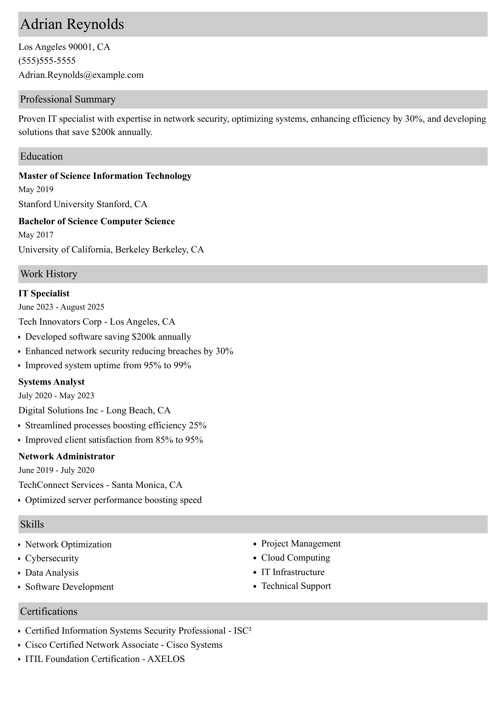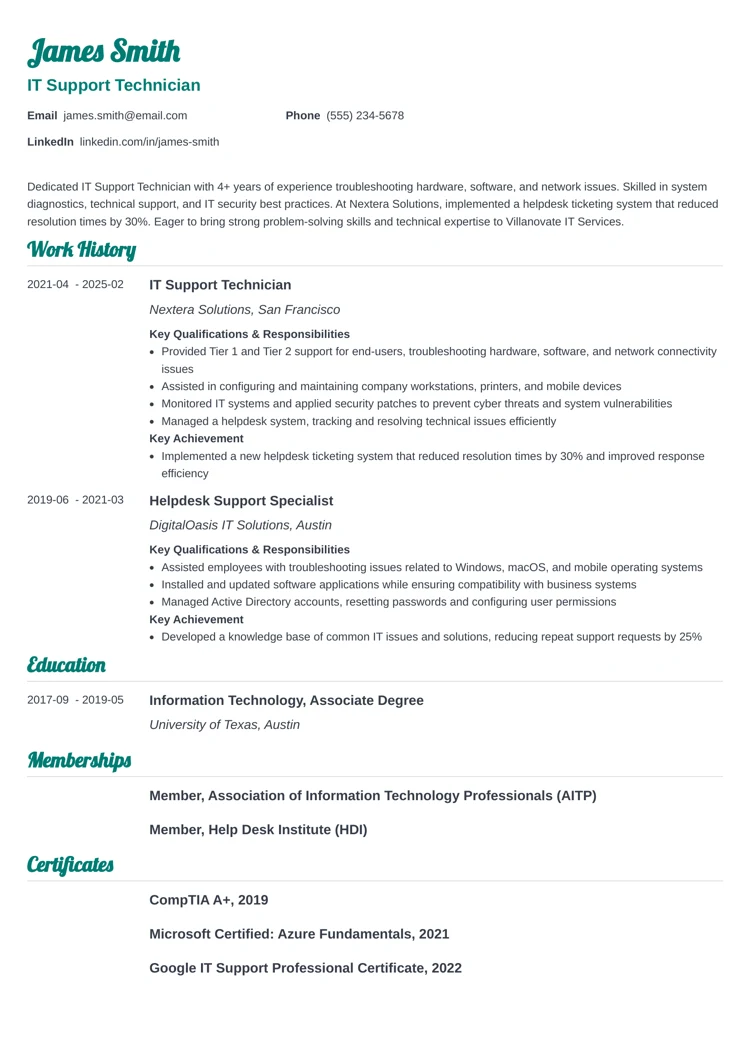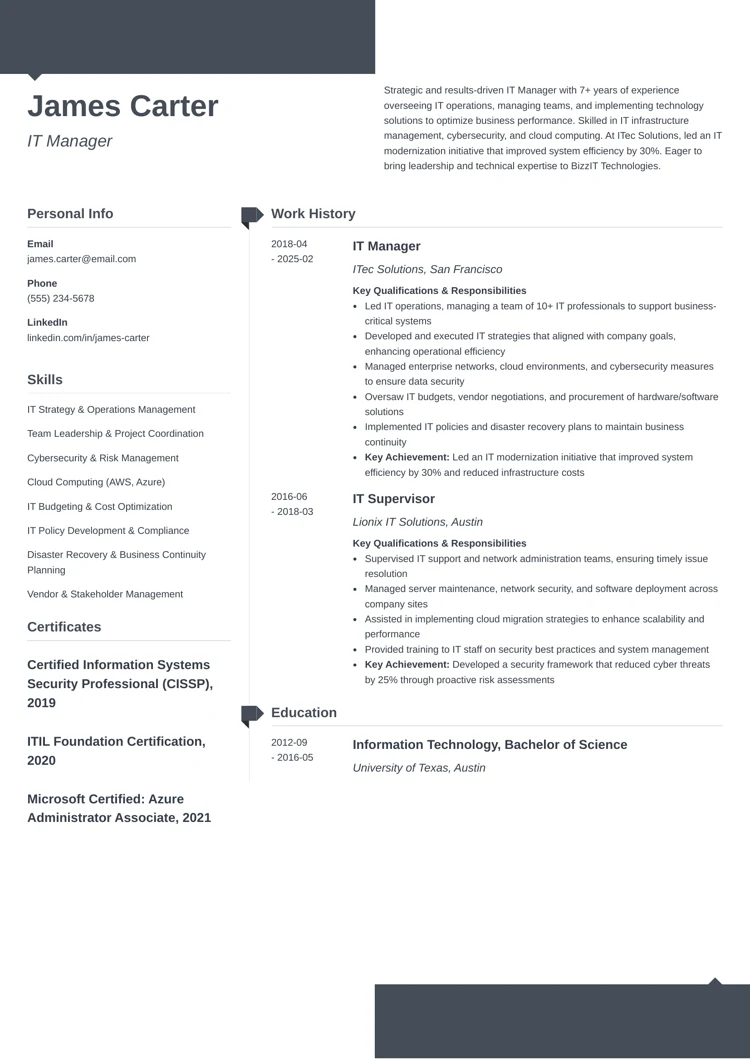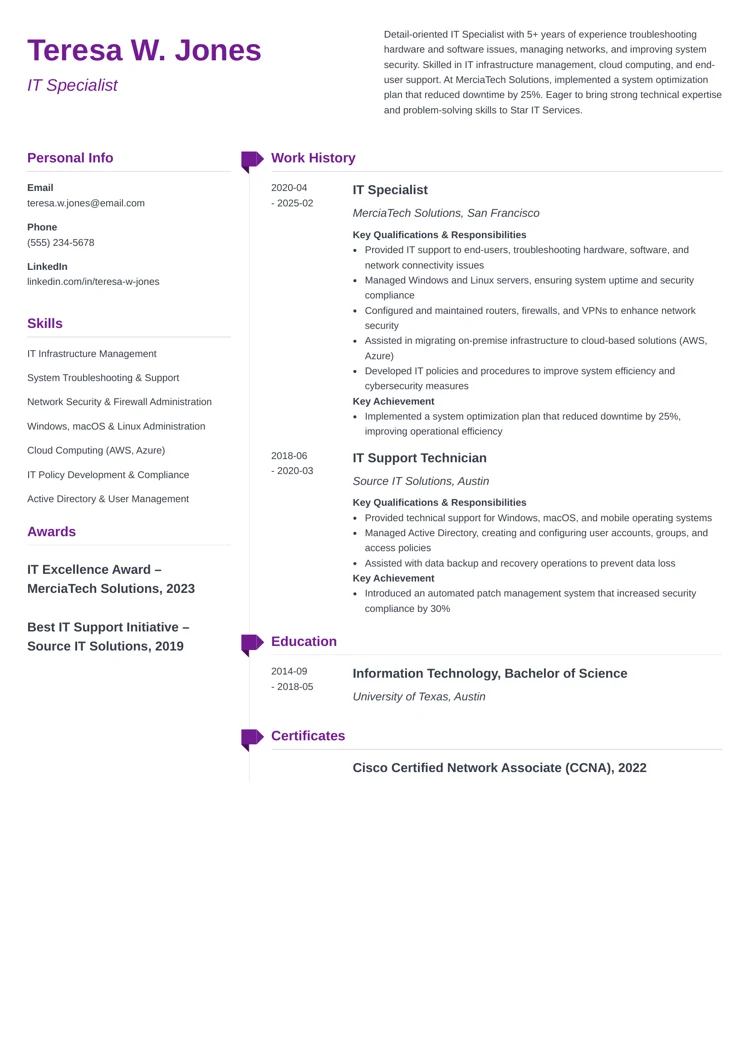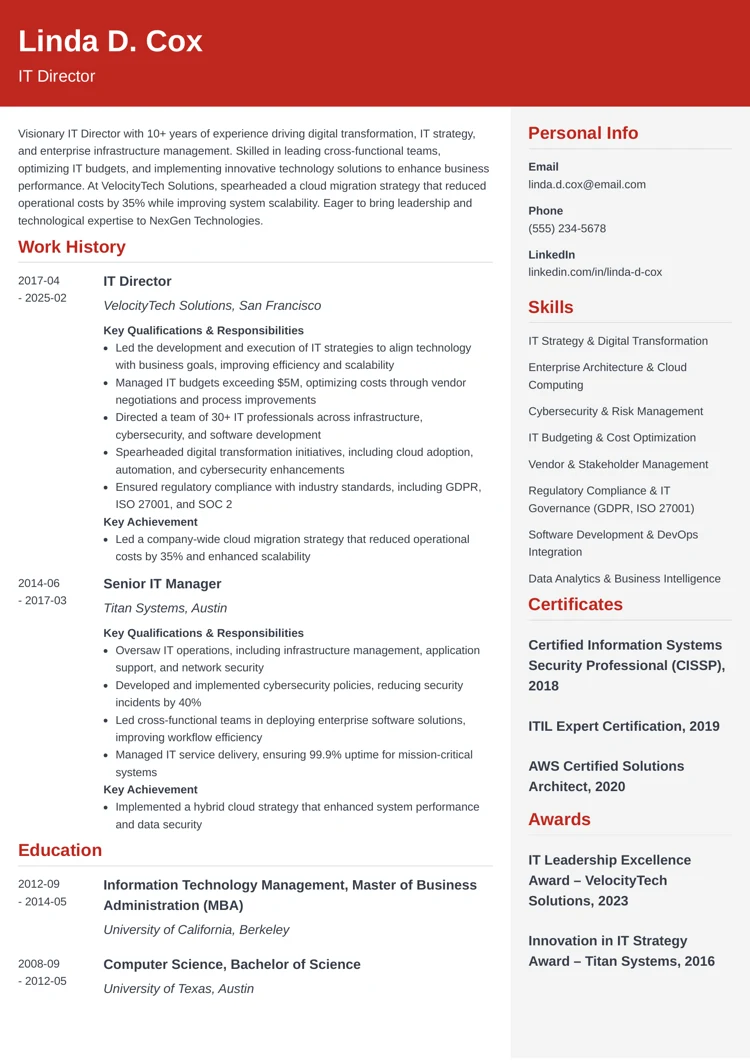The tech industry is evolving rapidly, making competition for IT roles fierce. No matter your specific job title, your IT resume must effectively demonstrate your value to recruiters and hiring managers. In this guide, I’ll show you IT resume examples, expert tips, and a free IT resume template you can use to make your resume. Let’s begin!
Top Article Insights:
- IT resume examples you can take inspiration from.
- An IT resume template you can copy and personalize to your liking.
- Step-by-step guide on how to write an information technology resume.
IT Resume Example
IT Resume Template to Copy & Paste (Text Version)
Adrian T. Reynolds
Certified IT Professional
adrian.reynolds@email.com
linkedin.com/in/adriantreynolds
Summary
Innovative and results-driven IT professional with over 6 years of experience in system administration, cloud computing, and cybersecurity. At Excellence Tech Solutions, spearheaded a system migration project that reduced operational costs by 25%. Seeking to leverage technical expertise and problem-solving skills to enhance IT infrastructure at HelionIT.
Experience
IT Systems Administrator
Excellence Tech Solutions, San Francisco, CA
March 2020–March 2025
Key Qualifications & Responsibilities
- Managed and maintained IT infrastructure, including networks, servers, and cloud environments.
- Developed and implemented security protocols that reduced cybersecurity incidents by 40%.
- Provided technical support and training to end users, improving overall system efficiency.
Key Achievements
- Led a migration to a hybrid cloud solution, reducing operational costs by 25%.
- Designed a disaster recovery plan that cut recovery time by 50%.
IT Support Specialist
Tech Innovations, Austin, TX
June 2018–February 2020
Key Qualifications & Responsibilities
- Provided Tier 2 technical support for 500+ users, ensuring system uptime and resolving issues promptly.
- Configured and maintained IT hardware, software, and security applications.
- Assisted in network troubleshooting and server maintenance tasks.
Education
Bachelor of Science in Information Technology
University of Texas at Austin, Austin, TX
September 2014–May 2018
Relevant Coursework: Computer Networks, Cybersecurity, Database Management, Cloud Computing, IT Project Management
Skills
- System Administration & Troubleshooting
- Cybersecurity & Risk Management
- Cloud Computing (AWS, Azure)
- Network Configuration & Maintenance
- Programming (Python, Java, SQL)
- Technical Support & Help Desk
Certifications
- CompTIA Security+
- AWS Certified Solutions Architect
- Cisco Certified Network Associate (CCNA)
IT Project Manager Resume Example
What Do I Think About This Example? (Expert Tips)
I really like how this resume template balances structure with readability—perfect for an IT professional. The bold sidebar instantly catches attention, neatly organizing key details like skills, certifications, and software proficiency. This makes it easy for recruiters to spot technical qualifications without digging through the document.
The main section does a great job of keeping the focus on experience and achievements. If I were applying for an IT leadership role, this is the kind of template I’d want to use.
Find out more about: IT Project Manager Resume Example
IT Support Resume Example
What Do I Think About This Example? (Expert Tips)
I really like how this resume template keeps things clean and highly readable—exactly what anyone working in tech needs. The strong section headings make it easy to skim through qualifications, while the clear skills section ensures technical expertise is instantly visible.
I also appreciate how the balanced two-column layout allows room for both work experience and certifications, which are crucial in IT roles. The subtle design elements give it a professional look without distracting from the content. If I wanted a resume that highlights my troubleshooting skills and credentials in an organized way, this would be a solid choice.
Find out more about: IT Support Resume Example
IT Manager Resume Example
What Do I Think About This Example? (Expert Tips)
I like how this template offers a sleek and professional layout—a great fit for any IT professional. The bold header ensures a strong first impression, while the structured sections make it easy to scan through leadership experience, technical expertise, and certifications.
The balance of content and whitespace makes this resume highly readable without feeling cluttered. If I wanted to present my IT leadership background in a polished and well-structured way, I’d go with this template.
Find out more about: IT Manager Resume Example
IT Specialist Resume Example
What Do I Think About This Example? (Expert Tips)
I really like how this sample IT resume template gives off a structured and professional vibe. The left-hand sidebar makes it easy to highlight key skills, certifications, and technical proficiencies at a glance, which is essential in IT roles.
The main section does a great job of focusing on work experience and achievements, allowing technical projects and system optimizations to stand out. The clean layout and well-organized formatting make it easy to navigate, which is exactly what hiring managers appreciate when scanning IT resumes. If I wanted a resume that shows both my technical expertise and problem-solving skills in a clear, modern way, this would be a great pick.
Find out more about: IT Specialist Resume Example
IT Director Resume Example
What Do I Think About This Example? (Expert Tips)
I enjoy how this template delivers a bold, executive look, which is exactly what an IT Director needs. The well-defined sections ensure that leadership experience, technical expertise, and certifications all stand out at a glance.
The two-column layout works particularly well here, keeping critical details like skills and certifications neatly aligned while allowing ample space for achievements and career progression. The modern, structured format adds a level of professionalism that perfectly suits high-level IT leadership roles. If I were applying for a senior IT position, this is the kind of template I’d want to showcase my expertise.
Find out more about: IT Director Resume Example
Looking for other resume examples for IT jobs? Check these out for more IT resume templates:
- Entry Level IT Resume
- Entry-Level Software Engineer Resume
- Programming Resume
- Computer Tech Resume
- Technical Support Resume
- IT Technician Resume
- Solution Architect Resume
- IT Help Desk Resume
- 500+ More Resume Examples
Creating a resume with our builder is incredibly simple. Follow our step-by-step guide and use content from Certified Professional Resume Writers to have a resume ready in minutes.
When you’re done, Zety’s resume builder will score your resume and our resume checker will tell you exactly how to make it better.
How to Write an IT Resume?
With the U.S. IT services market projected to generate a staggering $550.28 billion in 2025 and tech jobs growing twice as fast as overall employment, competition for top jobs will be fierce. A strong IT resume is your key to standing out and securing a high-paying role in this booming industry. Let’s dig into the details of how to write an IT professional resume!
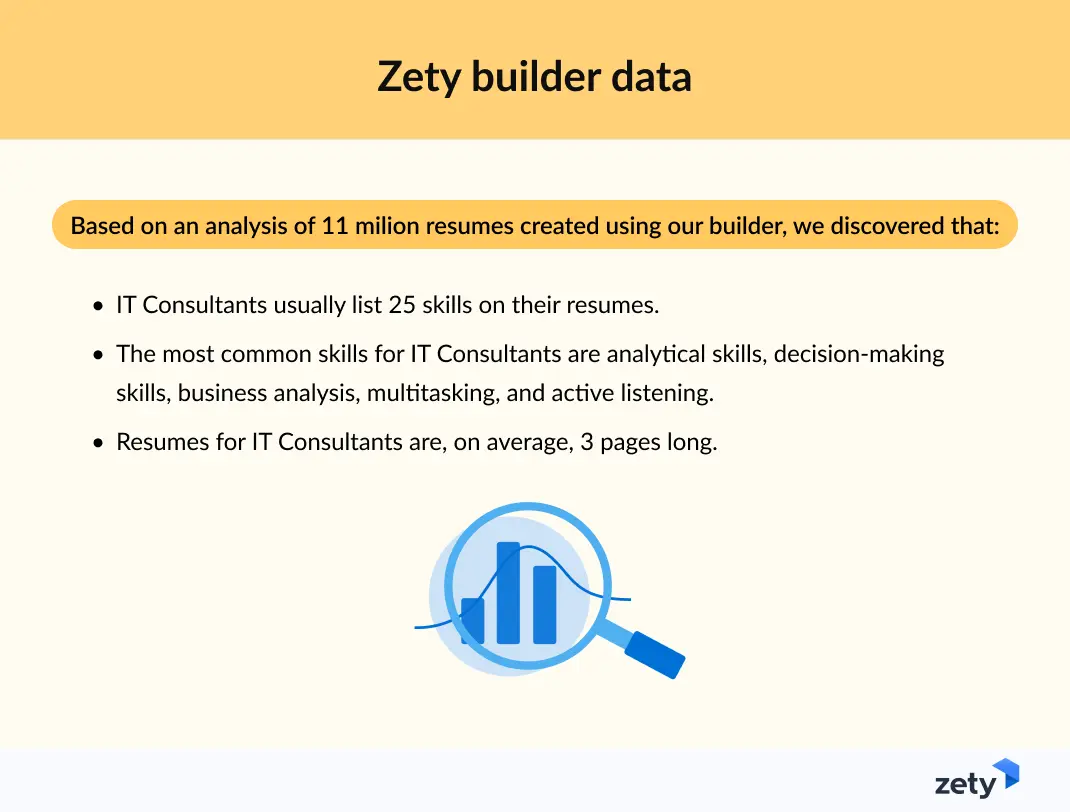
1. Choose the Best Format for Your IT Resume
Your resume format should reflect the structured, logical thinking that defines IT professionals. Hiring managers scan resumes quickly, so your layout must be clean and professional and highlight the most relevant information first.
Best practices for formatting an IT resume:
- Use a chronological format to emphasize recent and relevant experiences.
- Stick to professional fonts like Arial, Calibri, or Georgia.
- Keep margins at 1 inch and maintain line spacing between 1.0–1.15 for easy readability.
- Save your resume as a PDF to ensure consistent formatting across devices (unless otherwise specified).
- Limit your resume to one page if you have under 10 years of experience; senior professionals can extend their resume length to two pages.
Pro Tip: Recruiters often use Applicant Tracking Systems (ATS) to filter resumes. To pass ATS scans, use standard section headings like "Work Experience," "Education," and "Skills," and avoid excessive formatting elements like tables or graphics.
Many ATSs strip your resume of its formatting, so you'll want to make sure any resume you submit works well as plain text. You can test this by clicking "Select All" on your resume to highlight all the text and copy it. Paste that content in a plain text format, such as on TextEdit on a Mac. When you see your resume in plain text, it should all be in the correct order and easy to read. If it isn't, consider revising your resume to a more readable format.
2. Add Experience to Your IT Resume
Your experience section should go beyond listing job duties—it must showcase how your technical contributions impacted the business. Use quantifiable results to demonstrate your value.
How to optimize the experience section in a resume for an IT professional:
- Start with your most recent job.
- Include the company name, location, and employment dates.
- Provide a concise role description.
- Use bullet points to highlight key projects, technologies used, and achievements.
- Quantify results wherever possible (e.g., "Optimized database queries, reducing load time by 45%").
- Showcase problem-solving by describing the challenges you overcame and how you implemented solutions.
IT Systems Administrator
Excellence Tech Solutions, San Francisco, CA
March 2020–March 2025
Key Qualifications & Responsibilities
- Managed and maintained IT infrastructure, including networks, servers, and cloud environments.
- Developed and implemented security protocols that reduced cybersecurity incidents by 40%.
- Provided technical support and training to end users, improving overall system efficiency.
Key Achievements
- Led a migration to a hybrid cloud solution, reducing operational costs by 25%.
- Designed a disaster recovery plan that cut recovery time by 50%.
Pro Tip: Prioritize achievements over duties. For instance, instead of saying, "Managed IT infrastructure," say, "Implemented a new server monitoring system that reduced downtime by 30%." Metrics make your impact clear.
3. Make Your Education Section Count
For IT professionals, education isn’t just about degrees—certifications, boot camps, and online courses also carry weight. This section should highlight relevant academic achievements and technical training.
What to include in the resume education section:
- Degree earned (e.g., Bachelor's in Computer Science)
- University name and graduation year
- Relevant coursework for entry-level candidates
- IT certifications (CompTIA, AWS, Cisco, Microsoft, etc.)
- Online courses or boot camps (if relevant to the role)
Bachelor of Science in Information Technology
University of Texas at Austin, Austin, TX
September 2014–May 2018
Relevant Coursework: Computer Networks, Cybersecurity, Database Management, Cloud Computing, IT Project Management
Pro Tip: If you have certifications that are highly relevant to your target job, consider creating a separate "Certifications" section to make them easier to notice.
4. Showcase the Right IT Skills on Your Resume
With most companies struggling to find talent and the IT skills shortage projected to cost organizations $5.5 trillion by 2026, showcasing your expertise on your resume has never been more critical.
By clearly listing relevant IT skills on your resume and committing to continuous upskilling, you can position yourself as a top candidate in a competitive job market. Highlighting the right abilities on your IT resume can set you apart and open doors to high-paying opportunities.
Recruiters look for IT professionals with both hard and soft skills. Make sure your resume reflects a mix of technical expertise and problem-solving abilities. Check out some of the skills you can put on your resume:
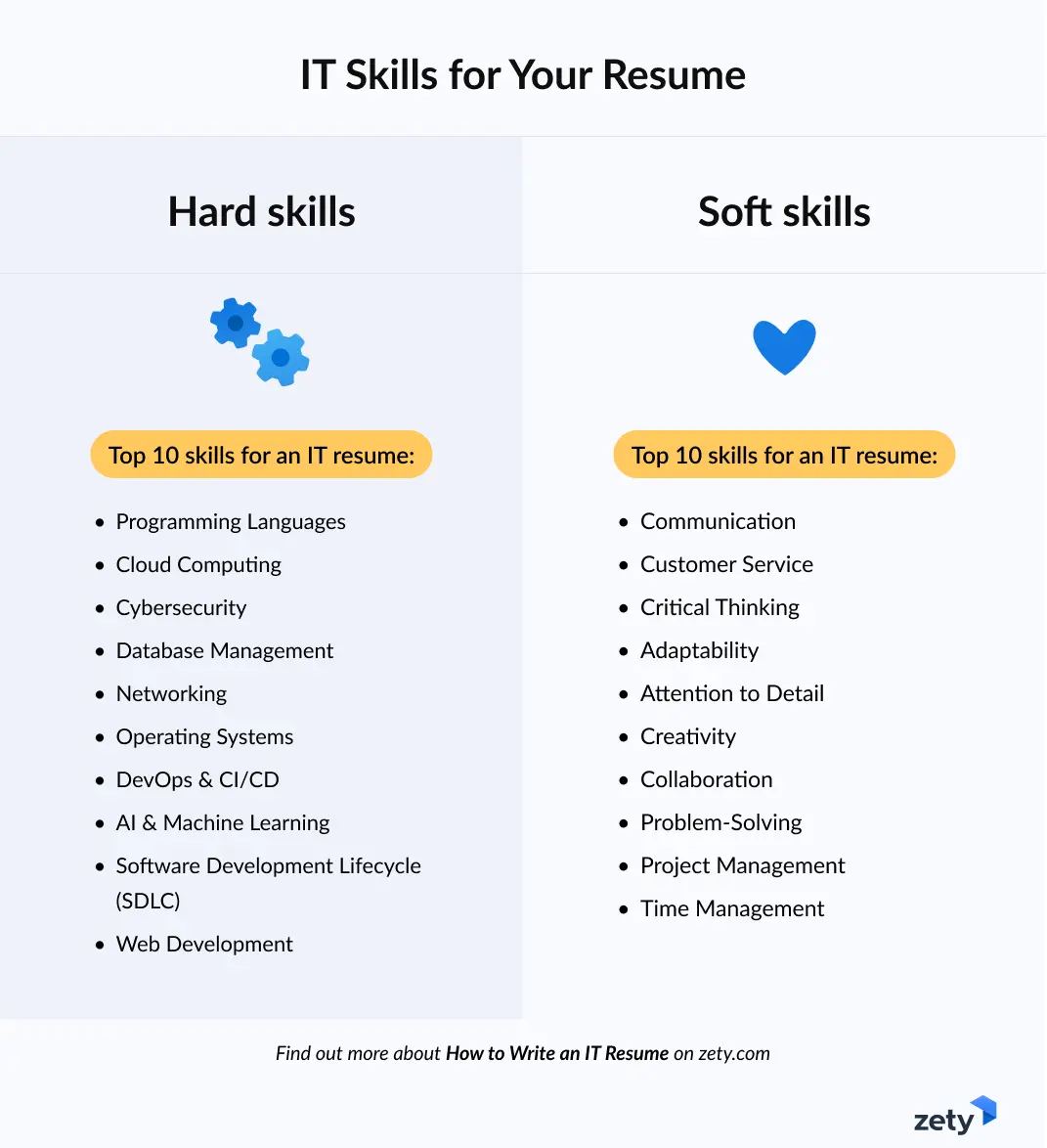
Pro Tip: Tailor your skills list to each job posting. Use exact phrases from the job description to improve your chances of passing the ATS screening.
5. Add Extra Sections to Strengthen Your Information Technology Resume
Adding additional sections can set you apart from the competition. Many IT professionals work on side projects, contribute to open-source communities, or hold specialized certifications.
What extra resume sections should you include?
- Certifications & Licenses: Industry-recognized credentials (AWS, Cisco, CompTIA, etc.).
- Personal Projects & Open-Source Contributions: Apps, websites, or cloud-based solutions you've built.
- Technical Blogs & Publications: If you write about IT trends, highlight it here.
- Hackathons & Competitions: Participation in events like Code Jam, CTF challenges, or Kaggle competitions.
- Volunteer IT Work: Helping nonprofits with IT solutions demonstrates initiative and leadership skills.
Pro Tip: If you’ve contributed to open-source projects, add links to your GitHub profile or portfolio website to showcase your coding expertise.
6. Write a Strong IT Professional Resume Summary or Objective
Your resume summary or objective is the first thing recruiters read, so it needs to grab their attention immediately. A strong summary highlights your experience, key skills, and how you can contribute to the company’s success. If you’re a recent graduate, an objective can emphasize your skills and enthusiasm for the industry.
Sample resume summary:
Results-driven IT professional with 6+ years of experience in network administration and cloud computing. At Xitec, successfully implemented security measures that reduced cyber threats by 40%. Seeking to bring technical expertise and problem-solving skills to Softech.
Sample resume objective (for entry-level candidates):
Recent Computer Science graduate with hands-on experience in Python, Linux, and network security. Passionate about implementing innovative IT solutions to enhance system efficiency at ITiqa.
Pro Tip: Even though a resume profile is at the top of your resume, it’s better to write it once you’re done with all the other sections. This will make it easier to create a short yet impactful TL;DR version of your resume that will entice the recruiter to actually read your entire job application.
7. Write a Job-Winning IT Cover Letter
A strong cover letter complements your resume by adding context to your experience and skills. It allows you to showcase your personality, enthusiasm, and how you align with the company’s goals.
Tips for writing an effective IT cover letter:
- Personalize it with the hiring manager’s name.
- Start with an achievement that demonstrates your value.
- Align your skills with the company’s job description.
- Close with a call to action, encouraging further discussion.
Example opening paragraph:
Dear [Hiring Manager's Name], As a cybersecurity specialist with a track record of reducing security vulnerabilities by 50%, I am excited to apply for the Security Engineer position at [Company Name]. My experience in penetration testing and cloud security aligns perfectly with your organization's needs.
Read more: IT Cover Letter: Examples & Expert Writing Advice
Plus, a great cover letter that matches your resume will give you an advantage over other candidates. You can write it in our cover letter builder here. Here's what it may look like:
See more cover letter templates and start writing.
Expert Curated Video Content
About Zety’s Editorial Process
This article has been reviewed by our editorial team to make sure it follows Zety's editorial guidelines. We’re committed to sharing our expertise and giving you trustworthy career advice tailored to your needs. High-quality content is what brings over 40 million readers to our site every year. But we don't stop there. Our team conducts original research to understand the job market better, and we pride ourselves on being quoted by top universities and prime media outlets from around the world.