What Is a CV & What Does CV Stand For? CV Meaning 101
Create your CV nowA CV is something you use to apply for a job. Seems obvious, right? But wait a second. What does CV stand for? What’s the exact CV meaning? And is this document the same across the world?
In fact, a British CV and an American CV aren’t the same thing at all. Confused? Don’t be. You’re about to learn everything you need to know about CV meaning. Plus, I’ll also briefly show you how to write a CV that’s just perfect.
Want to save time and have your resume ready in 5 minutes? Try our resume builder. It’s fast and easy to use. Plus, you’ll get ready-made content to add with one click. See 20+ resume templates and create your resume here.
Sample resume made with our builder—See more resume examples here.
What is a CV?
A CV, or curriculum vitae, is a formal document used to present your work experience, educational background and key skills when applying for jobs. The Latin phrase translates to “course of life”, and that’s precisely what it reflects: a summary of your career, qualifications, skills, and achievements.
What’s important to note is that the structure and purpose of a CV can vary depending on the country. While the name stays the same, its format and level of detail can look quite different across regions.
Let’s examine these differences closely.
What is a British CV?
In the United Kingdom, as well as in parts of Europe, Asia, Canada, South Africa, Australia and New Zealand, a CV is a short, focused document used to apply for jobs. It highlights your work experience, education, skills, and accomplishments relevant to the role.
There are three main types of CV formats commonly used in the UK:
- Chronological CV: This is the most traditional format, structured around your work history, listed in reverse chronological order. It’s ideal for candidates with a steady employment track.
- Skills-based CV: Also known as a functional CV, this style focuses more on your key skills and competencies rather than specific job roles. It’s often used by career changers, those returning to work, or individuals with varied experience such as freelancers.
- Combination CV: One that combines the previous two CV formats, focusing on both skills and experience.
OK, but what does such a document consist of?
📌 Here’s what to include in a British CV:
- Header with contact details: Include your full name, phone number, email address, and location.
- Personal statement: A short introduction that highlights your strengths and career goals.
- Work experience: List relevant roles in reverse chronological order, including responsibilities and achievements.
- Education: Include your degrees, qualifications, and any relevant courses.
- Skills section: Showcase both hard and soft skills suited to the job.
- Additional sections: You can also add certifications, languages, volunteering experiences, or hobbies to provide a more comprehensive picture of who you are.
See more: What makes a good CV in the UK
What is an American CV?
In the United States, a CV refers to a more comprehensive and detailed document, typically used in academic, medical, and research-based professions. It serves as an extensive record of your professional life and can span several pages.
American CVs are typically required when applying for teaching or research posts at universities, submitting grant applications, or seeking roles in scientific or medical research.
Unlike the British CV, there’s no universal structure. American CVs are tailored for specific purposes, and length is not restricted unless stated by the institution or employer.
📌 What to include in an American CV?
- Contact details
- Personal profile or research objective
- Education history
- Academic or professional appointments
- Publications
- Awards and honours
- Grants and fellowships
- Conference presentations
- Teaching experience
- Research experience
- Other professional activities
- Languages and technical skills
- References
Read more: CV vs Resume
CV example (UK format)
Nathan Rivera
Data Analyst
+44 7911 555208
nathan.rivera@email.com
linkedin.com/in/nathanriveradata
London, UK
Personal Statement
Highly analytical and detail-oriented Data Analyst with over 5 years’ experience delivering actionable insights through advanced data modelling, visualisation, and statistical analysis. Proficient in SQL, Python, and business intelligence tools such as Tableau and Power BI. Strong communicator with a proven ability to work cross-functionally to drive data-informed decisions. Seeking to contribute analytical expertise to a forward-thinking organisation in the UK tech or finance sector.
Professional Experience
Data Analyst
InsightWave Analytics, London
June 2021 – Present
- Designed and managed dashboards in Tableau and Power BI, reducing reporting turnaround time by 40%.
- Led A/B testing and regression analysis, improving digital marketing ROI by 15%.
- Automated end-to-end data pipelines using Python and SQL, increasing efficiency and accuracy.
- Liaised with stakeholders across product, finance, and engineering to define data needs and deliver reports.
- Cleaned and structured large-scale datasets, improving overall data integrity by 25%.
Junior Data Analyst
ClearMetrics Ltd, Manchester
August 2018 – May 2021
- Developed SQL queries to extract and manipulate data for reporting and analysis.
- Supported business planning with monthly performance reports and dashboard updates.
- Assisted in building predictive models using Python libraries (pandas, scikit-learn).
- Conducted churn analysis to support customer retention strategy.
Education
BSc (Hons) Statistics
University of Nottingham
2014 – 2018
- Graduated with Upper Second Class (2:1)
- Key Modules: Data Mining, Probability Theory, Machine Learning, Statistical Computing
A Levels
City College London
- Maths (A), Economics (A), Computer Science (B)
Key Skills
- SQL & Databases – Write and optimise queries to extract and manage data from complex relational databases.
- Python (pandas, NumPy, matplotlib) – Perform data analysis, transformation, and basic statistical modelling.
- Tableau & Power BI – Design interactive dashboards and visualisations to support business decisions.
- Excel (Advanced) – Use PivotTables, formulas, and Power Query for dynamic reporting and data analysis.
- A/B Testing & Statistics – Apply statistical methods to test hypotheses and evaluate performance outcomes.
- Data Cleaning & Preparation – Clean, validate, and structure large datasets for accurate analysis.
- Business Reporting – Develop regular and ad hoc reports that track KPIs and operational trends.
- Stakeholder Collaboration – Communicate insights clearly to technical and non-technical audiences.
Certifications
- Google Data Analytics Professional Certificate – Coursera, 2022
- Tableau Desktop Specialist – Tableau, 2021
- Microsoft Certified: Data Analyst Associate – Microsoft, 2020
Languages
- English – Native Proficiency
- Spanish – Conversational
Tips for writing a CV
Now that you know precisely what a CV is, it’s time to find out how to write one. We already have a fantastic guide on that, so let me just quickly explain to you, step by step, how it should be done.
Let’s get started.
1. Follow the proper CV layout
A good CV layout isn’t just about appearance. It helps recruiters scan your details quickly and efficiently. Since they spend only around 6 seconds on the first scan, your layout can be the difference between a ‘yes’ and a ‘no’.
Here’s how to get your CV right:
- Select modern fonts such as Arial, Calibri, or Helvetica. Use a font size of 10–12 points for the main text, and make headings 4–6 points larger.
- Set 1-inch margins on all sides to maintain a balanced and easy-to-read layout.
- Set line spacing to 1.15, and add a double space after section headings.
- Stick to left alignment throughout the body text. It’s easier to read and looks more professional.
- Aim for one page if you’re early in your career. Two pages are fine if you have more experience. Use three pages only for senior or technical roles.
- Save your file as a PDF, unless the job advert specifies otherwise. This ensures your layout stays intact.
- Name your file clearly, such as John-Smith-CV.pdf. Avoid generic names like CV.pdf.
- Keep formatting consistent throughout. Use the same date format, punctuation, and heading styles across every section.
2. Create a strong CV header
You want your recruiter to know well whose CV they are reading. That’s why you need a stand-out CV header.
It should include the following components:
- Your full name
- Your current job title (if relevant)
- Phone number
- Professional email address
- LinkedIn profile link (optional, but recommended)
- Portfolio or website (if relevant to your role)
Skip your full home address unless requested. It takes up space and may introduce location bias.
3. Write a powerful personal statement
Your personal statement (or CV profile) is a short introductory paragraph at the top of your CV. It explains who you are, what you have to offer, and what you’re looking for.
There are two types:
- CV Summary is best for experienced professionals
- CV Objective is great for entry-level roles or career changers
Tips for writing yours:
- Tailor it to each job advert
- Mention key achievements, skills, or certifications
- Keep it short. 3–4 sentences are ideal.
- Mention the company’s name to show that it’s a personalised CV.
- Read the job description carefully and mirror the language used to show you’re a strong match.
When making a CV in our builder, drag & drop bullet points, skills, and auto-fill the boring stuff. Spell check? Check. Start building a professional CV template here for free.
When you’re done, Zety’s CV builder will score your CV and tell you exactly how to make it better.
4. Add your work experience
Your work experience forms the heart of your CV. Crafting this section is crucial because it showcases what you are capable of offering.
Here’s how to lay it out:
- Include the job title, company name, location and dates of employment.
- Highlight achievements rather than responsibilities.
- Add 5–6 bullet points per job.
- Write using active language and quantify results where possible.
- Tailor your bullet points to match keywords from the job advert.
- Use keywords from the job ad to help your CV get past applicant tracking systems (ATS).
5. Include your education
The education section belongs after work experience unless you’re a recent graduate or have little professional experience.
List your:
- Degree and subject
- University or school name
- Dates attended
- Optionally include relevant coursework, honours, study abroad experiences, high GPA, or extracurricular activities.
6. Showcase your key skills
Your CV needs a section that lists both hard and soft skills relevant to the role.
Here’s how to choose the right one:
- Analyse the job ad to search for the skills it mentions.
- Avoid overwhelming your CV with too many skills.
- Use real examples to prove your skills.
7. Add extra CV sections for a competitive edge
Optional sections can help your CV stand out, especially if they support the job you’re applying for. Just make sure they add value. If they’re unrelated, it’s better to leave them out.
Consider adding:
- Languages
- Volunteering
- Awards
- Hobbies and interests (if relevant)
- Publications or projects
- Memberships
- Certificates
After understanding the purpose and meaning of a curriculum vitae, ensure your CV truly stands out by using the following tips:
- What to Include in a CV
- CV Tips and Advice
- Retail CV
- Waiter / Waitress CV
- Receptionist CV
- Customer Service CV
- Student CV
- Graduate CV
Plus, a great cover letter that matches your CV will give you an advantage over other candidates. You can write it in our cover letter builder here. Here's what it may look like:
See more cover letter templates and start writing.
About Zety’s Editorial Process
Our editorial team has thoroughly reviewed this article to ensure it follows Zety’s editorial guidelines. Our dedication lies in sharing our expertise and providing you with actionable career advice that offers you real value. Every year, the quality of our content attracts 40 million readers to our site. But that’s not all – we conduct original research to gain a detailed understanding of the labour market. We take pride in being cited by top universities and leading media outlets in the UK and worldwide.

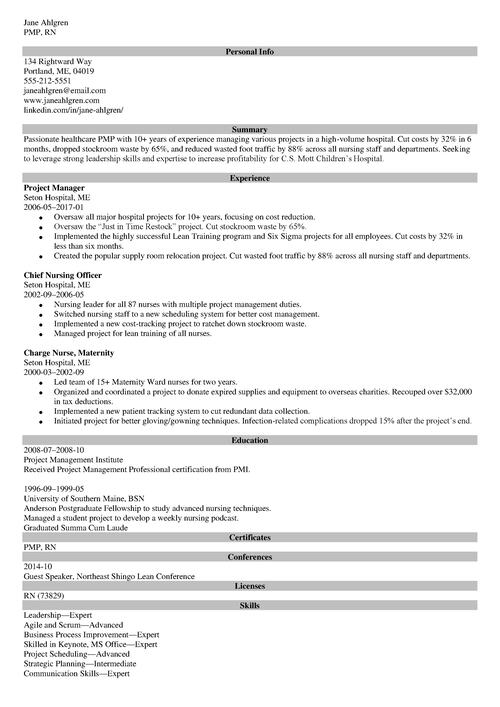



![10 Best CV Templates for Word to Download Now [2026]](https://cdn-images.zety.com/pages/uk_cv_template_word_2.jpg?fit=crop&h=250&dpr=2)

