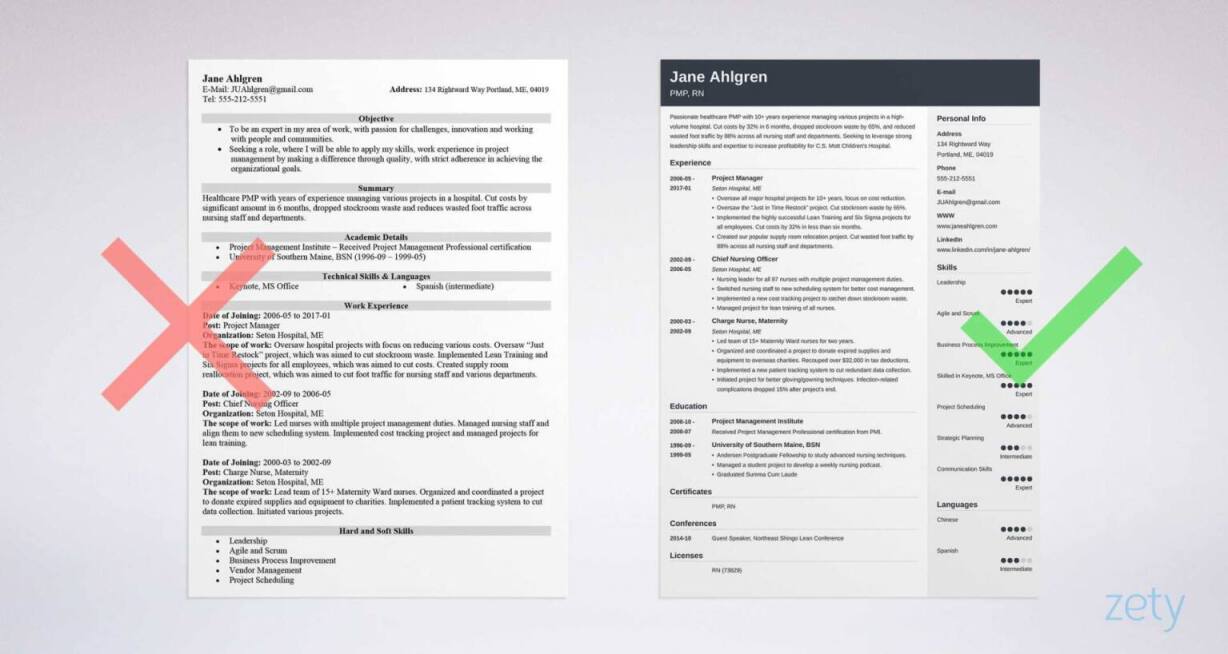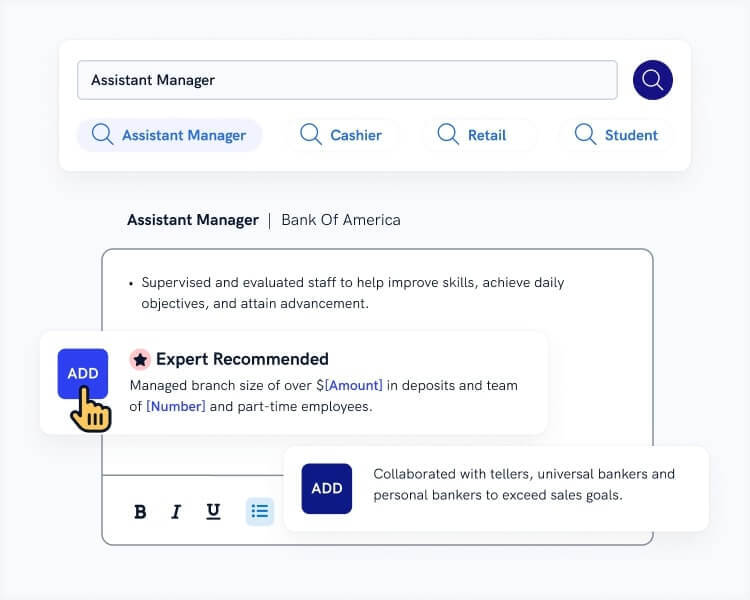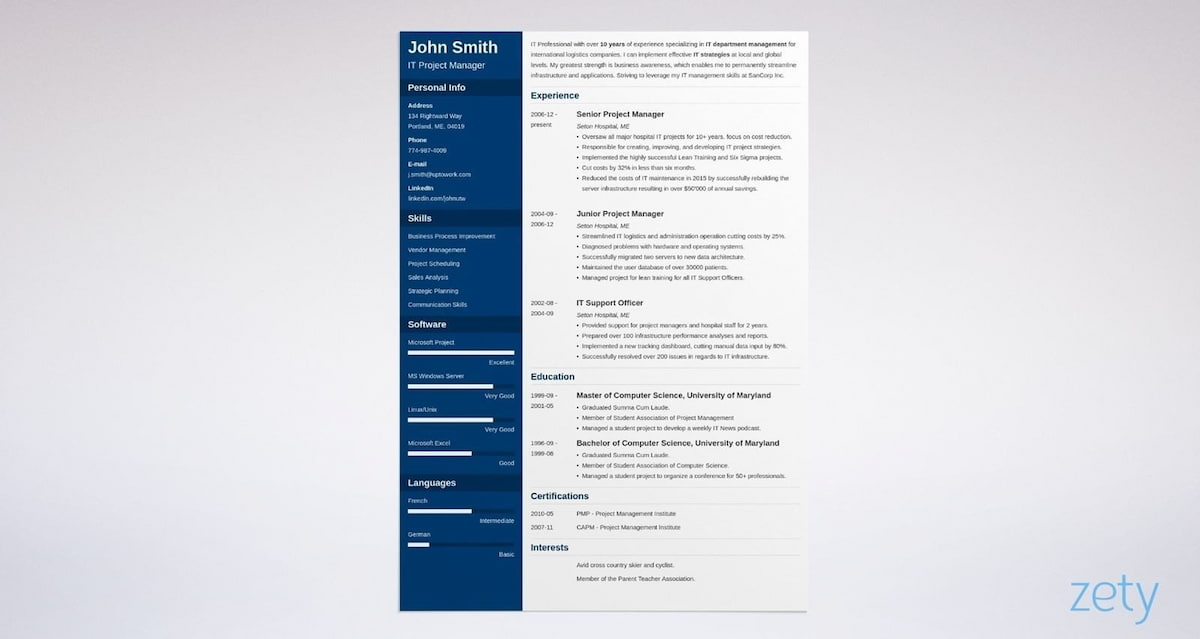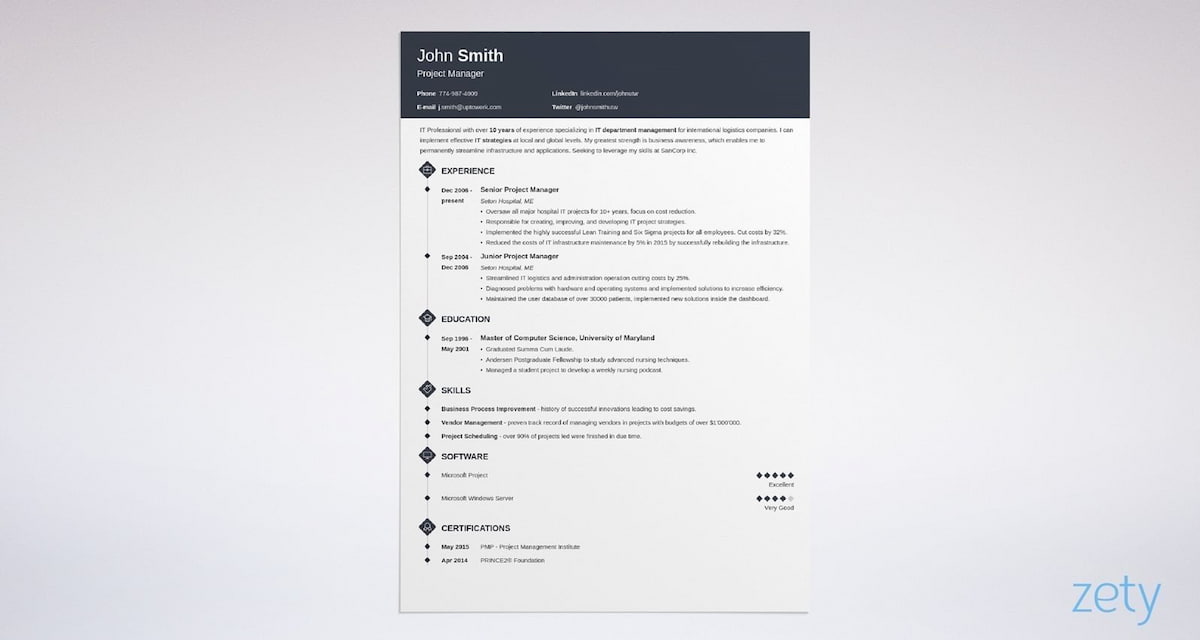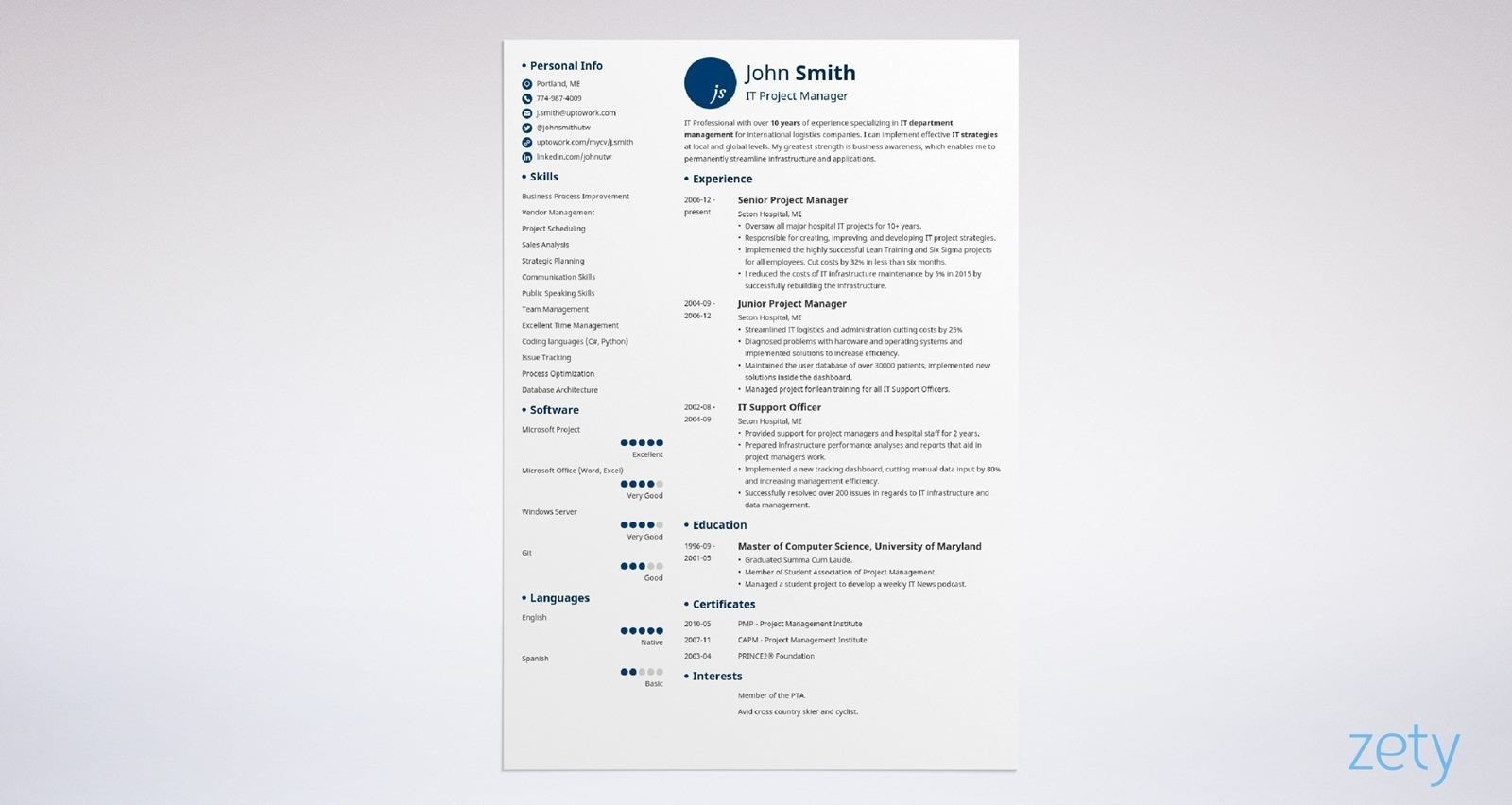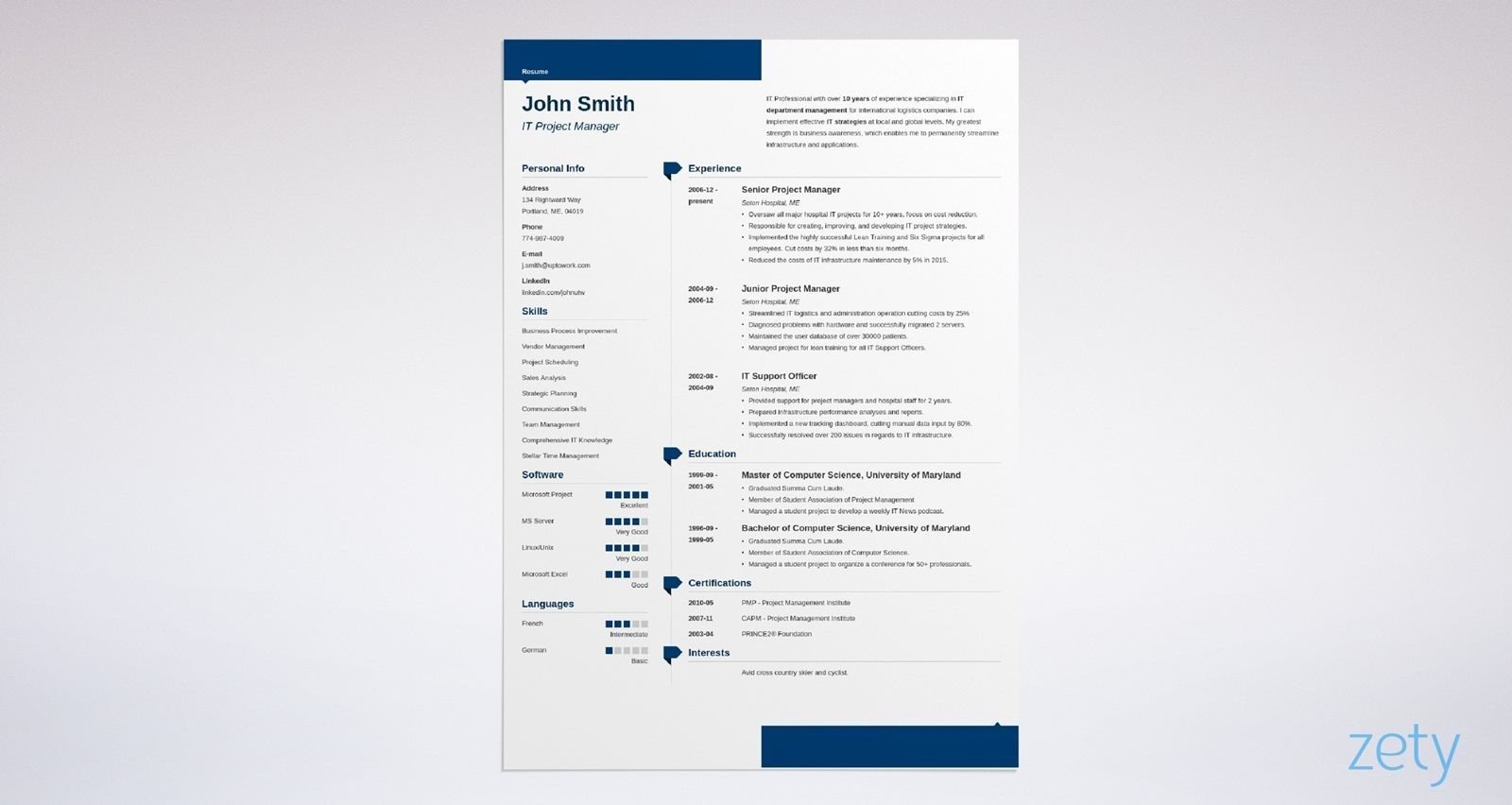15+ Infographic CV Template Examples to Get Inspiration From
Create your CV nowBe eye-catching. Be attention-grabbing. Stand out from the crowd.
If you’ve spent any time at all reading about how to apply for a job you’ll have seen this advice and wondered what you can do to give your CV the wow factor.
You might even have been tempted to use an infographic CV. It’s understandable, a well-designed infographic CV template is colourful, distinctive and jumps off the screen. But they’re a risky proposition too and can seriously harm your chances of job-hunting success.
So we’re going to show you some colourful examples of CV infographic design. But we’ll also explain what an infographic CV is and the problems you can encounter when using them. Then we’ll show you some alternative CV templates that are guaranteed to work.
Want to save time and have your CV ready in 5 minutes? Try our CV builder. It’s fast and easy to use. Plus, you’ll get ready-made content to add with one click. See 20+ CV templates and create your CV here.
Sample CV made with our builder—See more CV examples here.
And when you’re finished, make sure you take a look at our other CV template collections too.
- 18+ Blank CV Templates to Fill In & Download
- 20+ Free CV Templates to Download Now
- 18+ Creative CV Templates
- CV Design: 18 Brilliant Templates to Inspire You
- 12 of the Best LaTeX CV Templates
- 18+ Modern CV Templates for Download Now
- 18+ Easy to Use Simple & Basic CV Templates
- 18+ Striking Visual CV Template Examples
- 10 of the Best CV Templates for Word [Free Download]
- 10+ Canva CV Templates (+ Alternatives to Canva CV Maker)
Infographic CV Sample (Contents)
Lucy McDonald
Ph: 0777 777 7777
Email: lucymcd_zety@gmail.com
Experienced assistant manager in wine and spirits retail. Key areas of expertise in premium Bordeaux and Burgundy wines. Expert in offering educational and promotional tasting experiences to customers. Looking to further my knowledge of luxury wine sales with Leveson’s Wine Merchant.
Work Experience
Assistant Manager
Zenith Wines, Battersea, London
August 2017–Present
- Exceeded sales targets by 10%+ in every quarter.
- Led on hosting monthly matched wine and food tasting events that generated ticket sales of £300 plus per event.
- Upsold base product lines with higher profit margins to key suppliers, increasing profitability by 20% from 2018–2019
- Mentored and trained 10 trainees in company policy and procedures and ensured a requisite level of product knowledge.
Education
Arts and Sciences BASc, September 2014–June 2017
University College London
Skills
- Customer Service: Provided outstanding customer service to high net worth individuals.
- Point of Sale: Operated static point of sale systems, carried out reconciliations and processed online payments.
- Product knowledge: Maintained an in-depth knowledge of wine types, regions and producers.
- Visual merchandising: Created visually appealing displays for promo products and maintained a neat, safe and attractive shop floor.
- Teamwork: Provided cover for staff absences for other Zenith outlets in the London region.
Awards
- Zenith Salesperson of the Year 2019
Infographic CV Examples
1. Red and Blue Colourful
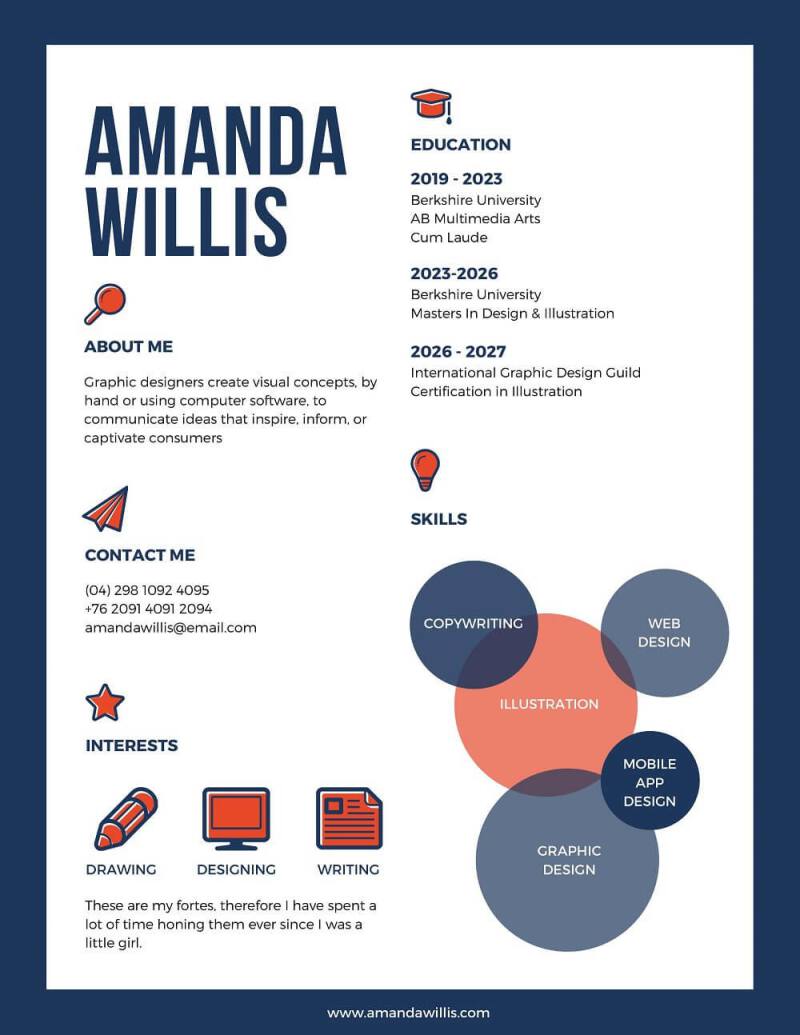
You can download this template from Canva’s infographic CV maker.
2. Beige Lines
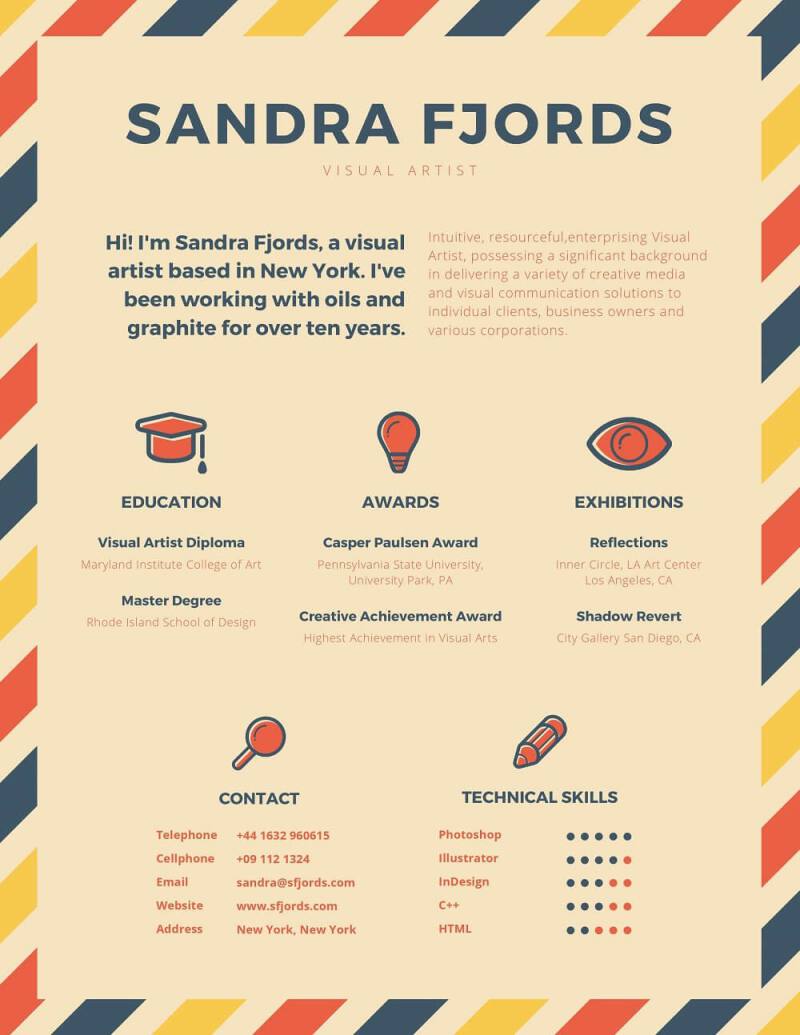
This infographic CV template free download is also available from Canva.
3. Ana Lourenco

This infographic CV template is available at Behance. Here’s the link.
4. Cem Erbay
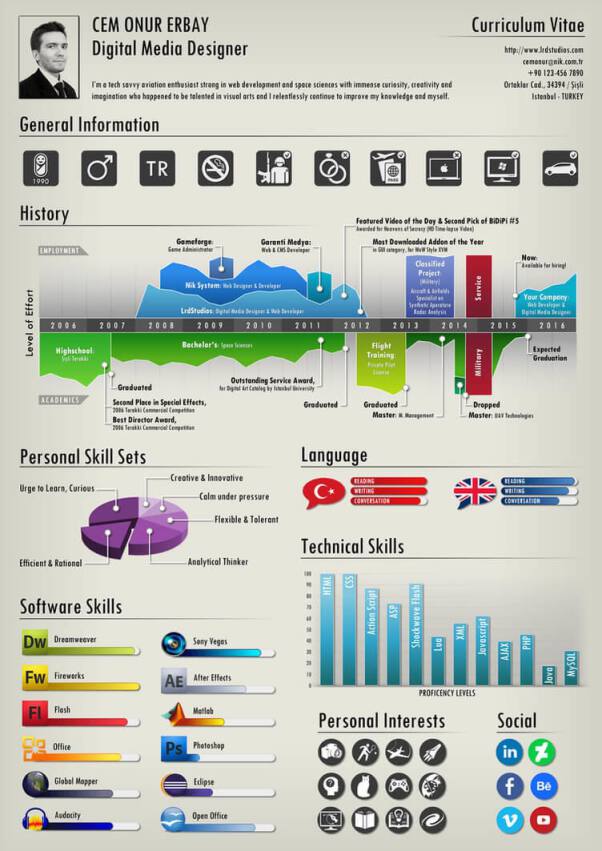
Here’s the link to this infographic CV.
5. Stephen Stephenson
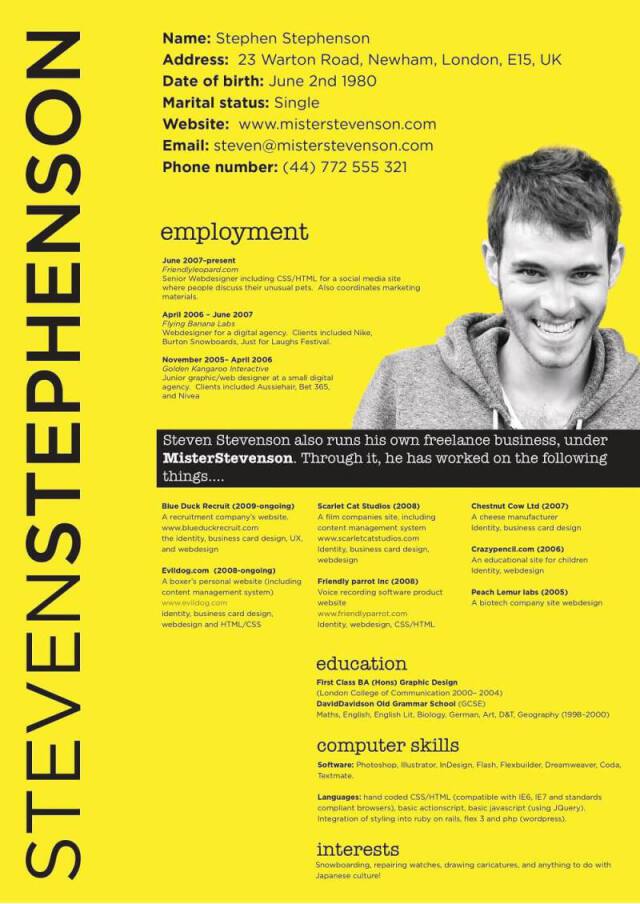
Here’s the link to this infographic CV.
6. Rainbow Stripes
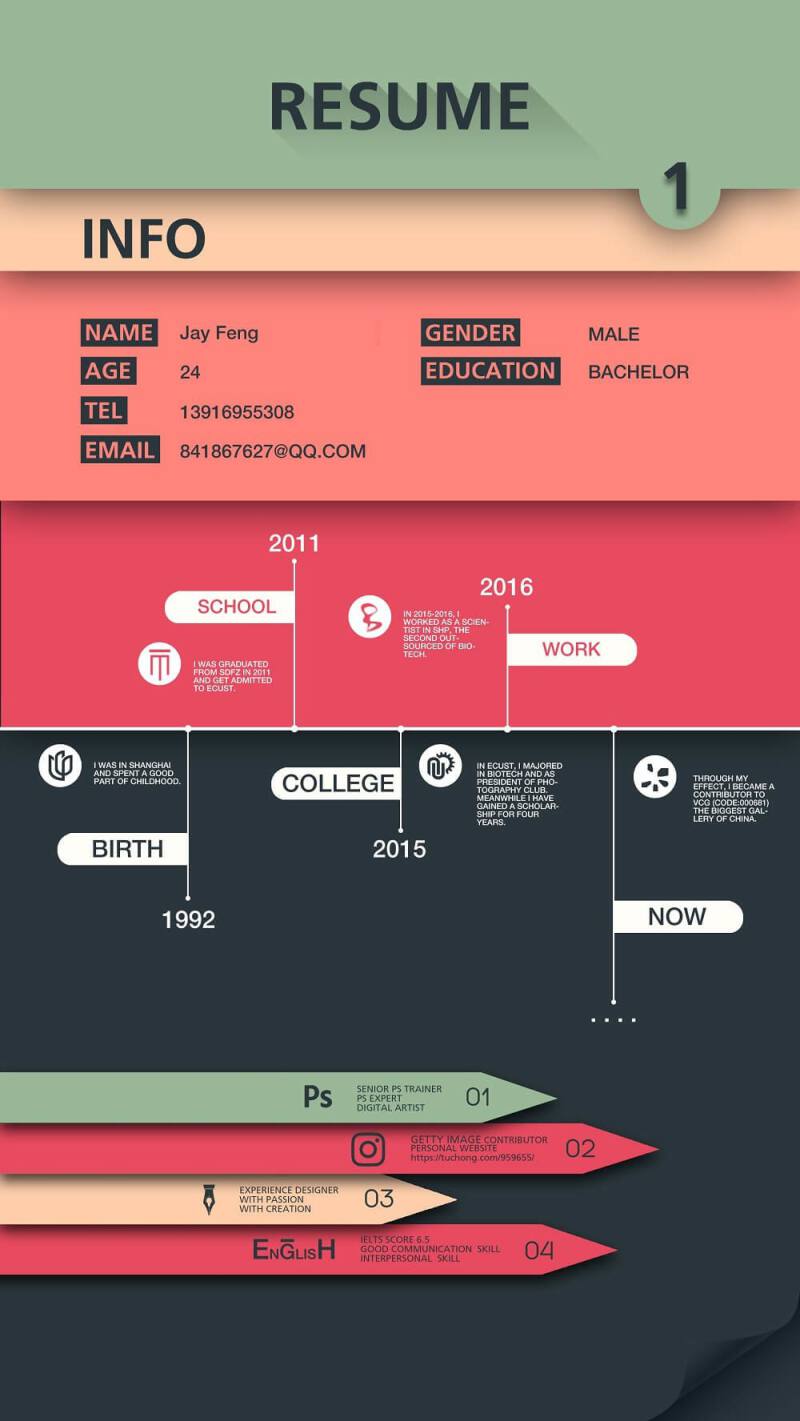
Here’s the link for this infographic CV template.
7. Robert Kostrzewa

Here’s the link to download this infographic CV design.
8. Andrew Flint

Here’s the link for this infographic template for free download.
Making a CV with our builder is incredibly simple. Follow our step-by-step guide, use ready-made content tailored to your job and have a CV ready in minutes.
When you’re done, Zety’s CV builder will score your CV and tell you exactly how to make it better.
What is an Infographic CV?
So let’s start off with: what is a CV? Quick definition, it’s a formal document that you use to apply for jobs. It’s a summary of your work history, education and skills. It used to just be a plain text document, but with the advent of more sophisticated word processing and editing tools it can become something more complex.
An infographic CV allows you to present your qualifications in a more visually compelling way. A traditional CV uses plain text to arrange your information. But an infographic CV template uses graphic design elements such as colour, icons, images and font styling to present your content.
The examples you’ve just seen show this perfectly, they’re all eye-catching and creative that’s for sure.
And because of that, they can be a good choice for visually creative careers, such as for a graphic design CV. But even then they can be problematic and for the vast majority of candidates they aren’t the best choice. Let’s see why.
Problems With Infographic CV Templates
- They won’t work for more conservative career sectors. If you’re applying for a corporate job a bright yellow CV filled with graphical elements won’t do you any favours.
- UK CV templates shouldn’t contain a photo. Many of the free infographic CV templates you find include a headshot as an element. But including your photo in the UK job market is considered a serious faux pas, and could get you rejected instantly.
- Graphical elements take up a lot of room. Sure those charts and images look nice, but they’re taking up space that could be used to include your work experience, skills and education. And the best CV length is 1–2 pages so space is at a premium.
- Infographic CV templates might not be ATS scannable. ATS is the software that companies use to automatically review incoming CVs, and if there’s an unconventional CV layout with too many graphics they won’t be able to read it. Result, rejection.
But don’t let this put you off completely. You can include some graphical elements on a CV without these risks. You just need CV templates that are expertly designed to create the perfect balance between creativity and readability. And you’re about to see some that do just that.
5 of the Best Alternatives to an Infographic CV
As you’ve just seen, an infographic CV is usually more of a headache than it’s worth. But you don’t have to go to the other extreme and go back to a plain text CV. These templates are all beautifully presented with carefully chosen graphical elements that are attractive and functional. Let’s take a look.
1. Cascade
Our Cascade template gives you creativity without complexity. There’s colour shading in the left-hand column and the white font over a dark background provides a good contrast to the main body of the CV. The two-column format creates a compact structure too, perfect for shrinking a lengthy plain text version into a one page CV. And we do allow for creativity too, you’re not just limited to blue. Our CV builder lets you choose from 400 colours.
Read more: How to Write a Professional CV
2. Diamond
As you can see, Diamond makes use of diamond-shaped icons and bullet points. Icons are a particularly effective infographic element as they simplify the communication of complex ideas. But they do it in a subtle and space-saving way. You’re not filling up valuable space with large graphics, neither are you confusing the ATS when you submit your application. It strikes that perfect balance between creativity and readability we mentioned earlier.
To test if a CV template is ATS compatible save it as a plain text file and check the result. If it’s missing content, has scrambled text or looks disorganised then chances are it’s not ATS compliant.
Read more: 20+ Job-Winning CV Tips & Advice
3. Initials
This one does what it says on the tin and features your initials as an eye-catching graphical element. And the beauty of it is that it’s fully automated, you just type in your name into our CV builder then it does everything for you. And that’s another problem with infographic CV templates. You’ll usually need image editing skills to create one. But our builder lets anyone achieve professional results, just enter your content and you’re set.
Read more: References on a CV: Should You Include Them?
4. Modern
This example is proof that simple graphical elements can create powerful results. You don’t need eyeball-searing colour and complex graphs. Here the two bars of colour to the top left and bottom right help to pull the reader’s gaze all the way across the page from top to bottom. People tend to read content on a screen using F-shaped scanning, meaning they’ll mainly focus on the top left of the page. This combats that tendency and makes sure more of your content gets read.
Read more: Please Find Attached My CV: The Best Way to Say It
5. Primo
Primo is full of useful infographic CV elements. It has that attractive stamp for your initials, CV icons and a line connecting all the section headings and bullet points. Another method of getting the reader to go all the way down the page. And like many of our CVs it uses health bars to depict the candidate’s level of skill in software and languages. That’s an infographic element borrowed from gaming and it’s a fantastic visual representation of skill levels.
Read more: Best CV Structure: How to Set Out a Perfect CV
And don’t forget, we’ve got a total of 18 CV templates, all of which make effective and safe use of infographic elements to give attractive results without harming your job prospects.
Plus, a great cover letter that matches your CV will give you an advantage over other candidates. You can write it in our cover letter builder here. Here's what it may look like:
See more cover letter templates and start writing.
Key Takeaway
Infographic CV templates need to be used with caution. There’s no point in choosing a visually attractive template if it ruins your chances of success. Use expert-designed templates that you can create in an easy-to-use builder instead.
Thanks for reading.
About Zety’s Editorial Process
Our editorial team has thoroughly reviewed this article to ensure it follows Zety’s editorial guidelines. Our dedication lies in sharing our expertise and providing you with actionable career advice that offers you real value. Every year, the quality of our content attracts 40 million readers to our site. But that’s not all – we conduct original research to gain a detailed understanding of the labour market. We take pride in being cited by top universities and leading media outlets in the UK and worldwide.