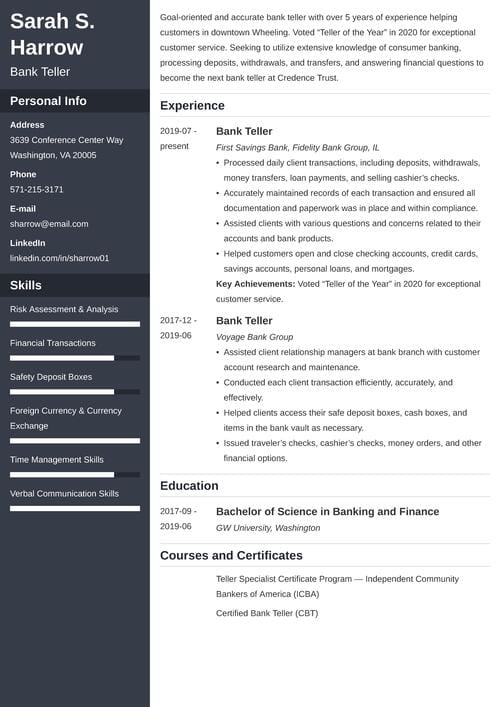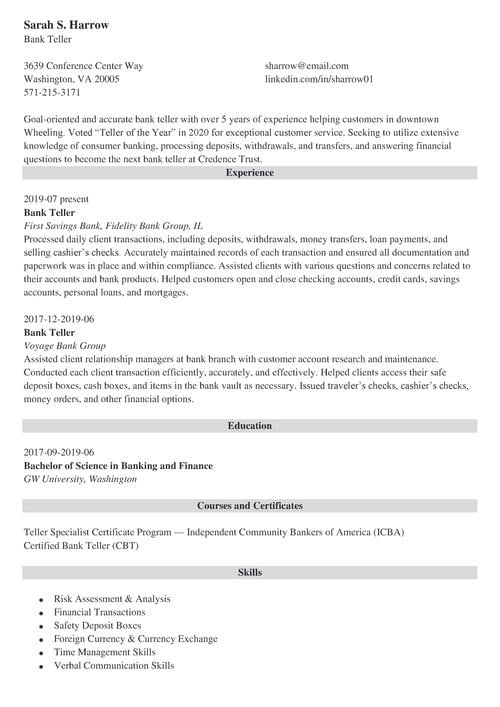Have you checked your online presence before sending out your resume? Consider this:
Did you know that one of the first things recruiters do after looking at your resume is check your online presence?
What do you think they’ll find?
Do you want a recruiter looking at your Facebook profile?
If you’re shaking your head “no,” that means it’s time to spruce up your online presence.
But what if you aren’t online? Then you have nothing to worry about, right?
Wrong.
Some employers won’t even interview candidates if they can’t find them online.
So, you need to give them something to work with - something professional. At the very least, you'll need to start with a LinkedIn profile and consider an online resume.
Here’s an example of a professional online resume made using our resume builder:
Want to save time and have your resume ready in 5 minutes? Try our resume builder. It’s fast and easy to use. Plus, you’ll get ready-made content to add with one click. See 20+ resume templates and create your resume here.
Sample resume made with our builder—See more resume examples here.
But to get started, you need to check your online presence. That’s why I’ve written this super short, super effective guide.
The article will show you:
- How to clean up your social media profiles and search engine results for recruiters.
- How to harness the power of LinkedIn to position yourself as a professional online.
- How to make your online presence and traditional resume work together.
1. How to Check Your Online Presence and Social Media Profiles
Let’s say you’re a true child of the digital generation.
Your use of social media goes far beyond LinkedIn, Facebook, and Twitter. You’ve also got Instagram and a Youtube channel. You may even have a personal blog or website.
If this sounds like you, you’re obviously surfing savvy. At the same time, how often do you do a vanity search online?
Or let’s say you’re off the grid and don’t exist online. Nothing to see here, right?
Well, you don’t know what other people might be posting and sharing. So, it’s best to check your online presence anyway.
Start by running your name through various search engines to see what turns up in the results. Try Google, Bing, Yahoo, and DuckDuckGo.
When you’re Googling yourself, remember to do so while logged out of your Google accounts. Otherwise, the search engine will personalize results for you based on account activity.
Let’s say you find something disturbing. How do you remove it?
Here’s the thing.
You and Google might have different ideas about what’s disturbing enough to remove.
What does Google consider disturbing?
- Bank Account Numbers
- Images of Your Signature
- Non-consensual Nude Images
In other words, highly personal information and revenge pornography. All you have to do is ask Google to remove the content from the Internet for you.
What you might consider disturbing:
- Images of You Drunk
- Images of You High
- Unflattering Blog Posts
In other words, highly embarrassing and unprofessional material. Remember to check Google Images. If you want to remove such content, Google advises going directly to the webmaster.
Once you finish checking Google, check your online presence on other search engines. Most have take-down request forms.
Okay, but what should you do if you’re one of those unfortunate souls whose one-time faux pas at work went viral?
In that case, you may want to delete your online presence altogether.
For those of you who don’t find disturbing content, it’s time to visit your various social media profiles. Most allow you to see what your profile looks like to public viewers.
You’ll want to set your LinkedIn profile to public anyway. As for Facebook and Twitter, see what posts show up in public mode. If any of your posts are controversial - delete them.
What do recruiters find controversial?
- Provocative or Bigoted Content
- Drugs and Alcohol
- Poor Writing
But they aren’t looking for content to disqualify you. Most are looking for content that will back up what they find on your resume. For example, a professional portfolio and online persona.
That’s why you should consider putting public, professional content online:
| right | wrong |
|---|---|
| Blog | Typos |
| Website | Oversharing |
| Portfolios | Selfies |
| Online Resume | Bad-mouthing |
Pro Tip: Don’t forget to check your online presence on major search engines like Baidu if relevant. Keep in mind that resume requirements and recruitment processes vary internationally.
Want to know the difference between a CV and a resume? Applying for a job abroad? Read our guide: “CV vs Resume: What Is the Difference? When to Use Which (Examples)”
2. How to Optimize Your LinkedIn Profile to Impress Recruiters
Okay, let’s start from scratch.
Regardless if you’re online or off, you need a LinkedIn profile.
Why?
Because 87% of recruiters use LinkedIn to check your online presence, according to our HR statistics report.
What does that mean for you?
Almost every time you send a resume, a recruiter will check to see if you have a LinkedIn profile.
So, it’s best if you have one. And it’s even better if you have one that reflects what you’ve written on your paper resume.
If you’re already on LinkedIn, you will want to consider optimizing your profile.
For both, the first step is to complete your profile.
Next, consider adding extra information to your profile. Choose things that didn’t make the cut on your traditional resume. If you didn’t have space for hobbies and interests, add them.
On LinkedIn, 87% of hiring managers are looking for employees with personality.
Finally, you will want to personalize your URL and consider linking to an online resume.
Why?
- Personalizing your link makes it easier for recruiters to use later.
- Adding a link to an online resume makes it handy for recruiters to access your information.
Imagine a situation where your recruiter spills coffee all over your paper resume. Or maybe it falls behind their desk?
Viola! Here’s a memo where the recruiter jotted down your personal LinkedIn URL. And, BAM! There’s the link to your online resume. Nice, huh?
To personalize your URL, go to “view profile” and click on the pencil icon next to your LinkedIn profile URL. Edit your link to include your name and your name only:
| right |
|---|
| https://www.linkedin.com/in/name-surname |
| wrong |
|---|
| https://www.linkedin.com/in/name-surname-134u13849487504755trgajafkdknvbq2u4842h(*&)^&%^%(&)*^&^FYDSHKFNKJDHFIUWYEWR*(WPUR(#IJ454294528yt94ojrefskldsjfkfnvdfjnag;;k |
Now, imagine that your recruiter clicks on the link to your online resume and sees this:
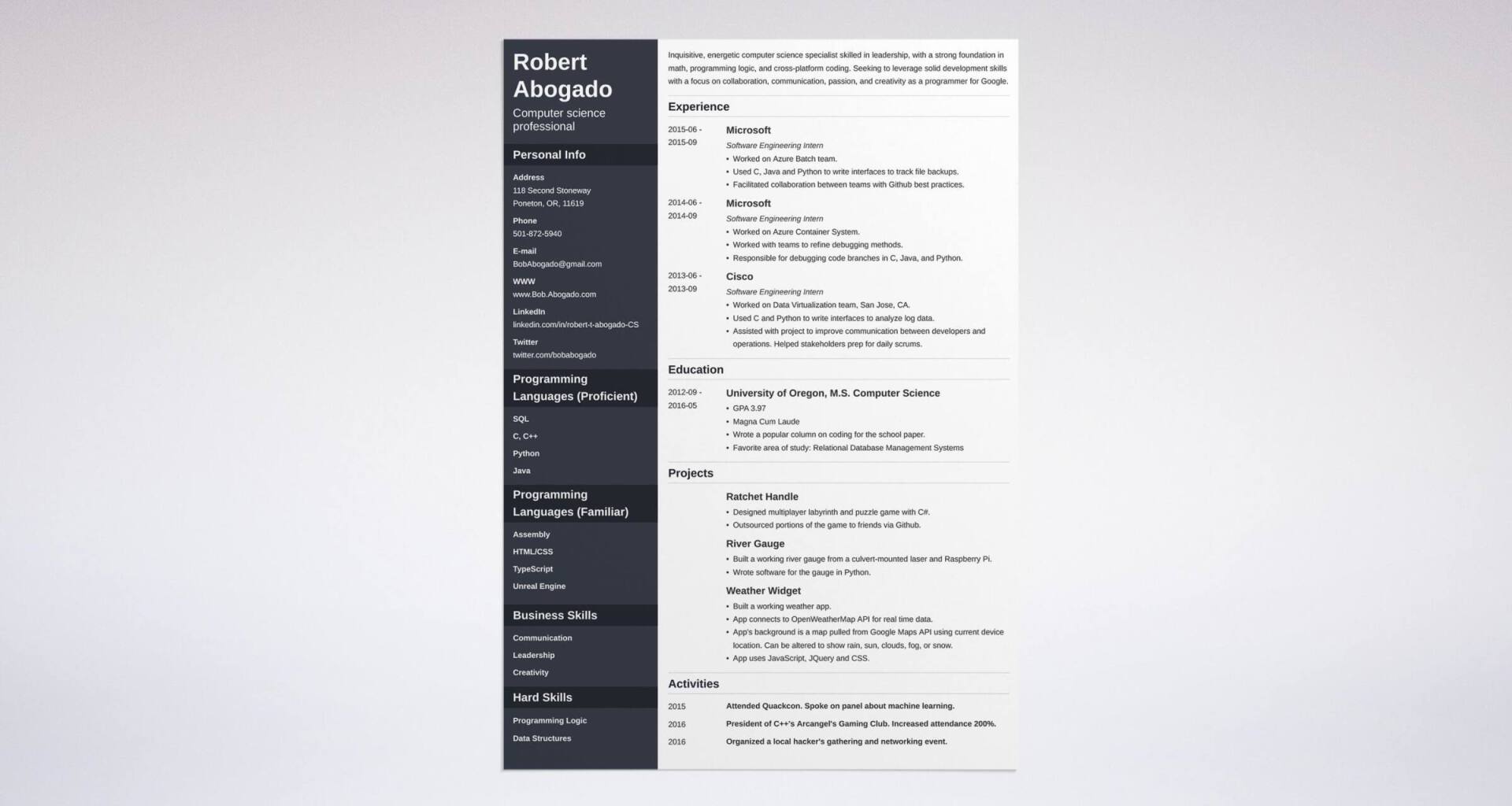
Sample created using our resume builder. See many more of our resume templates here..
Impressive, right?
Pro Tip: You can add up to three links on LinkedIn. So, after linking to your online resume, link to your blog, website, or portfolio as well. If you’re hard up, you can link to professional social accounts.
Want to know how to optimize your LinkedIn profile to get more jobs? Read our article: “How to Optimize Your LinkedIn Summary & Profile to Get Jobs”
Making a resume with our builder is incredibly simple. Follow our step-by-step guide, use ready-made content tailored to your job and have a resume ready in minutes.
When you’re done, Zety’s resume builder will score your resume and our ATS resume checker will tell you exactly how to make it better.
3. How to Check Your Online Presence Against Your Traditional Resume
The key to merging your online reputation with your traditional resume is consistency.
Think about it like this:
Let's say you're the Annie Leibovitz of photographing mice. In that case, you should have an online portfolio of mouse photos. Your resume should mention mice. Not owls, deer, or rats.
You'll also need to check your online presence for consistent representation across platforms.
Now that you're sure everything is in line, cross-reference your digital and paper content. Start by adding a link to your portfolio or website to the contact section of your resume.
Next, link to an online resume via your portfolio, website, or LinkedIn profile.
That way your online professional life is all cross-referenced.
So, if a recruiter stumbles across your website or portfolio, they can check out your resume. And if they’re starting with your resume, they end up on your website or portfolio.
You get the idea.
Whatever your profession, the least you can do is leave a trail of breadcrumbs online. That's why you need to check your online presence, so you can leave links where recruiters can find them.
At the end of the day, all recruiters want is information supporting what you’ve put on your paper resume.
Pro Tip: Another online resume perk is resume tracking. For example, when you create an online resume with Zety you can see when recruiters download your resume. That way, you can better time your follow-up emails.
What’s next? Find out how to send a resume to increase your chances of landing your dream job. Read our guide: “How to Email Your Resume to Get More Jobs Offers (Examples)”
Plus, a great cover letter that matches your resume will give you an advantage over other candidates. You can write it in our cover letter builder here. Here's what it may look like:
See more cover letter templates and start writing.
Key Takeaway
Remember these points:
- Unfortunately, it’s no longer enough to know how to make a perfect resume. In the digital age, you also have to make sure you’re up to snuff online.
- The best and easiest way to do that is to check your online presence. After that, optimize your LinkedIn profile for recruiter visits.
- Finally, consider going paperless with a professional online resume.
The bottom line is to make your online reputation sparkle.
About Zety’s Editorial Process
This article has been reviewed by our editorial team to make sure it follows Zety's editorial guidelines. We’re committed to sharing our expertise and giving you trustworthy career advice tailored to your needs. High-quality content is what brings over 40 million readers to our site every year. But we don't stop there. Our team conducts original research to understand the job market better, and we pride ourselves on being quoted by top universities and prime media outlets from around the world.