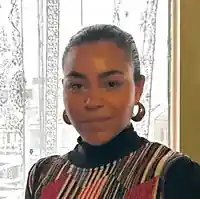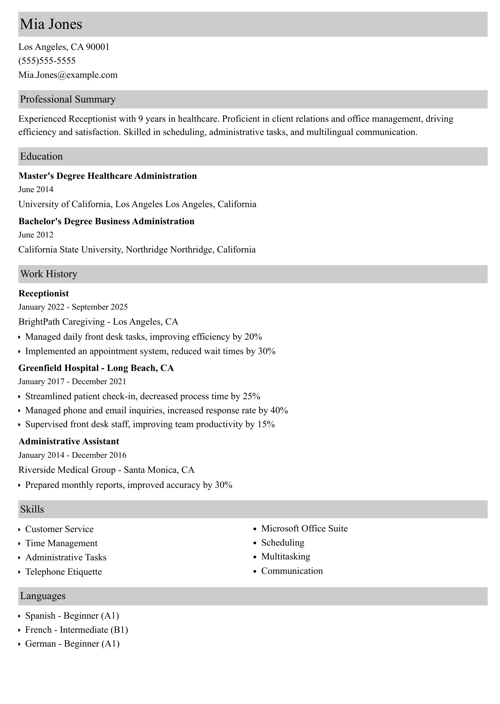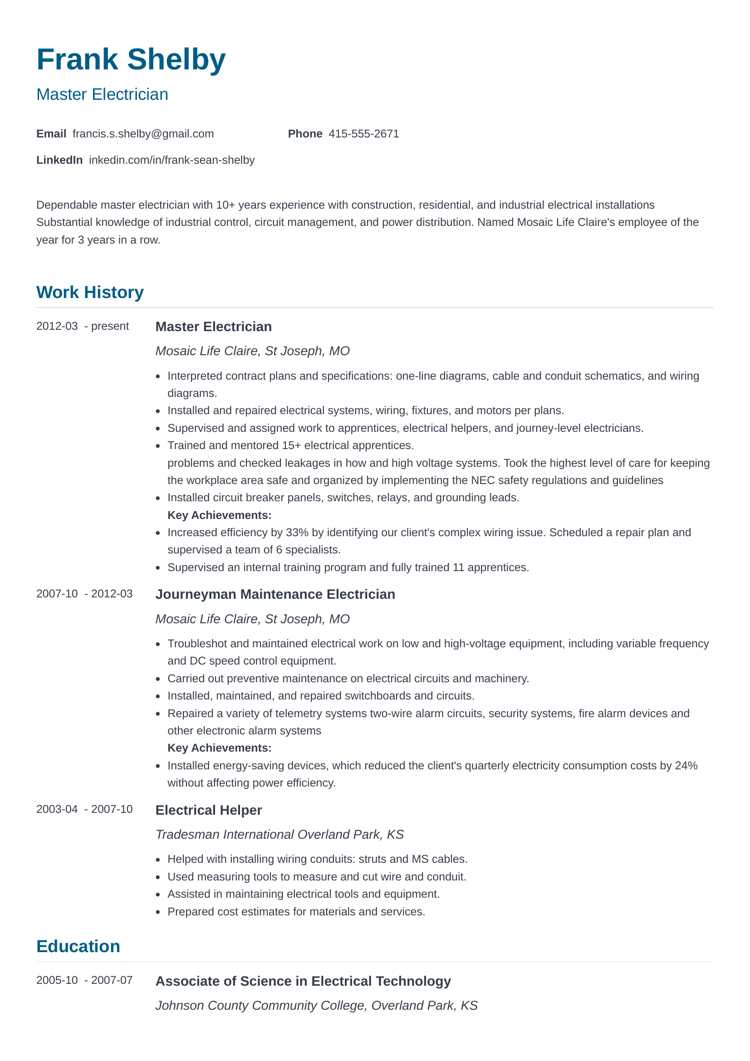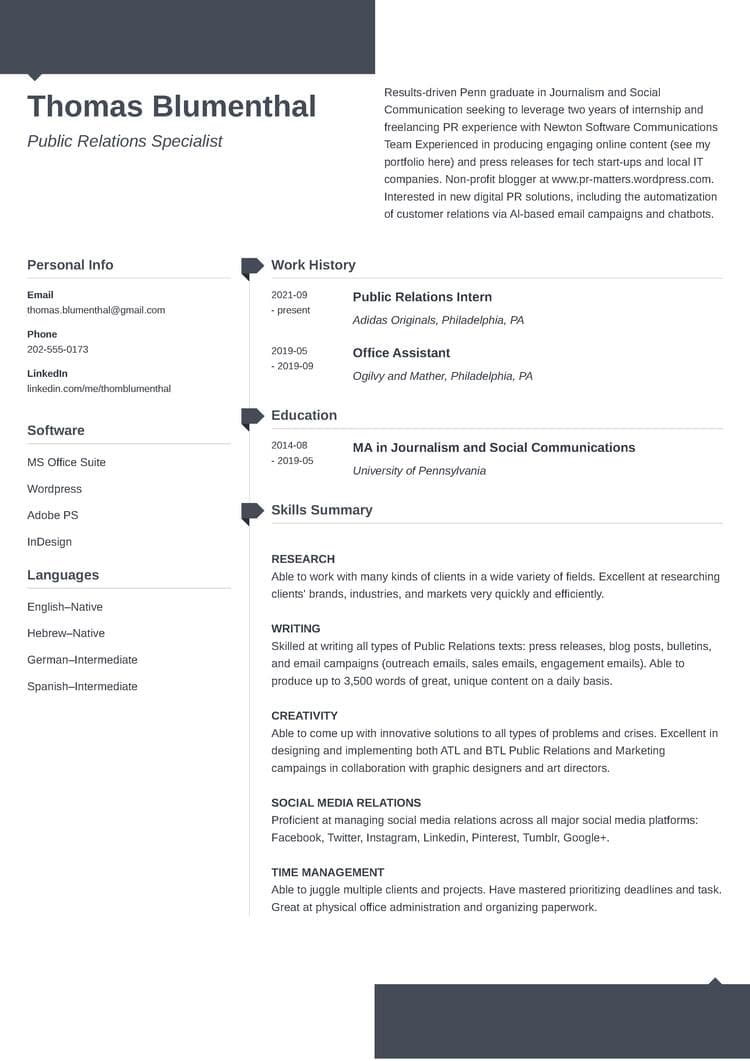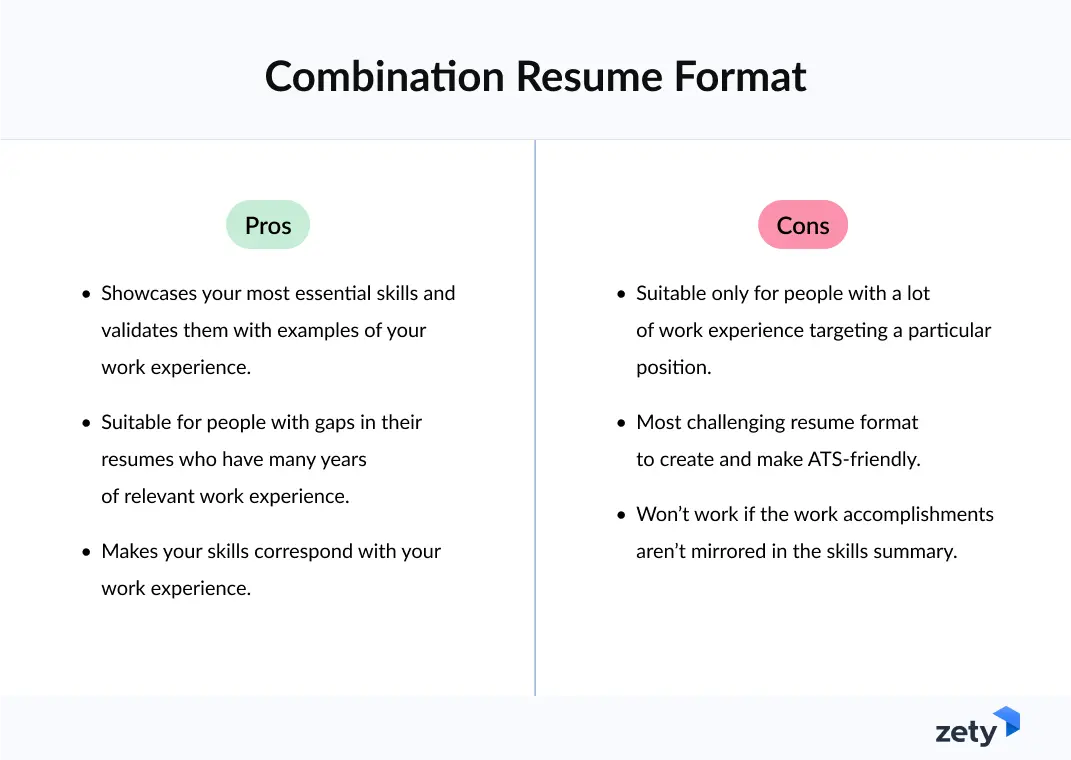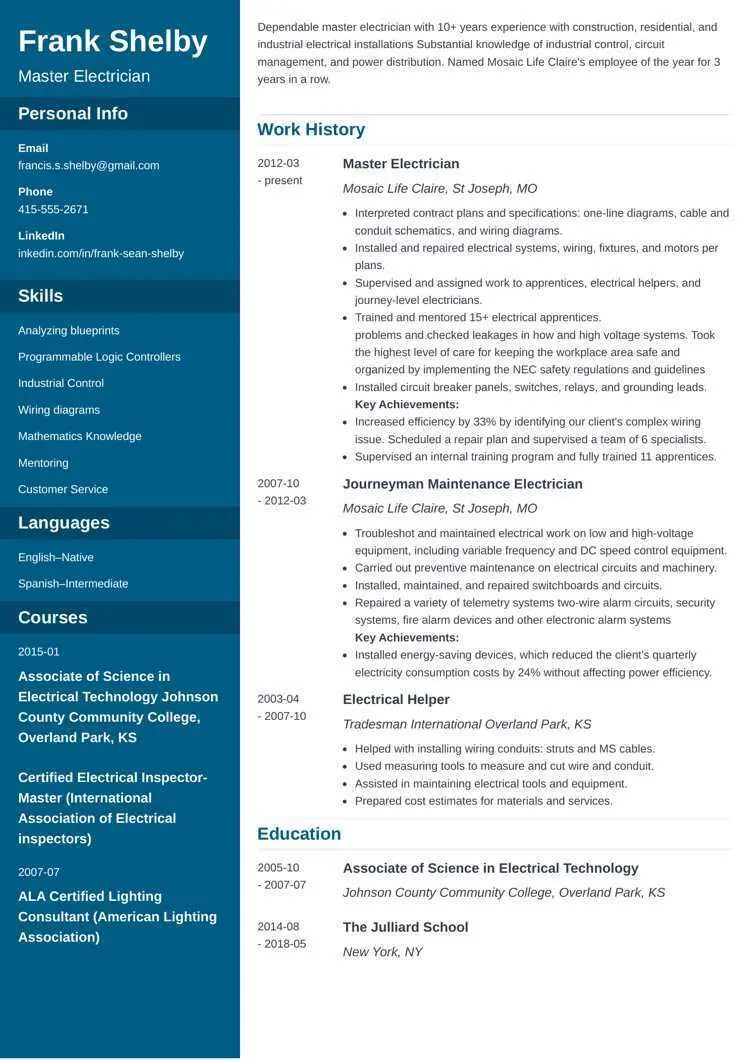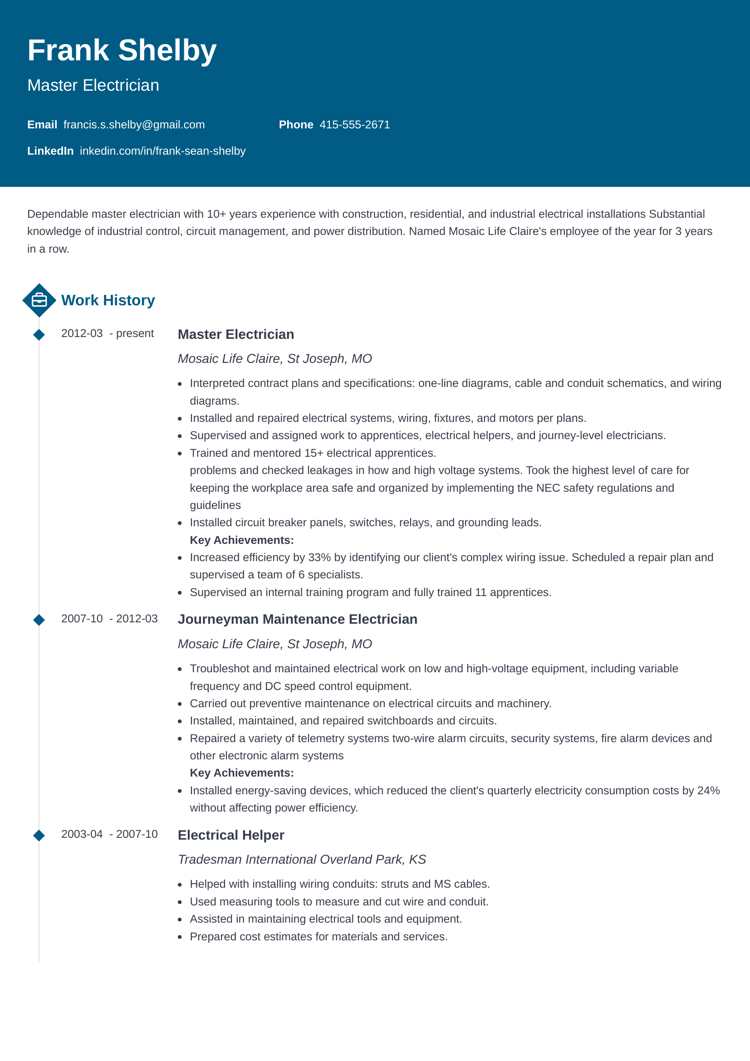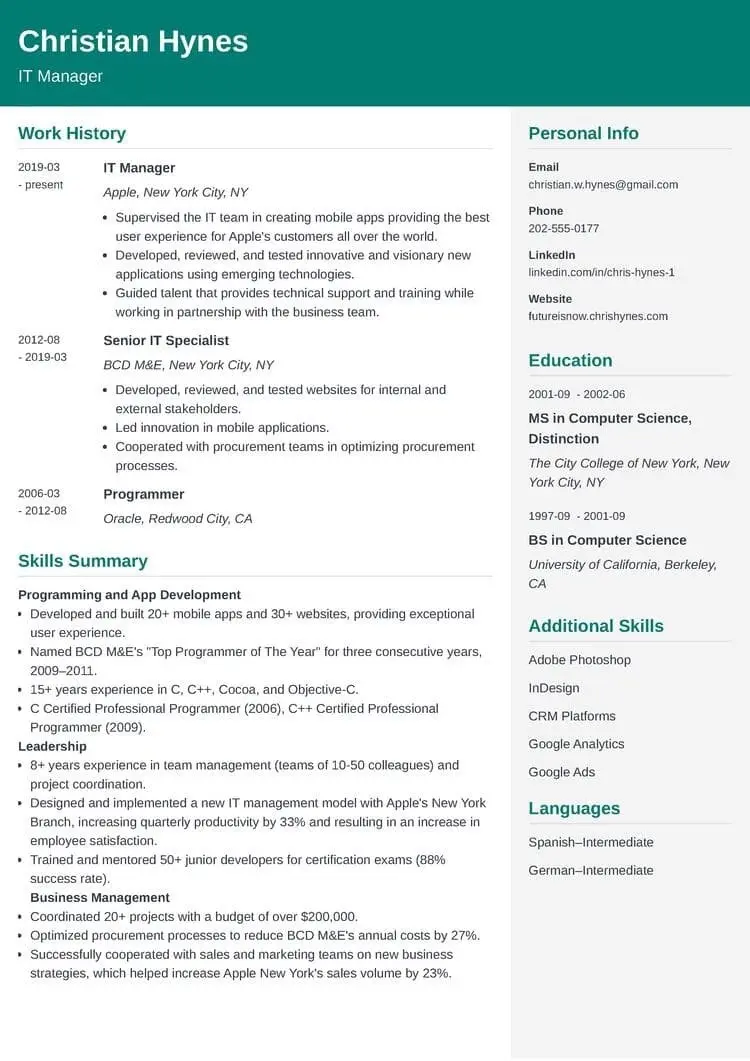Picture this: You're about to apply for your dream job. You're pumped, ready to impress—and then it hits you. “Wait… what kind of resume should I use?”
Choosing the right resume format is like picking the right outfit for an event. Just like clothes, different resume styles fit different situations. Whether you’re a first-time job hunter, a career switcher, or someone with tons of experience, there’s a format that will show off your skills the best.
In this article, we’ll walk you through the three main types of resumes—what they are, who they’re for, and why they matter. We also included different resume templates to help you get started. Let’s dive in!
Want to save time and have your resume ready in 5 minutes? Try our resume builder. It’s fast and easy to use. Plus, you’ll get ready-made content to add with one click.
Sample resume made with our builder—See more resume examples here.
The 3 Main Resume Formats
Your resume format decides in which order to present your information. An effective resume format will also highlight your best qualities to improve your chances of impressing employers.
So, before you start writing your resume, it’s important to consider which format you should choose. All of them have their pros and cons, and each is perfect for a different type of career. So, let’s see which one is right for you.
Chronological format
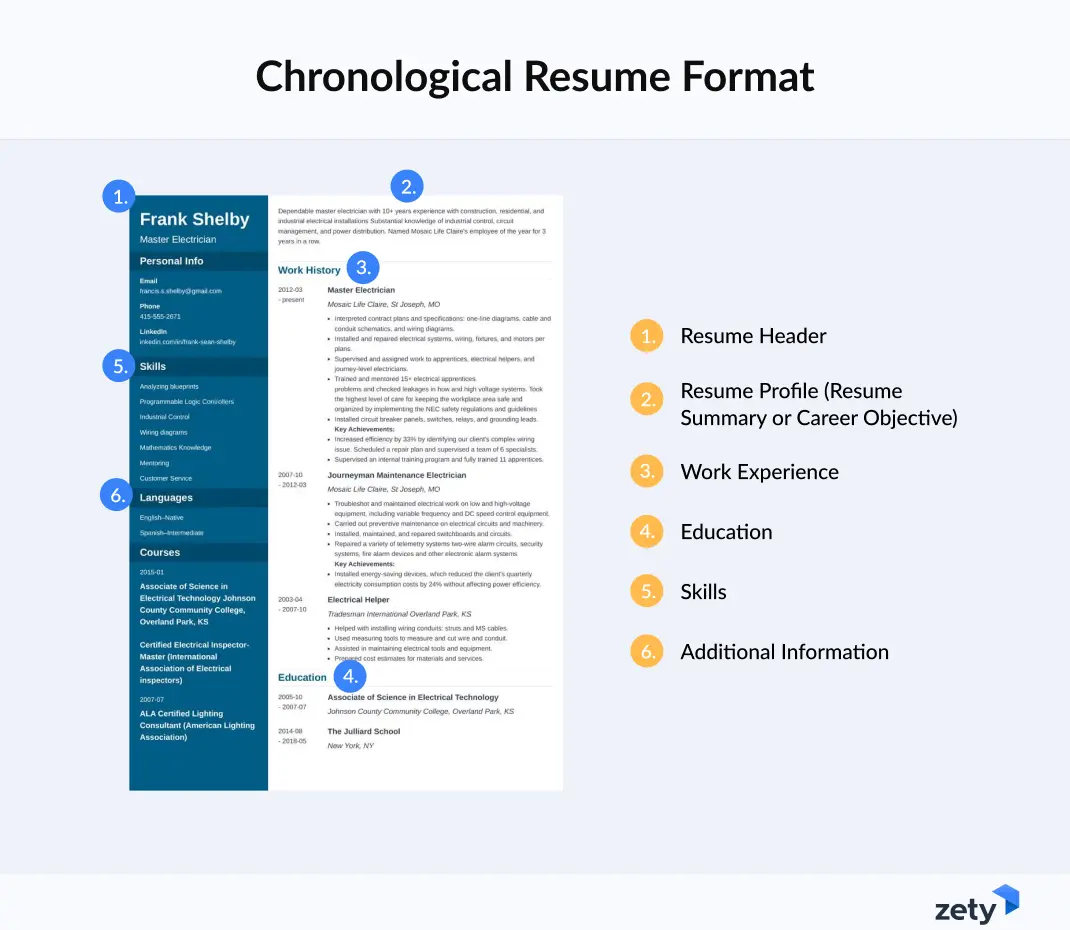
The chronological resume is considered the default resume format, and most employers view it as the best. This format makes your work history the main section of your resume. It highlights how you've grown as a professional throughout the years. A chronological resume works best for job seekers with a lot of years of experience in the same industry.
Since it showcases your career history, you can go into detail about your work achievements and job duties. Here are some pros and cons:
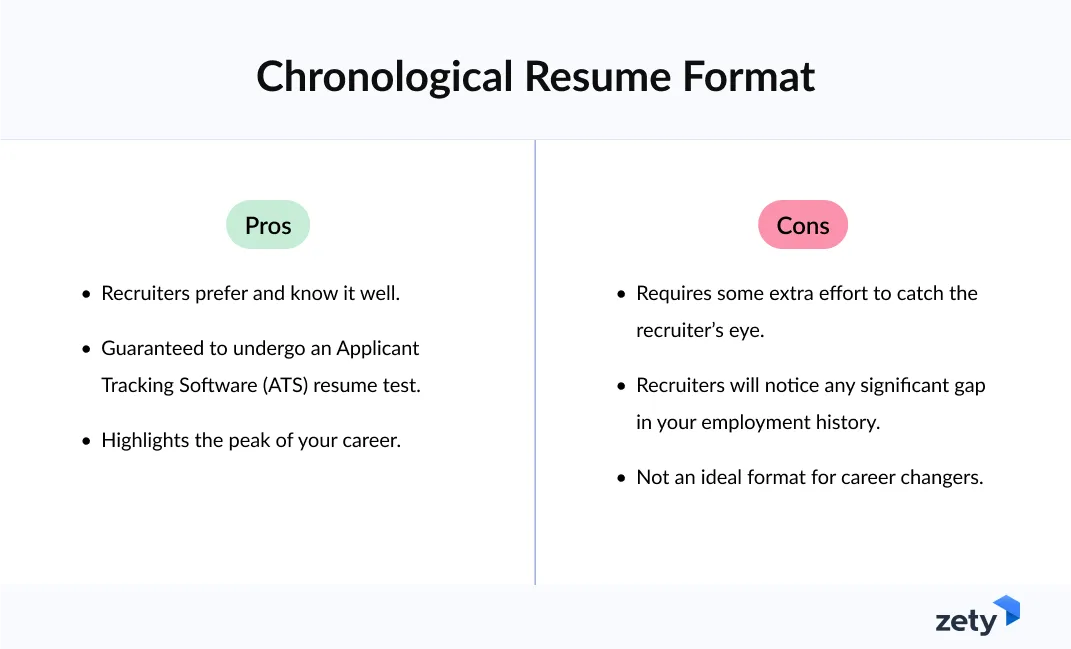
Check out this chronological resume example for an experienced candidate:
Functional format
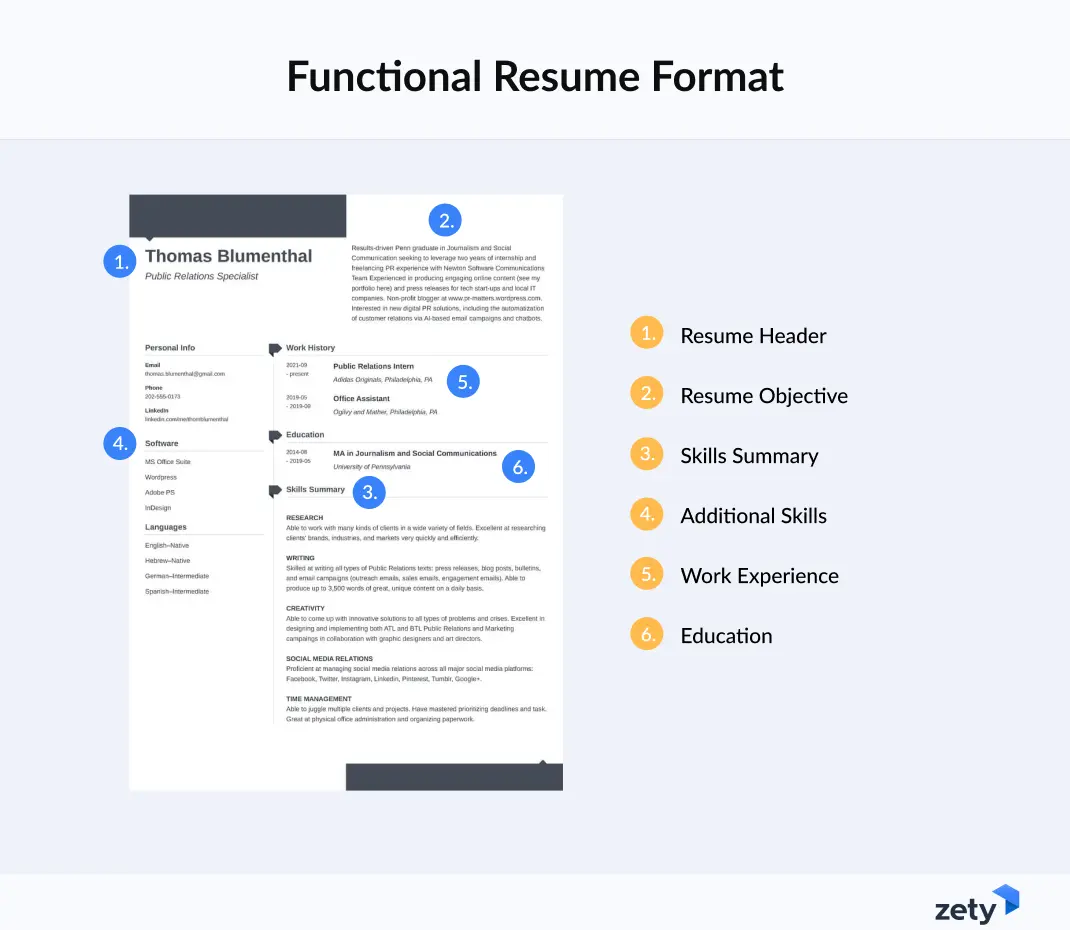
A functional resume focuses on your skills instead of your work history. That means it shows what you can do, not just where you’ve worked. This format is great for:
- First-time job seekers
- Career changers
- Workers with big employment gaps
Also known as a skill-based resume, this format allows you to organize your skills by category. With specific categories, you can provide context and showcase your fit for the role. Take a look at the pros and cons of a functional resume:
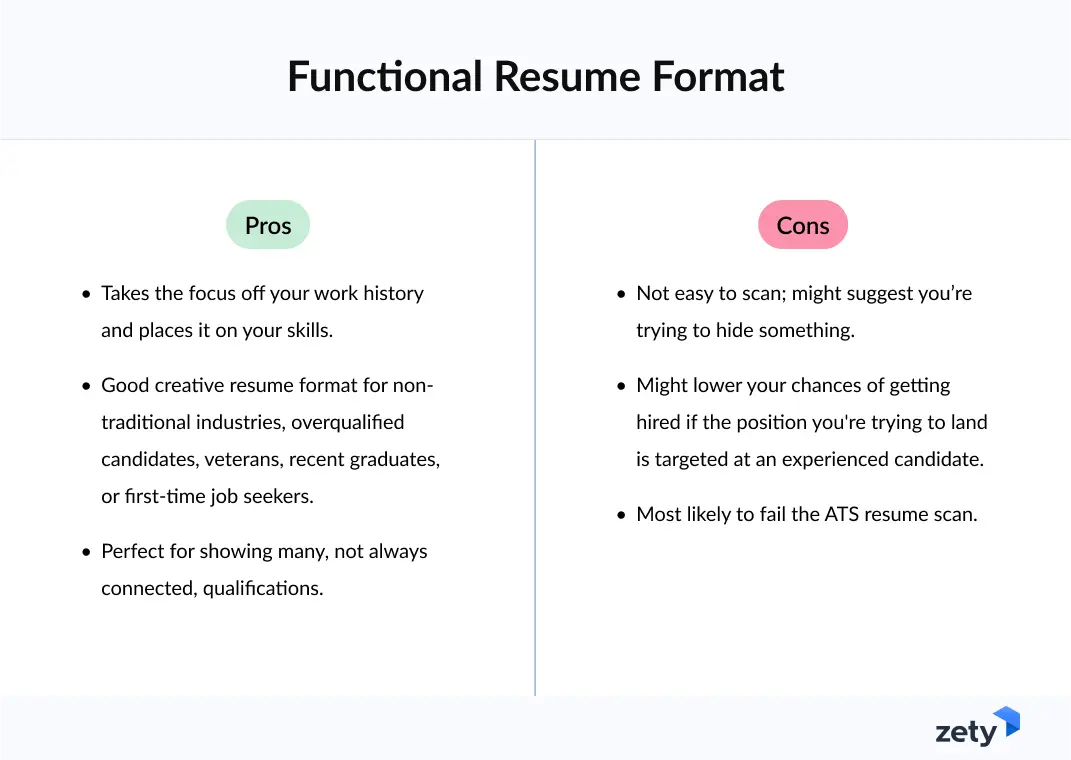
See this functional resume example for a recent graduate:
💡 Pro tip: A summary of qualifications is also a great addition to this resume format! In this section, you can highlight your strongest skills with work accomplishments to back them up.
Combination format
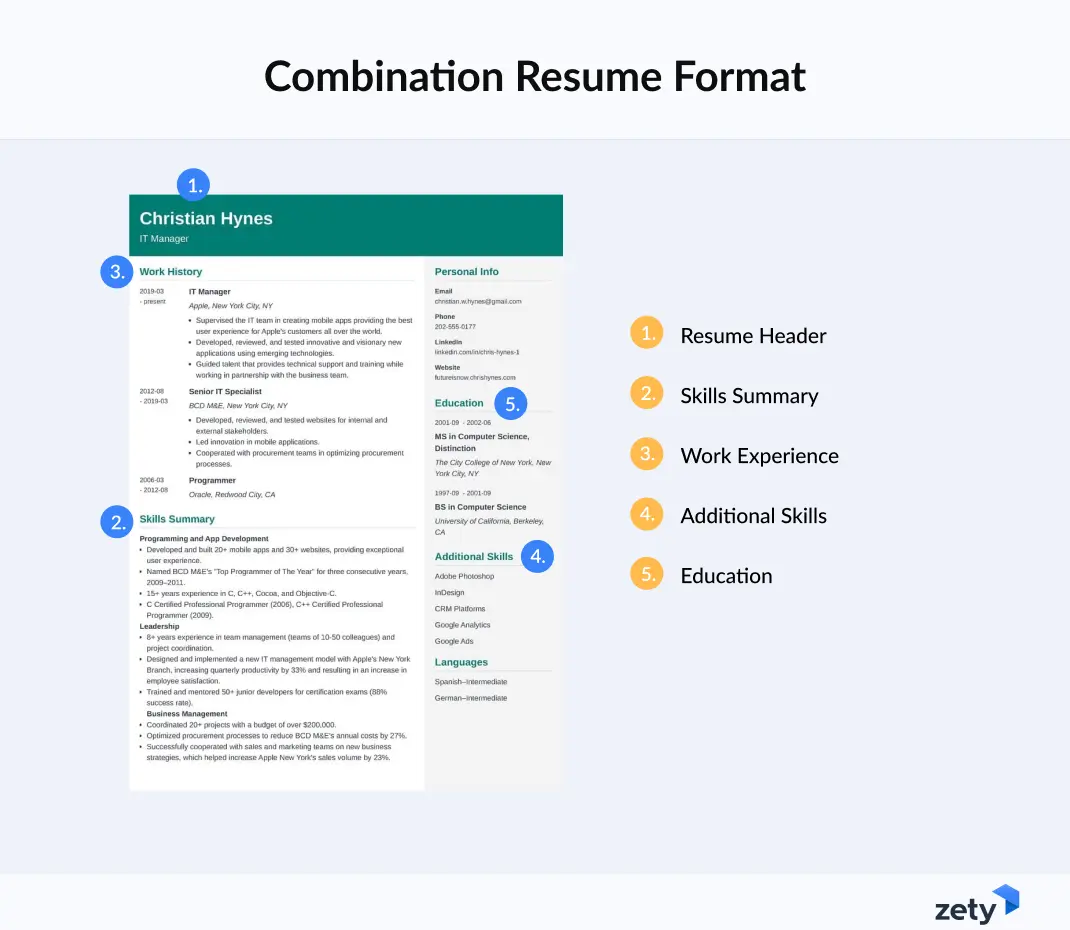
A combination resume shows a balanced view of your best skills and relevant work history. It's an excellent option for job seekers:
- In a mid-level position, looking to grow in their career.
- Changing careers, with strong transferable skills.
- With employment gaps, but valuable experience.
This resume format combines the functional and chronological resume styles. It allows you to highlight what you're good at and where you've worked. You can showcase your skills and back them up with examples in your work experience section.
Check out the pros and cons of using a combination resume:
Making a resume with our builder is incredibly simple. Follow our step-by-step guide, use ready-made content tailored to your job and have a resume ready in minutes.
When you’re done, our AI resume builder will score your resume, and our resume checker will show you exactly how to improve it.
Which Resume Format Is Right for You
Deciding which resume format is right for you is easier than you might think. Think about your current career situation and short-term goals:
- Do you have more than seven years of experience and want to continue to grow? Go for a chronological format.
- Are you looking to change industries, but have many transferable skills? Try a combination resume.
- Did you recently finish an internship and are you searching for an entry-level role? Pick a functional resume format to show your recently earned skills.
- Do you have an employment gap, but excellent experience? A combination format can highlight your strengths.
Considering your career level and goals is the best way to pick your resume format. Take a look at this comparison to be 100% sure you're choosing the right one:
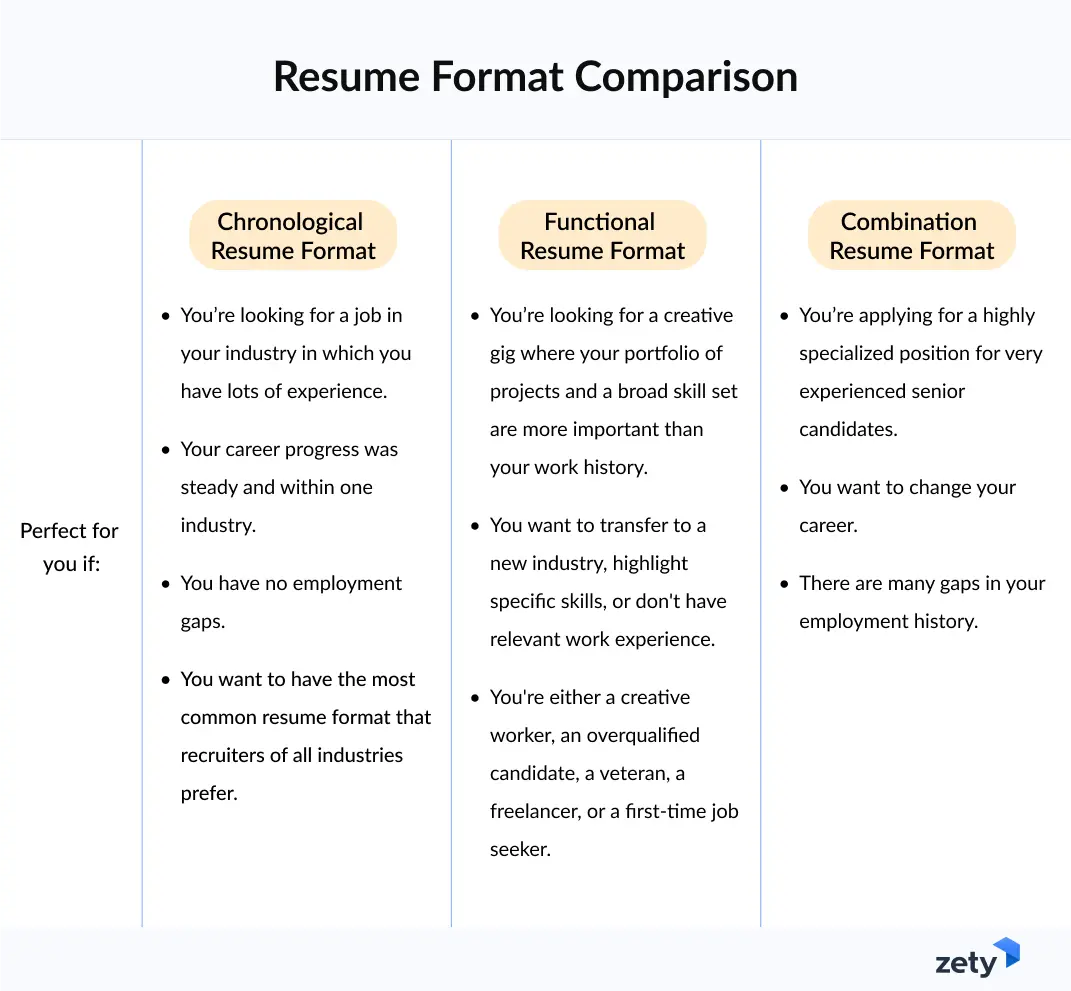
💡Pro tip: Our Resume Builder takes the guesswork out of choosing your resume format. Simply answer a few questions and we’ll instantly know which resume format template is right for you.
Resume Format Templates
Whatever job you’re after, you can’t go wrong with a professionally designed resume template. Here, you’ll find some examples from our builder that are ready to fill out in just a few clicks.
They are also ATS-friendly, and you can freely adjust them to your needs.
Top resume template
Elegant resume template
Professional resume template
Resume Formatting Checklist
Knowing how to format a resume can be the difference between getting an interview and landing in the rejected pile. Simple details like margins, fonts, and headings can make your resume stand out.
Use this checklist to make sure your resume is perfect before hitting send:
✅ The resume uses a simple, text-based template. It doesn't include tables, graphics, or many columns.
✅ The font is professional and easy to read (Arial, Calibri, Helvetica, or Times New Roman).
✅ The font size is appropriate (10–12 pt. for body text, 14–16 pt. for section headers).
✅ Formatting is consistent throughout the resume, including fonts, bullet styles, and date formats.
✅ Bullet points are used to improve readability and highlight key achievements.
✅ The resume is saved as a PDF, unless the job posting requests a different format (e.g., .docx).
✅ Section headings are standard and ATS-friendly ("Work Experience," "Education," "Skills").
✅ Margins are set between 0.5” and 1”, with text left-aligned for a clean layout.
✅ The resume length is appropriate. One page for entry-level, two pages for extensive experience.
✅ Job titles are bolded.
✅ Company names are capitalized for better scannability.
✅ The resume was proofread to remove typos, grammar mistakes, and formatting errors.
5 Common Resume Formatting Mistakes to Avoid
Even small formatting errors can cost you a job opportunity. Here are five common mistakes to avoid when formatting your resume:
- Skipping a resume header: Missing this section makes it difficult for recruiters to contact you. It makes your resume look incomplete.
- Naming the file incorrectly: Your resume file name should be clear and professional. Use a naming format like this one: "Your Name—Job Title—Resume.pdf."
- Using too many colors or design elements: Excessive styling can make your resume difficult to read. Stick to black or dark gray text on a white background with limited use of color for accents.
- Inconsistent formatting: A resume with mismatched font sizes, different bullet point styles, or uneven spacing looks unprofessional. If one job title is bold, all job titles should be bold. If one date is formatted as "Jan. 2023 – Present," don’t switch to "04/2021 – 2022" elsewhere. Be consistent throughout your entire resume.
- Overcrowding the page: Whitespace is important to maximize readability. Focus on information relevant to the job. Don't try to fill every inch with text.
Key Takeaways
You learned how to format a resume and which resume format is best for you. Let's review some key points:
- The resume format organizes your information to showcase your strengths.
- There are three main resume formats: chronological, functional, and combination.
- A chronological resume highlights your work history. It works best for job seekers with many years of experience.
- The functional resume places your skills section at the top. We recommend it for job seekers with limited experience or significant employment gaps. Career changers can use this format too.
- A combination resume shows a balanced view of your skills and experience. It's a great alternative for mid-level workers and career changers with strong skills. Job seekers with employment gaps but valuable experience benefit from this format too.
- When choosing your resume format, focus on your career level and goals.
- Professional fonts, consistent margins, and spaces will make your resume look professional.
- Avoid overly stylized resumes and overcrowding the page with text.
About Zety’s Editorial Process
This article has been reviewed by our editorial team to make sure it follows Zety's editorial guidelines. We’re committed to sharing our expertise and giving you trustworthy career advice tailored to your needs. High-quality content is what brings over 40 million readers to our site every year. But we don't stop there. Our team conducts original research to understand the job market better, and we pride ourselves on being quoted by top universities and prime media outlets from around the world.