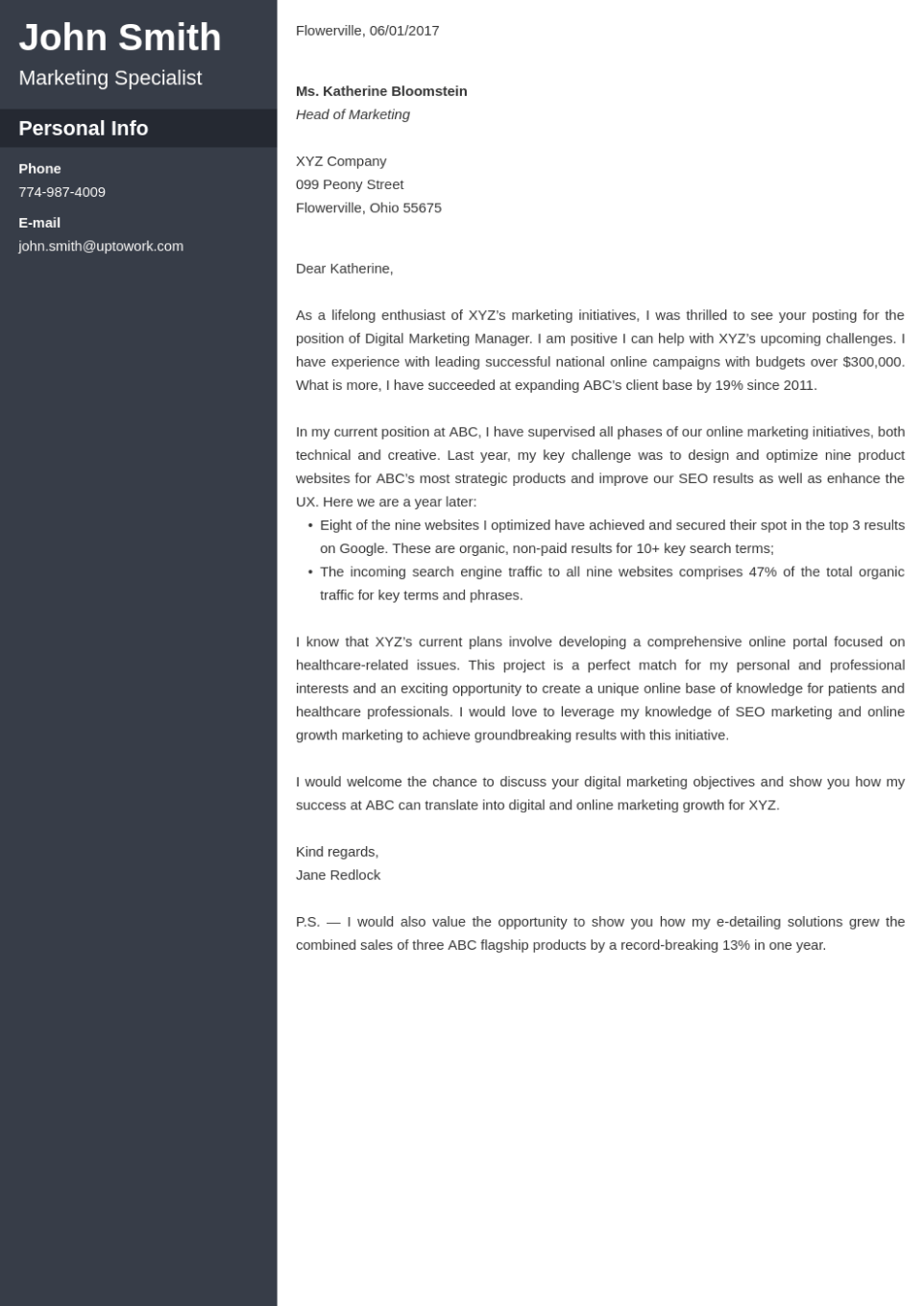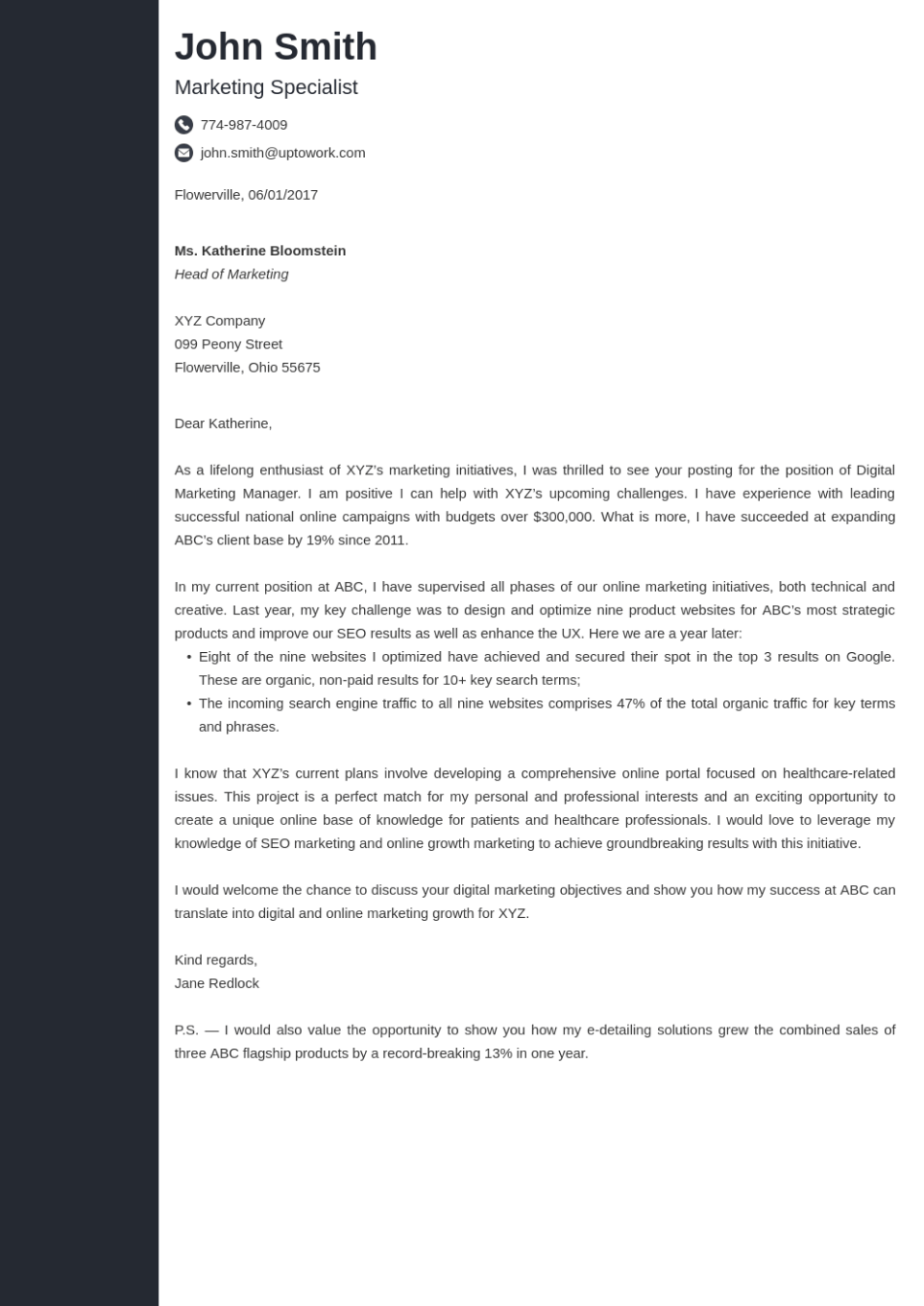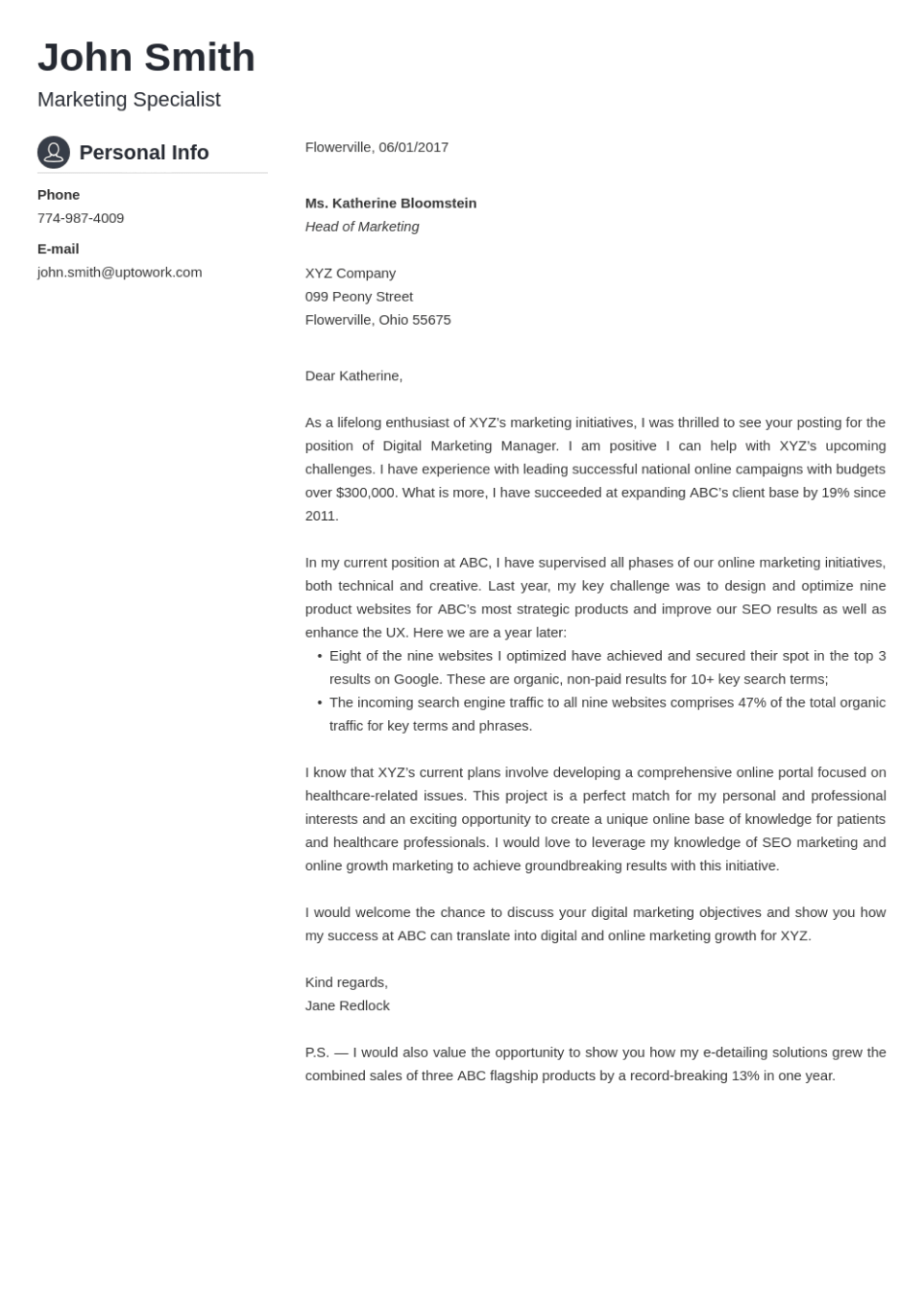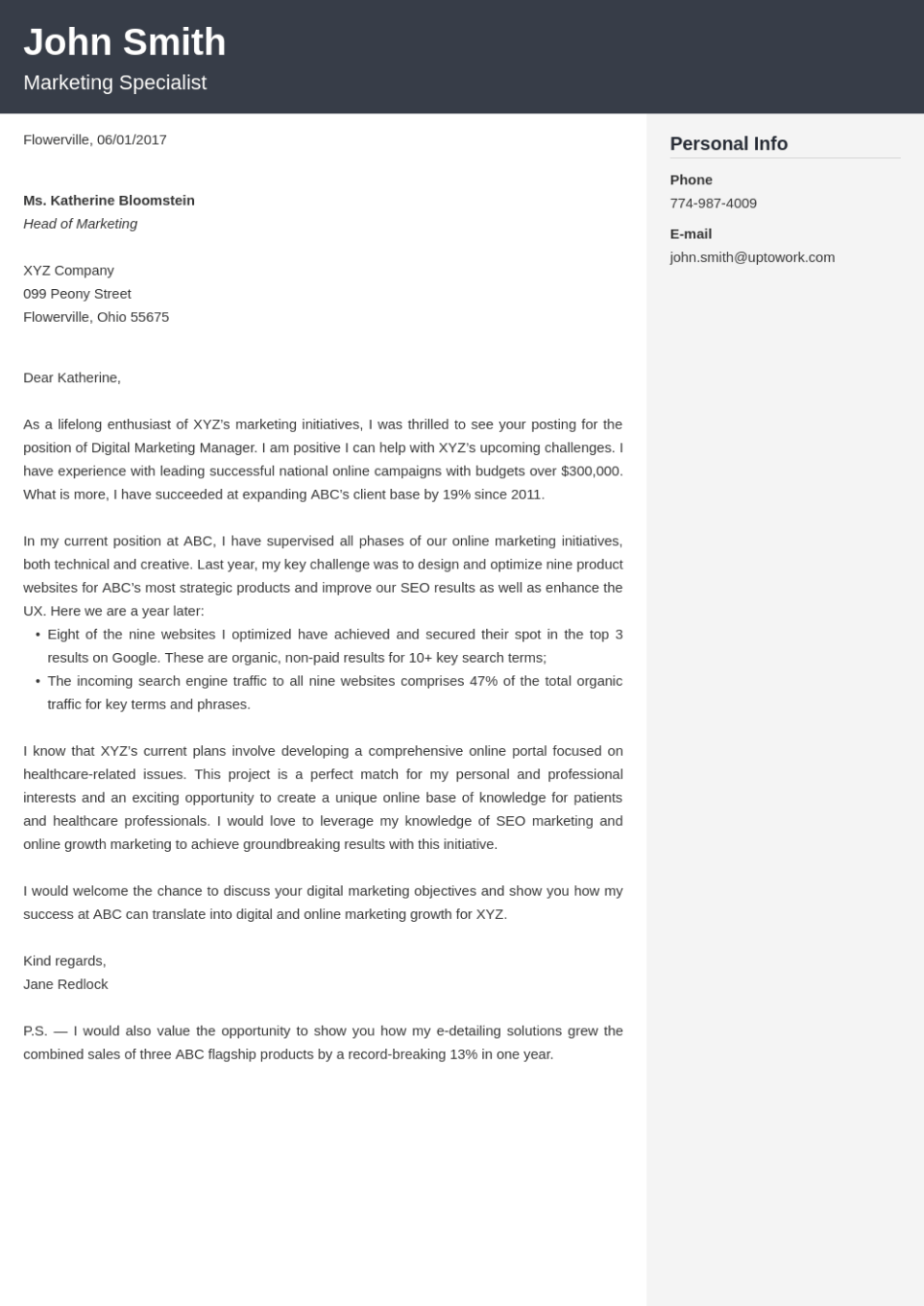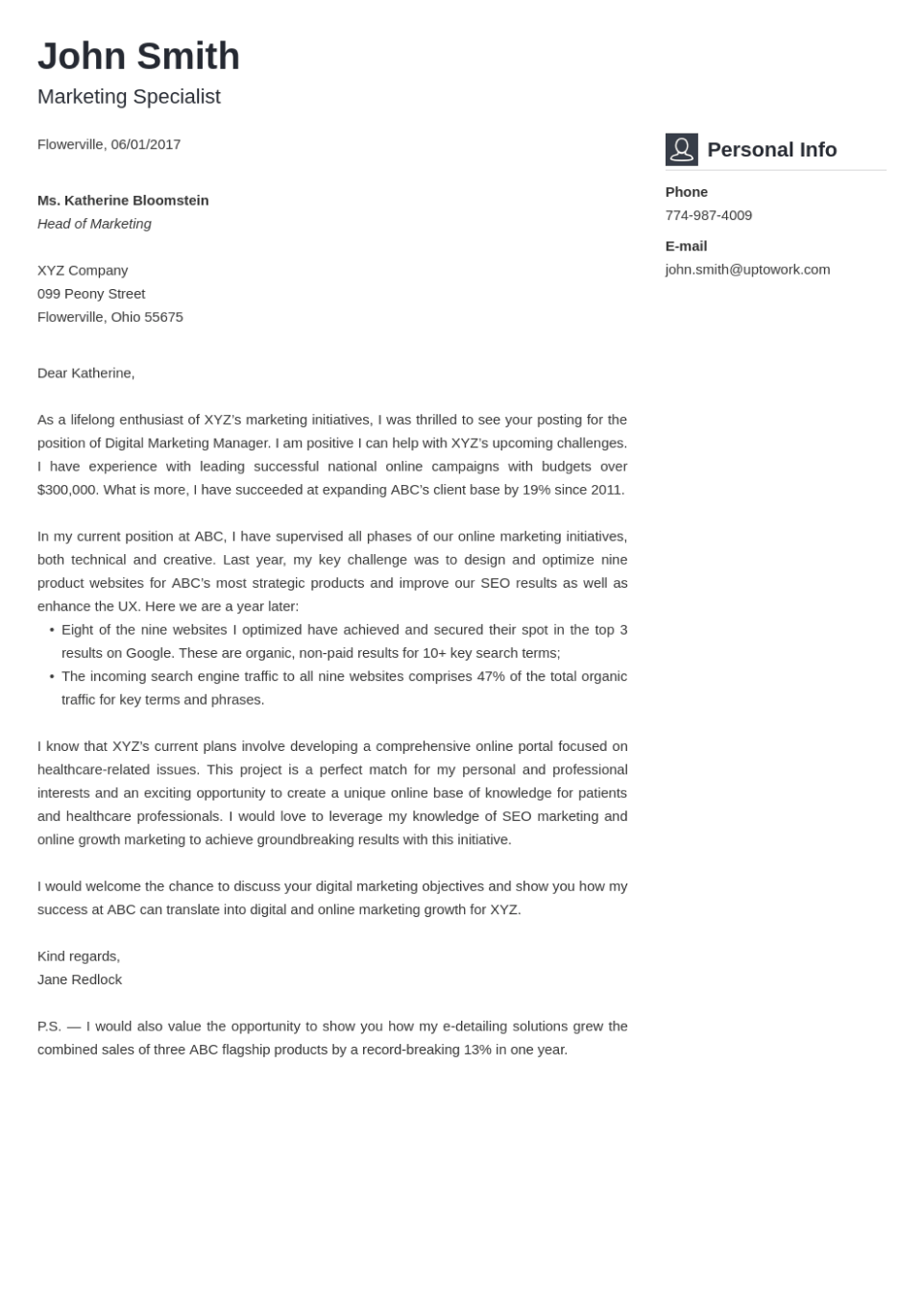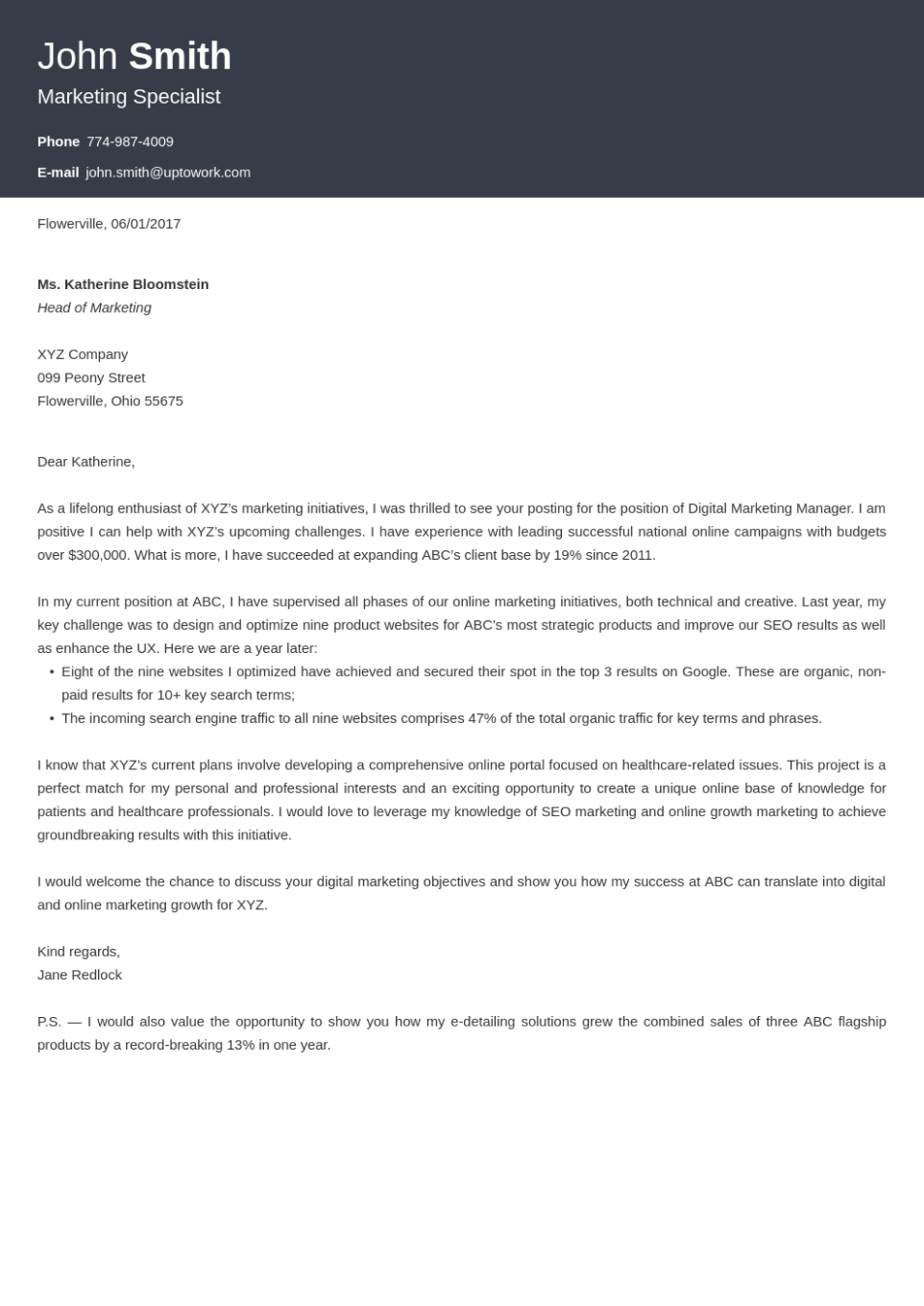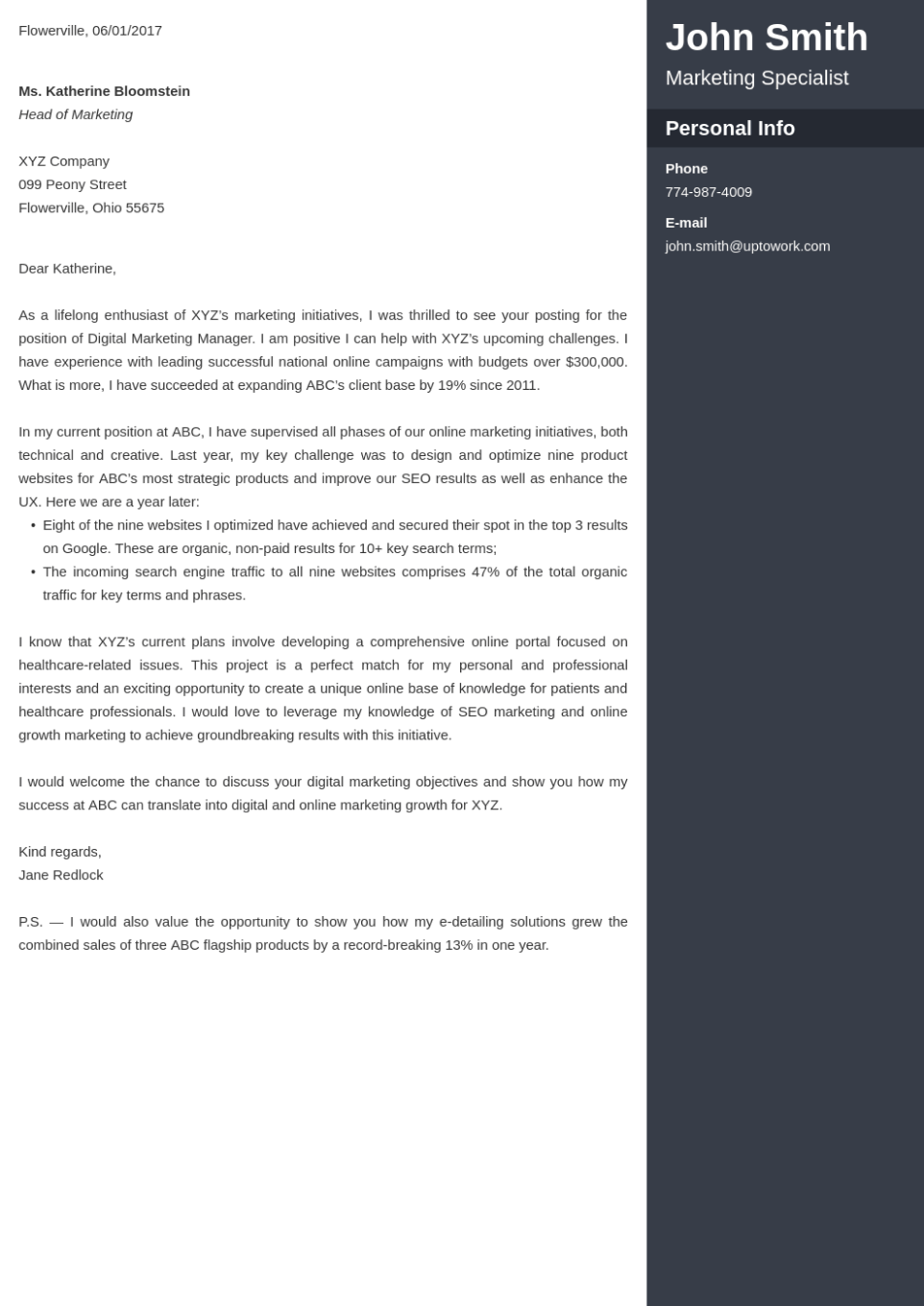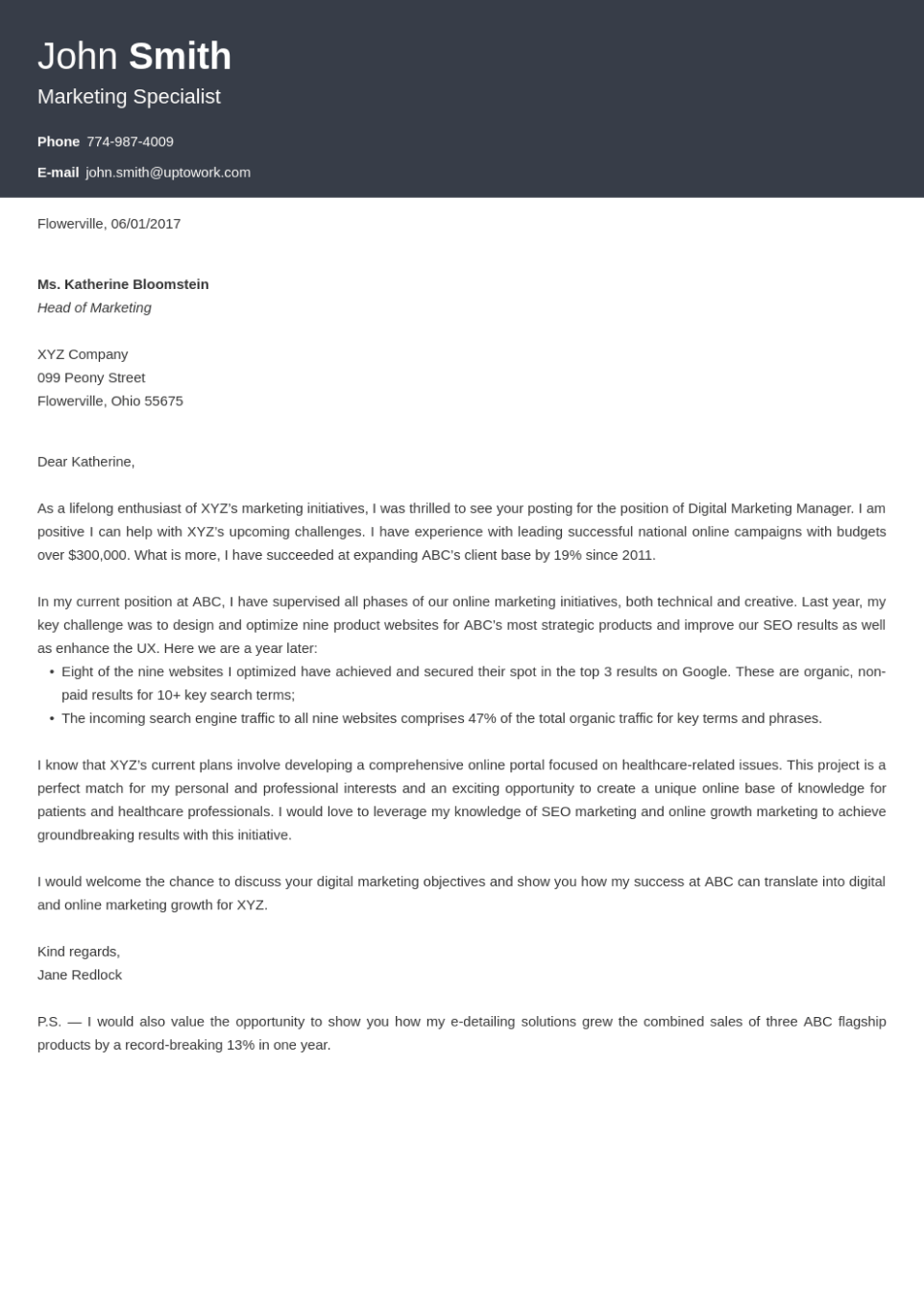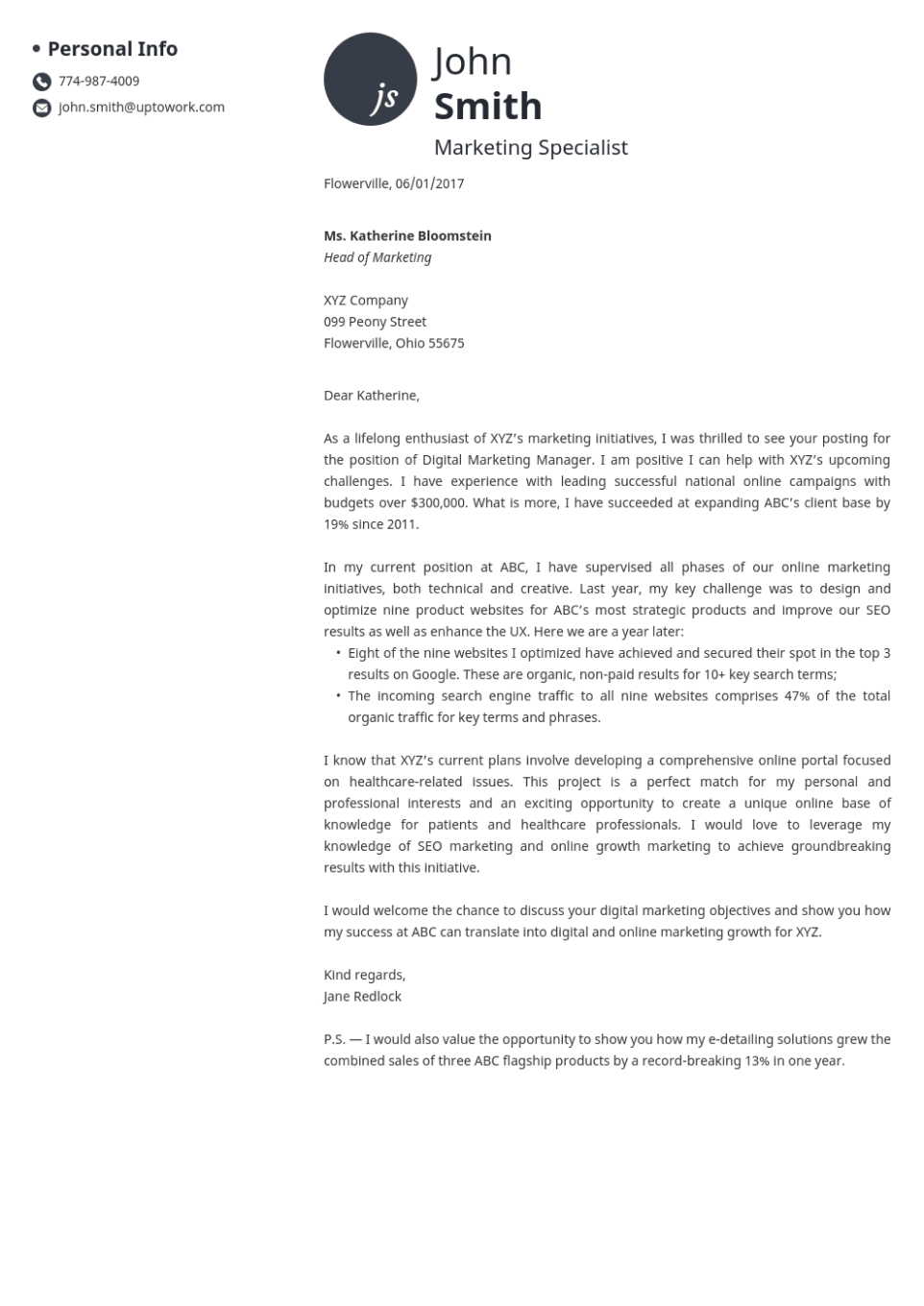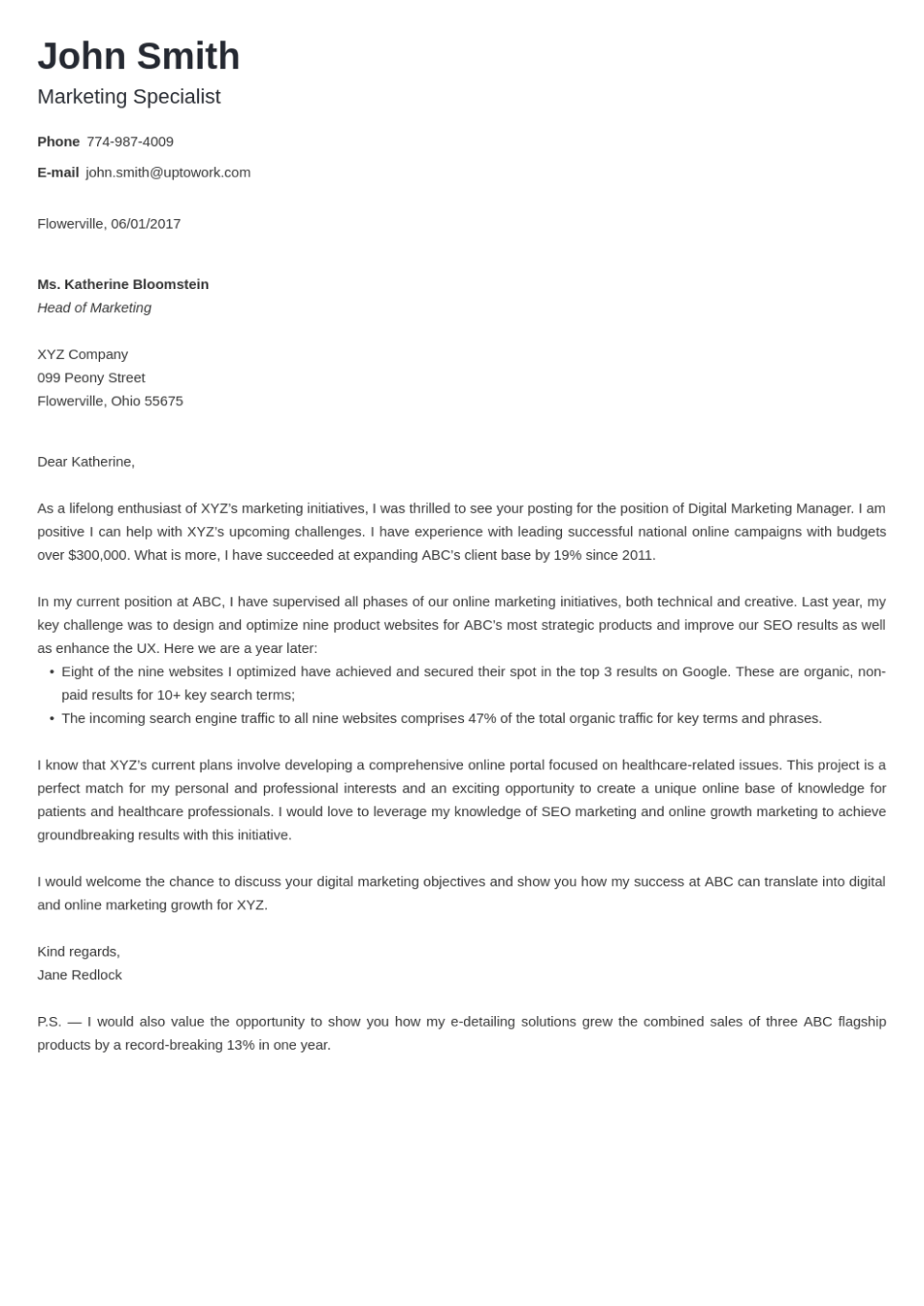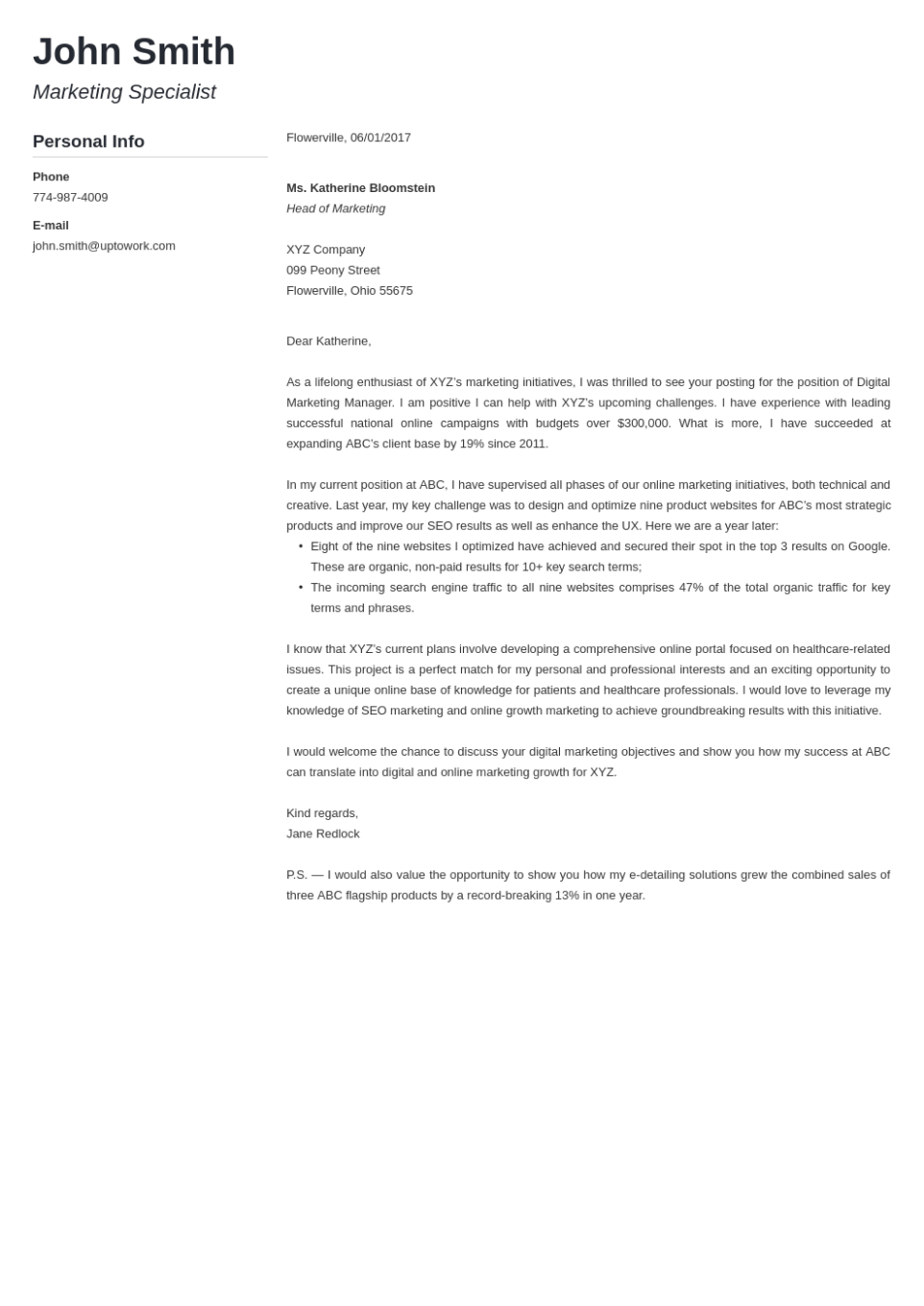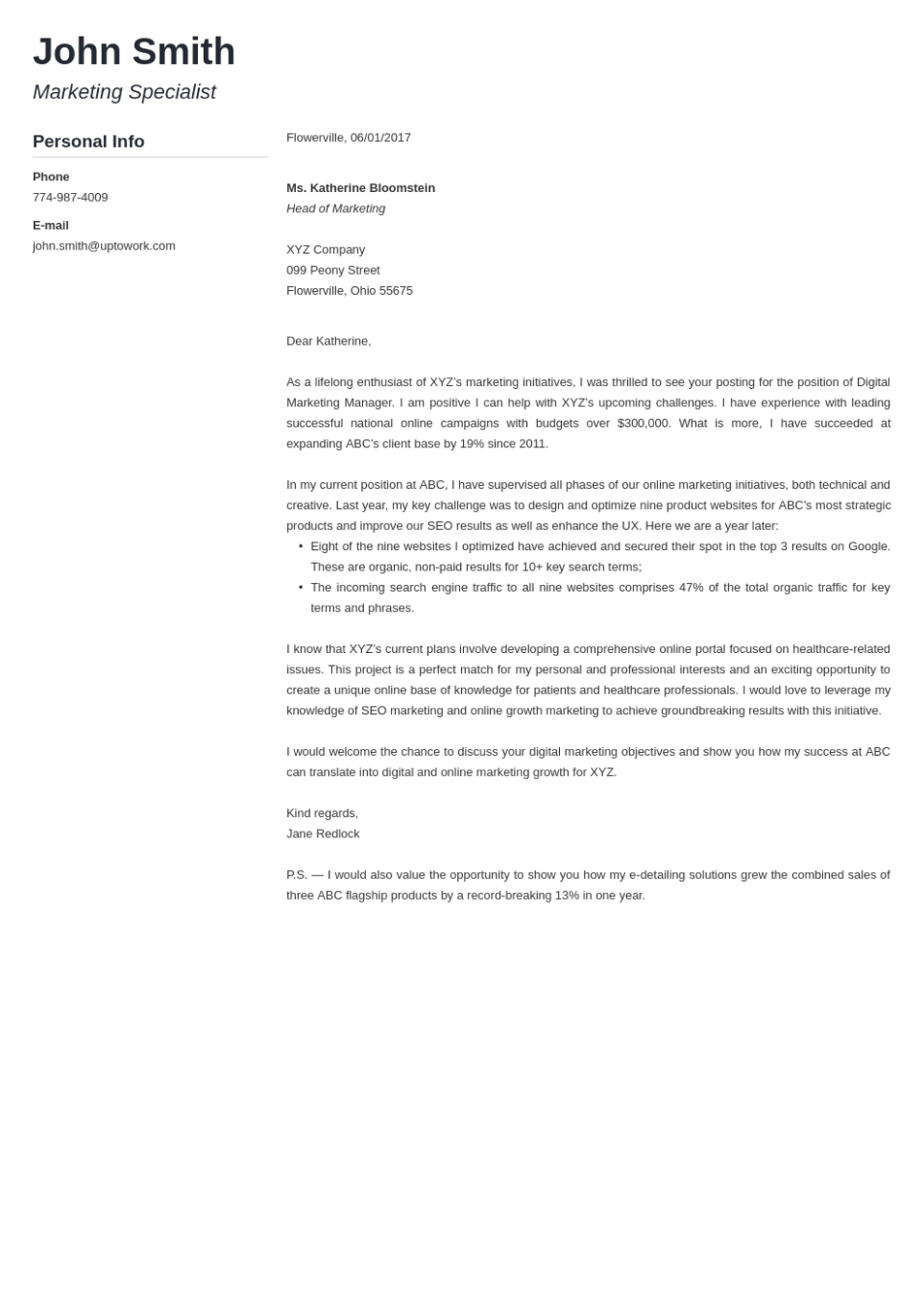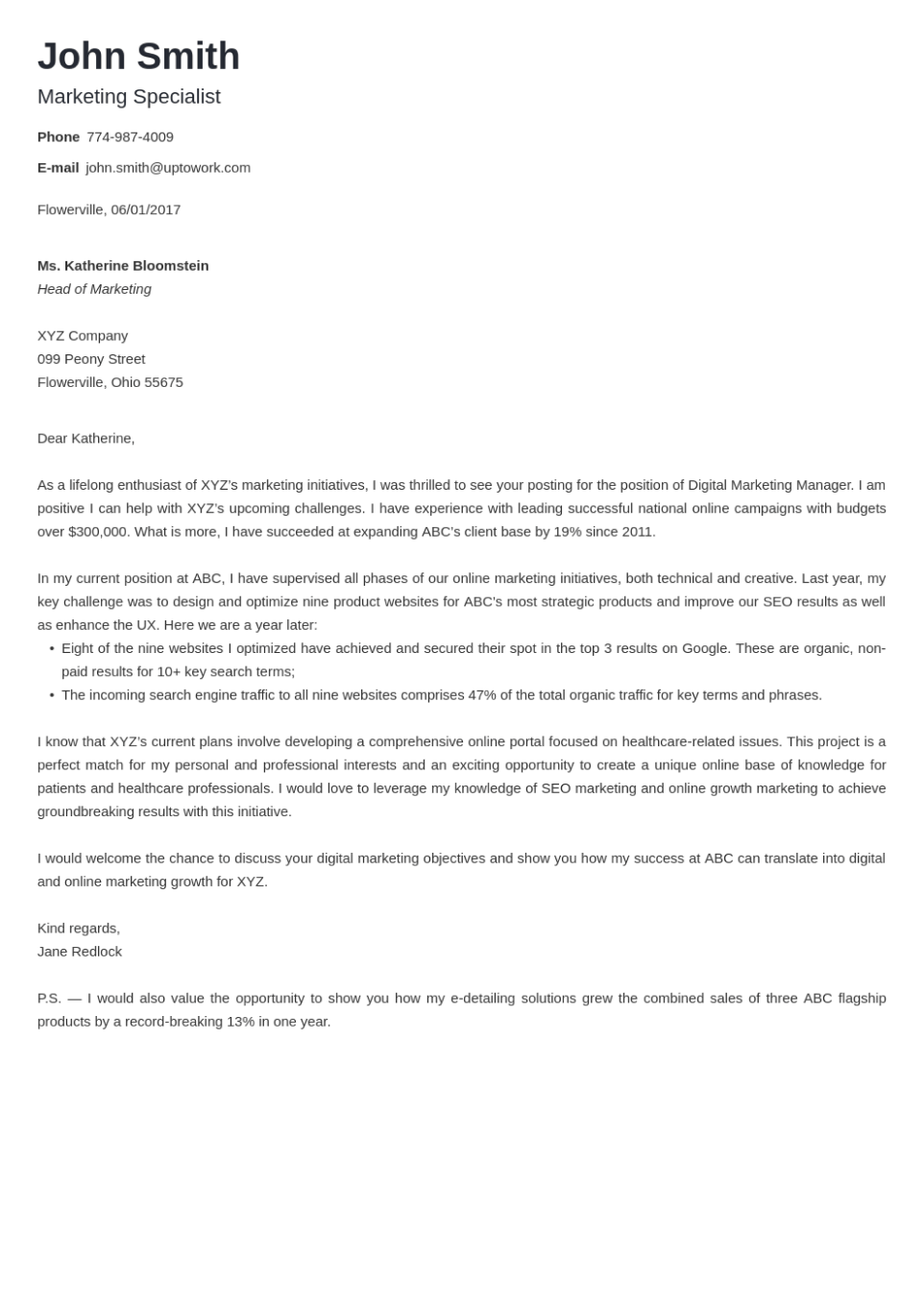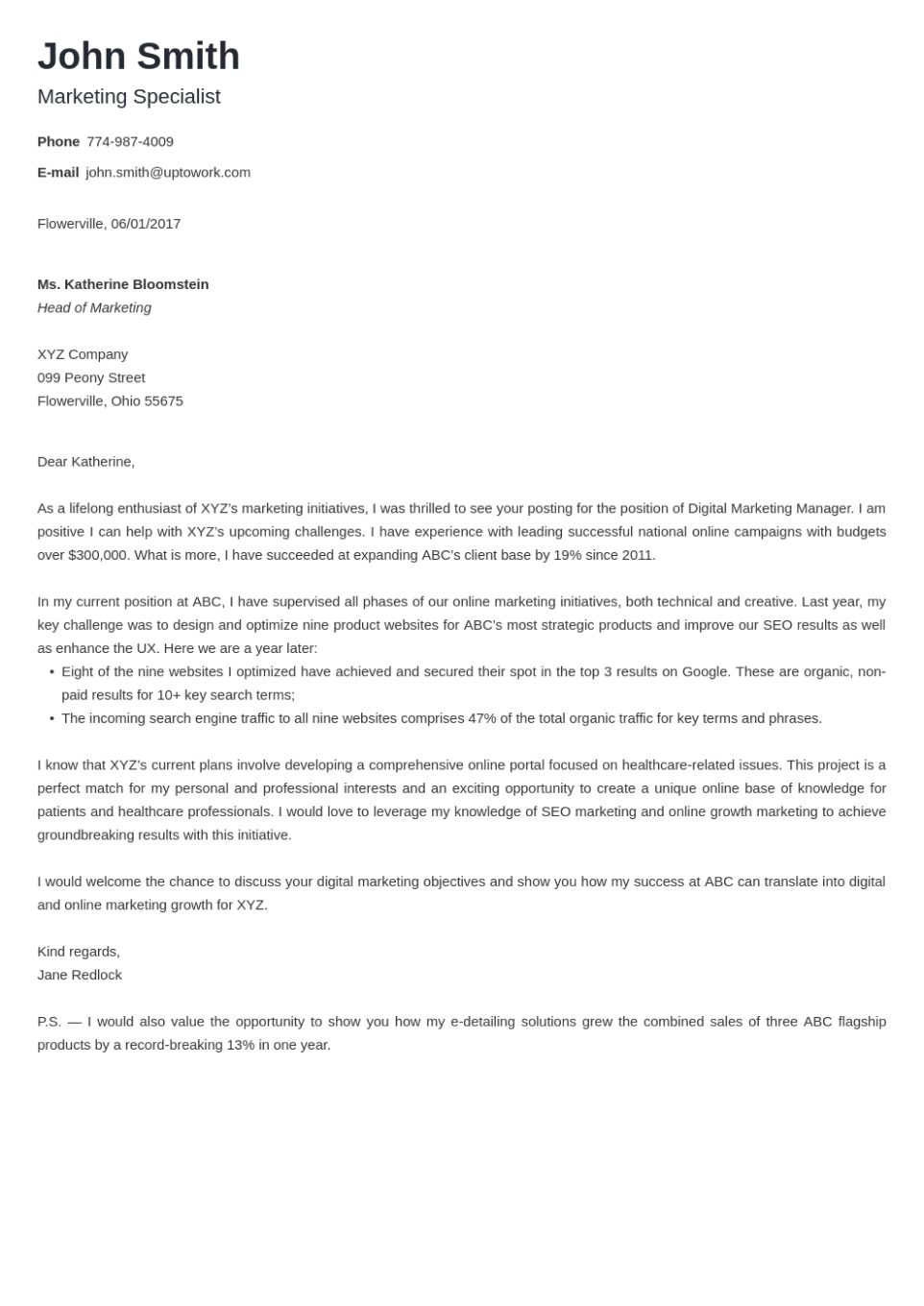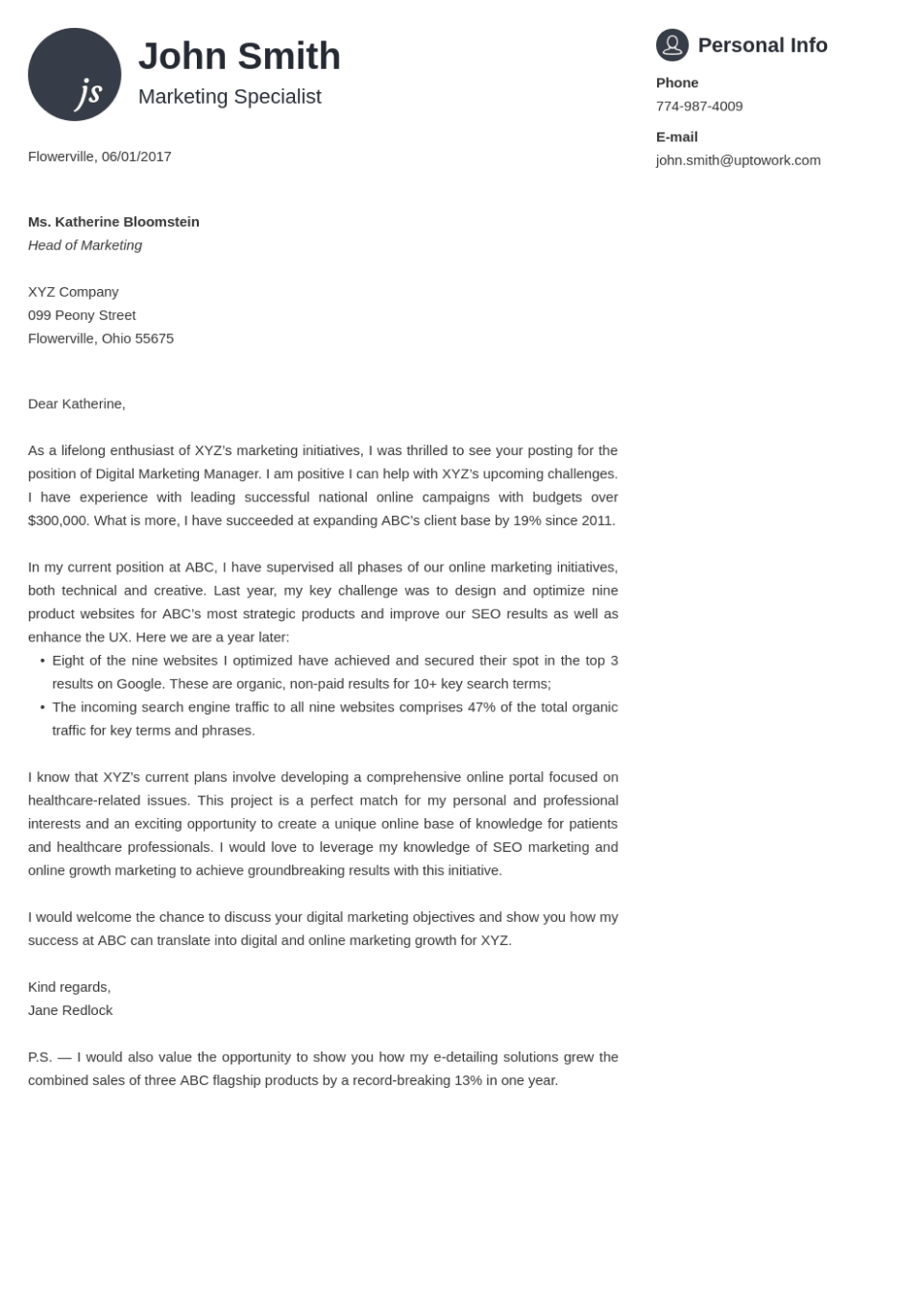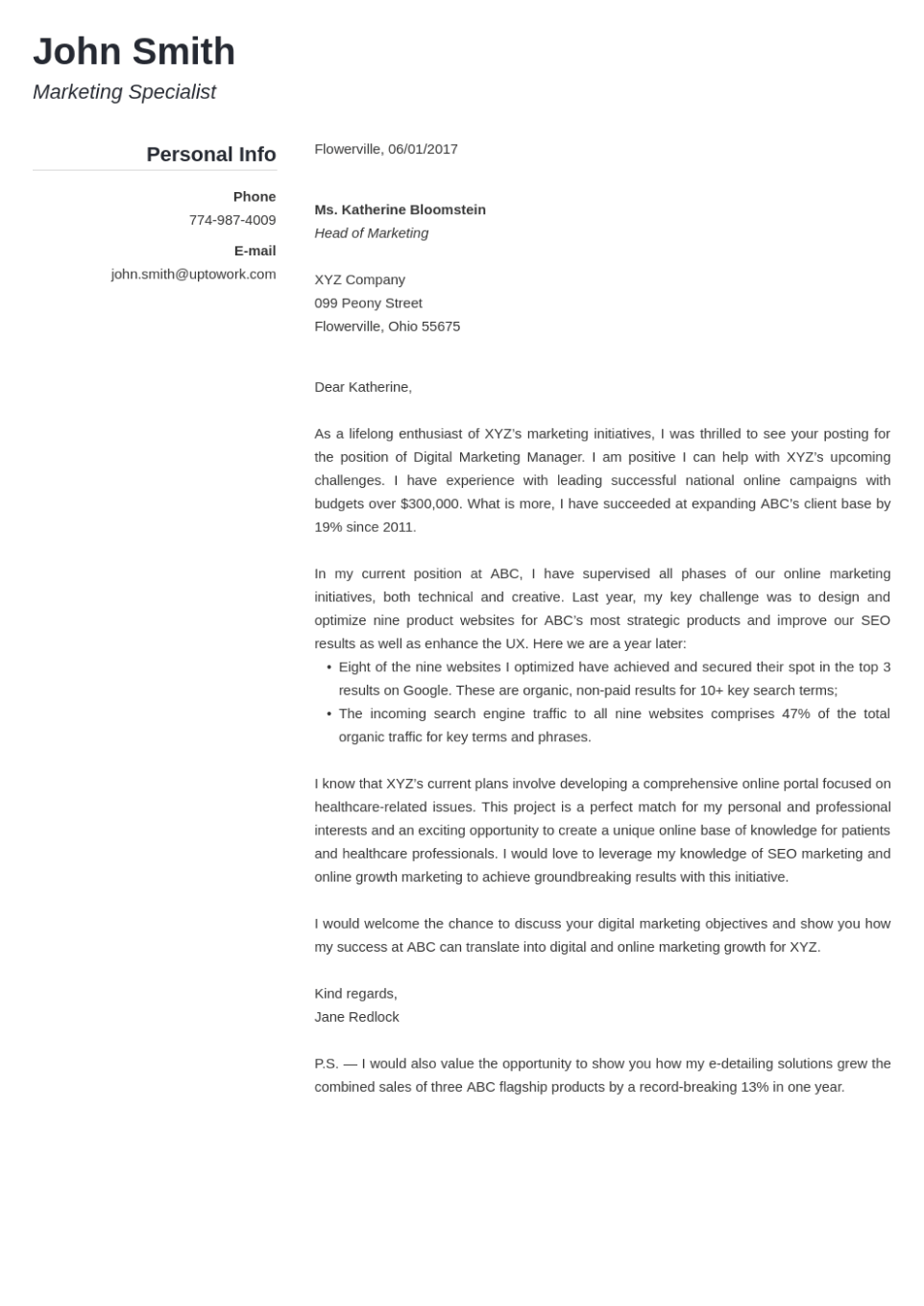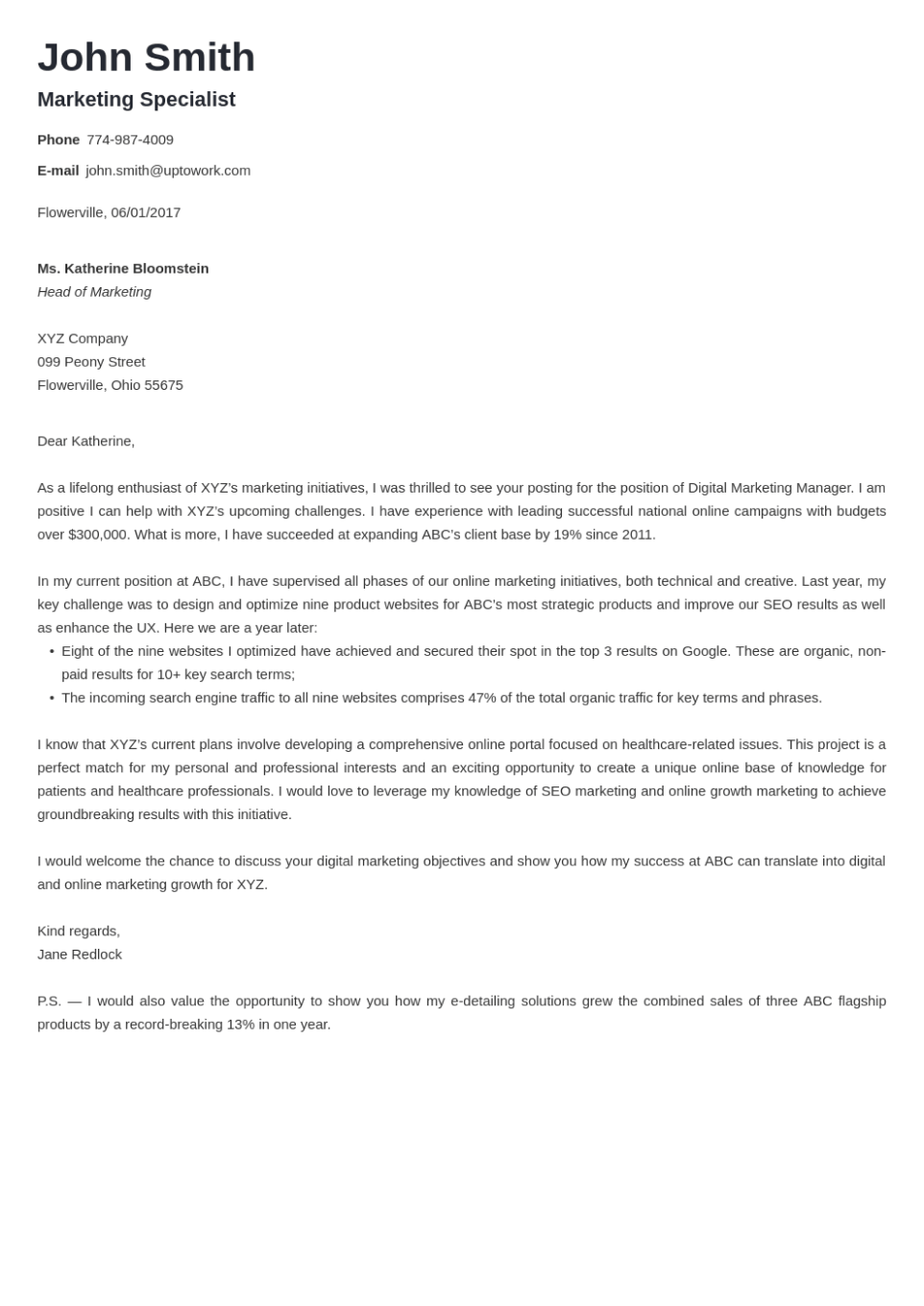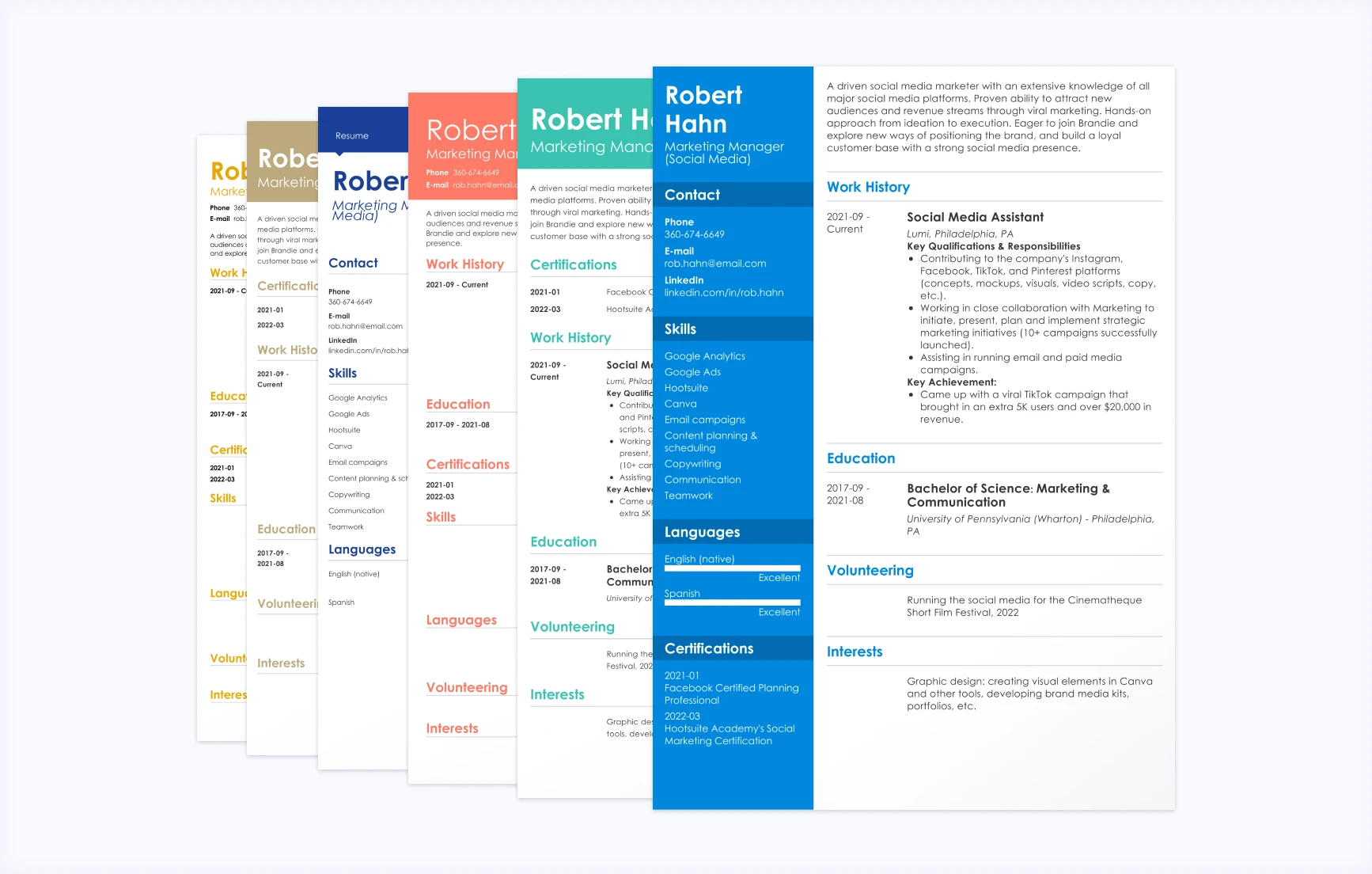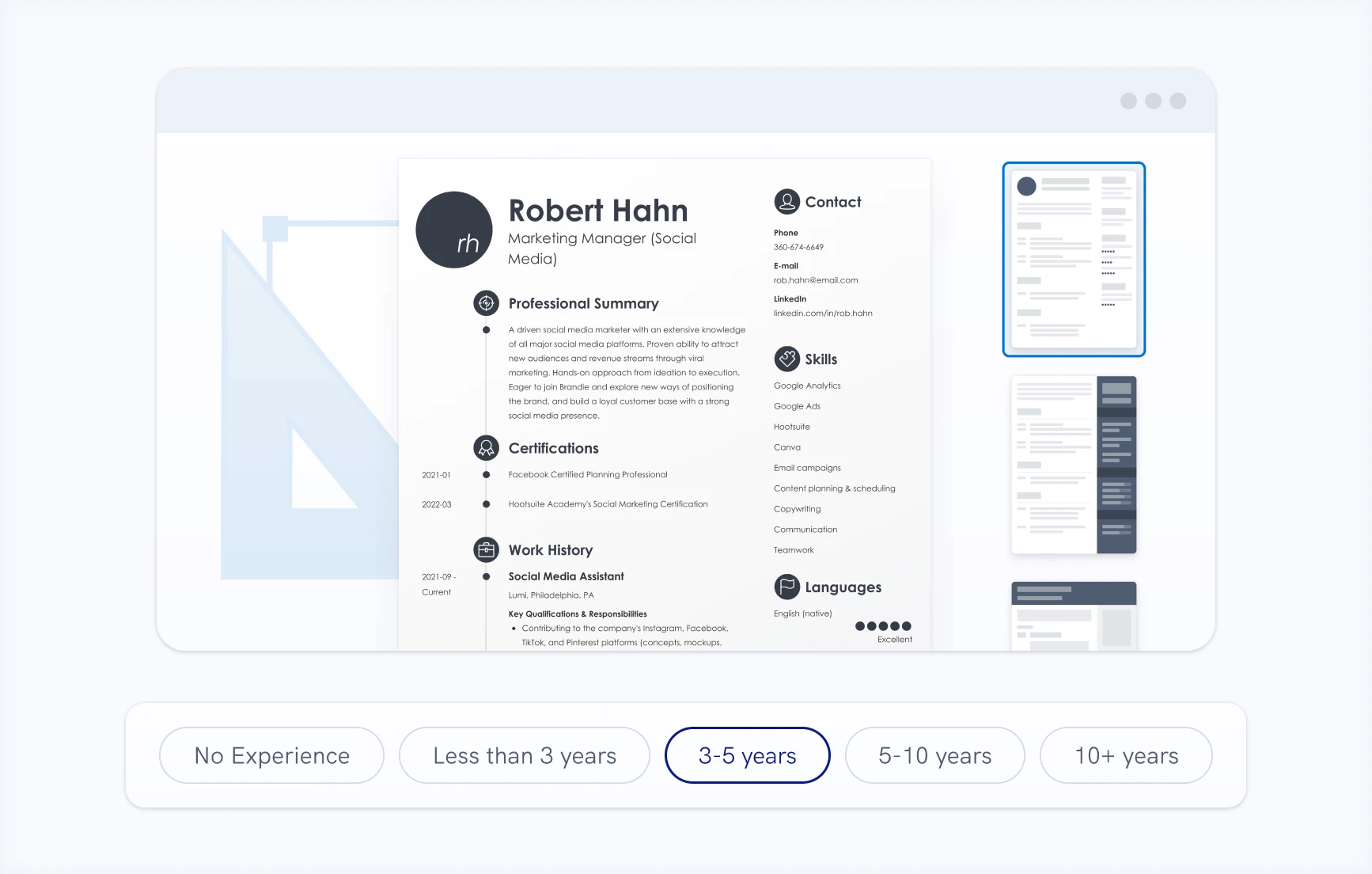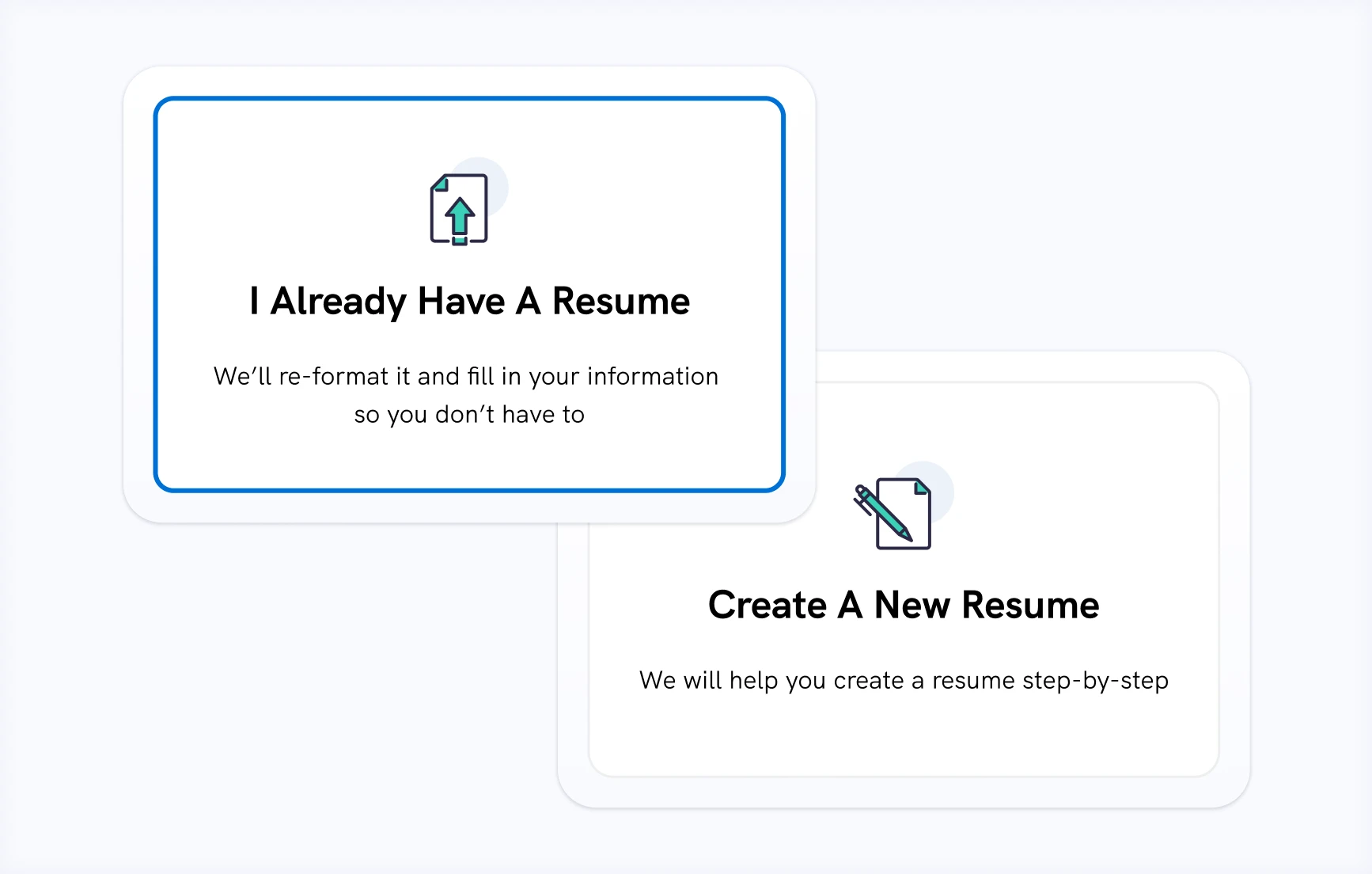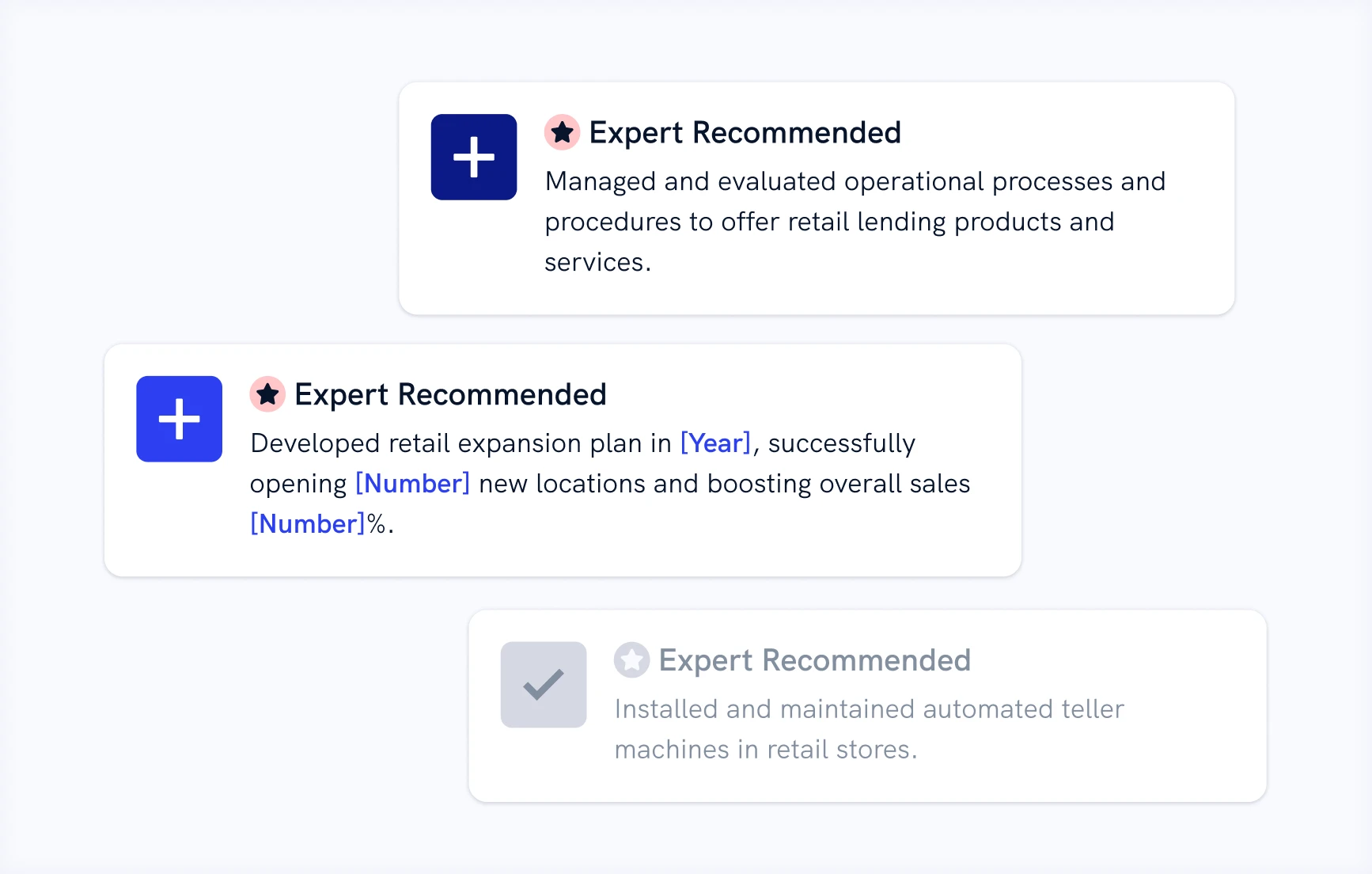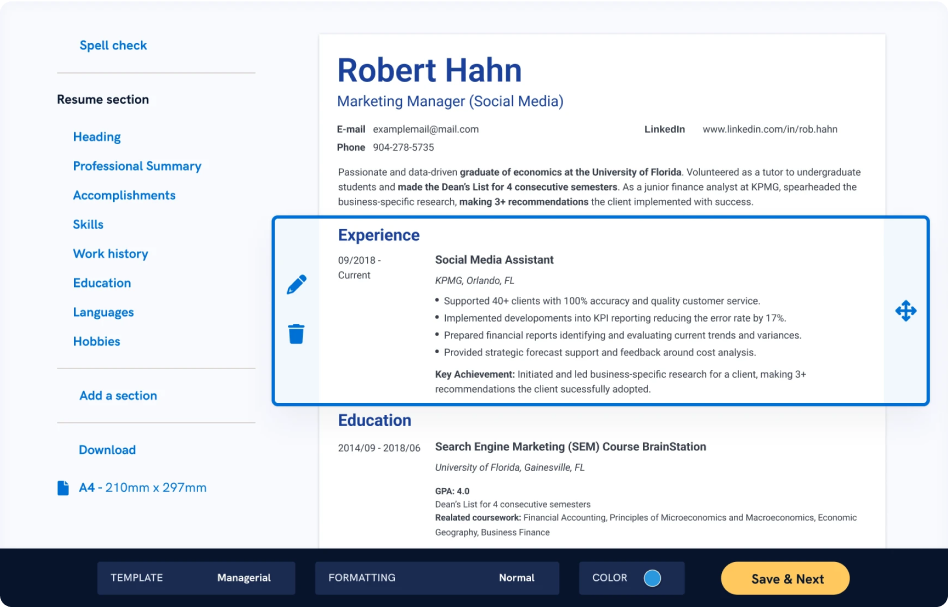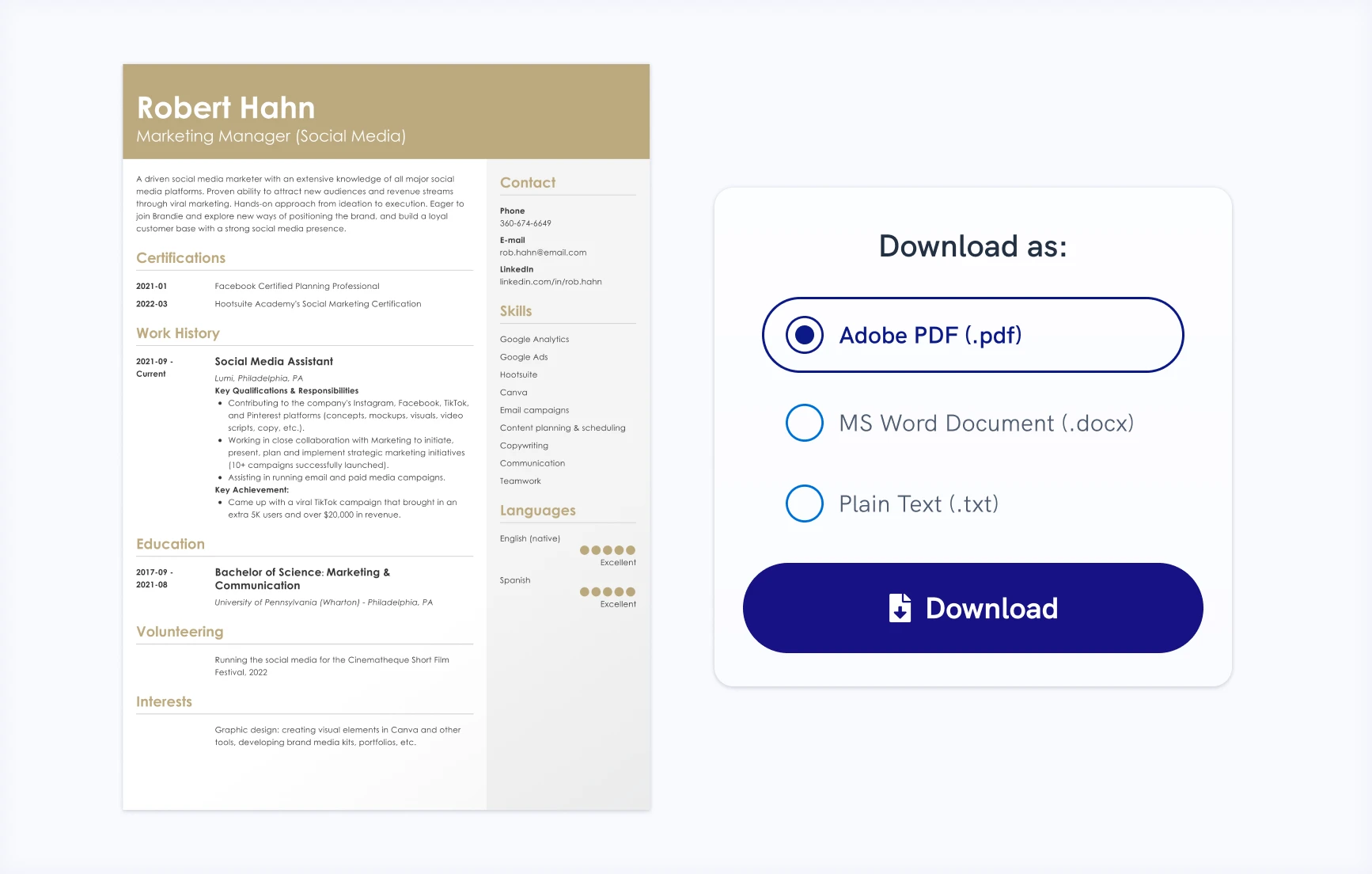What is a cover letter for a resume?
A cover letter for a resume is a document attached to your job application that should consist of a resume and a motivation letter for a prospective employer. Together, they provide details about your past jobs, qualifications and skills. It is strongly advised to use a cover letter template matching your resume template for an optimal application. Get a professional resume template here, to go with your cover letter. Note that a cover letter for a resume can also work for a CV – here's a selection of professional CV templates (and here's the difference between a resume and a CV).
What is the best cover letter template in 2026?
All our covering letter templates are equally adapted to modern HR trends and will appeal to recruiters. The best cover letter template is one that will allow you to write your personal details and list your strongest skills, while looking professional and simple. To pick the best cover letter template, focus on what will look perfect based on your industry, experience level, and preferences. Here's more on what a cover letter should look like in 2026.
How to format a cover letter?
While formatting a cover letter is not as complicated as finding the best resume format, you still need to follow the expected cover letter etiquette. Typically, cover letters are formatted with a lot of empty space on the page (double spaces between paragraphs), left-aligned text, and sufficient margins. For more tips, read our guide on how to format a cover letter the right way.
Do I really need a cover letter for a job in 2026?
Although resumes can be sent without a covering letter, every recruiter prefers receiving one, to have more options and details. Cover letters are not always necessary and read, but they are a serious advantage in case other candidates didn't send one.Besides, a professional cover letter shows your motivation, and allows you to say more about your projects and abilities.By sending a cover letter with your resume in 2026, you gain the lead over your competitors.
How long should a cover letter be?
A cover letter should be one-page long, on a single-page cover letter template, and composed of around 4 paragraphs, along with contact information in the header. 400 words is a good limit, as more could mean no recruiter will read your document, and not enough will not make it seem worth the attempt. Depending on your experience, industry, and circumstances, the amount of information to write can vary. We encourage you to read our post on the ideal cover letter length in 2026.
Do I need a unique cover letter for every job?
While writing a different cover letter for each job may sound tedious, it is a necessary step to increase your chances of being hired. A cover letter is impactful only when it is not generic, and when it surprises the recruiters with important and interesting details about you and your reasons to apply. Each cover letter must therefore be unique. However, you can save precious time by using our online cover letter builder, which allows you to duplicate, modify, save, and download your cover letters with just a few clicks. Besides, it offers pre-written content that you can use to write different application letters in no time.
Should I use a PDF or a Word cover letter template?
Just like your resume should be sent in PDF format, it is best to download your cover letter in PDF, too. The PDF format allows your cover letter layout to remain unchanged, whatever the device used by recruiters. Our cover letter templates all match our resume templates, and can be exported in Docx (Word), for you to modify them later, or in PDF for you to send them immediately.
Can I email my cover letter instead of sending a cover letter template?
For job offers that don't request a cover letter, and when you don't have time to write one, you can write a short cover letter directly in your email's body.Before choosing that option, we'd like to point out that our online cover letter application can generate a cover letter template with pre-written content for you, making the process faster and easier. If you still prefer to send a letter in text form rather than a cover letter template, here are all our tips on how to email a cover letter successfully.
Do you have cover letter examples for my template?
Our cover letter templates can be filled online using pre-written content. You'll only have to input your job title and generate content quickly and conveniently.Adapt what matters, and copy the rest to save time and speed up your job hunt.To help you adapt your cover letter and make it perfectly targeted, we have written hundreds of cover letter examples that you can find here.
How to make a cover letter with no experience?
A cover letter template can seem hard to fill with useful information when your resume itself is quite light on job experience and hard skills. But it is in those cases that your cover letter is even more important. Entry-level candidates can't rely on experience, and must therefore make the most of their soft skills, projects and original ideas. To start with, we encourage you to make a resume with no experience, and then write an entry-level cover letter that will complement it.
Are Zety cover letter templates free?
You can use all our cover letter templates for free and tweak them online as much as you like. No need to spend a dime until you're totally happy with how they look. At Zety, we believe in letting you try things out before you have to pay anything. Once you're satisfied and want to download in PDF or DOC, you need to opt for a paid plan starting at just $1.95, with a 14-day money-back guarantee if you’re unhappy with the software and service.