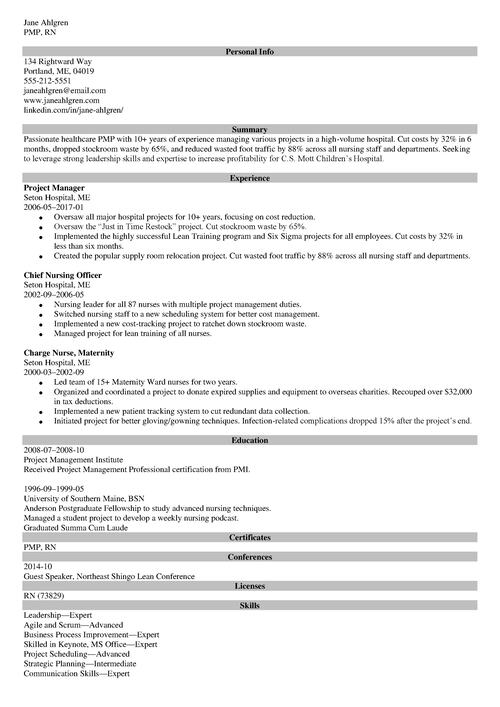Resume Icons, Logos & Symbols [100+ to Download for Free]
Create Your Resume NowYou’ve got your perfect resume. Reads like a John Grisham novel. Looks like a tax form.
Eek. That’s not what you’re after, is it? Time to give your resume a little bit of a makeover. How about some resume icons for starters?
This article will show you:
- Links to the best websites with free resume icons.
- Tips and hints on how to make the best of each resume icon on your resume.
- Online resume builder with 100+ ready-to-use icons for a resume.
Want to save time and have your resume ready in 5 minutes? Try our AI resume builder. It’s fast and easy to use. Plus, you’ll get ready-made content to add with one click. See our free resume templates and create your resume here.
Sample resume made with our builder—See more resume examples here.
After reviewing 11 million resumes created with our builder, we’ve collected valuable insights from users spanning different industries and levels of experience. Here are the top takeaways to help you design a more effective resume:
Data-Backed Insights From Actual Resumes
- 57.84% of resumes made with our builder are over 300 words, 28.23% are between 101 and 300 words, and 5.35% are under 100 words.
- 3.59% of our users have no work experience, while 28.86% report having less than 3 years of experience.
- Resumes typically list an average of 12.56 skills.
- On average, resumes include 2.61 previous jobs.
1. Best Websites with Free Resume Icons and Symbols
It’s no secret:
The Internet is replete with websites offering free icons.
Since the choice is so vast, we decided to make life a little bit easier by selecting the choicest few.
Here’s our selection of top 5 websites with free resume icons:
1. Icons8.com
![]()
This website offers a wide variety of resume symbols you can use to make your resume truly unique.
2. Freepik.com
![]()
You can find here a large selection of free vector icons for a resume. They will match any resume style you choose, from creative to modern to infographic.
3. Flaticon.com
![]()
This website offers one of the largest galleries of flat icons for resumes. All CV icons you can find here are available in PNG, SVG, EPS, and PSD formats among others. Plus, you can customize them to match your resume template.
4. Iconfinder.com
![]()
Iconfinder is a great source of free icons for resumes. Especially if you’re making a resume for creative or cultural fields, such as an artist resume, web designer resume, or photographer resume.
5. Iconmonstr.com
![]()
This website offers a plethora of free resume icons for Word resume templates, or Open Office resume templates. Most of them will be a perfect complement to any simple resume template.
Resume icons aren’t everything. Learn to make a job-winning resume with our guide: How to Make a Resume for a Job [from Application to Interview in 24h]
2. Sample Resume Templates with Icons
Picking the right icons doesn't even get you halfway. You still need to make the pictograms look good on an actual document and, unless you're a graphic design pro, it will be a nightmare. So—why not let Zety do the job for you?
Our builder has some of the finest templates, using icons to bring the most important information to recruiters' attention. And you don't have to worry about formatting or design, our software will make sure your resume with icons looks perfect. Just have a look at some of these templates.
1. Primo
Primo uses small icons for all key sections, making it easier to locate every bit of information. Plus, you get a cool logo design with your initials at the top, adding a bit of personal branding and making your application much more memorable.
2. Diamond
In Diamond, you can diamond-shaped icons for section headings, charts illustrating your skill levels, and little diamond-like dots on the left-hand side timeline, indicating every past position, educational institution, and a skill item. This template is the perfect mix of formal and creative.
3. Newcast
Not the flashiest resume template out there, but one of the most balanced and eye-pleasing. Tons of white space will give recruiters some breathing room, icons next to section titles will make them pay attention to what matters most.
4. Cubic
Wait, why are there no icons on this one? In short, there's no need for them. The three-colored design is enough to give this template a dynamic look while making every section stand out visually. Use the side column for skills and personal information and the middle part of a resume for work experience, education, and extra activities.
5. Nanica
Finally, the simplest resume design we've ever created. True, it doesn't feature icons or fancy formatting, but—it might be what you actually need. Skip the icons, graphics, or other images if you're aplying for a traditional corporate job. Go for a basic template and let the contents of your resume do the talking (however tempting the icons might appear).
3. What Icons to Use on Your Resume
Here’s the thing:
Resume icons can make your resume really stand out
But—
They can also make your resume look like you’ve caked on too much make-up to cover something up.
Remember:
Too much of a good thing is not such a good thing.
Here’s how you can make resume icons work to your advantage:
- You can add a resume icon to section headers (experience, skills, education, etc.)
- Use them in the personal information section. For example, add a LinkedIn icon to your LinkedIn resume handle. You can add other icons as well: a phone icon, email icon, etc.
- The same applies to your other social media profiles. All profile handles could be accompanied by appropriate icons.
Make sure the resume symbols you choose match the style of your entire resume.
If you pick a minimal resume template stick to similarly styled icon packs.
Started to write your resume and your mind went blank? Not to worry. Here’s a selection of guides that will help:
- 20+ Resume Objective Examples for Any Career [+General Proven Tips]
- 99 Key Skills for a Resume (Best List of Examples for All Types of Jobs)
- Resume Sections & Item Order [Extra: Additional Categories that Matter]
Making a resume with our builder is incredibly simple. Follow our step-by-step guide, use ready-made content tailored to your job and have a resume ready in minutes.
When you’re done, our AI resume builder will score your resume, and our resume scanner will show you exactly how to improve it.
4. Make Your Resume in 5 Minutes With Our Icon Pack
Here’s the secret:
It’s not enough to simply download free resume icons.
You’ll also have to use a word processor or graphics editor to paste them into your resume—
Which can be a real pain in the... neck.
Especially—
If you want to make your resume quickly and painlessly.
Our resume builder has built-in icon packs that work seamlessly with our resume templates.
So:
- There’s no need to look for anything anywhere else
- Your resume’s formatting will always look great
Zety resume builder has 100+ resume icons that you can add or replace with a click.
We have icons you can use in the personal information section:
![]()
There’s a dedicated resume icon pack for different social networks that includes a LinkedIn icon for a resume.
![]()
You can choose from three different categories of icons. Just find the ones that best suit your individual style:
![]()
Plus—
You can easily change the experience icon or skills icon on your resume and rearrange all the sections with a simple drag and drop:
![]()
And finally—
You can give your resume a whole new look by changing its color pattern with a simple click.
If you got bored with your standard dark gray resume icons, go for a set of blue icons on your resume:
![]()
Remember:
Your formatting will never get messed up!
Resume Icons—Zety Resume Builder
![]()
![]()
![]()
Plus, a great cover letter that matches your resume will give you an advantage over other candidates. You can write it in our cover letter builder here. Here's what it may look like:
See more cover letter templates and start writing.
Key Takeaways
- The Internet is full of free resume icons.
- There are several websites offering professional-looking free resume icon packs you can use on your resume.
- A caveat: your document might be difficult to format.
- Our resume builder comes packed with 100+ icons for all sorts of resumes and helps you create your resume quickly and hassle-free.
Wondering if your resume would benefit from adding some resume icons? Do you like the selection we presented here? Give us a shout out in the comments below! We’d love to hear from you.
About Zety’s Editorial Process
This article has been reviewed by our editorial team to make sure it follows Zety's editorial guidelines. We’re committed to sharing our expertise and giving you trustworthy career advice tailored to your needs. High-quality content is what brings over 40 million readers to our site every year. But we don't stop there. Our team conducts original research to understand the job market better, and we pride ourselves on being quoted by top universities and prime media outlets from around the world.