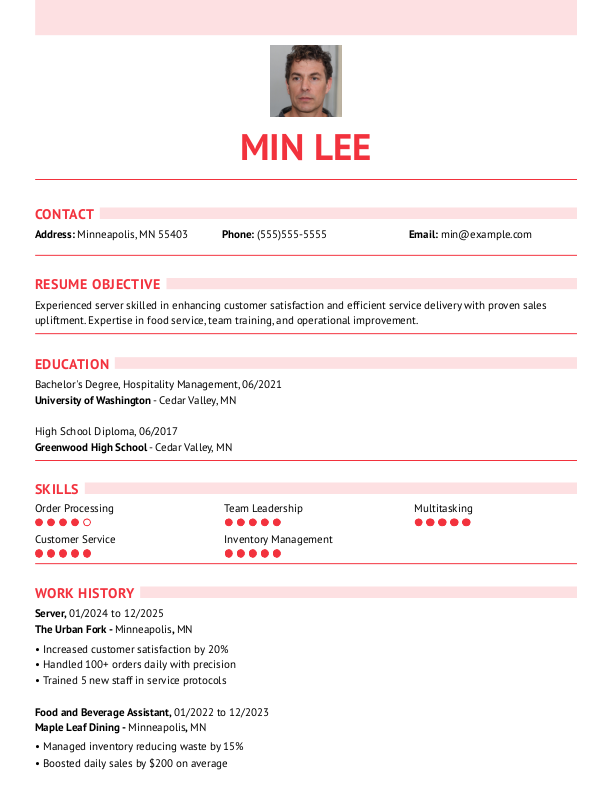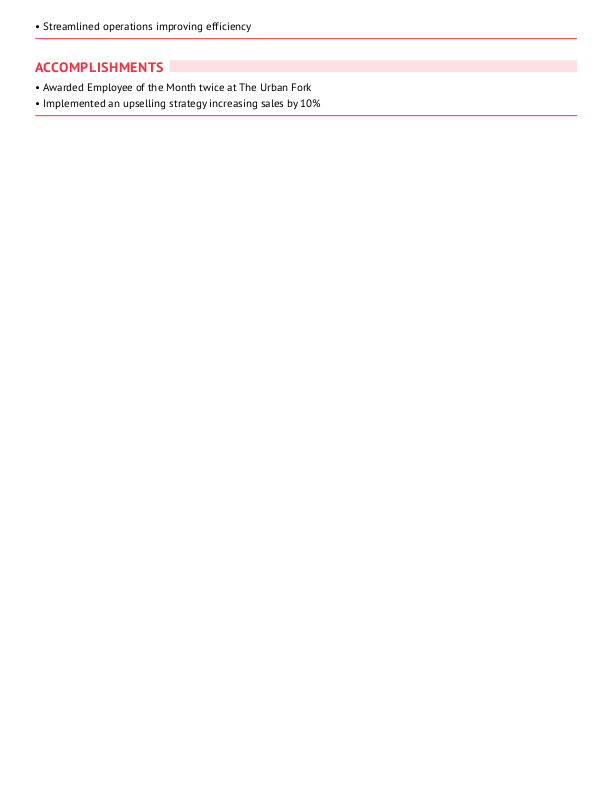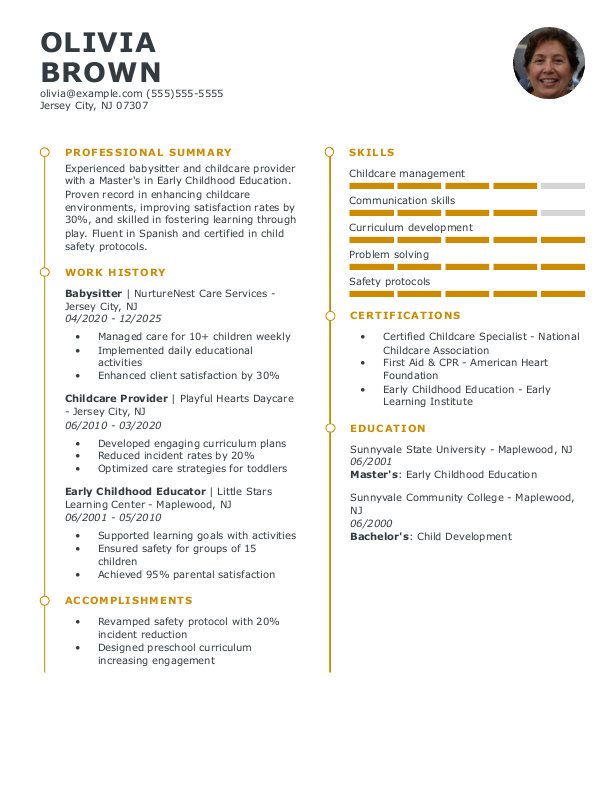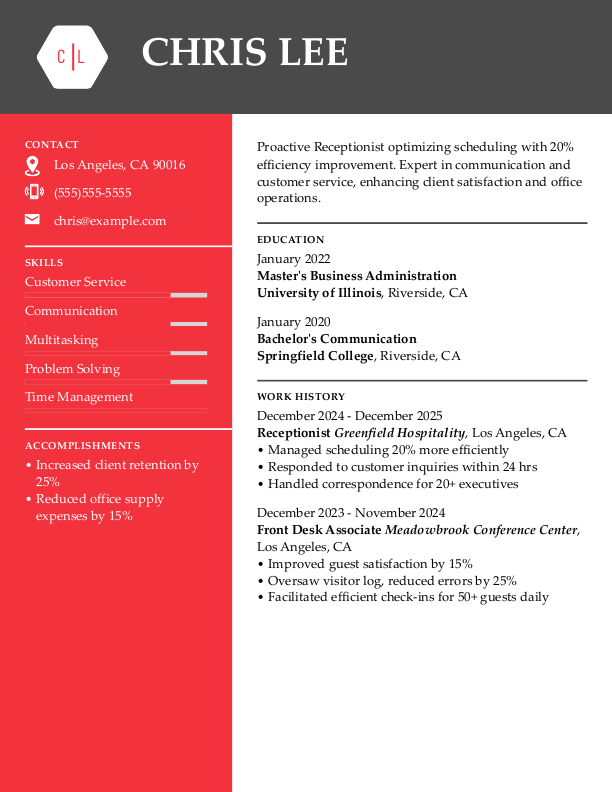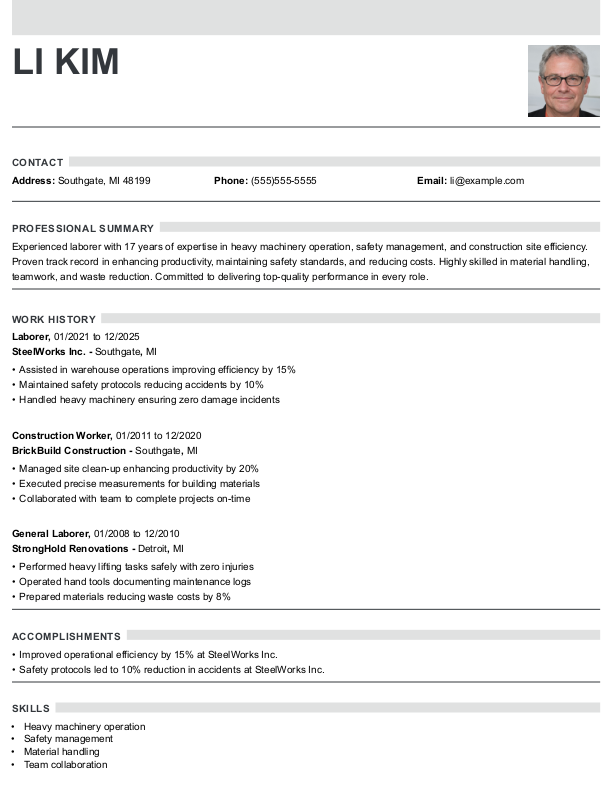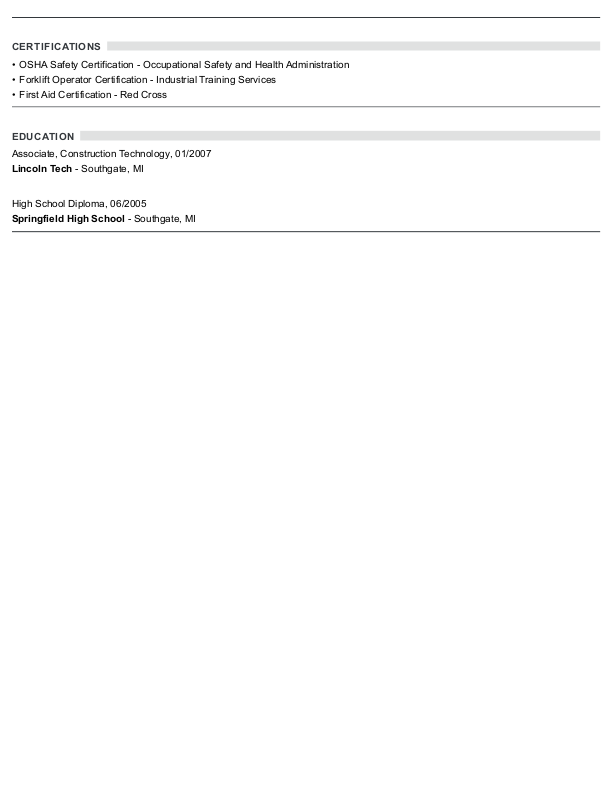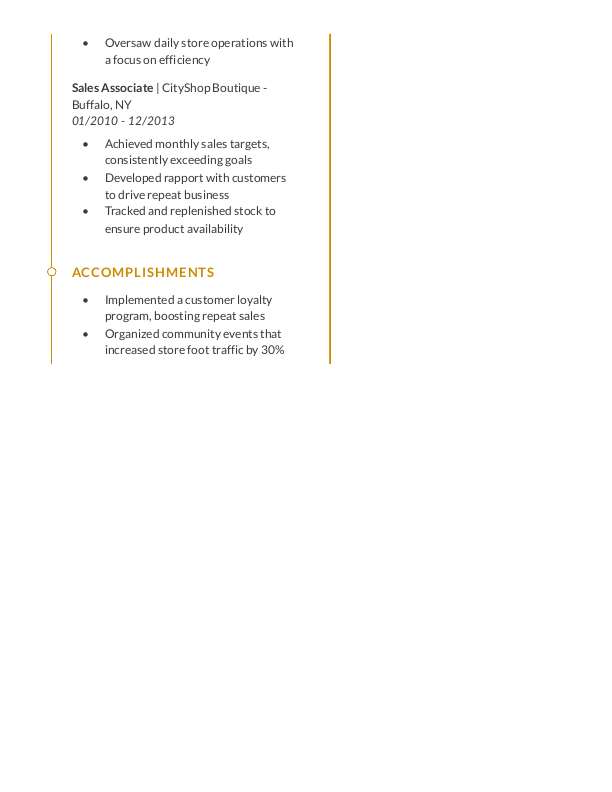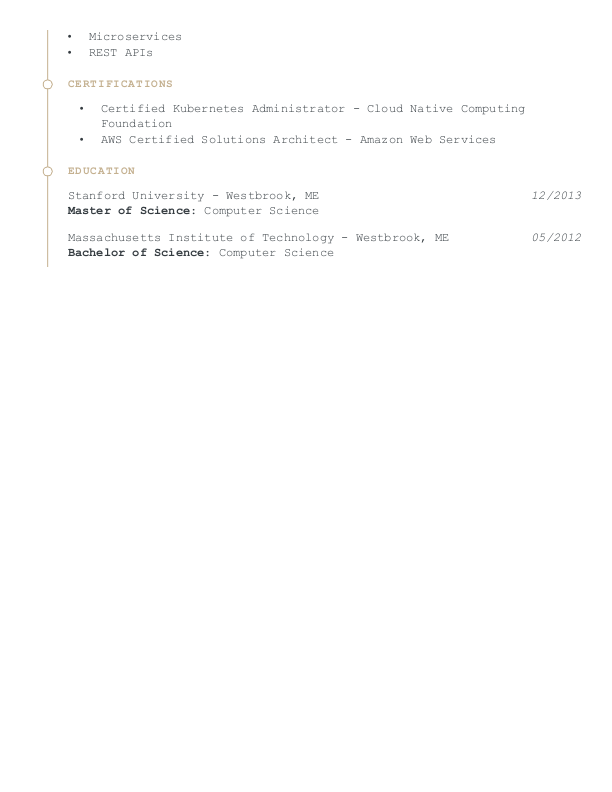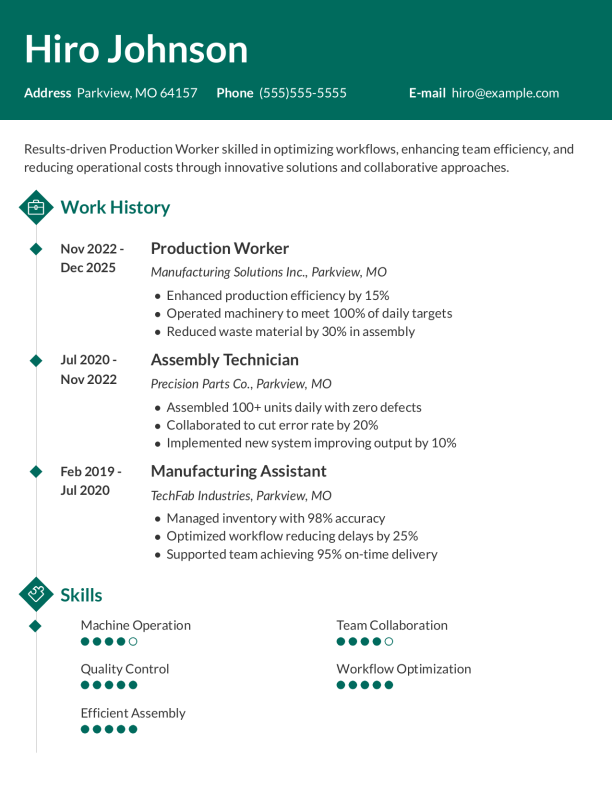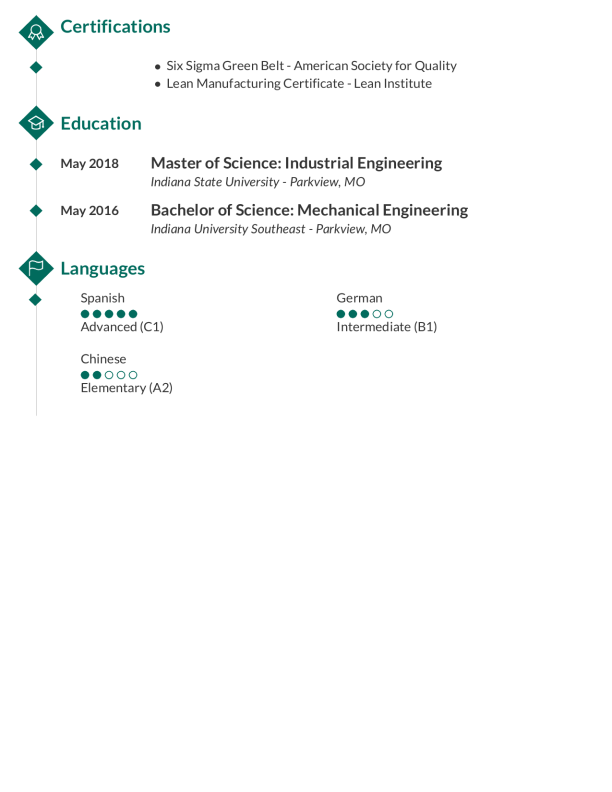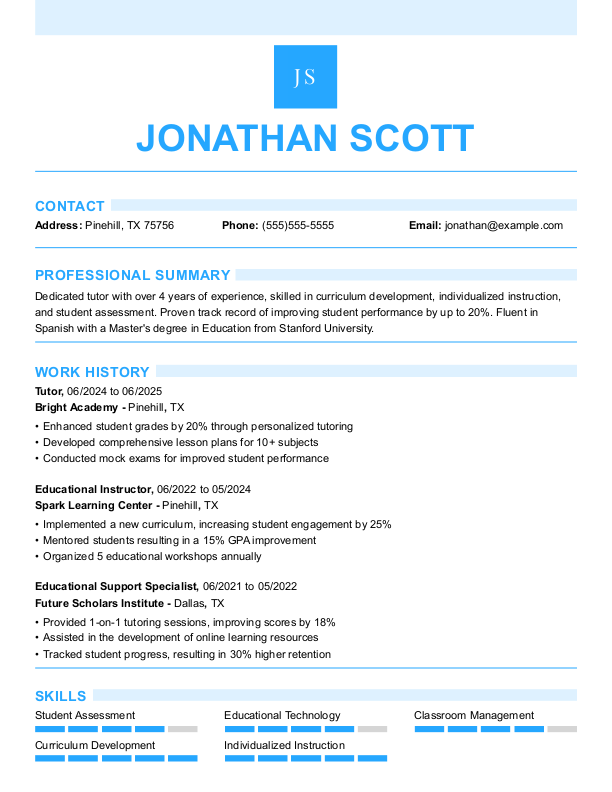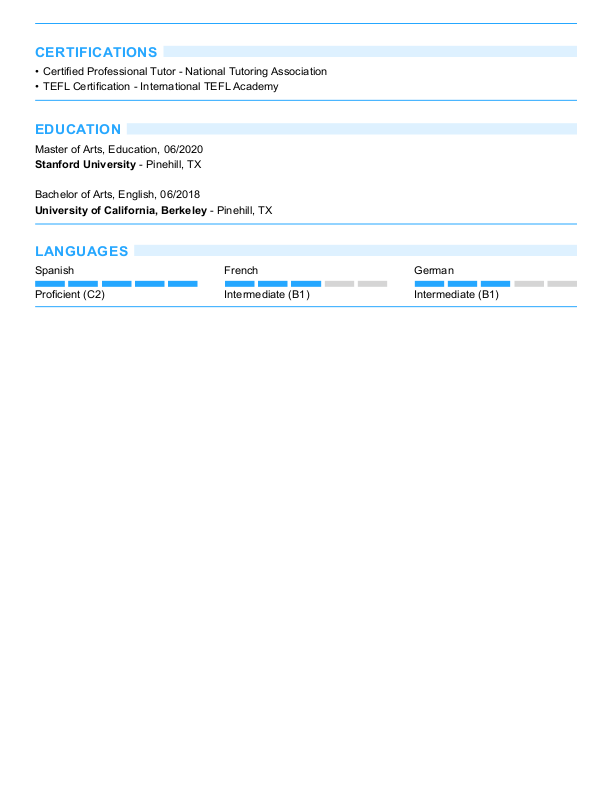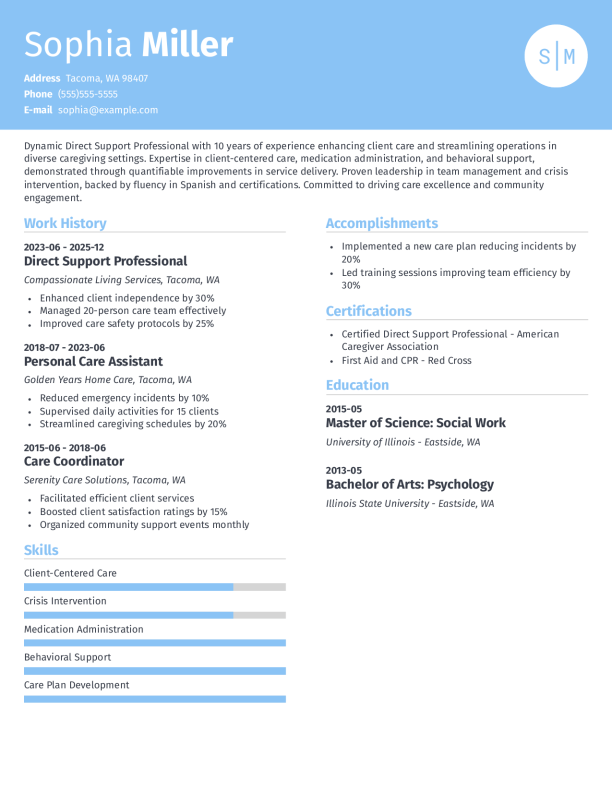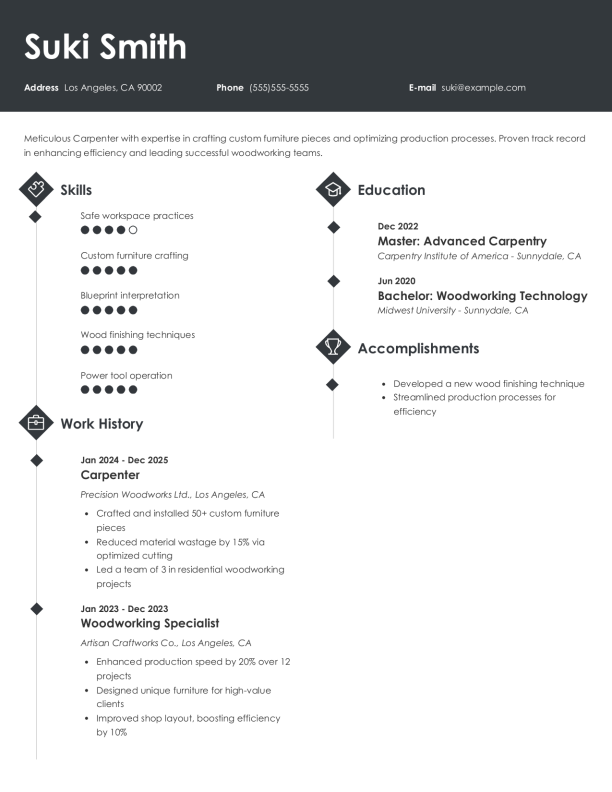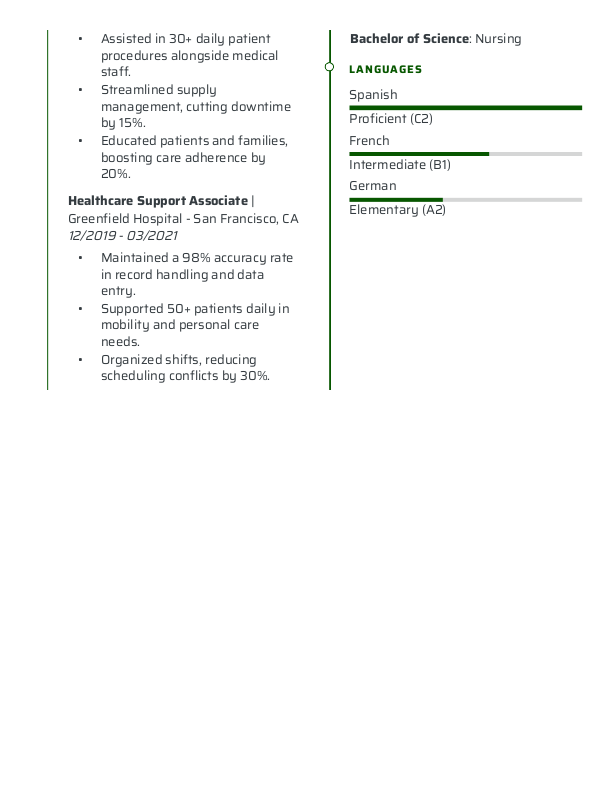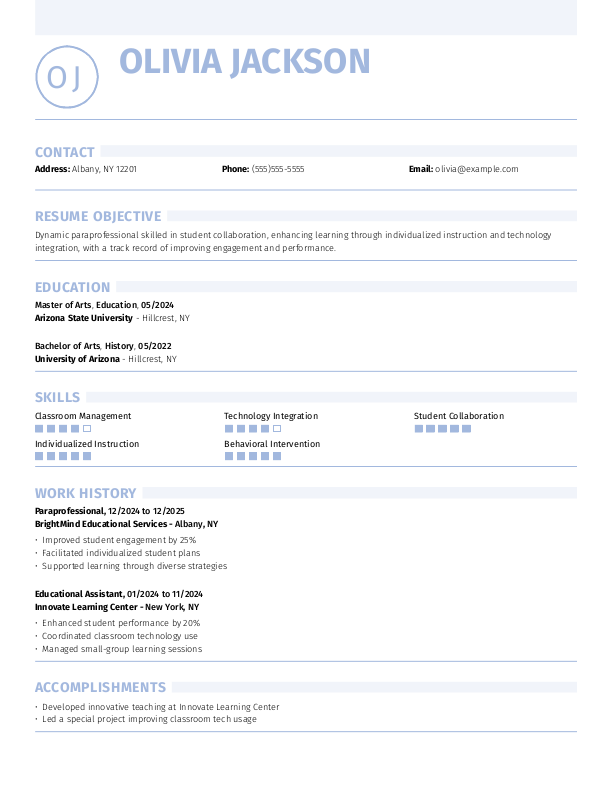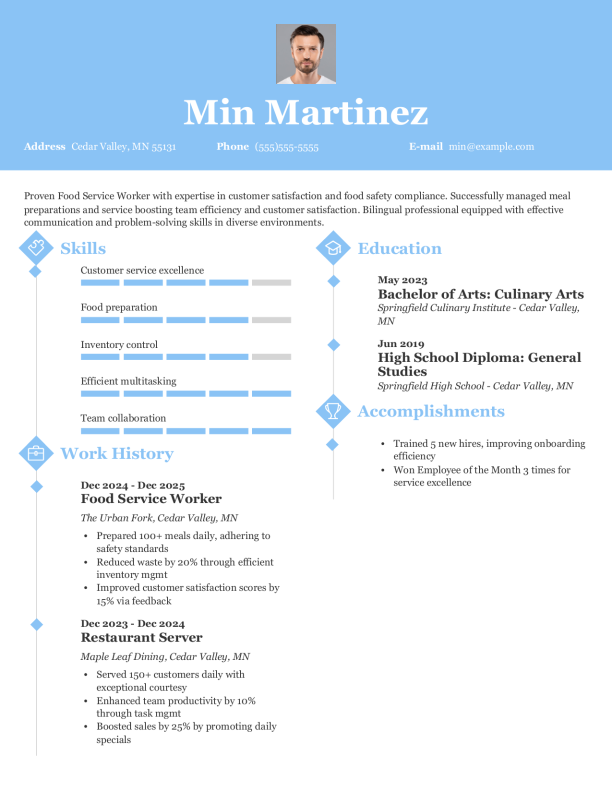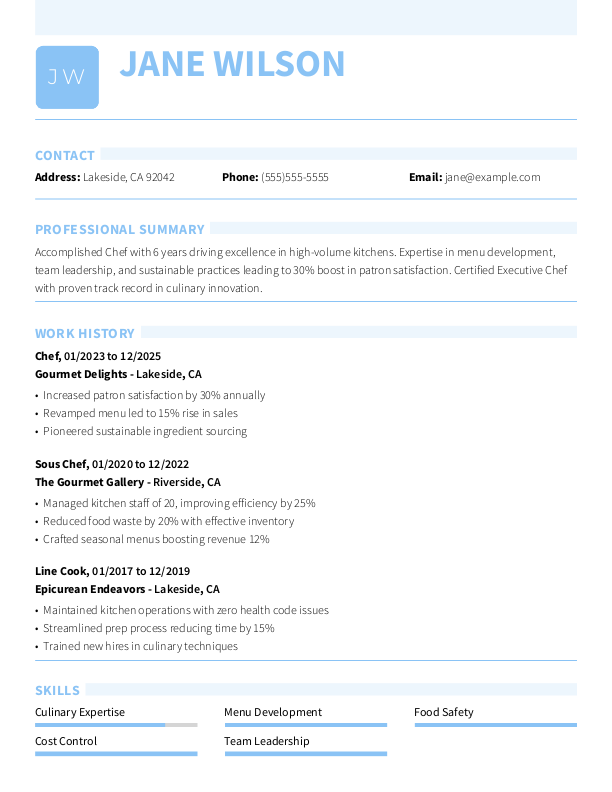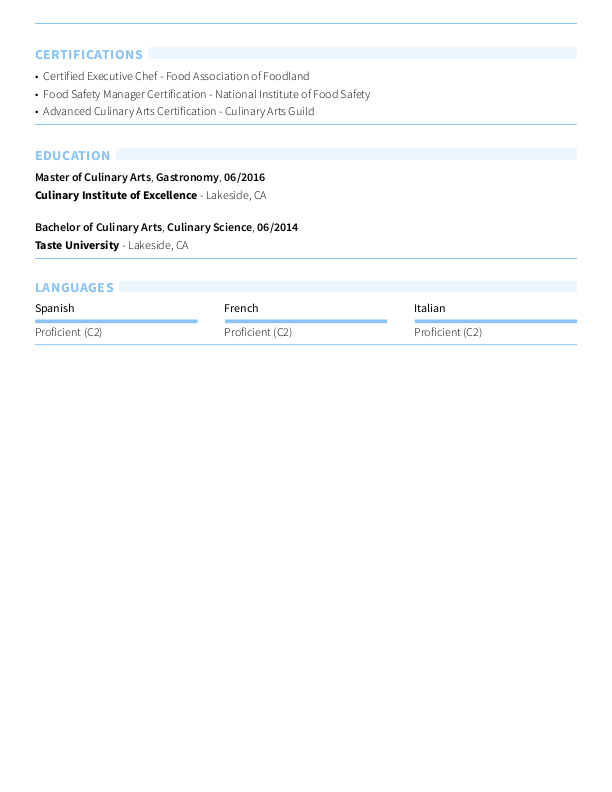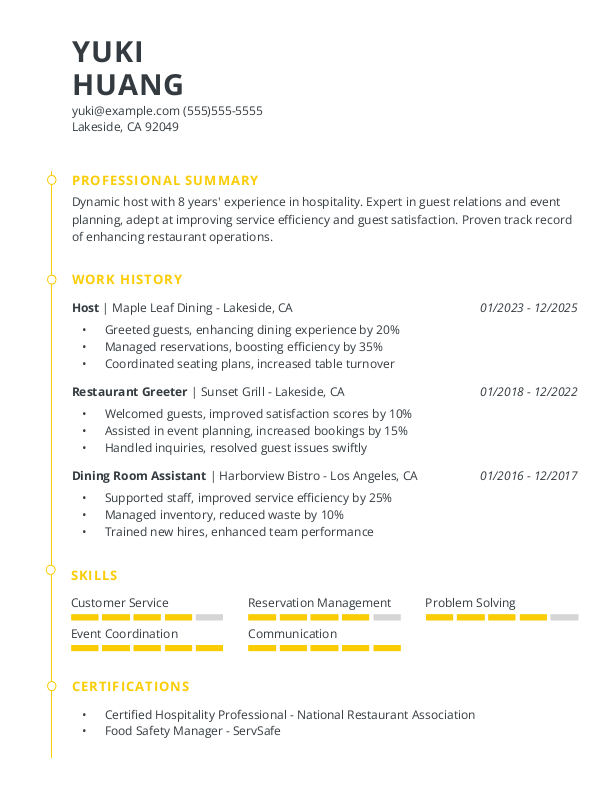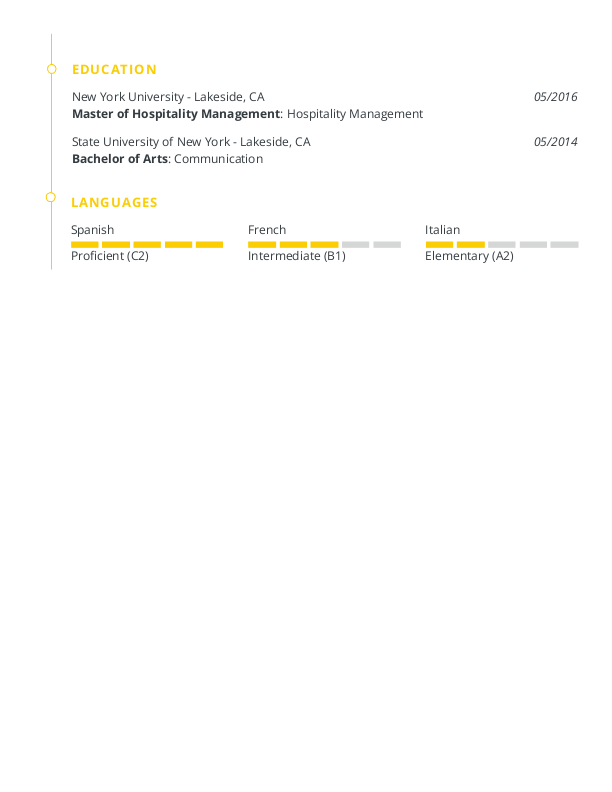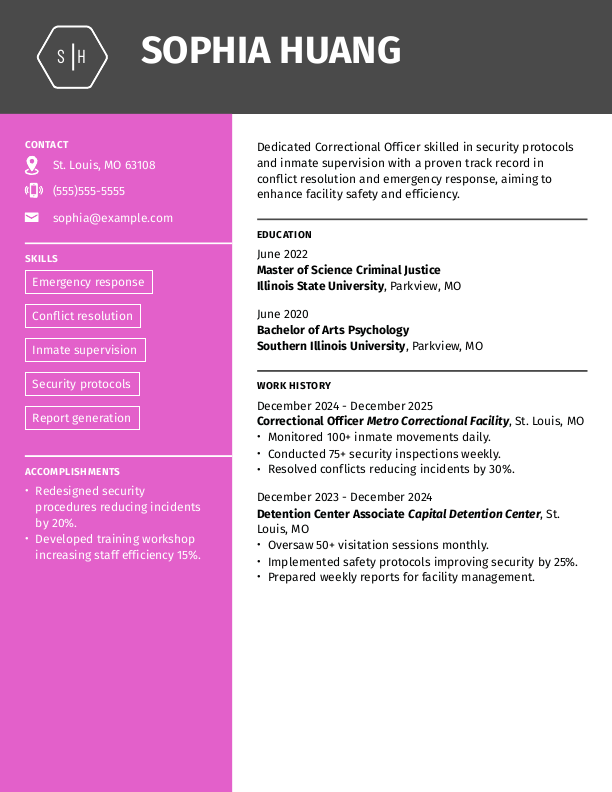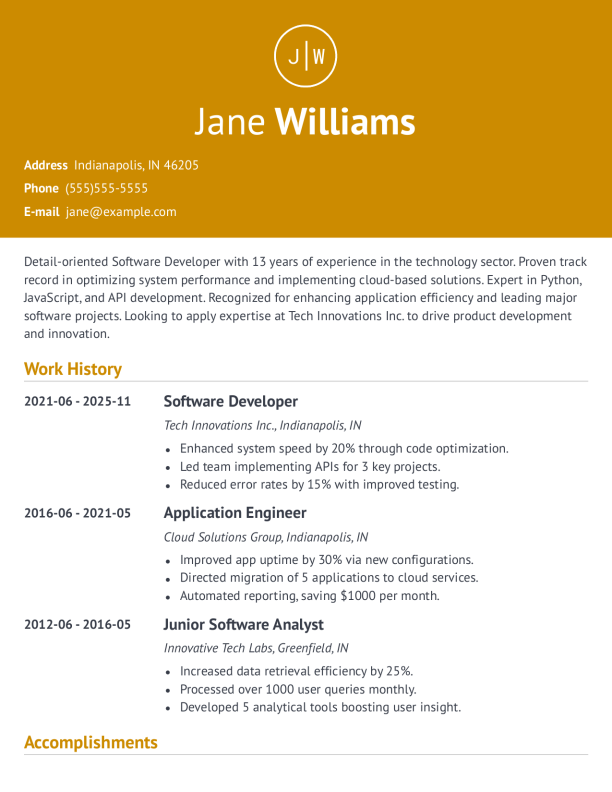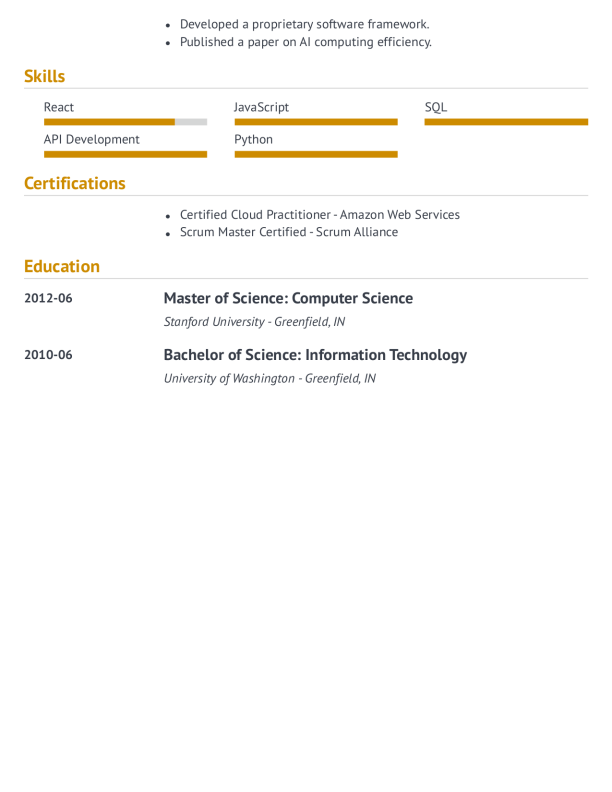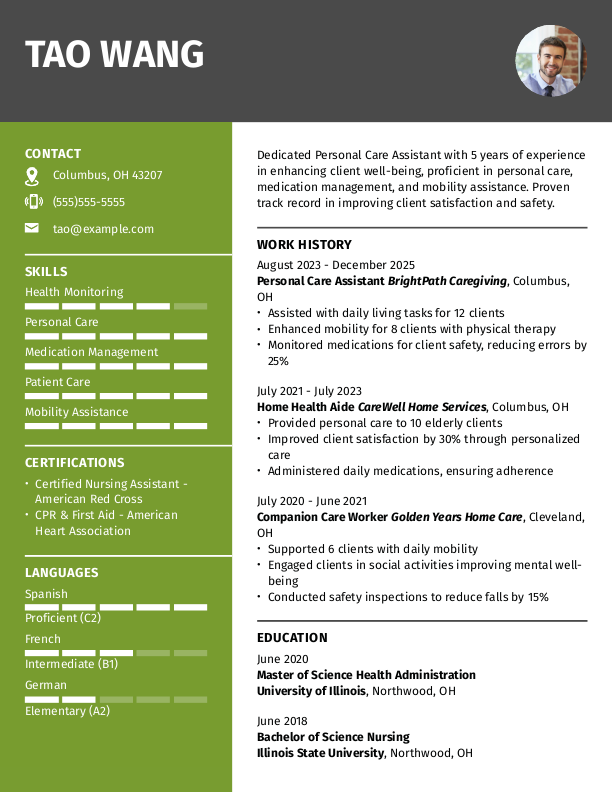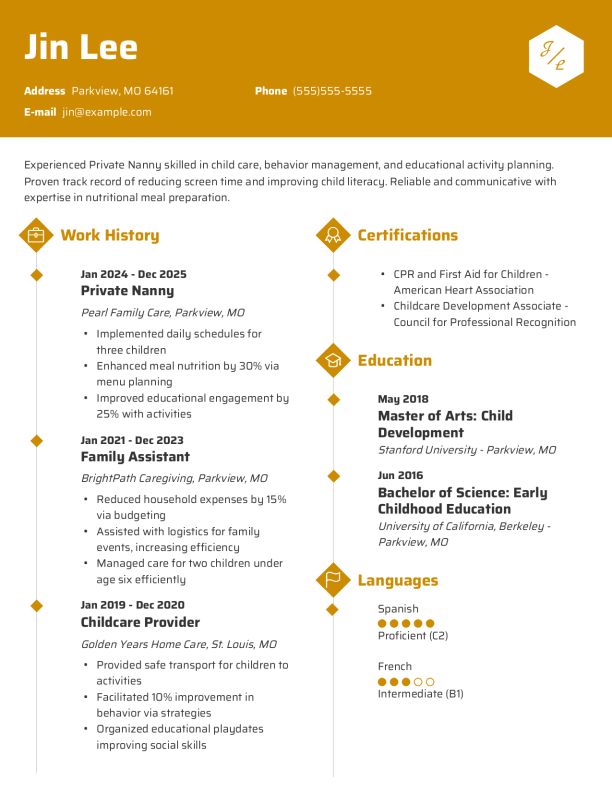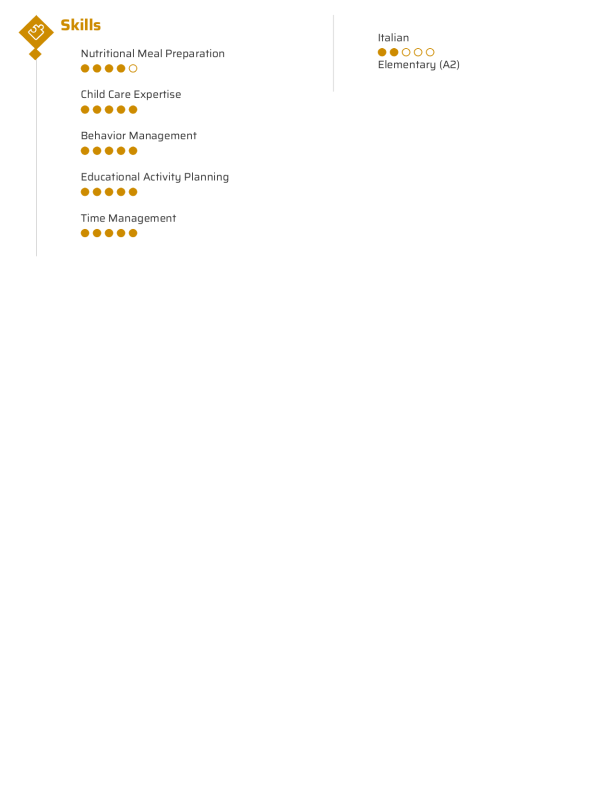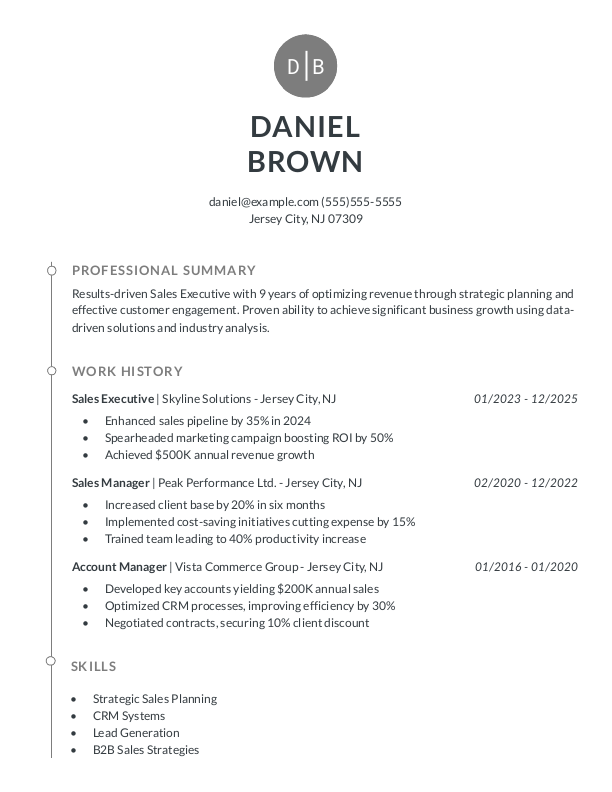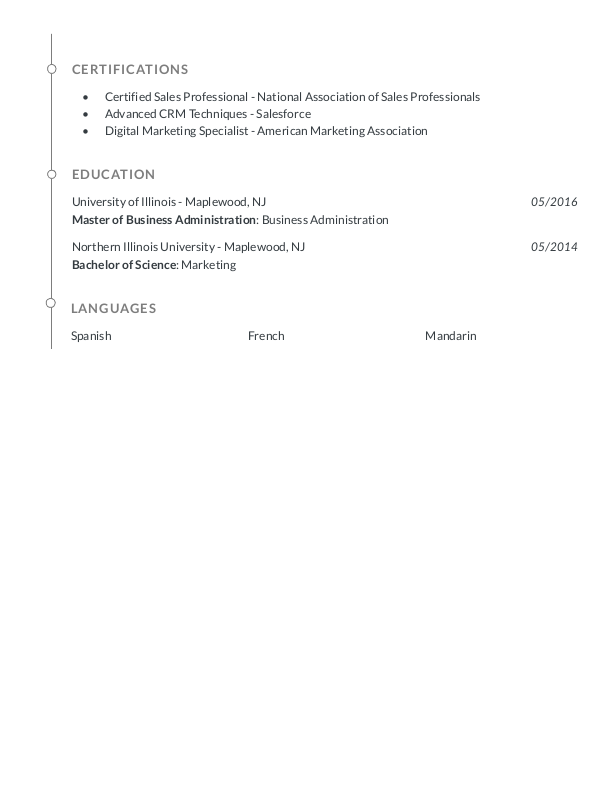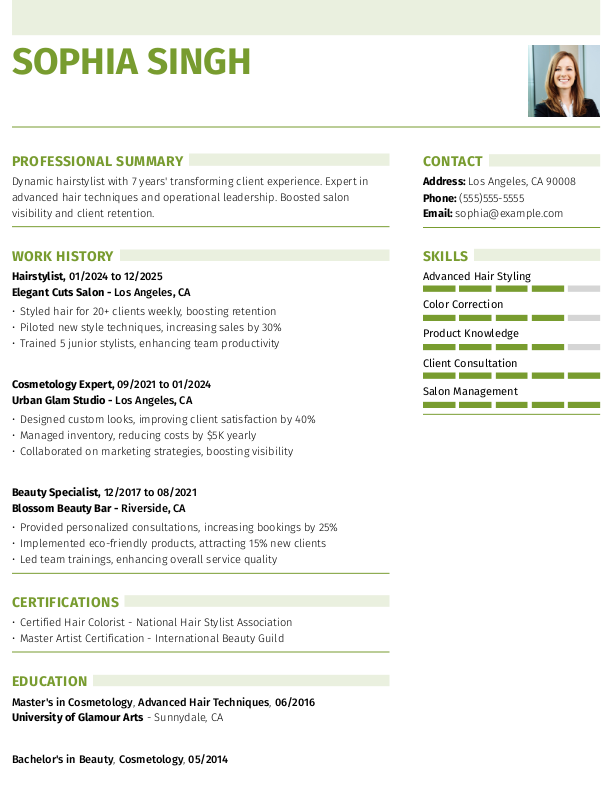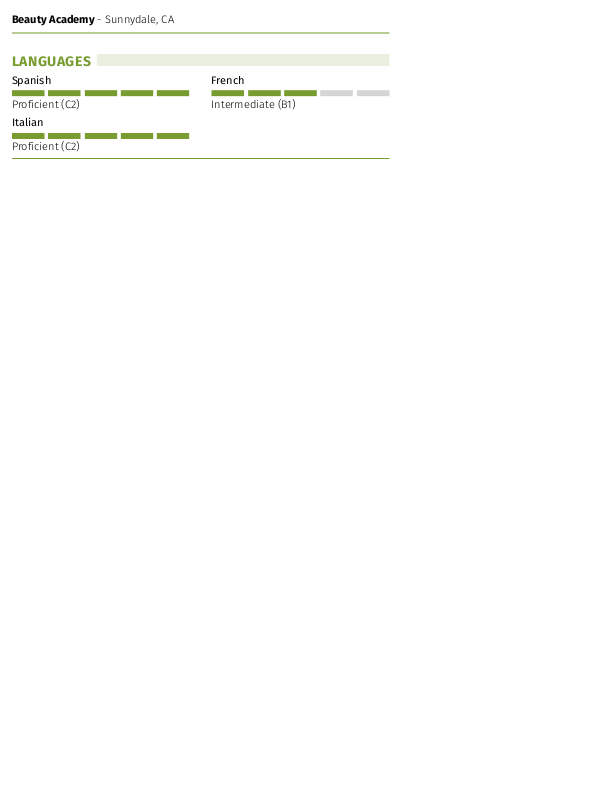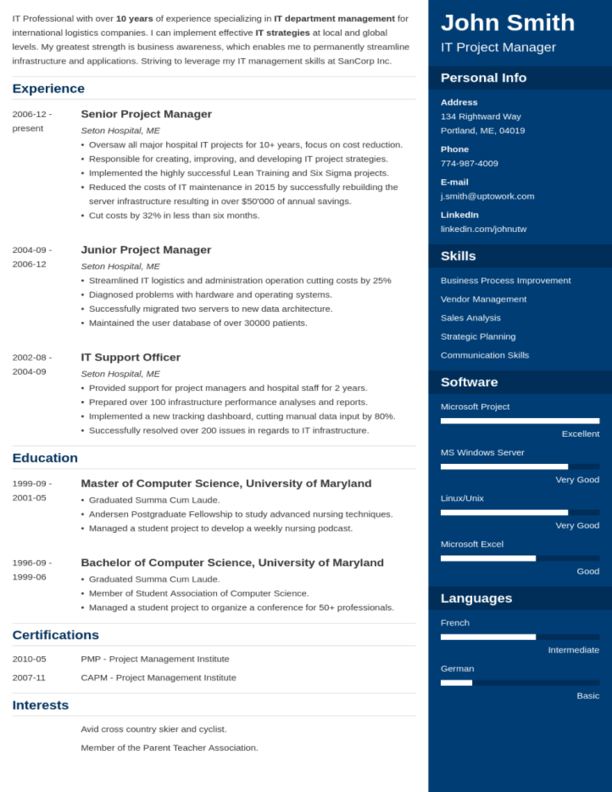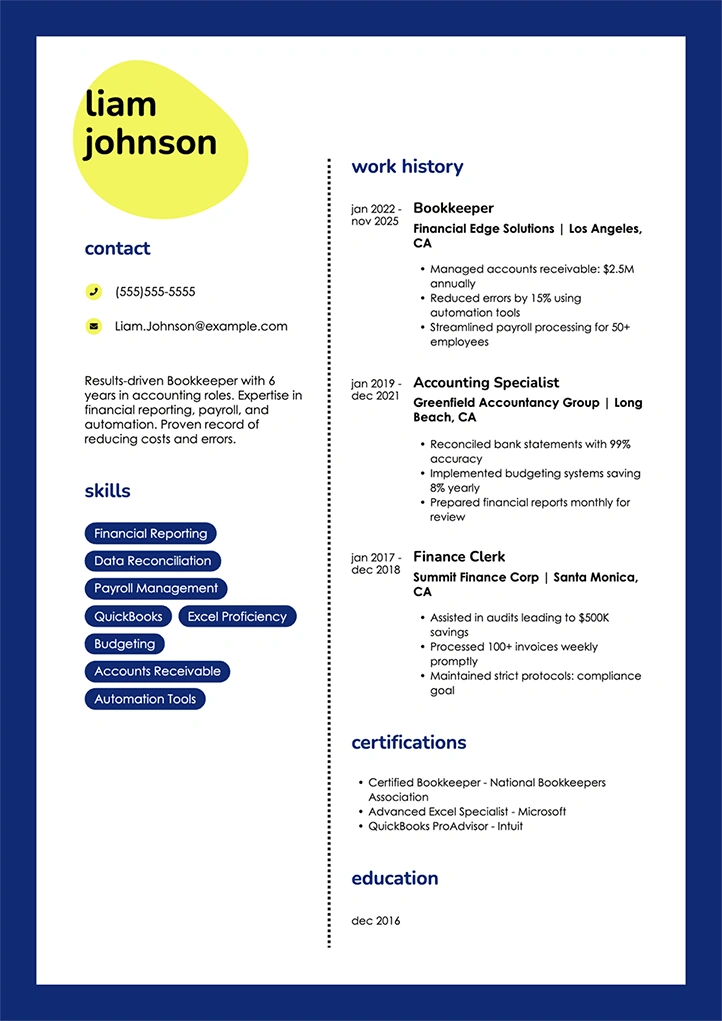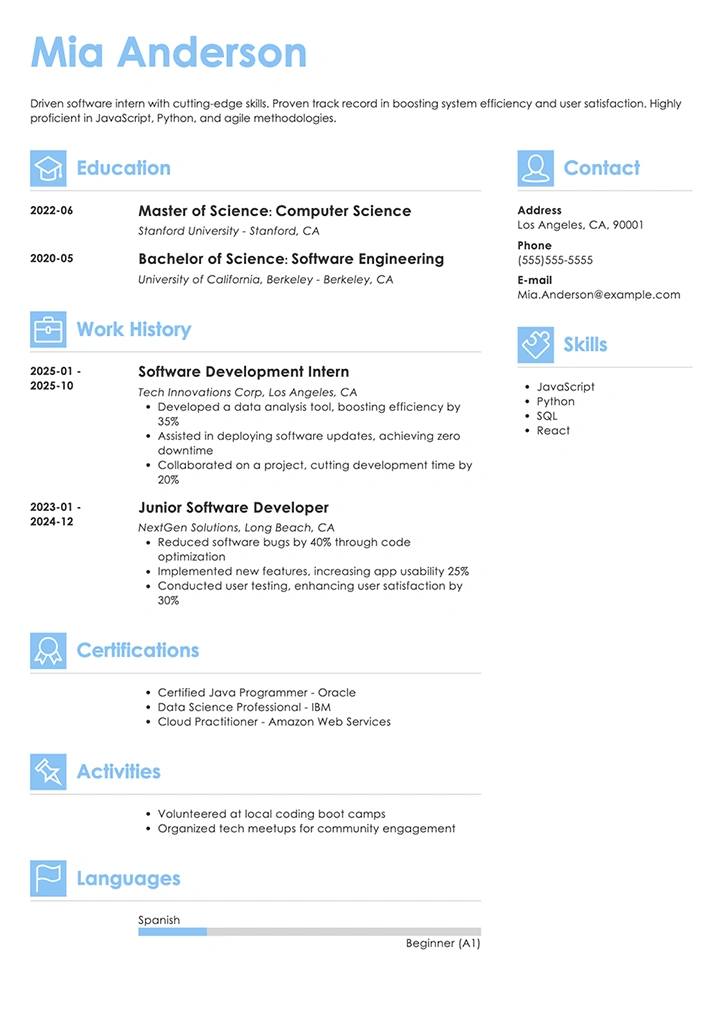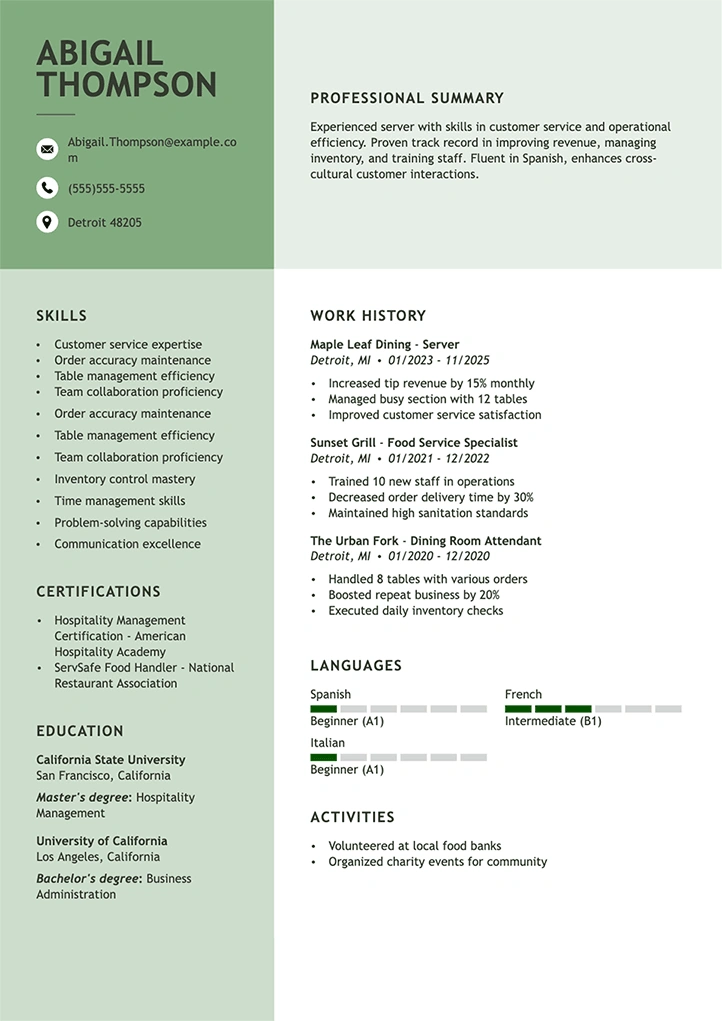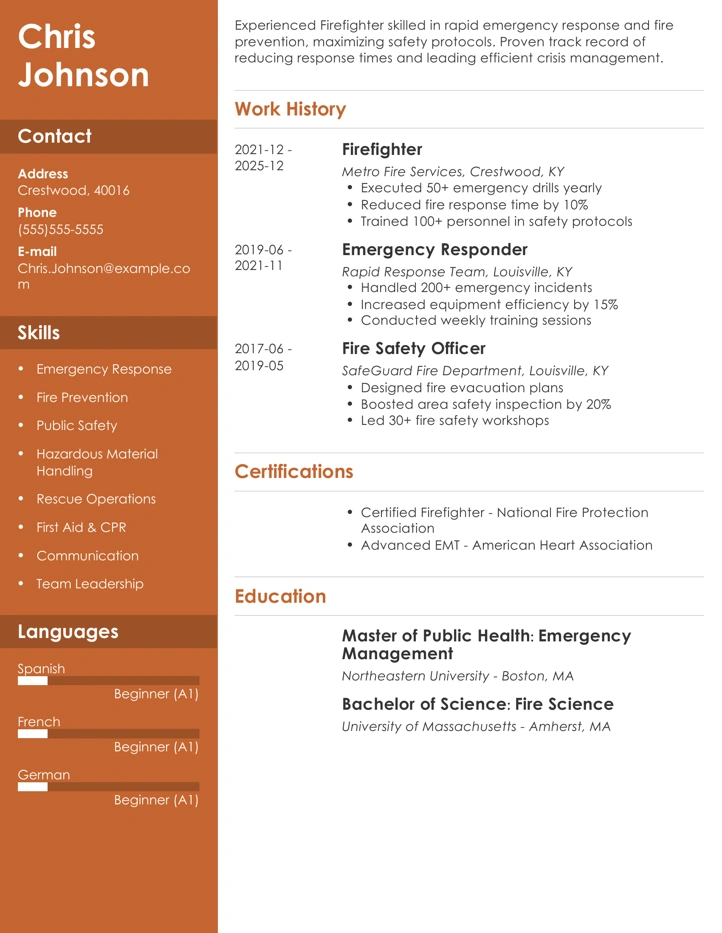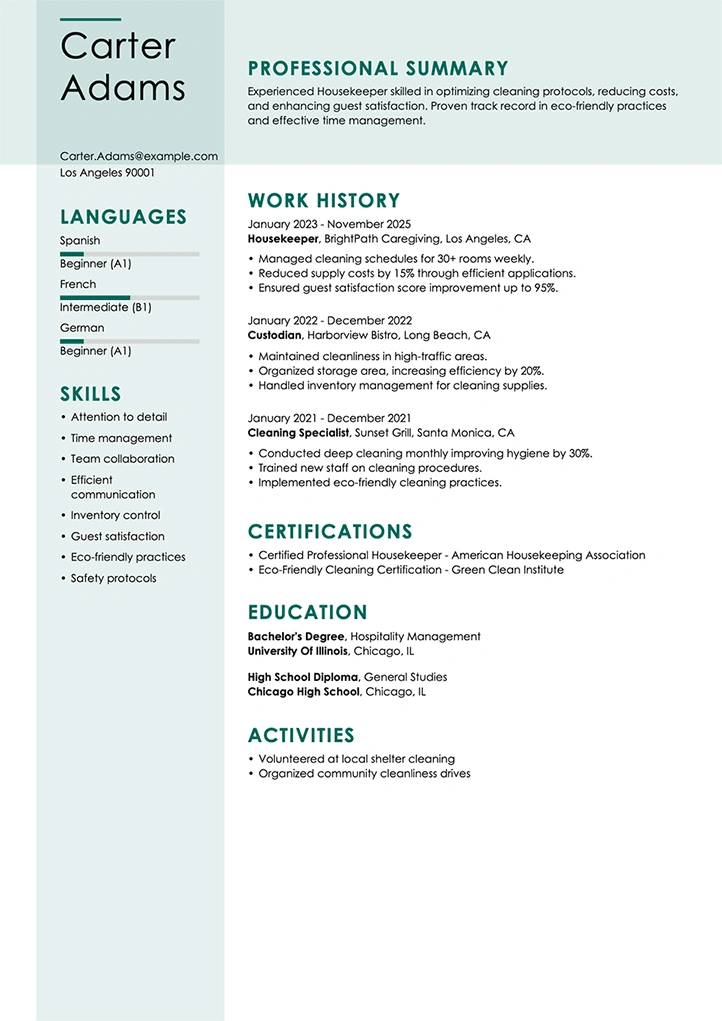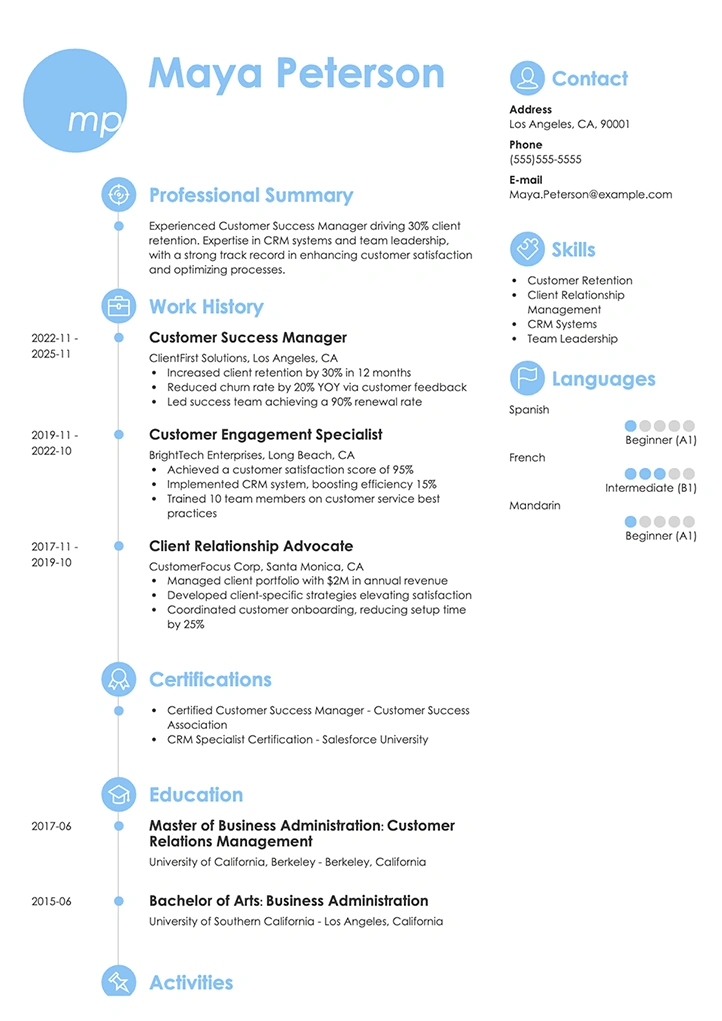Resume Help
140+ Modern Resume Templates
Secure your dream job with Zety's HR-approved resume templates. Choose a modern resume template, add our ready-made content from our Certified Professional Resume Writers (CPRW), and finish your resume in minutes.
Showing 146/146 templates
All filters
No Resumes Found
Refine your search to see more templates
Want a matching cover letter?
Craft an impressive application with our modern cover letter templates.
Go to cover letter templatesResume Templates for Every Style
No matter your industry or experience level, our resume templates show you how to create a resume that stands out to employers.
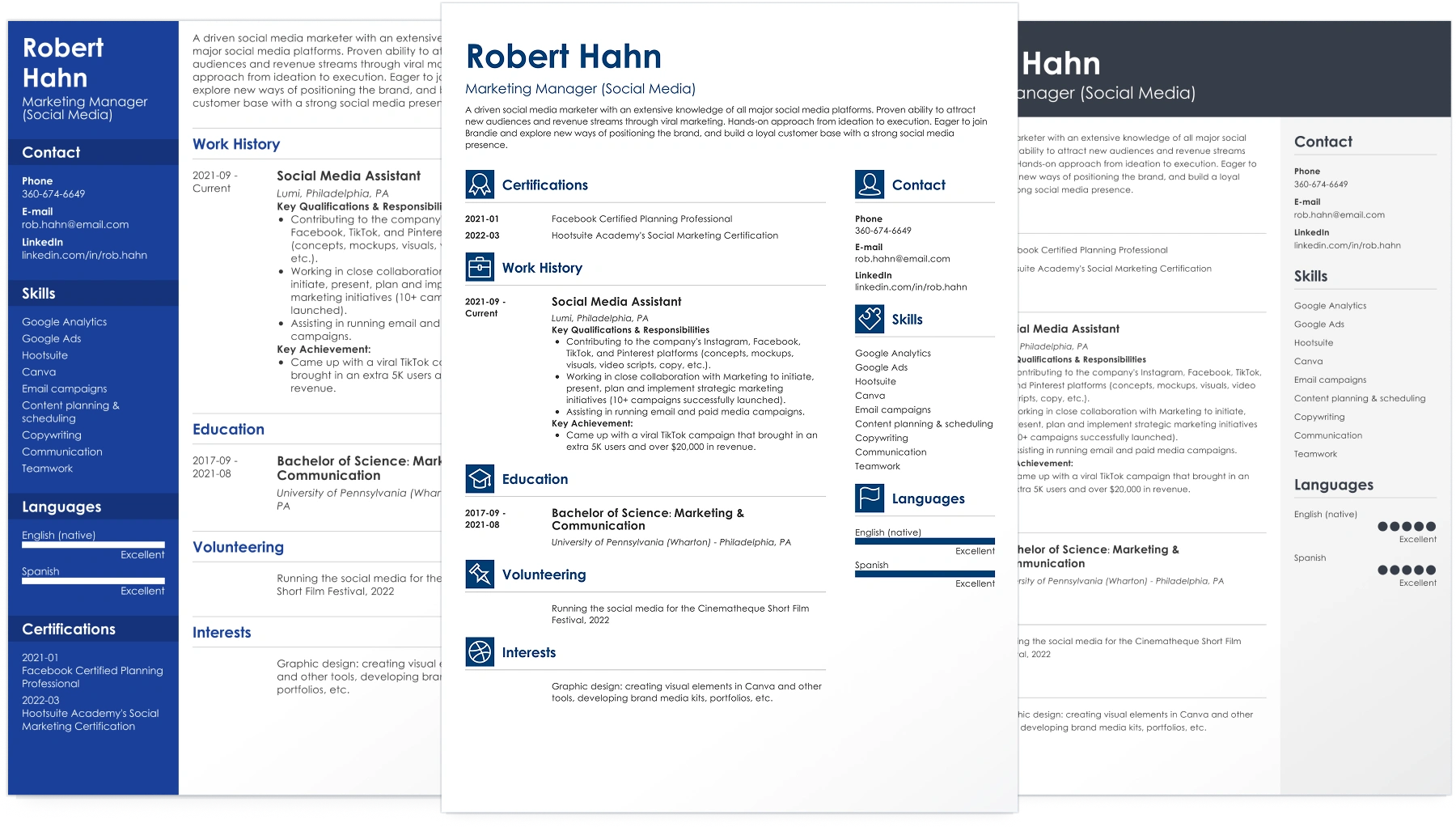
Why Job Seekers Choose Zety
Career Expert Review
User Reviews
High quality
- high quality
- easy to use
- glamorous result
I loved the professional way
I loved the professional way that my resume was put together and aligned with all my experiences. I wouldn't have been able to create such a professional detailed, but limited to a couple of pages resume. Thank you so much for an awesome job you guys are doing
Very good and easy to use
Very good and easy to use, it's quite good for your first time making an CV
Why Choose Zety’s Resume Templates

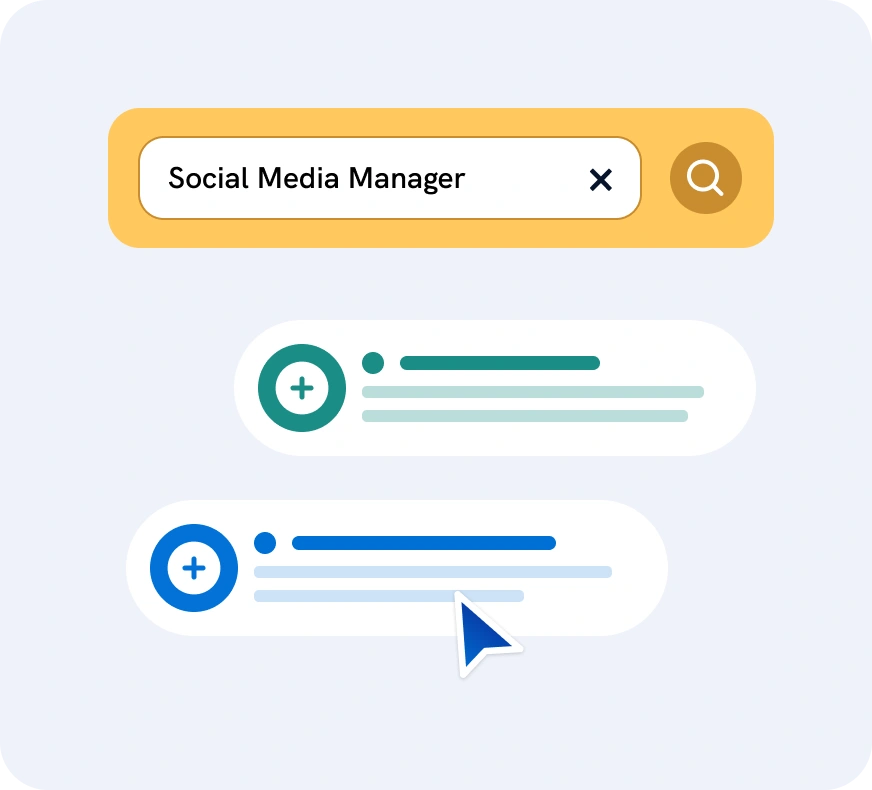
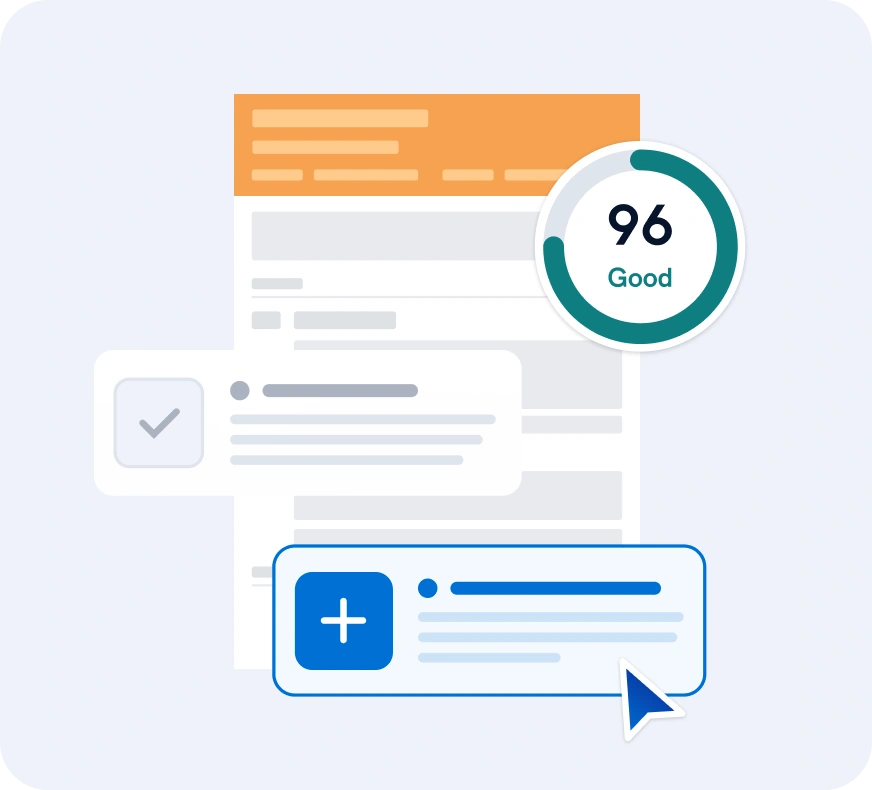
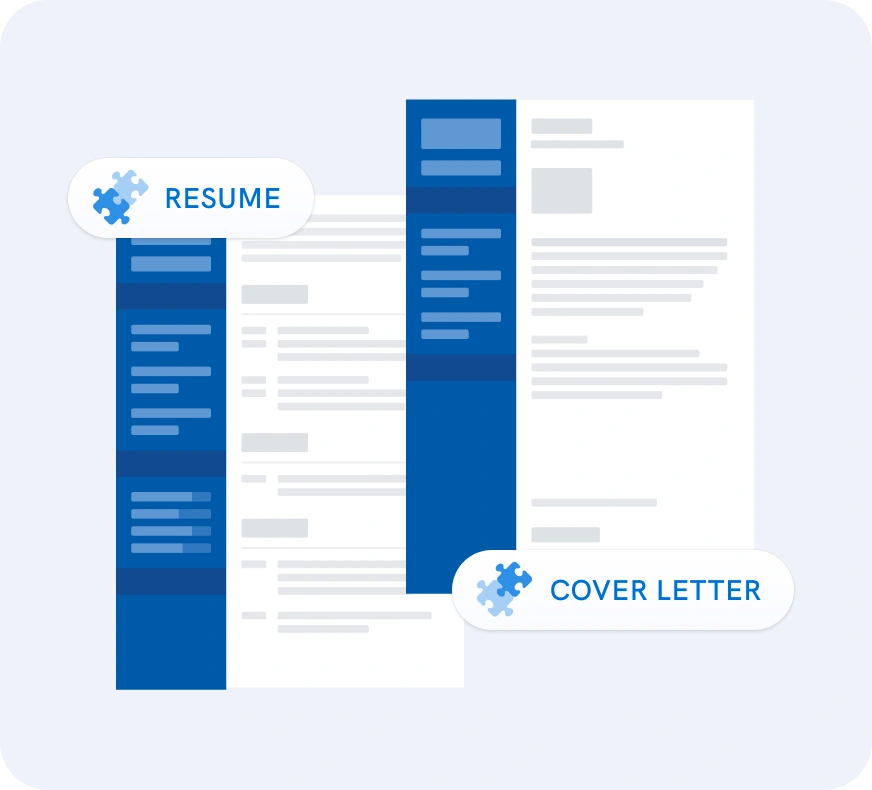
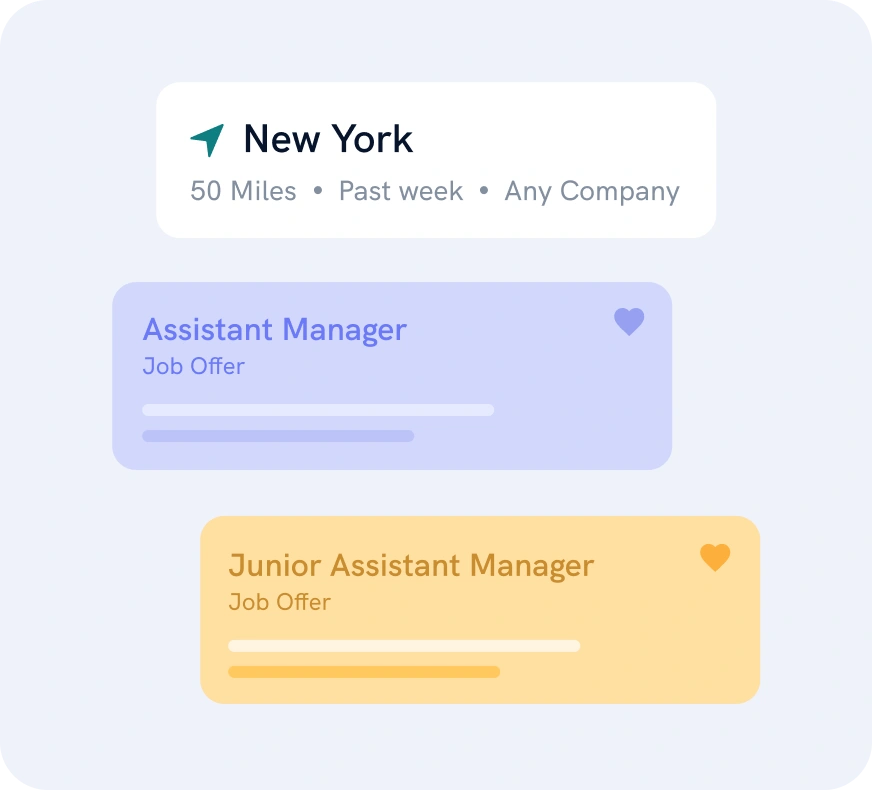
Designed by HR experts and graphic designers, our ATS-friendly resume templates include every must-have element to help your resume pass screenings and impress recruiters.
Our job-specific content suggestions help your resume stand out to hiring managers, ensuring you easily showcase your skills and achievements in a professional manner.
Know your resume is ready to impress. Our Resume Checker identifies areas for improvement and gives actionable tips to ensure it meets ATS and recruiter standards.
With our matching cover letter templates, you can craft a polished and professional job application that makes a strong first impression.
Instant job matches connect you with roles that fit your skills and experience, helping you discover the opportunities that matter most.
What Our Users Are Saying
Free Modern Resume Examples for Popular Job Titles
See how professionals across industries use our resume examples to craft resumes that get noticed by hiring managers.
More Resources to Boost Your Career
Discover thousands of expert guides and tips on our career blog to craft a standout application and land interviews.
Resume Help

Resume Help
50 Resume Summary Examples & How-To Guide
Resume Help
The Best Resume Format to Get a Job in 2026
Frequently Asked Questions About Zety’s Modern Resume Templates
Writing a modern resume is about presenting your experience in a clean, contemporary format that highlights your skills and achievements. Follow these steps:
- Choose a sleek, well-structured layout with subtle design elements that enhance readability.
- Organize your contact details, professional summary, work experience, and education in logical order.
- Use modern, professional fonts and balanced formatting for a polished look.
- Showcase your most relevant skills and accomplishments with results-focused descriptions.
- Proofread carefully to ensure your resume reads as professionally as it looks.
A modern resume template is ideal if you want a clean, contemporary design that highlights your experience and skills. Its updated layout and subtle design elements help you catch the eye of hiring managers while remaining professional.
Our modern templates are also versatile. They work across industries and are optimized for both human readers and applicant tracking systems (ATS), giving you the best chance to get noticed.
Modern resumes combine easy-to-read formatting with subtle design elements that enhance visual appeal without distracting from your experience.
It typically features clear headings, well-organized sections, and modern, sans-serif fonts—often with tasteful accent colors or lines to guide the reader’s eye.
The focus is on making your skills, accomplishments, and career highlights stand out in a contemporary way that appeals to both hiring managers and ATS software.
Yes! All Zety resume templates are designed to be ATS-friendly, which means applicant tracking systems can easily read them.
They use straightforward layouts, standard fonts, and clear headings so that your work experience, skills, and education are accurately parsed. By avoiding complex formatting, graphics, or tables that ATS software can misread, our templates help ensure your resume reaches a real human recruiter.
Yes. Modern resume templates are professional and polished. They’re designed to highlight leadership experience, strategic achievements, and measurable results.
Their contemporary layout and design help senior professionals clearly present their career accomplishments, making it easy for hiring managers and executives to see the value they bring to the role.
A modern resume is usually one page for most professionals, keeping your experience and skills concise. For senior professionals or those with extensive experience, a two-page resume is acceptable.
The key is to maintain a clean, organized layout that highlights your most relevant achievements without overwhelming the reader.