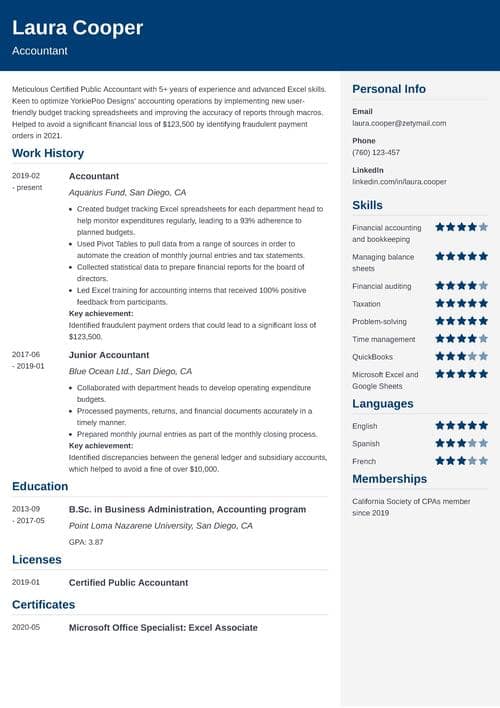Some people thrive on spreadsheets, and some avoid them like the plague. Still, basic Excel skills are considered one of the critical digital literacy elements. Even artists use them, and not only for their works of art.
If you repeatedly notice that all interesting jobs require intermediate or advanced Excel skills, it’s high time to do something about it. Read on and learn what Excel skills employers are looking for, what advanced Excel skills are, and how to describe Excel skills on a resume.
This guide will show you:
- What the basic, intermediate, and advanced Excel skills are.
- Where to learn intermediate and advanced Excel skills easily.
- How to list Excel skills on your resume.
Want to save time and have your resume ready in 5 minutes? Try our resume builder. It’s fast and easy to use. Plus, you’ll get ready-made content to add with one click. See 20+ resume templates and create your resume here.
Sample resume made with our builder—See more resume examples here.
Excel is just one of the popular programs from Microsoft. Do you know what other Microsoft Office skills employers want? See here: 20+ Microsoft Office Skills on a Resume
Want to learn more about useful workplace skills? Check these articles:
- Skills to Add to Your Resume (Different Job Types)
- What's the Difference Between Hard and Soft Skills?
- Best Tech Skills for Your Resume
- Examples of Customer Service Skills for Resumes
- What Are Management Skills? (Examples for a Resume)
- How to Add IT Skills to a Resume
- Why Are Interpersonal Skills Important?
- Job-Related Skills for a Resume (Examples to Add)
- 20+ Communication Skills Everyone Needs in a Resume
What Are Basic Excel Skills?
Basic Excel skills are the fundamental skills needed to use Microsoft Excel and work with spreadsheets. Users with basic Excel skills can open, create, and save a file, navigate sheets, input data and format cells, use simple functions, create charts, and sort data.
If you spent your life hoping you could avoid using spreadsheets, I’ve got bad news for you. According to a study, around 80% of middle-skilled jobs require at least a basic knowledge of Excel.
Luckily, it’s not very difficult to learn basic Excel and Google Sheets skills. But first, you need to understand which functions and abilities are considered basic.
Basic Excel Skills
- Opening, saving, and creating new files
- Managing sheets
- Formatting cells
- Finding and replacing data
- Sorting data
- Creating charts
- Using simple functions such as SUM, COUNT, AVERAGE, SUMIF, COUNTIF
See? Nothing to be afraid of, really. There’s a good chance that you know how to use at least some of those things, even if you hate Excel with a passion. If you don’t feel confident about your abilities, grab a tutorial and learn those basic Excel skills ASAP.
Pro Tip: If you don’t want to spend money on buying a Microsoft Excel license just to learn how to use spreadsheets, you can use Google Sheets as a free alternative. You simply need a Google account to access Sheets, and you can try many spreadsheet functionalities with this app. In fact, many workplaces moved from using Excel to G-Sheets, as they can store files in the cloud, so it’s easy to share with entire teams.
How to Learn Intermediate and Advanced Excel Skills?
To learn intermediate Excel skills, you simply need to chant under the full moon, “GIVE ME YOUR POWERS, EXCEL!”
Just kidding.
There are plenty of resources you can use to master spreadsheets. Books, websites, video tutorials, online courses… But before you choose one, you must ask yourself a very important question.
What’s your level of Excel knowledge?
If you’re unsure, there are two solutions: take a look at the list of intermediate and advanced Excel skills below and see which of them you’ve got, or just take an Excel skill test and find out.
Intermediate Excel Skills
- Drop-Down Lists: add a predefined list of values to help enter data in select cells quickly.
- Text to Column: split a single column into multiple columns using a separator, such as a comma, dot, semicolon, etc.
- Filters: apply filters to specific columns to help you sift through the data.
- Go To Special: move to a specific cell or a range of cells within the sheet.
- Pivot Table: create a summary table from a data source.
- Named Range: name a cell or a range of cells to refer to them specifically.
- Conditional Formatting: apply visual changes (e.g., colors) to cells based on specific conditions.
- Sparklines: add mini charts to cells to visualize data trends.
- Quick Analysis Tool: basic options for data analysis.
- IFERROR: avoid showing errors in calculations by replacing the error code with a predefined value.
If the list above sounds like black magic to you, then it’s best to start learning those magic Excel tricks. They can make your office life easier.
Advanced Excel Skills Checklist:
- Monte Carlo Simulation: solve complex issues through random and probabilistic methods.
- VLOOKUP: look up one of the values in a table or retrieve information from a column.
- INDEX MATCH: pull up the corresponding value of another cell, which can be helpful for preparing reports, financial summaries, etc.
- Power Pivot: pull data from external sources into your spreadsheet.
- Power Query: import or connect external data in order to shape it and load it into Excel.
- Macros: automate an action, or a series of actions, that are often repeated.
- AutoFilter: turn the values in columns into filters based on the data in the cells.
- INDIRECT: convert text into a value reference.
- Flash Fill: edit data on a single cell or row, which is then automatically edited similarly in other cells.
- Add-ins: find and install Excel add-ins to perform certain tasks faster and easier.
OK, I know that this list was a bit intimidating. But not everyone needs to be an Excel expert! Knowledge of advanced-level Excel skills can land you good jobs in business and data analytics. But not all professions require being a spreadsheet magician.
Excel Skills Tests: Where to Find Them?
Knowing what beginner, intermediate, and advanced Excel skills are makes it easier to establish your proficiency. However, most employers don’t trust job applicants blindly. If they need an Excel pro, they will test candidates' knowledge before hiring them.
While some companies prepare their recruitment tasks and ask the candidates to complete them within a specified time frame, some businesses prefer using third-party tests. For example:
- SHL Microsoft Excel Tests: these include Interactive, Interactive-Essentials, and Adaptive tests. While the Adaptive format uses multiple-choice questions of varying difficulty, the Interactive tests use simulation software and tasks that must be completed within a specified time.
- Kenexa Prove It! Excel Tests: these interactive tests are designed for Normal Users (basic level) and Power Users (advanced level) and include a series of tasks that must be completed on simulation software.
If you have traumatic high-school memories that include standardized tests, don’t worry—you’re not alone. Even experts agree that standardized tests have significant drawbacks. However, sometimes you can’t just avoid them by hiding under your desk. You can only minimize the stress by preparing yourself beforehand.
The best way to prepare for an Excel skills test is to try out practice tests. Finding them online is pretty easy, but not all of them are free.
Check these free Excel skill tests to test your knowledge:
- Corporate Finance Institute: this provider of online financial certification programs offers a free Excel test—you only need to provide your email address to receive your results.
- TestDome Microsoft Excel Test: TestDome's Excel test takes less than an hour and covers essential topics like formulas, data analysis, and charting. It's suitable both for professionals and recruiters.
If you feel you need to brush up on your knowledge, you can find many YouTube videos with Excel tips and tricks. They’re free, easily available, and more user-friendly than many text-based tutorials.
You can improve your Excel skills with online courses as well. They will not only equip you with the most useful and up-to-date knowledge of spreadsheets but also provide a certificate of completion that you can put on your resume. Browse online Excel courses on Coursera, EdX, and Udemy to find something suitable for you.
Excel Skills on a Resume
Modern-day workplaces use Excel for virtually anything, from the creation of sign-up forms for office parties to preparing in-depth reports that use external data sources. Even if you don’t have an office job, you can use Google Sheets to monitor your expenses, track workouts, or plan a holiday budget.
But some jobs need Excel more than others. In order to get those, it’s important to show off your Excel skills on a resume.
Now, you might be thinking: “I’ll just add ‘Excel’ to the list of skills on my job application.” The problem is that hundreds of other candidates will do the same.
Read on, and see how to do it better.
What Excel Skills Are Employers Looking for?
Not all Excel skills were created equal, and that’s why some are considered basic and others advanced. However, many administrative and corporate jobs require a mix of all skill categories. It’s easy to notice that when reading job advertisements on job search websites.
So, which Excel skills are important for employers? See below:
- Basic functions like SUM, COUNT, IF, AVERAGE, MIN., MAX.
- VLOOKUP and XLOOKUP
- INDEX/MATCH
- SUMIF, COUNTIF
- Pivot Tables
- Filters
- Charts
- Macros
- Data Simulations
- Conditional Formatting
Now, don’t feel discouraged if you can’t do some of the above. You don’t need years to master spreadsheets. You can learn at least some of those in an hour!
You can start updating your resume sections to highlight your spreadsheet knowledge if you already possess those in-demand Excel skills.
Excel skills are definitely in-demand, but don't forget to add other skills. We analyzed 11 million resumes crafted with our builder, and here are the top 10 most frequently added skills by our users:
- Teamwork and Collaboration
- Problem-solving
- Excellent Communication
- Multitasking
- Attention to Detail
- MS Office
- Analytical and Critical Thinking
- Data Entry
- Project Management
- Team Management
Black-and-white resumes typed in Arial are a thing of the past. Get with the times. See here: 20+ Contemporary Resume Layouts
How to List Excel Skills on a Resume?
You’re all excited about that job ad you’ve just found, and that’s great. But the requirements say “Proficient in Microsoft Excel,” and you’re not sure how to show it in your resume.
Don’t worry. We’ve got your back!
Depending on your chosen resume format, you can add your Excel skill level to various sections. In the most popular reverse-chronological resume, add it to your skill list, as well as mention using Excel in the work experience section (and while describing other accomplishments, like academic achievements or a volunteering experience). If your job requires using Excel skills on a daily basis, mention your expertise in your resume summary or career objective.
Check the examples below to see how it’s done:
Advanced Excel Skills on a Resume: Resume Summary
| Right |
|---|
|
Meticulous Certified Public Accountant with 5+ years of experience and advanced Excel skills. Keen to optimize Yorkie Designs’ accounting operations by implementing new user-friendly budget tracking spreadsheets and improving the accuracy of reports through macros. Helped to avoid a significant financial loss of $123,500 by identifying fraudulent payment orders in 2021. |
Well, well, well… This person knows what’s what. They did more than just mention their Excel proficiency level. They’ve also thrown in mentions of spreadsheets and macros to put theory to good use.
Now, let’s see how to include Excel skills in the work experience description:
Excel Skills on a Resume: Work Experience
| Right |
|---|
|
Accountant Aquarius Fund, San Diego, CA February 2019–Present
|
If that doesn’t cry EXCEL EXPERT, then I don’t know what will. As you can see, it’s pretty easy to show off your Excel skills if you have a pretty good knowledge of spreadsheets. And if you include it in the work experience section, then you don’t have to stuff the skill list with each particular Excel function that you know. This leaves space for other skills!
Check a sample skill section below:
Excel Skills on a Resume: Sample Skill Section
| Right |
|---|
|
Skills
|
It’s as simple as that, especially if your job obviously involves using spreadsheets. Now, if your profession isn’t closely related to the administration or data analysis but it requires knowledge of Excel, you can add it to your skill list differently. Check the example below:
Example of Excel Skills on a Resume
| Right |
|---|
|
Skills
|
Of course, that’s not the end of your resume yet. There’s one more thing that employers really like. And that’s certificates and licenses on a resume! So if you have a brand-new, shiny Excel certificate, mention it ASAP. Have a look at the example below:
Certificates of Excel Skills on a Resume: Example
| RIGHT |
|---|
|
Certifications Microsoft Office Specialist: Excel Associate, 2020 |
Short and to the point. If the certificate was issued by an educational institution or a specific program, mention it along with the year when you obtained it.
Now, the above-mentioned resume sections are common in most resume formats. However, if you decide to go for a functional resume or a combination resume, you have another option of including your spreadsheet mastery. Those formats use an extended skill summary, which offers a great opportunity to brag about your advanced Excel skills. Check the example below to see what I’m talking about:
Excel Skills on a Resume: Skills Summary
| Right |
|---|
|
Microsoft Excel and Google Sheets
|
See? There are so many things that can be done with a bit of Excel knowledge. And there are so many ways to show them off later in your resume!
Thinking of changing jobs? How about letting headhunters do the tedious work of scrolling through thousands of job ads? See here: Finding a Job Through a Headhunter
Key Takeaway
Now, we’ve covered everything you need to know about Excel skills. Need a reminder of the essential spreadsheet knowledge you should know to impress recruiters? OK, here it goes:
- Learn by heart the spreadsheet functions like SUM, COUNT, IF, VLOOKUP and XLOOKUP, SUMIF and COUNTIF, Pivot Tables, and others.
- Master the art of applying filters, creating charts, and using macros.
- Highlight the Excel skills on a resume by adding them to the resume profile, work experience, skill list, and additional resume sections.
Now, either start learning or update your resume to get the job you want!
About Zety’s Editorial Process
This article has been reviewed by our editorial team to make sure it follows Zety's editorial guidelines. We’re committed to sharing our expertise and giving you trustworthy career advice tailored to your needs. High-quality content is what brings over 40 million readers to our site every year. But we don't stop there. Our team conducts original research to understand the job market better, and we pride ourselves on being quoted by top universities and prime media outlets from around the world.