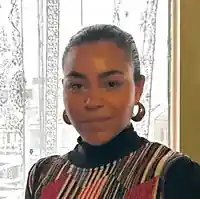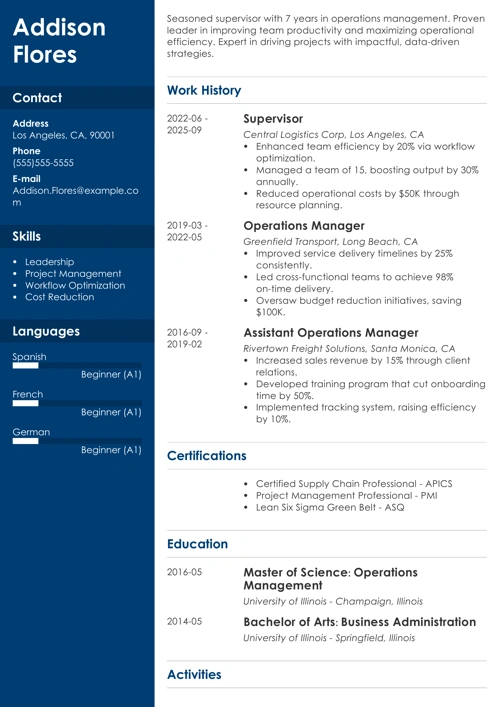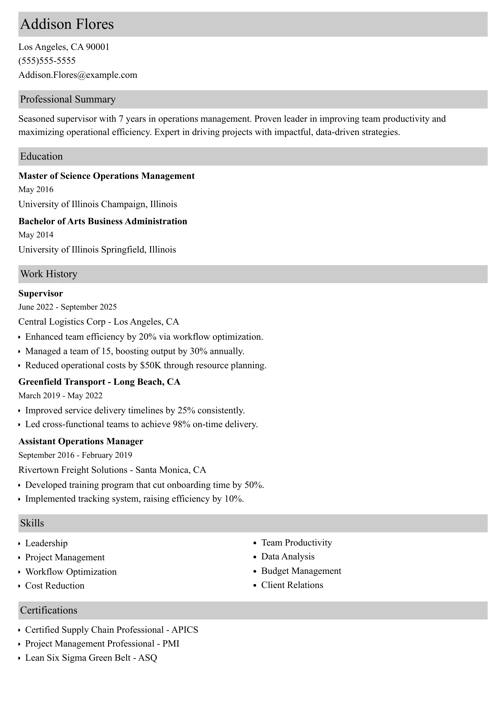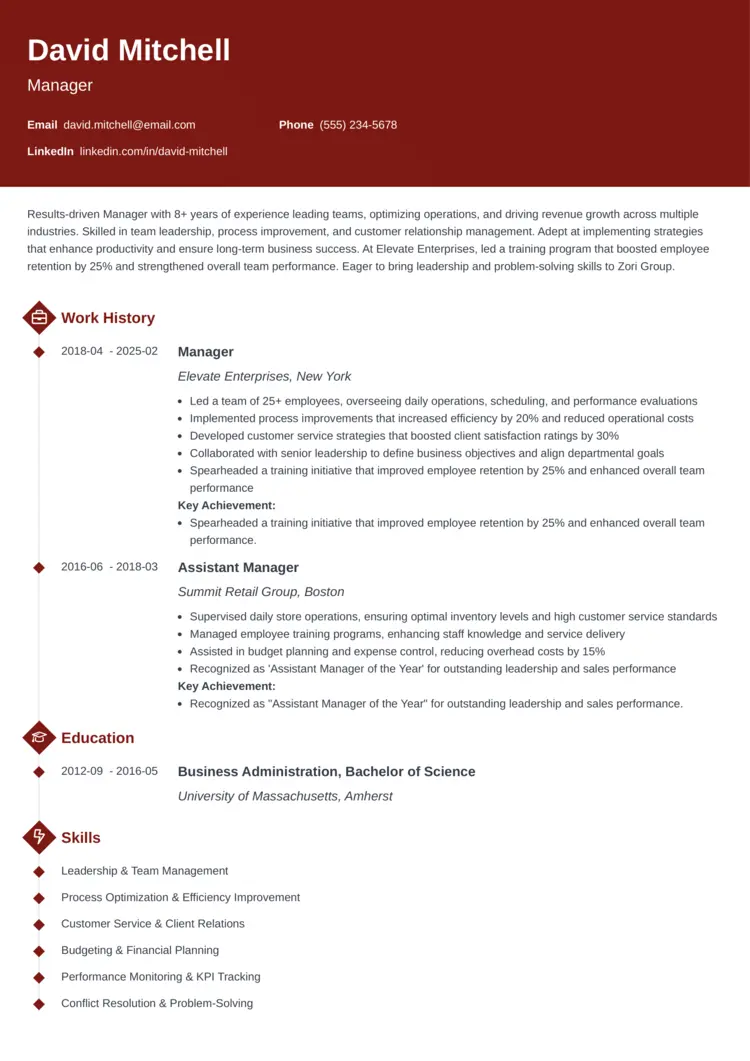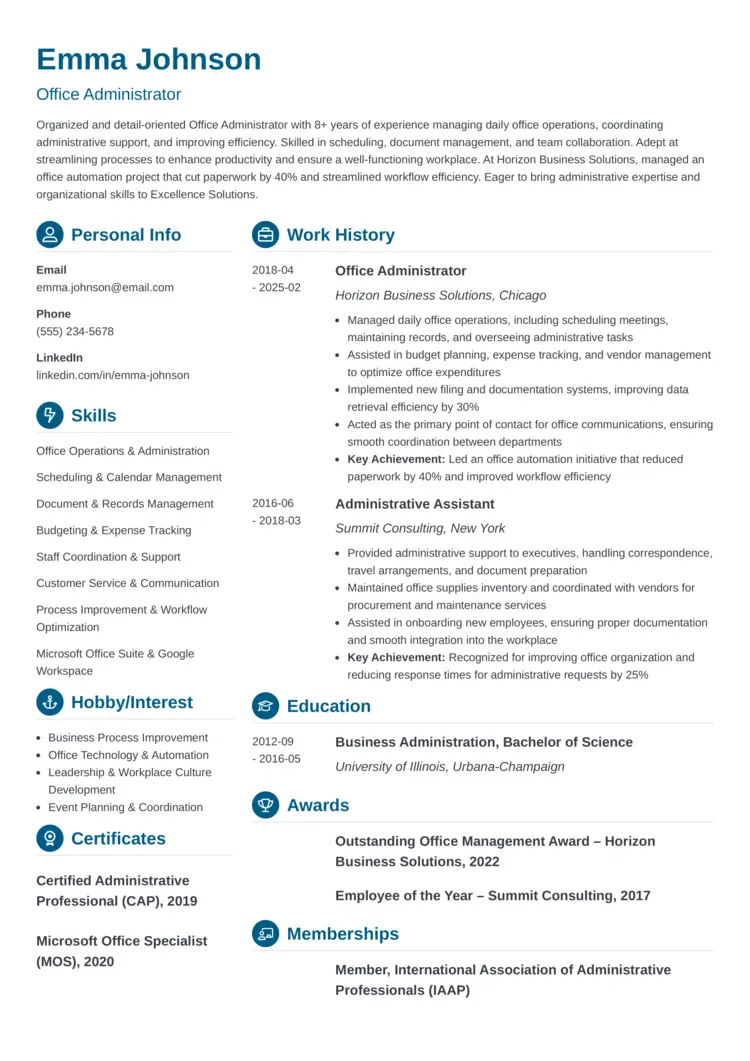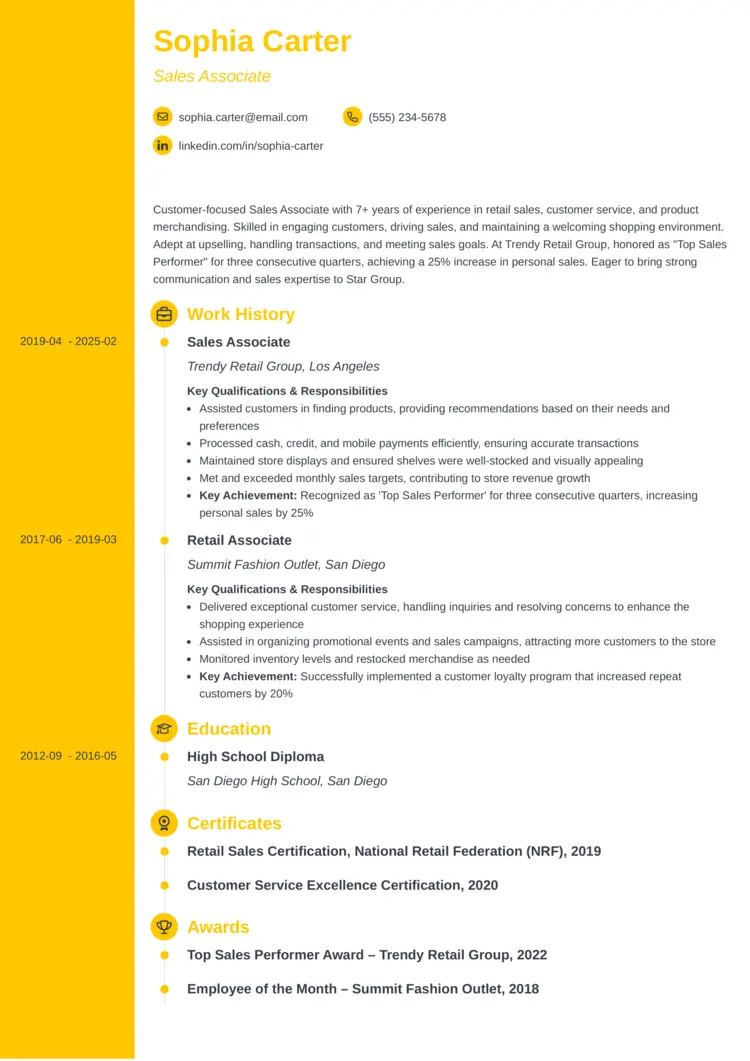Learning how to make a good resume is your secret weapon to getting that dream job you’ve been waiting for.
Think of a resume like your personal highlight reel. It’s your chance to show off your skills, your wins, and all the things that make you, you.
So grab a snack, open your brain, and let’s turn that blank page into a job-getting machine—without losing your personality along the way.
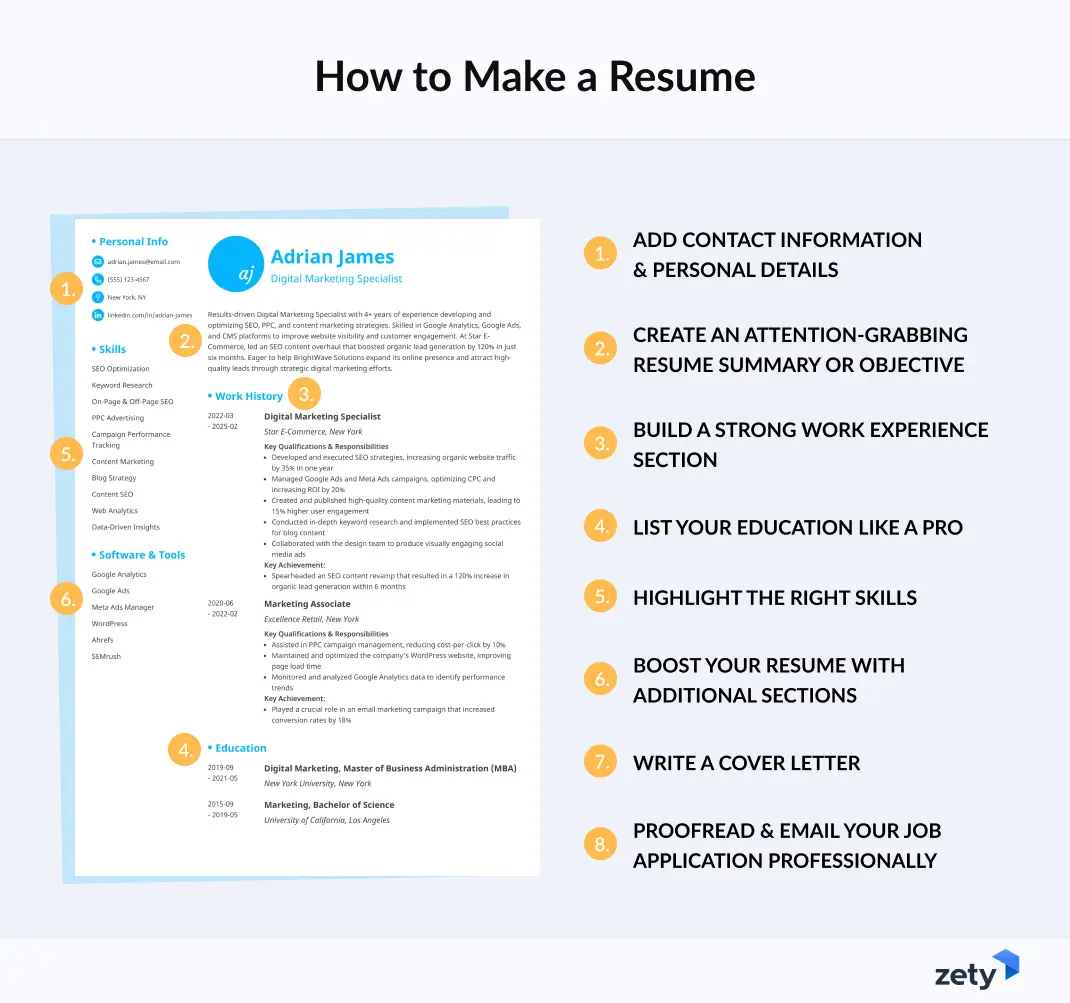
How to Create a Resume: Step-By-Step Guide
Writing an effective resume is simple, you just need the right tools to do it.
We've mapped it out for you in nine easy steps. Let's start!
Step 1: Prepare your essential information
Before you dive into creating your resume, collect your essential career details. This step makes resume writing smoother and ensures you won’t miss information.
Here’s an easy checklist:
✅ Include:
- Work experience: Job titles, company names, locations, dates, and key responsibilities
- Achievements: Results you accomplished at work that show your abilities
- Skills: Hard and soft skills tailored to the job
- Education: Degree, school name, graduation year, and honors
- Certifications & awards: Relevant titles, issuing organizations, and dates
- Volunteer work & extracurriculars: Roles, organizations, and contributions
💡Pro Tip: Using ChatGPT to write your resume can save time, but it's important to put in the work to make it right.
Step 2: Pick the right resume format
Formatting your resume the right way is key to highlighting your best qualities. These are the three main resume formats:
- Chronological format (Best for experienced candidates): Places your work history at the top of your resume. This resume is great for showing career growth.
- Functional format (Best for recent graduates and career changers): Highlights skills over work experience. Job seekers can organize their skills by categories.
- Combination format (Best for mid-level workers): Shows skills and work experience equally.

Step 3: Create your resume header
A strong resume header is straightforward. You just need to include the following details:
- Full name
- Job title
- Phone number
- Professional email
- City, state, and ZIP code
- Networking profile or digital portfolio, if applicable.
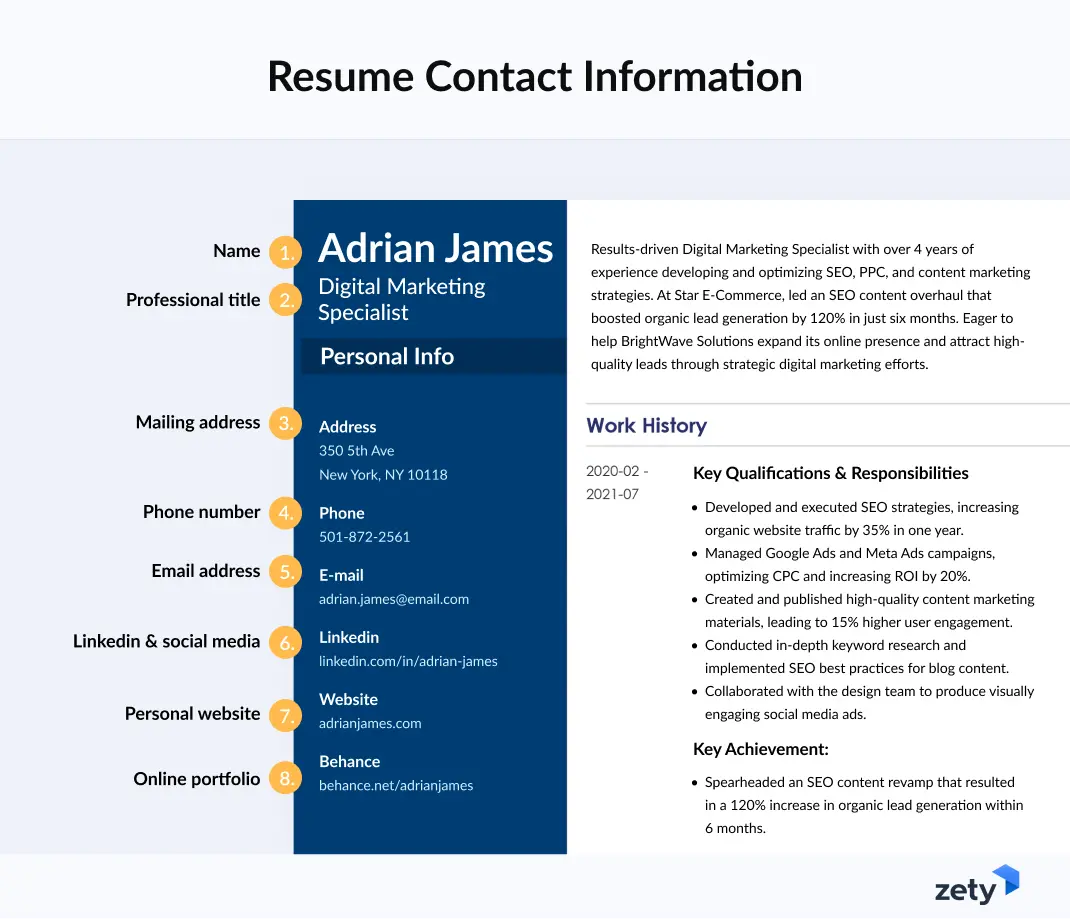
Step 4: Write your professional summary
Our HR statistics report shows recruiters spend only seven seconds scanning a resume. That means the top section is prime real estate. A strong resume summary grabs attention fast and gives you a competitive edge.
Your resume summary must show off your strongest qualities to grab recruiters' attention. Write three to four sentences highlighting your best skills and what you've done well. Use this simple formula:
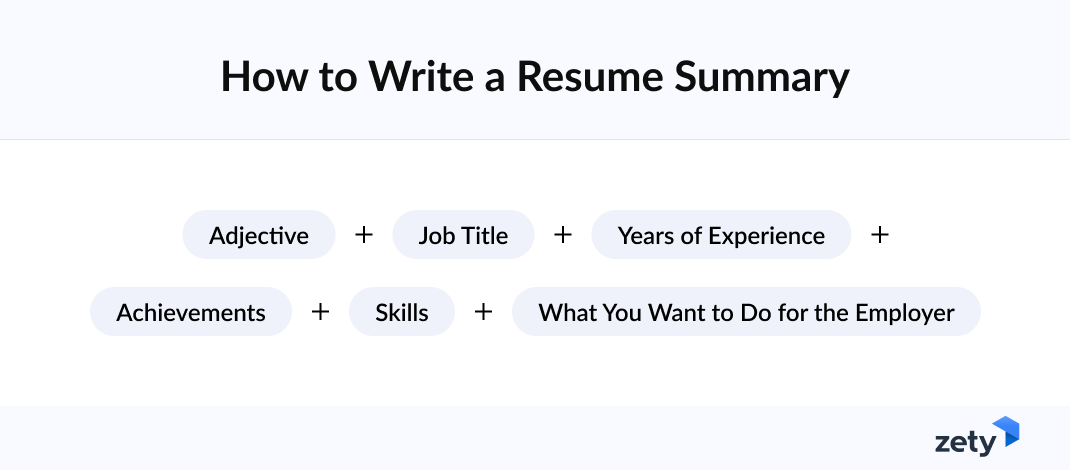
Check out this resume summary example:
| Example |
|---|
| Results-driven sales manager with over eight years of experience leading high-performing teams and surpassing revenue targets. Increased regional sales by 35% in two years and implemented a customer retention strategy that boosted repeat business by 20%. Eager to bring strategic leadership and growth-focused insights to the Apex Sales team. |
If you're a recent graduate or are changing careers, use a resume objective instead! Focus on your skills, goals, and what you can bring to the company. Use this formula:
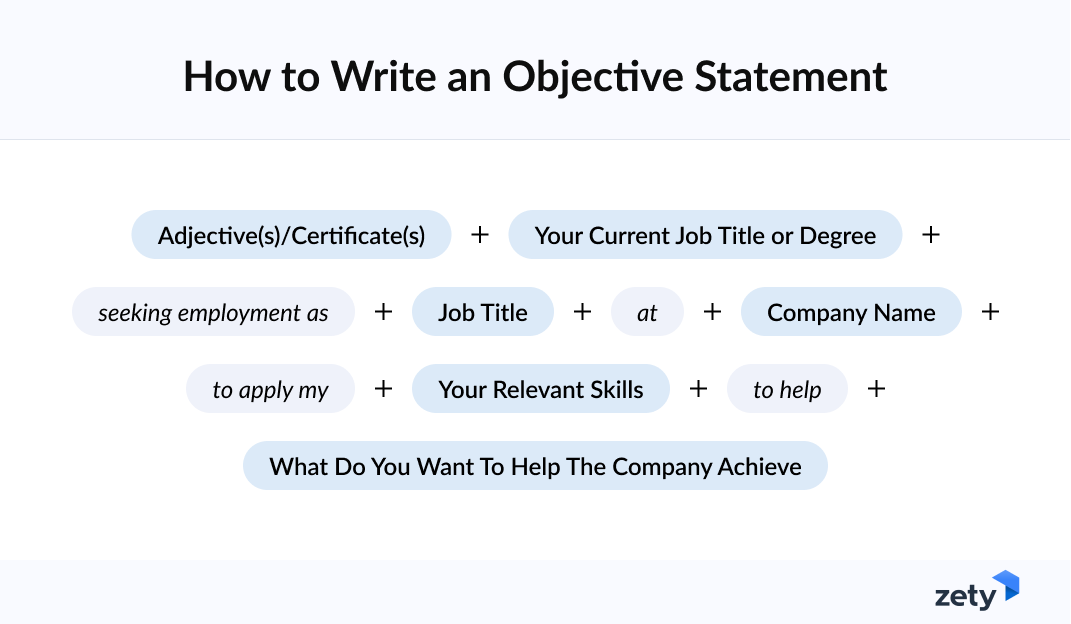
See how it works in this example:
| Example |
|---|
|
Motivated recent marketing graduate with a strong foundation in digital campaigns and content strategy. Increased social media engagement by 40% during an internship with BrandX. Excited to apply creativity and analytical skills to drive brand growth at Horizon Media. |
📣 Why this matters: Only 38.11% of resumes created in 2024 included this section—meaning you can instantly stand out by adding one.
Step 5: Add your work experience
Your goal for your work history section should be to show how your experience matches the target job. Add only relevant past roles with your job title, company names, and employment dates.
Write your job duties in bullet points. If applicable, include work achievements. Use numbers and percentages to show your impact in the workplace.
Take a look at this example:
| EXAMPLE |
|---|
|
Sales Manager Vision Corporation – Chicago, IL March 2016 – April 2025
|
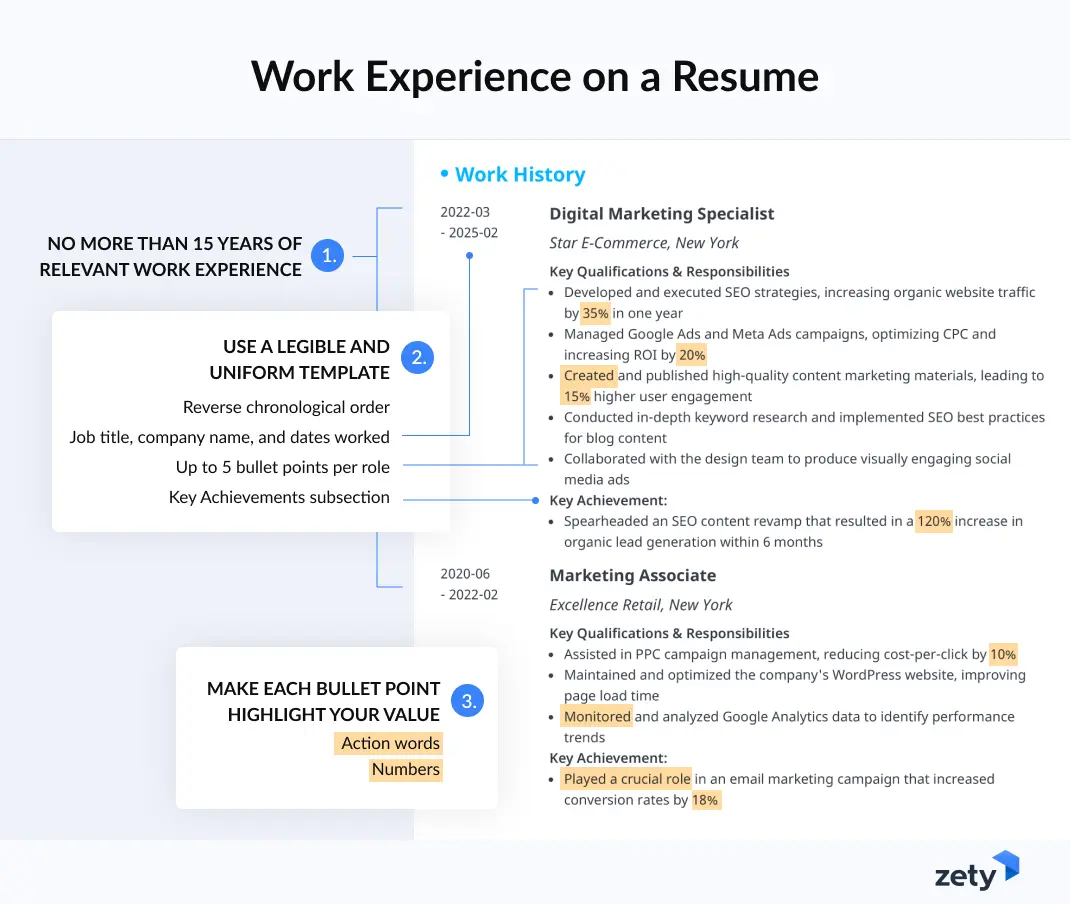
💡Pro Tip: List your job duties and accomplishments using action verbs to show initiative.
Here are some examples:
|
Resume Action Words📌 |
||
|
|
|
Step 6: Present your educational background
Your education section helps employers trust your background. Start by listing your most recent degree and go backward from there. Be sure to include the school's name, where it's located, and your graduation date.
Check out this example:
| Example |
|---|
|
BA in Information Technology University of California, Los Angeles, CA May 2025 Minored in Cybersecurity Key accomplishments:
|
If you have limited work experience, you can add more details like:
- Completed credits (if you haven't graduated yet)
- Relevant coursework that shows your industry knowledge
- Awards or honors you've earned
- Extracurricular activities
- Academic projects or memberships
Step 7: List relevant skills
When learning how to do a resume, creating an impressive skills section is a must. Carefully read the job post and identify keywords you can include. Then, list six to eight soft and hard skills that show you're a well-rounded candidate.
Your resume isn’t a biography—it’s a marketing tool. Prioritize experience and skills that align with the job you’re applying for. This keeps your resume impactful and makes it easier for recruiters to see why you’re the right fit.
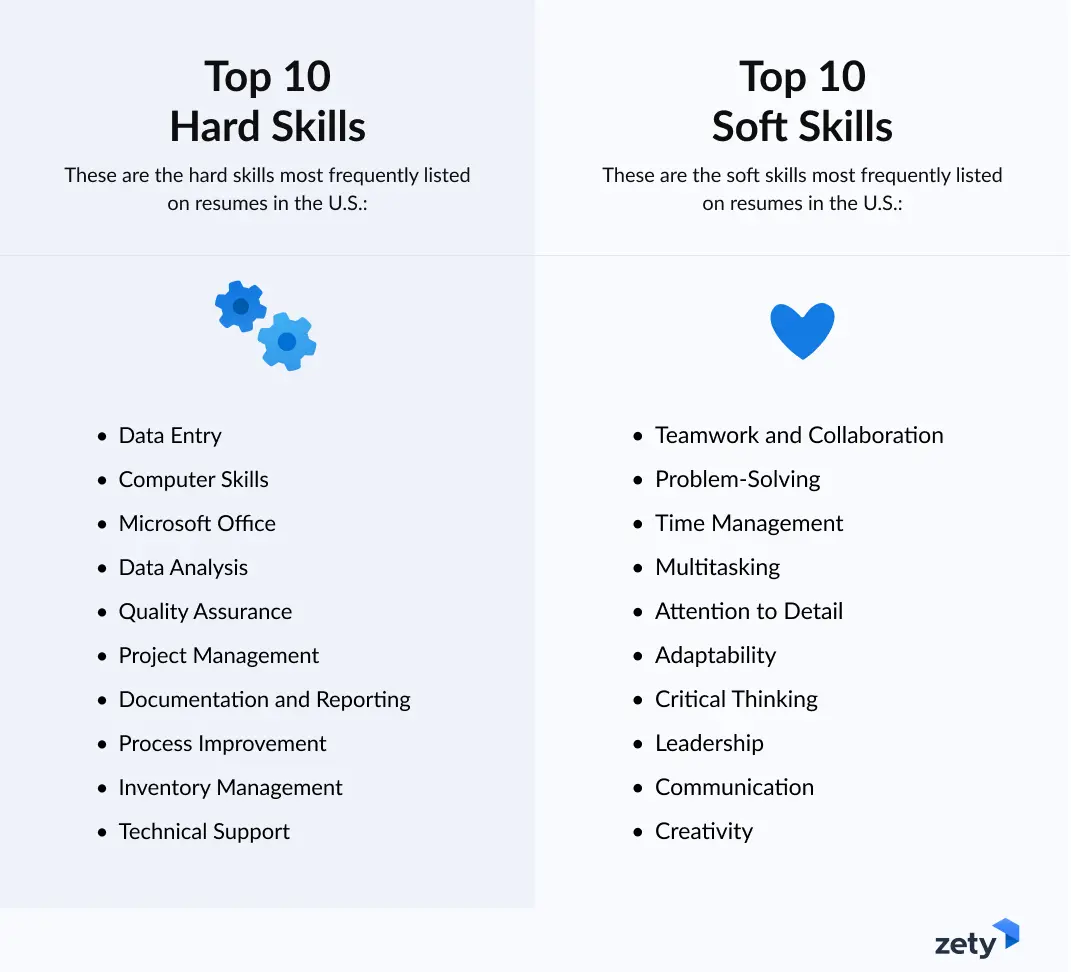
💡Pro Tip: If you’re changing careers, include transferable skills in your skills section. These skills help to showcase your adaptability and are a great bridge for starting in a new industry.
Step 8: Boost your resume with bonus sections
A standard resume covers work experience, education, and skills. But, how do you make your resume stand out? By adding extra sections that show your unique qualifications:
Here are some bonus sections you can include:
- Awards: Show you're a top performer.
- Certifications: Prove you know your stuff.
- Memberships: Let employers see you're part of professional groups.
- Language skills: Excel in global workspaces.
- Publications: Share your thought leadership.
- Volunteer work: Show you care.
💡Pro Tip: Should you include references on your resume? Most experts say no—hiring managers will request them later if needed. Instead, use that space for stronger content.
Step 9: Proofread and send your resume
Your resume looks great, but is it perfect? Before hitting send, polish it like a pro to avoid mistakes that could cost you the job.
✅ Final resume checklist:
- Review formatting: Ensure everything is clear, structured, and easy to read.
- Check for completeness: Make sure all essential sections are included.
- Scan for errors: Use our Resume Checker to instantly scan for errors.
- Get a second opinion: Ask a friend or mentor to review for clarity.
- Personalize your email: Address the hiring manager by name—skip “To Whom It May Concern.”
Creating a resume with our builder is incredibly simple. Follow our step-by-step guide and use content from Certified Professional Resume Writers to have a resume ready in minutes. Try our Resume Builder today!
Resume Examples for Inspiration
Now that you know how to write a good resume, let's see what the results can look like! Below are professional resume examples. Use them as inspiration when writing your own resume.
1. IT specialist resume example
Read more: See the full guide for an IT Specialist Resume
2. Manager resume example
Read more: See the full guide for a Manager Resume
3. Office administrator resume example
Read more: See the full guide for an Office Administrator Resume
4. Sales associate resume example
Read more: See the full guide for a Sales Associate Resume
Recruiters spend mere seconds on an initial resume scan, so keeping it concise is crucial. A well-structured template helps you format your resume efficiently, ensuring it stays within the ideal length—one page for less-experienced candidates and up to two pages for seasoned professionals.
💯 Resume templates = glow up made easy. Skip the stress and focus on what really matters: showing off your skills. Our resume templates have clean designs, smart layouts, and all the right sections built in. Just fill it in and you're good to go!
Tips to Boost Your Resume
Follow these tips to take your resume to the next level:
- Stick to professional resume fonts like Calibri, Verdana, or Arial. Use 10-12 point size for text and 14 points for headings.
- Use 1-inch margins and single or 1.5 spacing.
- One-page resumes are ideal. Only use two pages if you have extensive work experience.
- Avoid overloading your resume with buzzwords—keep it clear and specific.
- Add keywords from the job description to help your resume pass ATS scans.
- Unless stated otherwise, save your resume as a PDF to keep formatting intact.
- Name your file Job-Title-Resume-Your-Name.pdf for clarity.
Create a Cover Letter That Gets You Noticed
Think cover letters don’t matter? 83% of hiring managers say they do—yet many job seekers skip them. That’s your golden opportunity to stand out.
A resume lists your qualifications, but a matching cover letter tells your story. You can show enthusiasm and make a personal connection with the employer.
✅ How to write a strong cover letter:
- Tailor it: Just like your resume, match it to the job ad.
- Start strong: Grab attention with a compelling cover letter introduction.
- Make it personal: Mention how you can add value to the company's needs.
- Prove your fit: Highlight key achievements that align with the role.
- End with impact: Use a confident call to action—suggest a date for an interview.
- Keep it short: Make it one page max—anything longer won’t get read.
Key Takeaways
Here's a recap of how to make a good resume:
- Gather all relevant career details: experience, education, skills, and more.
- Choose the right format to highlight your strengths.
- Keep your contact information professional and updated.
- Write an eye-catching summary or objective.
- Showcase job duties and achievements in your work experience.
- Add numbers and percentages to prove your abilities.
- Use your education section to back up your experience.
- Tailor your skills to match the job requirements.
- Elevate your resume with extra sections.
- Create a matching cover letter to share your career story.
About Zety’s Editorial Process
This article has been reviewed by our editorial team to make sure it follows Zety's editorial guidelines. We’re committed to sharing our expertise and giving you trustworthy career advice tailored to your needs. High-quality content is what brings over 40 million readers to our site every year. But we don't stop there. Our team conducts original research to understand the job market better, and we pride ourselves on being quoted by top universities and prime media outlets from around the world.