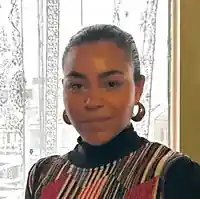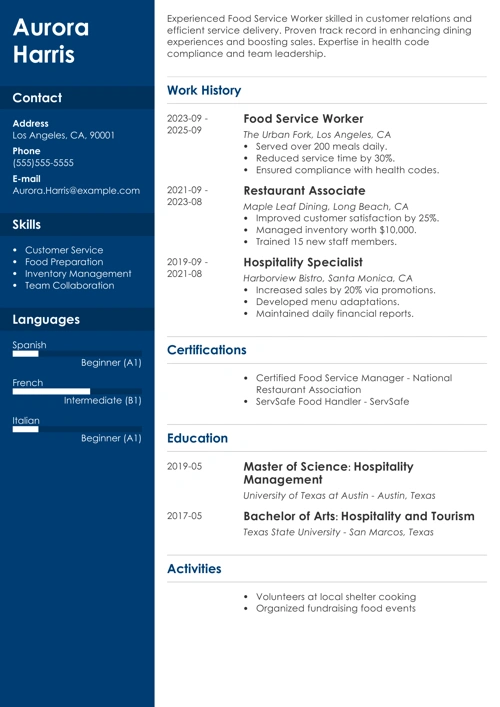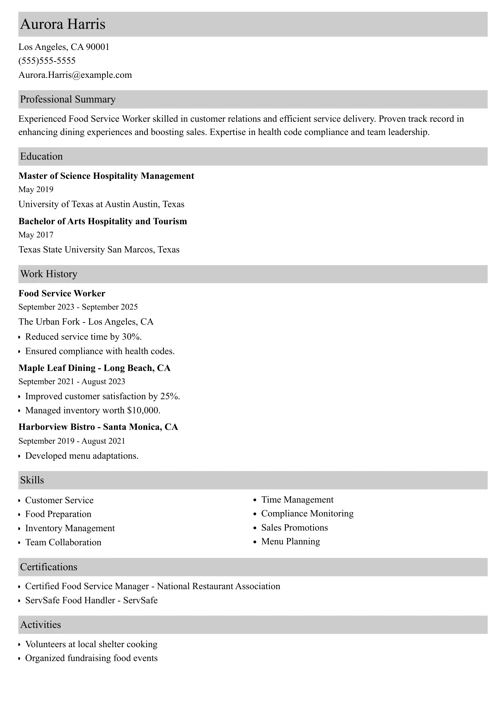Looking for a job can feel like walking into a massive mall with hundreds of stores and no map. You know your dream role is out there; you just need to know where to look.
That’s where job search sites come in. Some are huge global job boards with millions of listings. Others focus on specific industries and careers. The trick is knowing which ones are actually worth your time.
In this guide, we break down the best job search sites for 2026, including the top platforms every job seeker should know, how to use them effectively, and seven niche job boards for specialized fields.
Want to save time and have your resume ready in 5 minutes? Try our Resume Builder. It’s fast and easy to use. Plus, you’ll get ready-made content to add with one click.
Sample resume made with our builder—See more resume examples here.
One of our users, Brittanya, had this to say:
Zety really helped me create the best resume possible. It pointed out how things could be better on my existing resume and suggested many things to be re-worded or removed.
13 Top Job Search Sites
Not all job search sites are created equal. Some offer millions of listings across every industry, while others stand out for their innovative tools, salary insights, and easy-to-use filters.
Let's review each one:
1. Indeed
Indeed is one of the most popular job search sites in the world. It gathers job postings by pulling listings from company career pages, job boards, and staffing agencies, while also hosting roles posted directly by employers.
What sets Indeed apart are its built-in tools for job seekers. You can compare salaries, read company reviews from current and former employees, and see employer ratings before applying.
2. FlexJobs
BOLD LLC operates this website. While we strive to provide objective information, our ownership may influence the review.
FlexJobs is a trusted resource for job seekers seeking nontraditional work. Professionals can find legitimate remote, work-from-home, and other flexible job opportunities worldwide.
Their expansive jobs database is easy to use, and their team carefully ensures every job listing is trustworthy. FlexJobs also offers career advice and guides for every step in the job search journey.
3. Monster
BOLD LLC operates this website. While we strive to provide objective information, our ownership may influence the review.
Monster remains one of the most established job search platforms, with a massive database of listings across industries and experience levels.
In recent years, it has invested heavily in improving its tools, including its new AI-powered resume builder that helps job seekers create polished, ATS-friendly resumes in minutes. Monster also offers career advice, salary insights, and job-matching features to streamline your search.
4. Remote.co
BOLD LLC operates this website. While we strive to provide objective information, our ownership may influence the review.
Remote.co is FlexJobs’ sister site and one of the top destinations for legitimate work-from-anywhere opportunities. The site features carefully vetted listings from remote-friendly companies.
In addition to job postings, Remote.co offers expert advice on remote work, productivity, and building a successful career.
5. Glassdoor
Think Glassdoor is only for salary insights and company reviews? It’s also one of the best job search engines on the market. When you combine job listings with insider company data, you get a smarter way to job hunt.
Glassdoor’s clean, modern interface makes it easy to save searches and set up job alerts, so new opportunities come to you.
6. LinkedIn Job Search
LinkedIn stands out as one of the top job search websites for two main reasons: its powerful job board and its built-in professional networking platform. It offers a wide range of job listings while also helping you connect directly with recruiters and industry leaders.
Recruiters love using LinkedIn to find qualified candidates, and job seekers can create a free profile, showcase their professional skills, and connect with industry leaders in just a few clicks.
7. Google for Jobs
Google for Jobs acts as a one-stop hub, scouring multiple job boards and company listings to show you relevant openings in one place. Just search for a job title plus “job,” like “product manager job,” and Google delivers a list of nearby opportunities.
Use the blue filters to refine your location or perform an advanced search to find the best matches for your skills and goals.
8. SimplyHired
SimplyHired is a job search aggregator that pulls millions of listings from company career pages and other job boards, giving you a broad view of opportunities in one place. It offers a clean interface with filters for job type, salary range, and location.
The site also includes a free resume builder and job alerts to help you tailor your applications and stay up to date on new roles. Because it aggregates from many sources, you may see some duplicate or less relevant listings, so it’s smart to cross‑check opportunities with other sites.
9. CareerBuilder
BOLD LLC operates this website. While we strive to provide objective information, our ownership may influence the review.
CareerBuilder is one of the longer‑standing job search engines with millions of listings across industries and career levels. It can match jobs to your resume keywords and gives personalized recommendations based on your profile, helping you discover roles you might otherwise miss.
While the site’s design feels more traditional and ads are noticeable, many job seekers still find real openings and industry connections worth exploring.
10. Snagajob
Snagajob focuses on hourly, part‑time, and shift‑based work, especially for industries like retail, food service, and customer service. It lets you create a profile and apply quickly to local openings.
The platform also offers job alerts and “Easy Apply” features that can speed up your search.
11. Upwork
Upwork is a global freelance marketplace where businesses and independent professionals connect for project‑based work across hundreds of skills.
Freelancers create profiles, showcase portfolios, and submit proposals, while built‑in tools like messaging, secure payment processing, and milestone tracking help manage work from start to finish.
12. USAjobs.gov
USAJobs.gov is the official job site for U.S. federal government positions, offering access to more than 2.7 million opportunities across countless careers.
Every listing includes the exact salary, so you know exactly what to expect before you apply. With detailed job descriptions, eligibility requirements, and application guidance, USAJobs makes navigating federal hiring much simpler for applicants.
13. Job.com
Job.com is an online job platform that uses AI‑driven matching technology to connect job seekers with relevant opportunities, aiming to streamline the process by analyzing your resume and skills.
The site aggregates listings across industries and offers features like job alerts and easy resume uploads to help you find roles that fit your background.
7 Niche Job Sites
If you're looking for a more tailored job search experience, these sites for specialized industries can help you find the job you want and save time:
| Job search site |
Type of jobs |
| Poached | Food service |
| Dice | IT |
| Behance | Creative |
| Mashable | Marketing |
| Problogger | Writing |
| Idealist | Nonprofit |
| Ladders | High-paying roles |
How to Use Job Search Engines
Follow these simple tips to get the most out of job search sites and increase your chances of finding your target role:
- Slam the spam. Consider creating a dedicated professional email account just for job alerts. You can also get a free, private Google Voice number to use on applications, keeping your personal info separate and organized.
- Use multiple job sites, but wisely. Top sites often list the same jobs, but some postings appear on only one platform. Signing up for a few different sites can increase your chances of finding the right opportunity.
- Don’t try them all. You don’t need to register for every job board. Pick the two to three sites you like best to save time, stay organized, and avoid burnout.
- Customize, don’t auto-apply. One-click applications are tempting, but they rarely land interviews. Tailor your resume and cover letter for each job. It shows employers you’re the perfect fit.
- Be selective. Applying to every opening isn’t effective. Focus on quality over quantity to get past applicant tracking systems (ATS) and reach recruiters.
- Set up alerts. Most job boards let you create notifications for saved searches. Use filters like location, salary, and job type to get updates that matter to you.
- Track your progress. Keep a simple Google Sheet to record applications, callbacks, and offers. Staying organized saves time and keeps you on top of opportunities.
Key Takeaways
Now you're ready to start the job hunt! Remember these key points:
- Customizing your resume and cover letter for each job dramatically improves your chances of getting noticed and passing ATS.
- Use dedicated email accounts, Google Voice numbers, alerts, and spreadsheets to track applications, callbacks, and opportunities efficiently.
- Applying to every job isn't effective. Focus on roles that match your skills and goals, and invest time in crafting strong, targeted applications.
- Sites like Poached, Dice, Behance, and ProBlogger help job seekers reach niche markets—from food service and IT to creative, marketing, and writing roles—making your search faster and more relevant.
About Zety’s Editorial Process
This article has been reviewed by our editorial team to make sure it follows Zety's editorial guidelines. We’re committed to sharing our expertise and giving you trustworthy career advice tailored to your needs. High-quality content is what brings over 40 million readers to our site every year. But we don't stop there. Our team conducts original research to understand the job market better, and we pride ourselves on being quoted by top universities and prime media outlets from around the world.