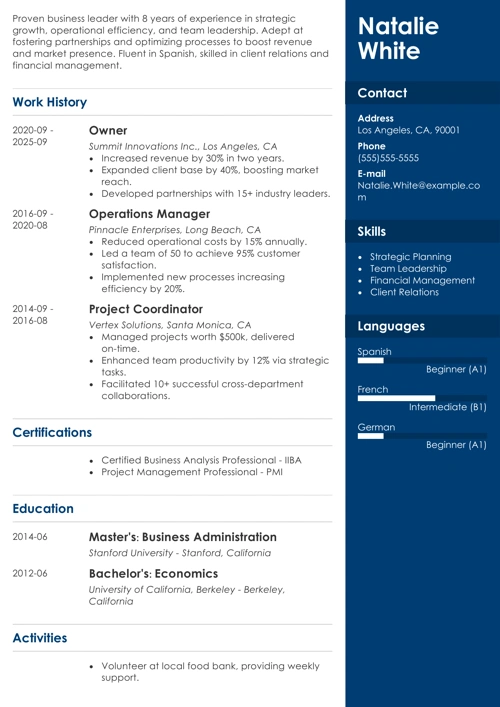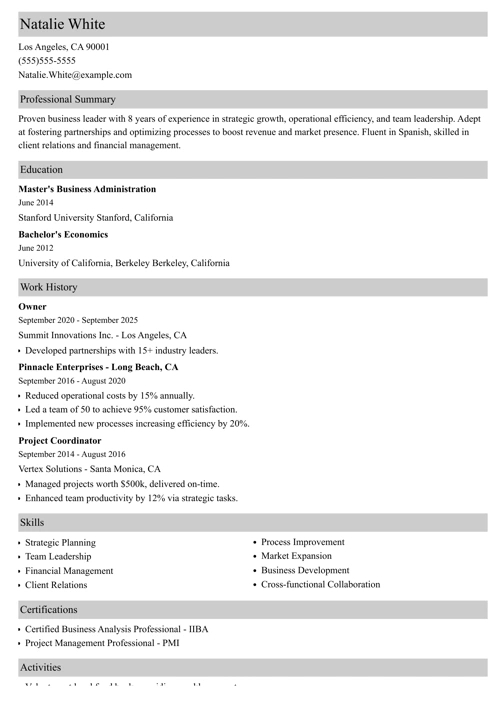You’ve applied for the dream job. And now they’ve called you back for an interview! Just one final obstacle stands in your way—you’ve got to shine at that meeting.
But how do you prepare for an interview in a way that will guarantee a job offer? Good news—it’s really not as hard as it seems. With these professional interview tips and examples, you’ll leave your interviewer amazed.
By reading this job interview preparation article, you’ll understand:
- How to prepare for a job interview in the most effective way possible.
- Dozens of good interview tips that will allow you to feel confident and poised.
- Important interview rules and things to know before an interview.
- How to do well in an interview so that you get that job offer.
Start getting more job offers. See 20+ resume templates and create your resume.
Sample resume made with our builder — See 500+ professional resume examples here.
Looking for more guides to succeed in your interview? See:
- How to Introduce Yourself to a New Team
- Interview Statistics
- Follow up Email After Application
- Interview Questions and Answers for Managers
Now, here are top interview tips to nail an interview:
1. Prepare for an Interview
There are days and days till your big one. So you can relax until then, right?
Wrong.
You’ve got to use this time wisely, or else you might as well have just declined the interview. But don’t worry, here are some of the best interview preparation tips out there to ensure you are ready to meet them when they’re ready to see you.
Here are 50 tips on how to prepare for a job interview:
1. Research the Company and Use Their Products
Importance: [⭐⭐⭐⭐⭐]
Just like they’ll do their due diligence on you, researching the company to know what they do and how they operate is a must. Also, double-check if the company’s a match for you.
When you get to that interview, you’ll be asked about why you want to join and how you can contribute. Read up on the prospective employer on Glassdoor, for example.
Researching the hiring manager who will conduct the interview is much harder. It happens that you only learn who the interviewer is when you walk into the meeting. However, if you can, look them up online. You’ll have a way to make some great, tailored comments and small talk to bond.
Also, don’t go into an interview without trying out the products or services that the company offers. You need to prepare for an interview. If they have a blog, read it. If it’s a restaurant, eat there. If they manufacture dish soap, make some bubbly foam.
Employers expect you to understand their business, and nothing makes them happier than hiring a fan!
2. Prepare Questions to Ask Them
Importance: [⭐⭐⭐⭐⭐]
Interviews are not all about them getting to know you. You have to speak up and come at them with your own questions. You’re bound to hear, “Do you have any questions you’d like to ask?” Don’t give no as an answer.
What exactly should you ask your interviewer? How about a few of these: 65 Questions to Ask an Interviewer (Examples for Specific Jobs)
3. Be Prepared to Answer Their Questions
Importance: [⭐⭐⭐⭐⭐]
This is an interview—you’re gonna get questions. While you may not know how it’ll play out, there are some general questions that are asked in most interviews. Practice those! We’ll talk about some individual questions later in this article, or you can see more than 10 interview questions to prepare for here: Common Interview Questions and Answers
4. Dictate the Date
Importance: [⭐⭐⭐]
If you can, try to get your interview to happen in the middle of the week and earlier in the day. Mondays are notoriously busy with catching up after the weekends, while Fridays have the negative aspect of a possible loss of interest in you over the weekend. Aim for earlier interviews, like an hour before lunch, at least, but not as soon as the office opens; both you and your interviewer will be less likely to feel hungry, grouchy, and tired.
5. Get Some Sleep
Importance: [⭐⭐]
You were probably going to get some sleep anyway, weren’t you? But what I mean here is an excellent sleep for the full amount of hours—you’ll need to aim for quality and quantity. Interviews are often an hour in length and beyond, so you’ll thank yourself when your brain is able to fire on all cylinders throughout.
6. Be Alerted With Google Alerts
Importance: [⭐]
One helpful hack many pros suggest is to set up your Google Alerts and add monitoring for keywords related to the company(/ies) you’ll be interviewing with. This will provide you with an email digest of any mentions of the company so that you can stay as informed as the board members of what’s happening up to the minute of your interview.
Set alerts to be “as-it-happens” to ensure that you are afforded all relevant postings in real time. Add a Google Alert for the company as well as the managers/partners.
7. Practice to be Perfect
Importance: [⭐⭐⭐⭐]
You may not know exactly what they’re going to ask you, but you do know they’ll ask you something. Practice the delivery of your speech and improve your compute time by asking a friend to pretend being the interviewer.
Don’t ask them to read from a list of questions you’ve prepared—an interview would not go that way. Instead, ask them to come up with how their idea of an interview would go. To go a step further, try doing it in a public place, like in a busy cafe, to really get the out-of-your-comfort-zone feel.
8. Check Your Online Presence and Your Public Social Media Profiles
Importance: [⭐⭐⭐⭐⭐]
Your social media profiles may have more available to the public than you realize or care for. Ensure your interviewers don’t get the wrong picture by removing all negative pictures (and other content) of you, such as sexually-suggestive pictures, political rants, hangover complaints, and so on. Read this post to ensure you do it right: How to Check Your Online Presence Before Recruiters Look You Up
2. Dress for an Interview
Would you go on a first date without showering and slathering on some deodorant?
No, right?
Well, an interview is like a very important first date. Here are some interview tips on style and what to wear in an interview:
9. Follow the Proper Dress Code
Importance: [⭐⭐⭐⭐]
For women: Choose a solid-color pant suit with conservatively-colored shoes and shirt or blouse to match. Avoid wearing heels and too much makeup, jewelry, and perfume. If you choose to wear a skirt instead of the pants, pair them with light or skin-tone hosiery.
For men: A suit of a solid color is also recommended, especially in the most formal interviews. However, if you feel the company is not so strict, you could pair a blazer with some slacks for a semi-casual look. A white button-up shirt, a suit-matching tie, and black or brown loafers go well whichever route you take. As with females, keep the jewelry and cologne to a minimum.
Professional attire will help make a great first impression.
10. Wear an Undershirt and Great Antiperspirant
Importance: [⭐⭐⭐]
Don’t let those pesky sweat glands under your arms make you look like a fool—that’s easy enough to do, anyway.
Put on a tried-and-tested antiperspirant to reduce your underarm sweating. Also, wear an undershirt so that you have one more layer to protect any wet spots from being broadcasted publicly to the interviewer.
11. Dress to Impress
Importance: [⭐⭐⭐]
It probably goes without saying that you’ll want to choose from your best outfits to wear for your all-important interview. Don’t forget to iron, and don’t use too much perfume. Polish your shoes before leaving home. Trim your fingernails.
Also, as for interview dress tips, have a glance at the company’s about page, if they have one, to see if you can get a sense of how employees might be dressed there. It might be a great way to gauge what to wear.
12. When in Doubt, Lean Conservative
Importance: [⭐⭐]
You may not be able to get a read on what the dress code is, so err on the conservative side. Keep colors minimal and basic, instead of flashy or numerous.
If you really want to know what the employees wear on a day-to-day basis, consider stopping in for a quick look-around sometime before your interview (days, not hours, before).
13. Wear a Confident Smile
Importance: [⭐⭐⭐]
A friendly, confident smile is of the most important things to wear to an interview. While it won’t get them to overlook your other clothing, it will work wonders in making you look like a perfect addition to their team.
Learn more here: What to Wear to an Interview: Outfit Ideas for Men & Women [50+ Tips]
3. Use the Time Just Before the Interview
You’re hours away from your make-or-break moment. Here’s what you need to do just before the interview:
14. Bring Your Notes & a Copy of Your Resume
Importance: [⭐⭐]
One of the great things about interviews is that they can be treated like an open-book test. Not only will bringing notes help you to remember some of your answers and questions to ask them, but you’ll look more prepared and professional when you whip out a notebook from your briefcase before answering that tough question.
While you’re at it, bring 3-5 extra copies of your resume to have on hand. They probably won’t need it, but better safe than sorry!
15. Wash (and Dry!) Your Hands
Importance: [⭐⭐⭐]
If you’re a nervous Nellie, like I am, you might suffer from sweaty palms (among other things) prior to an interview. Here’s one of my favorite interview tips: don’t send the message that you’re feeling anxious before you even sit down for your chat; wash and dry your hands, or use an alcoholic hand sanitizer, to greet your interviewer with a confident handshake that won’t gross them out. Also, skip that greasy hand cream!
16. Silence Your Phone
Importance: [⭐⭐⭐]
There’s nothing more unwelcome at an interview than an unexpected call on the interviewee’s phone. While a ring to the desk phone of your interviewer may allow you to take a breath and collect yourself, don’t let it be yours.
However, don’t turn your phone off completely—you may find it comes in handy should you need to add a contact or appointment to your calendar.
17. Eat Something
Importance: [⭐⭐]
Have a light meal or snack just before your appointment. Not only will this help you to avoid any light-headed, dizzy feelings, but it will chase away those troublesome, embarrassing, and annoying hunger growls during the silence of the interview.
18. Arrive Early
Importance: [⭐⭐⭐⭐⭐]
Don’t aim for getting there on time. There are so many things that could go wrong, according to Murphy’s Law. You may not find the right building or room, or traffic might befall you. You might need to use the restroom. Being late would surely sabotage your interview success. Double-check the interview location and aim to arrive at least 15 minutes before.
One of my favorite, personal interviewing tips is to arrive maybe 30-45 minutes early and position yourself at a nearby cafe. This way, you’ll all but eliminate circumstances that prevent you from arriving on time, and you can do a quick cram with your notes while having a tea.
19. Be Nice to Everyone
Importance: [⭐⭐⭐⭐]
Sure, you’re going to put on a friendly face for the interviewer, why wouldn’t you? But, as soon as you enter the building, prepare to encounter each and every employee you meet with just the same attitude and countenance. From receptionist to office manager to your future teammates, that charm could warrant a compliment about you to the ones in charge with your fate’s decision, and it could make all the difference!
20. Bring an Interview Survival Kit
Importance: [⭐⭐⭐⭐]
You got your notebook and some copies of your resume in your briefcase or purse, but let’s go a bit further. Pack some items that will ensure that you arrive at the interview in excellent form, such as an umbrella, bandage strips, breath mints, a pen, a stick of deodorant, some paper towels, and a portable stain remover. Maybe a snack bar for any hunger pangs that pop up unexpectedly.
Get a whole interview checklist here: What to Bring to an Interview & Printable Checklist with 12 Crucial Items
4. Outperform the Competition During Interview
There are some things that you can’t do in advance, but you must still remember to take care of during the interview.
Below, you’ll see a list of the best interview tips and tricks for outperforming your competition during your time in the hot seat. Here’s how to behave in an interview:
21. Pay Attention to What They Say and Take Notes
Importance: [⭐⭐⭐]
Just before your interview starts, pull out that notebook (remember the one with your cheat sheet?) and take some notes. You’ll look like a diligent candidate, you won’t have to ask them to repeat much, and you’ll have any questions and answers handy for when that time comes.
22. Be a Backseat Driver
Importance: [⭐⭐⭐]
Just because you’re in the hot seat doesn’t mean you can’t guide the course of the interview. Steer the conversation from your end, especially when confronted with a question or course of discussion that could paint you in a less-than-perfect light. For example:
Interviewer: “Can you tell me how your ABC project turned out?”
Interviewee: Crap. That one didn’t end well. Attempting to divert. “I more-recently completed project XYZ, completely similar to ABC and with results I’m proud of. May I tell you about that?”
See that? You know your project XYZ had great results, so you are trying to chat about that one, instead. Also, leaving the ball in their court at the end with the question keeps them feeling like they remain in control of the interview.
23. Don’t Trash Talk
Importance: [⭐⭐⭐]
Savvy interviewers may ask you, “what was the worst part about your last job?” This is because the reply you give here will answer a slew of other unasked questions about your personality, behavior, loyalty, and more.
Don’t speak ill about your former company or coworkers, at least not in a direct way. Interviewers get turned off when you opt for the low road. Keep your wits about you as you answer this loaded question, and tiptoe around saying the very worst:
| wrong |
|---|
| “I worked with completely daft imbeciles.” |
| right |
|---|
| “I had some coworkers with whom I struggled to maintain a productive coexistence.” |
Or, wrap a criticism in a blanket of compliment:
| right |
|---|
| “I really liked my former colleagues, but if I’m to name one area in which they could improve, I guess I’d have to say that I'd enjoy working at a place with a more diverse company culture.” |
24. Don’t Let Them Dwell on the Past
Importance: [⭐⭐⭐]
If you feel that the interviewer is spending too much time concerned with some old position, explain to them how it helped get you to where you are today, and how it would help you in the future. Frame these as learning experiences that remain useful to you.
25. Use Examples
Importance: [⭐⭐⭐⭐]
Similar to showing quantifiable achievements when starting your resume, you’ll want to give examples with results that can be measured and which are relevant. When given the opportunity, explain to them how their current requirements would be handled expertly should you be given the role:
“From the job description, I understand you are looking for someone who can take your outreach team to the next level. During my time with ABC, I performed a similar task, with excellent results…”
26. Control Your Body Language
Importance: [⭐⭐⭐⭐]
Sure, you’re talking with your mouth during your interview, but your gestures, posture, and body language speak inaudible volumes. Maintain a good posture, with your back straight and your head held high. Avoid putting your nervousness on display too apparently by keeping your legs and arms still. Try not to fidget and play with something in your hands, and don’t chew on your lips.
Communication skills mean being able to speak with both verbal and non-verbal signs! Feel like you could improve the way you communicate? See: Communication Skills and How to Improve Them for Your Job Search
27. Respectfully Avoid Illegal Inquiries
Importance: [⭐⭐⭐]
Once in a while, you may get a question that may be insensitive in one way or another, like about your origin or age. Most of the time, the interviewer doesn’t mean to offend and their interest is genuine and for small talk.
Try to keep your composure as you steer the question back on track. If you don’t want to answer their question, simply answer with something like:
“I’m confident that I’ll be able to meet the demands required of me and excel in my role.”
But what questions should not be answered? Here is everything you need to know: Illegal Interview Questions an Employer Cannot Ask [So Don't Answer!]
5. Answer Specific Interview Questions Right
Want specific advice? Well, as career coaches, we know very well what interviewers are likely to ask you, so use this chapter of mock interview questions as a cheat sheet to make sure you reply with what they want to hear.
28. "What Are Your Strengths?”
Importance: [⭐]
The employer isn’t looking to see how much you can bench, but rather what skills you bring to the company’s table. Focus on your best skills and achievements, and make sure that they are relevant to the company. Show and prove that you'll be a good fit. Read some great responses to this question here: "What Are Your Strengths?” Interview Question
29. "What Is Your Greatest Weakness?"
Importance: [⭐⭐]
Unlike the strengths question, the employer here wants to see how you answer more than what you answer. Use answers that show that you’re self-aware and open to improvement. Read some great responses to this question here: "What Is Your Greatest Weakness?" Best Answers
30. "Why Should We Hire You?"
Importance: [⭐⭐⭐⭐]
This can be a stumper, if not thought out before the interview. However, if you prepare, it can turn into a golden opportunity to give a winning elevator speech. Summarize your best points, and try not to feel uncomfortable by being overly modest. Read some great responses to this question here: "Why Should We Hire You?" Best Answers
31. "Why Did You Leave Your Last Job?"
Importance: [⭐⭐⭐]
At first glance, this question seems like a piece of cake, right? But there are obstacles, particularly if you didn’t have an amicable parting-of-ways with your last organization. Don’t say anything that will make the company question whether that same situation could make a second appearance. Read some great responses to this question here: "Why Did You Leave Your Last Job" Best Answers
32. “Tell Me About Yourself”
Importance: [⭐⭐⭐⭐⭐]
This interview question is not as broad as it sounds. Hiring managers don't care where you were born and raised, what your favorite sport is, and so on. Rather, they’d like an answer back that is relevant to them. Think of what you might answer were this asked of you during a first date. Read some great responses to this topic here: “Tell Me About Yourself” Best Answers
33. “Why Do You Want to Work Here?”
Importance: [⭐⭐]
For the love of Barbara, don’t dare say something like, “because I need work.” No, what interviewers are really asking here is for compliments. Convey your enthusiasm about their company. Show that you're not interviewing for a job only because there are no better options at the moment.
34. “Describe Your Current Job Responsibilities”
Importance: [⭐⭐⭐]
Relevance is key here. Don’t tell them everything you did, because not all of it will be significant to this new company. Curate a list of tasks that are the most relevant, and speak about those. This is why preparation is so important! Read some great responses to this topic here: How to Describe Your Current Job Responsibilities
35. “What is Your Management Style?”
Importance: [⭐]
Before you skip over this question thinking it doesn’t pertain to you, think again. You could get this question no matter the position you’re applying for, as the hiring manager uses your answer to gauge your leadership prospects and potential. Give a brief success story about a time you managed a project or team. Read some great responses to this question here: What is Your Management Style? Best Answers
36. “Where Do You See Yourself in 5 Years?”
Importance: [⭐⭐⭐]
Most people don’t have a defined plan as to where they’d like to be in 5 years, but this question is asked by employers more so they can understand a vague idea. They want to hear that they’re part of your future and if your long-term career goals align with the company. Read some great responses to this question here: “Where Do You See Yourself in 5 Years?” Interview Question
37. Use the STAR Method for Behavioral Interview Questions
Importance: [⭐⭐⭐⭐]
Behavioral interviews feature questions about specific situations from your past work experience and how you handled them or behaved. They can be a doozy to answer, and to top that, they often come out of nowhere.
But there’s a great trick to answering them, and it’s not at all underhanded or black hat. It’s called the STAR method, and using it will help you structure your answers and deliver a response that will impress the interviewer every time.
STAR stands for Situation, Task, Action, Result. To learn how to put this formula to work for your next interview, see this post: STAR Method for Acing Behavioral Interview Questions
- Tell me about yourself
- Tell me about your experience in your current position
- Why should we hire you?
- Why did you leave your last job?
- What is your greatest strength?
- What is your greatest weakness?
- Where do you see yourself in 5 years?
- What is your management style?
- Do you have any questions for us?
- What motivates you?
- What are your salary requirements?
- How do you explain this employment gap?
- STAR Method for acing behavioral interview questions
- Situational interview questions
- 25 Teacher Interview Questions
- 25 Nursing Interview Questions
- Illegal interview questions employers cannot ask
Making a resume with our builder is incredibly simple. Follow our step-by-step guide, use ready-made content tailored to your job and have a resume ready in minutes.
When you’re done, our professional resume builder will score your resume and our ATS resume checker will tell you exactly how to make it better.
6. Be Ready for Skype & Phone Interview
I’ll skip the shower. Hell, I don’t even need to put on any deodorant (or pants!). It’s a phone interview.
That may be the case, but there are other ways you could choke during a phone, Skype, or Zoom interview. Just because you won’t meet them in person doesn’t mean you can let your guard down completely.
Here are some interview tips and advice for acing these remote meetings:
38. Know Where to Look
Importance: [⭐⭐⭐]
One of my favorite online interview tips is to make sure you look at your laptop’s camera, not the screen. Sure, you can glance down every now and then as you’re listening, but focus on looking into the camera when you’re speaking. This way, you’ll appear to be making direct eye contact on their end, rather than gazing below eye level—a small detail that can make a big difference in how engaged you seem.
39. Prepare for Maximum Bandwidth
Importance: [⭐⭐⭐]
You don’t want your computer or internet connection to give out in the middle of a video interview, or a telephone interview, for that matter (if you’re on a VoIP call). Close all your other programs. Sit next to your wifi connection. Block all other sounds in your environment by locking your cats in a closet, turning off the house phone ringer, and dosing your children with sleeping aids. Well, not really, but you get what I mean.
40. Speak Clearly
Importance: [⭐⭐⭐]
In a phone interview or a Skype interview, your voice is going to be weighed much more heavily, since your appearance and other aspects don’t have to be. Have a glass of water handy to keep your throat from getting dry. Enunciate to be sure that your answers are clearly understood.
Learn great Skype & phone interview tips from this guide: Top 20+ Phone Interview Questions & Answers [Best Examples & Tips]
7. Keep Calm in an Interview
Sweaty palms. Weak knees. Panic.
Interviews can be terrifying events for even the most confident among us. And if you’re prone to anxiety and nervousness anyway, awaiting the interview feels like having an imminent execution date.
But relax a bit. Here are some helpful interviewing tips for anxiety and nervousness that will see you through your big day with confidence and calm.
41. Avoid Coffee
Importance: [⭐⭐⭐⭐⭐]
You’ll likely be nervous and jittery enough as it is, and that’s before arriving at your interview. Don’t let your daily caffeine ritual cause you more suffering. Skip the coffee until after the interview.
However, if you need it to feel alert, or if, like me, you need it to avoid a withdrawal migraine, opt for a tea. Tea has a lower caffeine content (usually), and a cuppa has even been shown to reduce stress after consumption.
42. Skip the Alcohol
Importance: [⭐⭐⭐⭐]
Yes, interviewers are mean, scary monsters, but don’t take a shot of vodka right before to help steel your nerves—potential employers will smell it on your breath, most likely, and that could ruin any chances you may have had. If you really fear a panic attack at your upcoming interview, consider consulting your doctor about taking a prescription such as Xanax.
43. Get More Interviews!
Importance: [⭐⭐⭐]
At first, this may sound counterintuitive—how would being given more stressful situations help lower your anxiety?
Well, interviews are stressful not just because it’s a formal meeting where you’re in the spotlight, but also because it plays a life-changing role. If you have more interviews lined up, at least you’ll reduce the stress which comes from feeling like you only have one shot to get it right.
44. Focus on One
Importance: [⭐⭐⭐]
If you’re already dreading your interview, facing a group interview may feel like more than you can handle. First, keep your focus on one person of the group, and tell yourself that it is just you and they.
Later on, you should feel more comfortable, so switch your focus to the other(s). Don’t leave anyone out not to offend your future colleagues and seniors!
45. Just Breathe
Importance: [⭐⭐⭐⭐]
When all else fails, and you still feel nervous, try deep breathing. Taking slow, deep lungfuls of air often helps reduce nervousness and stress, whether you are interviewing or in another anxiety-inducing situation.
Try this 4-Square technique:
- Breathe in slowly while counting to 4
- Hold that breath in while counting to 4
- Release slowly, counting to 4
- Count to 4 with lungs deflated before repeating
Navy Seals use some version of this breathing technique, and it’s worked quite well for me, as well. It’s one of my favorite last-minute interview tips out there.
8. Send a Thank You Note After the Interview
Hey! Where do you think you’re going? Just because you’ve made it through the interview doesn’t mean the fun has ended.
Don’t worry—our interview tips don’t stop there either. This is what you need to do after the interview:
46. Show Your Appreciation
Importance: [⭐⭐⭐⭐]
Send a thank you note after the interview within 24 hours. Not only is this a cordial gesture, but it also serves to remind them that you are waiting for their response. Craft your perfect letter of thanks—express appreciation and reiterate your interest in the position. Read more here: How to Write a Thank You Email After an Interview (+10 Examples)
47. Give Them Some Space
Importance: [⭐⭐⭐]
Don’t go all stalker-like obsessive on them. After following up and still not receiving an answer, just consider it a loss and move on. How much follow up is too much? Find out: Following Up on a Job Interview: Full How-to Guide
9. Avoid Worst Interview Mistakes
So—
Now you know all key intreview dos. Let's take a closer look on the interview don'ts.
48. Avoid Being Impolite
Importance: [⭐⭐⭐⭐]
Avoid being impolite during an interview as it can instantly ruin your chances. Common deal-breakers include answering your phone or checking texts mid-conversation, coming across as arrogant or entitled, dressing inappropriately for the occasion, or dodging responsibility for past mistakes. These behaviors signal to employers that you may not be professional, respectful, or ready to take the role seriously.
49. Remember You Speak With Your Body, Too
Importance: [⭐⭐⭐⭐]
Employers don’t like candidates:
- Failing to make eye contact
- Failing to smile
- Playing with something on the table
- Fidgeting too much in their seats
- Crossing their arms over their chests
- Having bad posture
- Playing with their hair or touching their faces
- Having a weak handshake
- Using too many hand gestures
- Having a handshake that was too strong
50. Don't Lie in a Job Interview
Importance: [⭐⭐⭐⭐⭐]
Being caught lying about something destroys even the best first impression (the same rule applies to your resume, too!).
Best tips for job interviews? Avoid the mistakes mentioned above!
Plus, a great cover letter that matches your resume will give you an advantage over other candidates. You can write it in our cover letter builder here. Here's what it may look like:
See more cover letter templates and start writing.
Key Takeaway
Well, that’s all I have for you here today. I hope you’ve found this interview guide to be helpful and informative. Keep these interview tips in mind:
- Prepare, prepare, prepare—So much of your interview success relies on how well you prepare for an interview.
- Look positive—Be warm and friendly to everyone you meet. Keep a smile on your face and present yourself in a confident manner to be the best interviewee possible.
- Keep calm & carry on—There are many ways to reduce and avoid your nervousness and anxiety before and during your interview, and they are all easily implemented.
About Zety’s Editorial Process
This article has been reviewed by our editorial team to make sure it follows Zety's editorial guidelines. We’re committed to sharing our expertise and giving you trustworthy career advice tailored to your needs. High-quality content is what brings over 40 million readers to our site every year. But we don't stop there. Our team conducts original research to understand the job market better, and we pride ourselves on being quoted by top universities and prime media outlets from around the world.