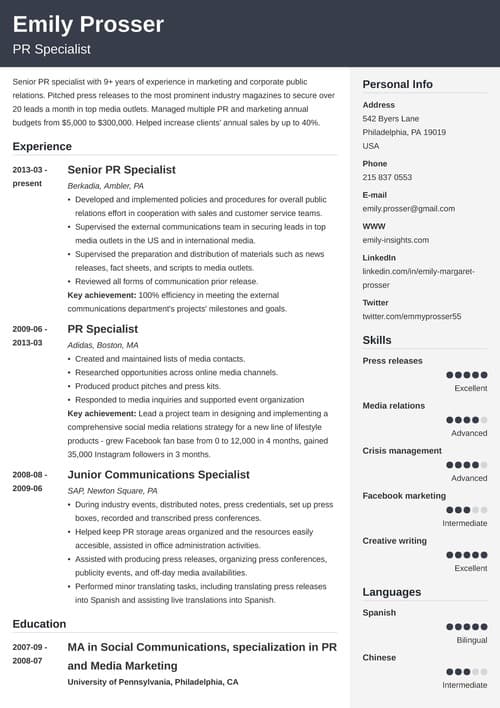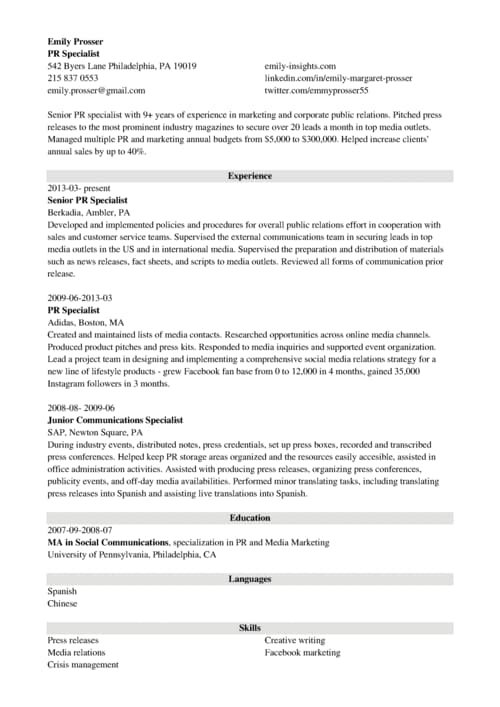Google usually has all the answers you need, but let us answer some questions as well! How to get a Google Docs resume template? What are the best resume templates on Google Drive? How do you find free resume templates on Google Docs? Let’s find out!
This article will show you:
- All the Google Docs resume templates for free download in the G-Docs template gallery.
- Examples of downloadable resume templates for Google Docs from all over the internet.
- Step-by-step instructions on how to personalize a Google Docs resume template.
Want to save time and have your resume ready in 5 minutes? Try our resume builder. It’s fast and easy to use. Plus, you’ll get ready-made content to add with one click. Explore our free resume templates and start building your resume today.
Example of a One Page Resume—See more resume examples here.
5 Original Google Docs Resume Templates
Let’s begin with 5 free Google Docs resume templates available on every G-drive:
Coral
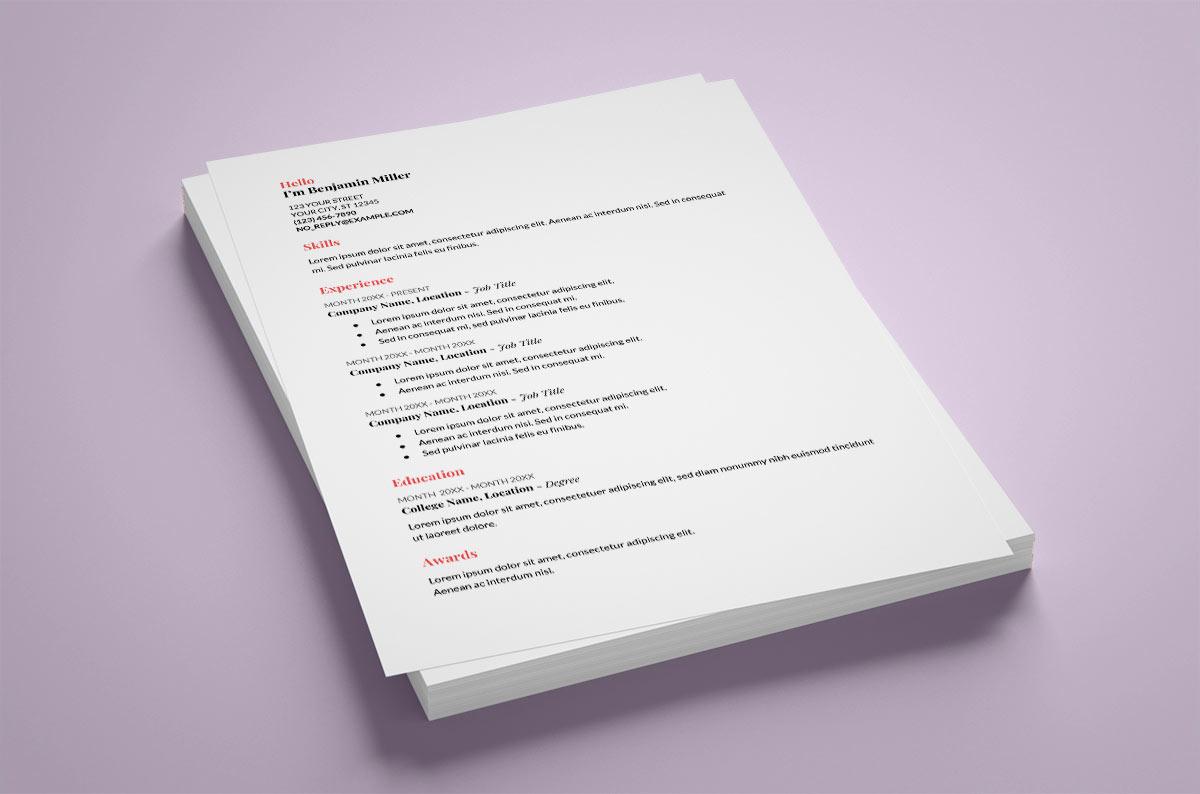
The “Coral” Google Docs resume template spices up a basic resume design with coral section titles. It’s a great pick if you’re targeting a corporate job but want to add a sprinkle of your individuality.
Like the basic layout? Make sure to check out more amazing minimalist resume templates.
Create a copy of the Coral Google Drive resume template.
Modern Writer
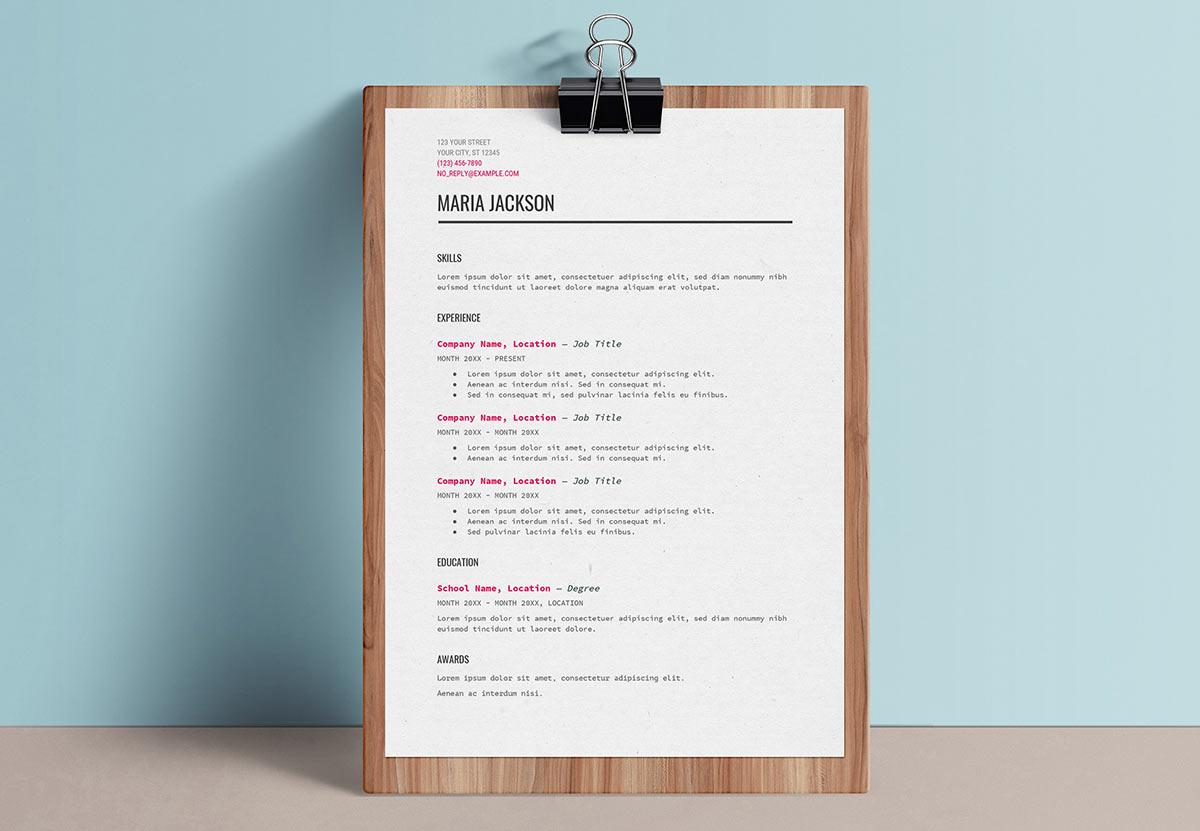
Whether you’re a writer or not, you can certainly use this free resume template from Google Docs to give your resume that modern touch. The resume header instantly pops; the fuchsia entry titles are eye-catching but not too gimmicky.
If you like this style, feel free to take a look at our carefully curated list of modern resume templates.
Create a copy of the Modern resume template for Google Docs.
Spearmint

This simple resume template for Google Docs makes great use of white space. This should be your pick if you want an elegant resume that doesn’t come across as unnecessarily crammed with graphics.
Create a copy of the Spearmint Google Docs resume template.
Serif
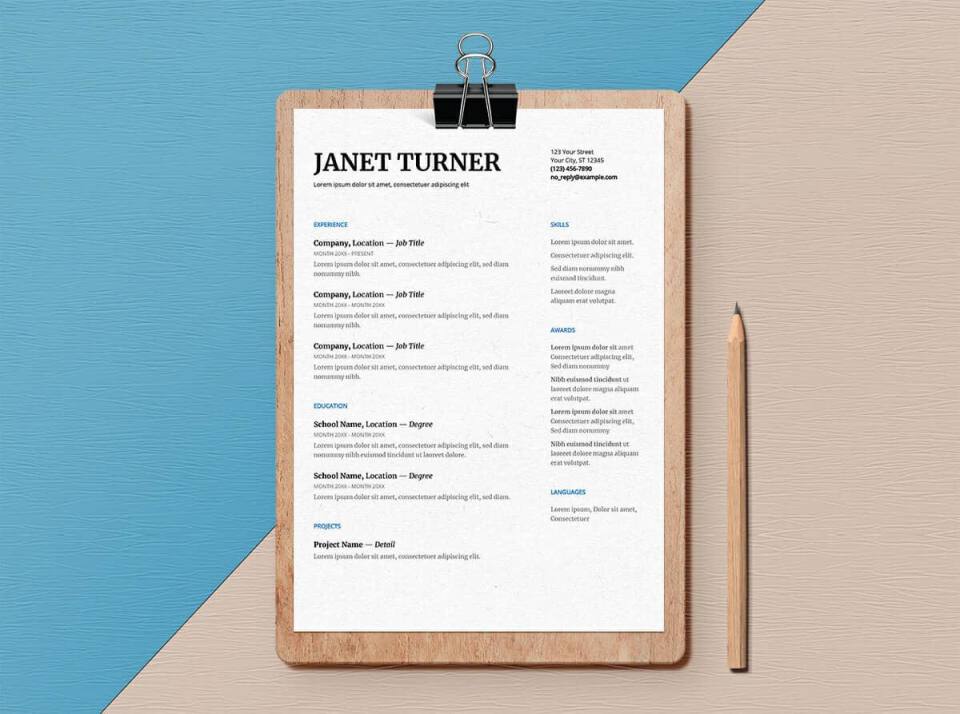
“Serif” is simple and easy to read. It will serve well as a high school resume template. Some Google Docs resume templates—just like this one—allow you to use two columns, thus helping you save space and fit all the relevant information into a one-page resume.
Check out this list for more one-page resume templates.
Create a copy of the Serif resume template from Google Docs.
Swiss
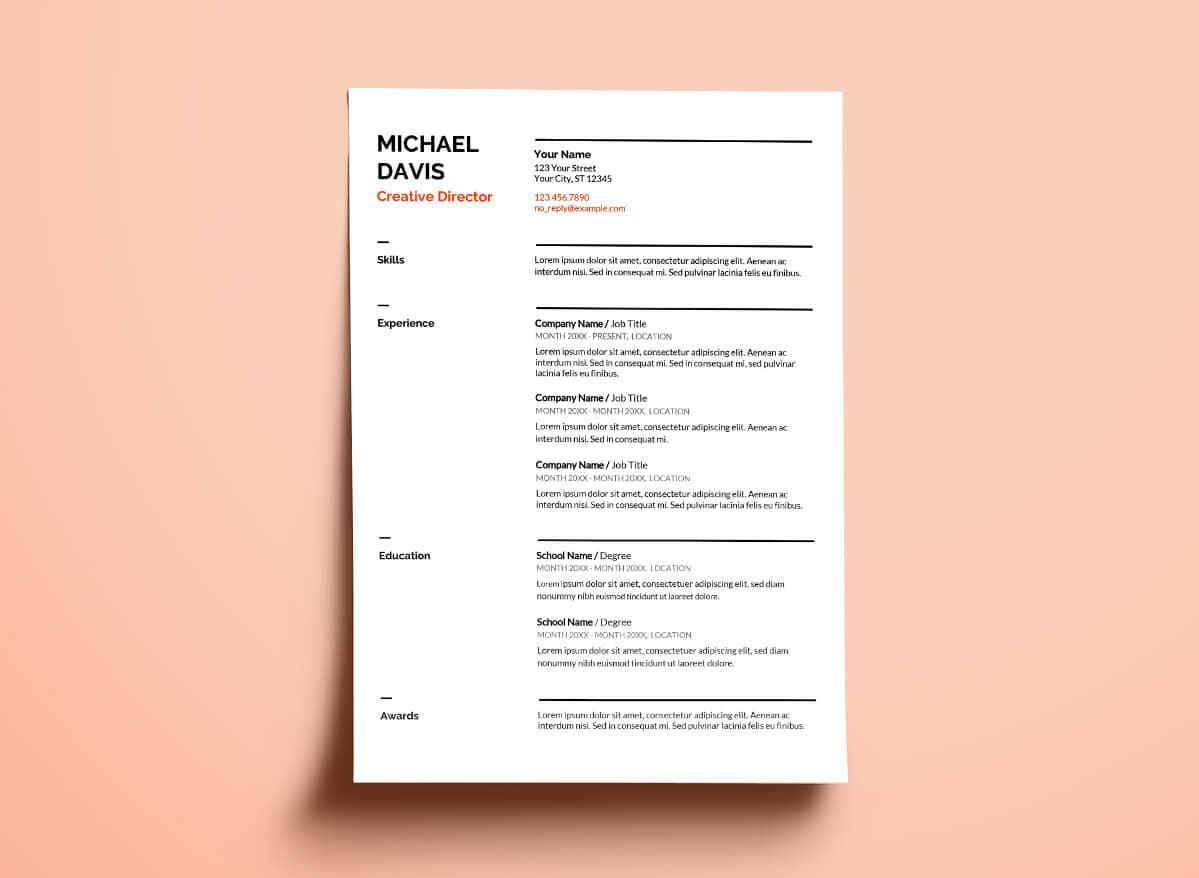
Made with Swiss precision, this free Google Docs resume template is a great example of scannability. The header is well-designed and highly visible, and the sections separated by thick black lines are super easy to spot.
Nice use of two columns, but this list of two-column resume templates has even better options.
Create a copy of the Swiss resume template from Google Docs.
Now you know you can download free Google Doc resume templates in a flash. But you don’t have to limit yourself to the above-listed templates.
Pro Tip: These Google Docs resume templates match Google Docs cover letter templates. Scroll through the list of Google Docs templates to find “Letters.” They have the same names as the 3 resume templates above: “Modern Writer,” “Spearmint,” and “Serif.” You also have “Geometric” and “Plum” instead of “Coral” and “Swiss” templates.
Creating a resume with our builder is incredibly simple. Follow our step-by-step guide and use content from Certified Professional Resume Writers to have a resume ready in minutes.
When you’re done, Zety’s resume builder will score your resume and our resume checker will tell you exactly how to make it better.
How to Access Google Docs Resume Templates?
Not sure how to find resume templates in Google Docs? Once you create or log into your Google account, locating the templates is super easy.
Follow these steps to access free resume templates in Google Docs:
- In Google Drive, pick “New” → “Google Docs” → “From a template.”
- Alternatively, in Google Docs, click “Template gallery” in the top right-hand corner.
- Scroll down to “Resumes” or “CVs,” depending on your location.
- You must change your display language to English if you can’t see the templates. And this is how you do it:
“Google Account settings” → “Personal Info” → “General Preferences for the Web/Language” → pick the English language.
That’s where you choose a good resume template to build a professional resume. A two-column resume will help you fit everything you need without compromising readability, while one-page resume templates are universal and will work great if you’ve limited experience. Don’t hesitate to go with a traditional resume—a good structure and tailoring your resume to the position is more important than adding extra details and unnecessary visuals.
Once you’ve finished making your resume, simply go to File → Download and save your resume as a PDF or Microsoft Word (.docx) if the job posting requires that format.
For tips on what to put on your resume, refer to our guide: What to Include in a Resume: Essential Things To Include in 2024.
Google Docs Resume Templates from Across the Web
Apart from some free Google resume templates you can find in your Google Docs, there are others available online. They’re more creative and will help you create a resume that stands out. However, since most of them are offered by graphic designers, they’re not free.
Here are the best Google Docs resume templates you’ll see outside of Google Drive:
Fresh

A classy Google Docs resume template signals professionalism and strong attention to detail. The two columns and the substantial white space make this Google Drive resume template extremely pleasing to the eye.
Buy it on Etsy and get a bonus matching cover letter template.
WinkyWin

WinkyWin has created this unique resume template for Google Docs users who wish to add a little personal touch to their job applications. The heading grabs attention and shows your individuality.
Buy it on Etsy to get a set of matching cover letter and reference page.
ResuStudio

Thanks to its use of multiple columns, this Google Docs resume is a great choice if you’d like to try and fit as much information into one page as possible. Its delicate colors and subtle use of resume icons make it a perfect resume template for students and a great college resume template.
Buy it on Etsy and collect extra resume-writing tips.
Get Landed
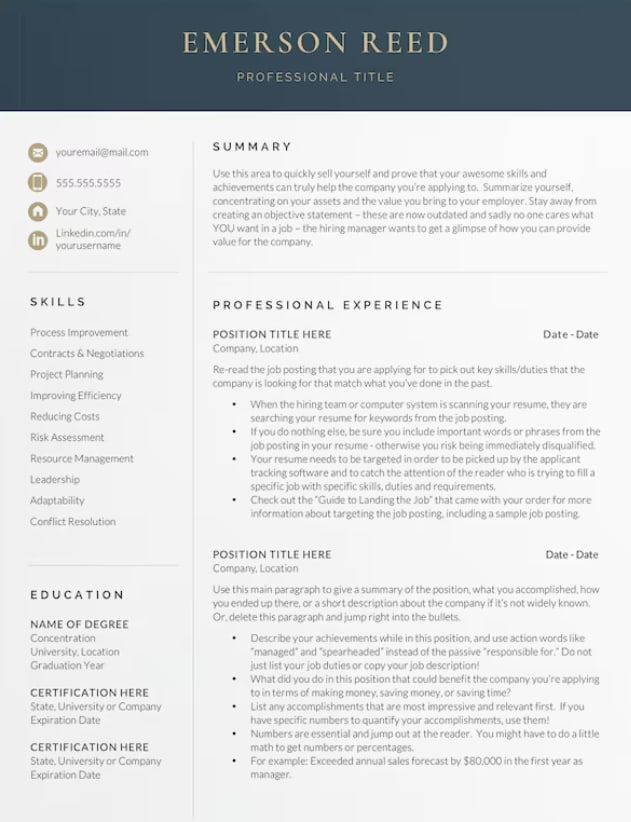
Executives and CEOs may gather around this one to see an example of what the best resume looks like. The heading of this Google resume template makes a statement upfront; you don’t need much convincing to do with the rest of the contents.
Buy it on Etsy and get a resume template file for a Mac.
DesignStudioTeti
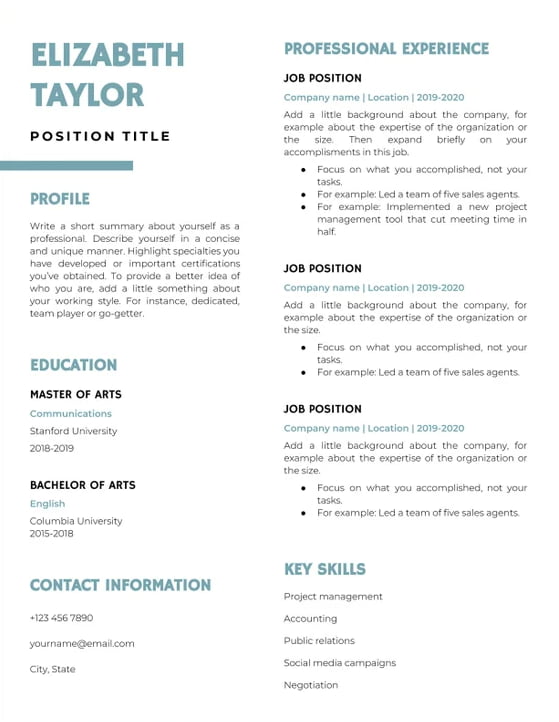
A creative resume template designed by DesignStudioTeti is an eye-catching choice to make your resume stand out on every recruiter’s desk. Great for listing your achievements on a resume, as this Google Drive resume template offers a lot of space to highlight them properly.
Buy it on Etsy and get a reference letter template.
Having a great resume template is the first step of acing your application. The next one is starting your resume. Read our guide and learn all about it: How to Start a Resume
Personalize a Google Docs Resume Template With 10 Tips
If you, like 49% of Americans and Canadians, are looking for a new job, then this chapter is for you. Picking an eye-catching resume template is not enough to land an interview. You should write a resume that’s polished to perfection.
A well-crafted resume does more than just list your qualifications—it speaks volumes about your professionalism before you even set foot in an interview. In fact, a spotless resume can help you rise above the competition and boost your chances of securing that coveted interview.
Did you know that 39% of hiring managers specifically look for signs of professionalism during the interview? So, why not showcase that professionalism from the very beginning with a top-notch resume?
Here are some tips you should follow to personalize a Google Docs resume template and make it reflect your worth:
- Tailor your resume to each job by aligning your skills and relevant experience with the specific job description.
- Use a clean and professional resume format: Stick to a simple, easy-to-read resume design. Avoid improving your resume with overly decorative resume fonts or complicated graphic design—professionalism is key.
- Focus on measurable achievements: Rather than listing just your responsibilities, emphasize your accomplishments using numbers or percentages. For example, “Increased sales by 20% in six months.”
- Highlight relevant skills: Include the skills that are most relevant to the job you’re applying for, and make sure to showcase both hard and soft skills.
- Use action verbs: To convey your impact, start your resume bullet points with strong action verbs like "led," "designed," "improved," or "implemented."
- Keep it concise: Hiring managers spend an average of seven seconds on an initial resume scan, so keep your resume focused and avoid irrelevant details.
- Proofread carefully: Spelling or grammar mistakes can ruin an otherwise perfect resume. Review your document thoroughly or ask a trusted friend to proofread it for you.
- Include a strong resume profile: Start your resume with a compelling professional resume introduction that highlights your professional strengths and sets the tone for the rest of the document.
- Optimize for applicant tracking systems (ATS): Many companies use ATS to screen resumes, so pick an ATS-friendly resume template and include relevant keywords from the job offer to ensure your resume gets seen by a human.
- Don’t lie:lying on your resume is always a bad idea. Stick to the truth, as risking your professional reputation and even career is simply not worth it.
Here’s one more tip for your job application: always attach a cover letter. No job application is complete without even a short cover letter, as 83% of hiring managers view them as important. Sell yourself well in your cover letter, and make sure it’s not just a repetition of your resume!
Your resume template doc can come in many forms and shapes. See some of our resume templates and find the best one for you:
- Free Resume Templates
- Apple Resume Templates
- Functional Resume Templates
- Student Resume Templates
- Recent Graduate Resume Templates
- Entry Level Resume Template
- One-Page Resume Template
- Cool Resume Templates
- Plain Text Resume Templates
Plus, a great cover letter that matches your resume will give you an advantage over other candidates. You can write it in our cover letter builder here. Here's what it may look like:
See more cover letter templates and start writing.
Key Takeaway
Whether you’re looking for a CEO resume or a college resume template, Google Docs might be useful for you. There are many free Google Docs resume templates to choose from. Let's have a quick recap that will help you decide!
- As you can see, with a little bit of digging, it’s possible to find amazing downloadable resume templates available for Google Docs—no need to own an MS Word subscription.
- Although there’s no official Google resume builder, you can either pick a resume template from your Google Drive or use one of the others from our list.
- For the final remark, once you’ve picked your template, remember that the content of your resume still matters more than its appearance.
About Zety’s Editorial Process
This article has been reviewed by our editorial team to make sure it follows Zety's editorial guidelines. We’re committed to sharing our expertise and giving you trustworthy career advice tailored to your needs. High-quality content is what brings over 40 million readers to our site every year. But we don't stop there. Our team conducts original research to understand the job market better, and we pride ourselves on being quoted by top universities and prime media outlets from around the world.