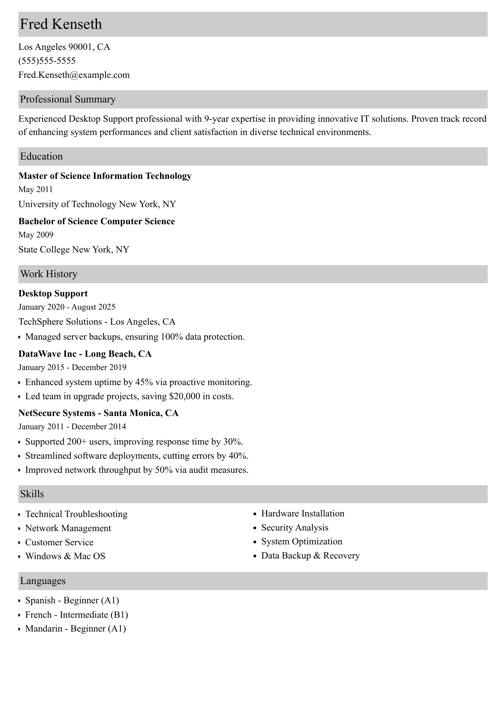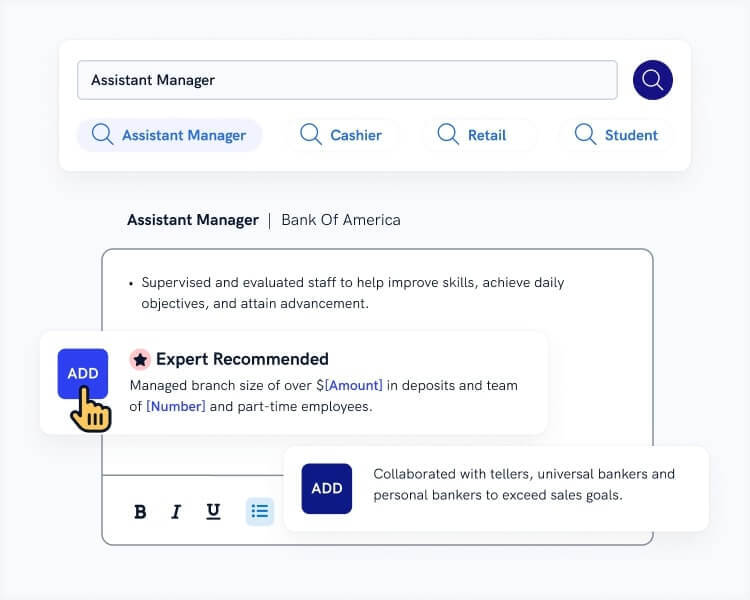Ready to beam up your desktop support career? Before you teleport into the IT world, you'll need a resume that defies gravity. The competition is stiffer than a Vulcan nerve pinch, but don't panic!
We'll help you craft a desktop support resume that'll make employers call you their tech-savvy savior.
This guide will show you:
- A desktop support resume example better than 9 out of 10 other resumes.
- How to write a desktop support resume that lands more interviews.
- Tips and examples of how to put skills and achievements on a desktop support technician resume.
- How to describe your experience on a resume for a desktop support specialist to get any job you want.
Want to save time and have your resume ready in 5 minutes? Try our resume builder. It’s fast and easy to use. Plus, you’ll get ready-made content to add with one click. See 20+ resume templates and create your resume here.
Sample resume made with our builder—See more resume samples here.
Looking for a similar position? We’ve got you covered:
- Network Administrator Resume
- Data Center Technician Resume
- System Analyst Resume
- IT Resume
- IT Support Resume
- IT Help Desk Resume
- Technical Resume
- IT Project Manager Resume
- Computer Technician Resume
- Resume Examples for Every Career
Desktop Support Resume Example
Fred Kenseth
Desktop Support Specialist
123-456-7890
fredkenseth@email.com
linkedin.com/in/fred.kenseth
Summary
Certified Desktop Support Specialist with 9 years of experience providing excellent customer service and solving technical issues. Seeking to assist Nexus Dynamics in managing and resolving desktop problems by leveraging technical and professional knowledge. Successfully reduced downtime at OptiMax Innovations by 30% through effective troubleshooting.
Experience
Desktop Support Specialist
OptiMax Innovations, Los Angeles, CA
June 2016–Present
Key Qualifications & Responsibilities
- Managing and maintaining computer networks, servers, and applications for a 500+ employee workforce.
- Coordinating with the help desk teams to resolve cross-departmental disputes.
- Debugging and troubleshooting desktop issues related to hardware, software, and drivers.
- Revamped the company's data storage system, improving data retrieval efficiency by 40%.
Key Achievement:
- Reduced system downtime by 30% through effective troubleshooting.
Desktop Support Specialist
VelocityTech Solutions, Los Angeles, CA
June 2014–May 2016
Key Qualifications & Responsibilities
- Installed and configured hardware systems, including software applications.
- Resolved technical issues quickly and efficiently (on average, 3 tickets per hour).
- Implemented new data protection policies to provide extra security.
Key Achievement:
- Devised a new problem-tracking protocol that improved response time by 20%.
Education
Bachelor of Computer Science
University of California, Los Angeles, CA
August 2010–May 2014
Relevant extracurricular activities
- Member of the university's coding club.
- Participated in national coding competitions.
Academic achievements
- Graduated Cum Laude.
- Awarded 'Best Software Project' in the final year.
Skills
- Technical troubleshooting
- Problem-solving
- Data management
- Customer support
- Software installation and updating
- Hardware maintenance and repair
- Excellent communication
- Team collaboration
Certifications
- A+ Certification, CompTIA, 2014
- Network+ Certification, CompTIA, 2015
Awards
- 2018, Employee of the Year, OptiMax Innovations
Memberships
Member of the CompTIA A+ Professionals since 2015
- Regularly participate in annual tech conferences.
- Contributed to the organization's monthly tech journals.
Languages
- English—Native
- Spanish—Intermediate
Interests
- Volunteering at local computer literacy programs.
- Building and maintaining a personal server for game hosting.
1. What's the Best Format for a Desktop Support Resume?
Desktop support techs live and die by the details.
So, show you've mastered them. Pick the best desktop support resume format (or be ignored like Windows 98).
Choose the chronological resume format. It's best because it starts up with your most recent achievements.
It'll make your support experience shimmer like a copy of Windows 2055.
Use the best resume fonts (no comic sans). Inject big headings, and fall back on lots of white space to make it easy on the eyes.
Finally, should you send a PDF or MS Word resume?
Send in a desktop support technician resume PDF unless the job ad says not to.
Applicant Tracking Systems used to system-crash on PDFs. Modern PDFs are machine readable.
Pro Tip: If you're a rookie, consider the combination resume format. It lets you integrate your best help desk achievements from past non-desktop-support jobs.
Want to cycle through more choices for desktop support tech resume format? See this guide: 3 Resume Formats: How to Choose the Best One [Examples]
2. How to Write a Resume Summary or Resume Objective
Picture a hiring manager named Bart.
In a few seconds, his Dell Optiplex will chitter as it boots up. On it are 300+ desktop support engineer resumes.
He'll spend just seven seconds on each one, according to our HR statistics report.
The ones he really likes will get a closer look.
Get into that pile with a good desktop support resume summary or resume objective.
Which is which? And which one should you use?
A resume summary works for those with Gigabytes of experience. Use it if you've been around the block (and sector) a few times.
A resume objective shows your passion. Use it if your factory settings are still intact. (That is, if you haven't got experience.)
Either way, list enough accomplishments to get hired as tech support for Star Lord's mask.
See the senior technical support resume samples below for help.
Desktop Support Resume Examples [Resume Summaries]
These two senior desktop support resume examples show the right and wrong way:
| Wrong |
|---|
| Senior desktop support technician seeking new position. Have fulfilled all duties and responsibilities for desktop support jobs in two companies over six years. Excellent interpersonal skills. Adept at resolving complex network and computer problems and handling trouble tickets fast. |
That's not exactly the Blue Screen Of Death, but it won't core dump a hundred interviews either.
Not like this far better desktop support technician resume example:
| Right |
|---|
| A+ Certified Desktop Support Tech with 6+ years of experience. Seeking to save massive time and money for StratosTundra Digital through proven skills in resolving complex network and computer issues. At ArcSpan Media, resolved trouble tickets 35% faster than all other tech support engineers. |
With that summary, you could get a job as help desk tech for Tony Stark.
Is your experience more like a newly-formatted drive? See the entry-level desktop support technician resume examples below.
Two Entry-Level Desktop Support Resume Objectives
Even a junior desktop support resume can impress. Just skip the old advice of showing only passion:
| wrong |
|---|
| Junior desktop support engineer, seeking entry-level support job. I haven't worked yet in professional desktop support jobs yet, but I've got great interpersonal skills. My career objective is to grow into a full support role, handling all network and computer issues for a large and busy firm. |
Yecch. Like a drive fan caked in a thick hockey puck of dust.
But with a few achievements, even a junior desktop support technician can have a great help desk resume objective:
| Right |
|---|
| Passionate entry-level desktop support technician, seeking to raise productivity at Calumcoro Medical. Built 15 home computer networks, plus handled desktop support duties at University of Minnesota and The Last Unicorn Restaurant. Commended for interpersonal and problem solving skills. |
That junior desktop resume example is turned on and plugged in.
After all, what is a desktop support technician? It's someone who can do all the tasks above.
Don't have even that much desktop support experience? I'll show you what to do in the next section.
Pro Tip: Screen companies as closely as they screen you. Years of work on proprietary systems work can weaken your next desktop technician resume.
Making a resume with our builder is incredibly simple. Follow our step-by-step guide, use ready-made content tailored to your job and have a resume ready in minutes.
When you’re done, our online resume builder will score your resume and our resume checker will tell you exactly how to make it better.
Ready to write a desktop support resume summary or objective that stands out like a Surface Studio? See our guides: How To Write A Resume Summary: 21 Best Examples You Will See and +20 Resume Objective Examples - Use Them on Your Resume (Tips)
3. How to Describe Your Desktop Support Experience
The desktop support hiring manager has one question:
How well did you do at a job exactly like this job?
Answer with a desktop support resume experience section that fits the job ad like a dongle in a USB port.
1st: Put your most recent position at the top.
2nd: Note the qualities in the desktop support analyst job description.
3rd: Find your accomplishments that match them.
4th: Add measures to your achievements.
The two desktop support analyst resume examples below will illustrate.
Desktop Support Resume Examples [Experience]
The first of these professional desktop support resume examples does it right:
| Right |
|---|
|
ArcSpan Media Desktop Support Technician 2015–2018
|
You could get a job anywhere with that good desktop support engineer resume example. That includes the Help Desk at Barad Dur.
It shows accomplishments that fit the job ad, and it quantifies them all with numbers.
But don't do this:
| wrong |
|---|
|
ArcSpan Media Desktop Support Technician 2015-2018
|
Wow. "Have you tried rebooting the Eye of Sauron, sir?" That's as generic as it comes.
You need measurable desktop support achievements to stand out and get the interview.
Don't have 'em? Don't panic. The two desktop support resume examples below will light the way.
How to Write a Resume for Desktop Support with no Experience
Don't have good desktop support resume experience?
Get some, fast:
- Brainstorm your accomplishments from past jobs. Think customer service, retail, or any time you helped troubleshoot computer issues.
- List experience in computer repair shops or Geek Squad jobs.
- Do a few hours of freelance work fixing home computers or upgrading them.
- Build a few computers or home networks in your spare time.
- Help friends with computer issues, or list all the times you have already.
The two entry-level desktop support resume examples below show that in action.
Two Desktop Support Resume Samples [No Experience]
This first sample desktop support resume experience section is corrupted:
| Wrong |
|---|
|
Desktop Support Experience: None yet but I am a fast learner. Other Experience:
|
Wow. Are you sure that experience section is plugged in?
Details are a must for a good information technology entry-level resume:
| right |
|---|
|
Freelance Desktop Technician 2017-2018
|
If Elon Musk is hiring, that candidate should probably apply. She's got a great entry-level IT resume with no experience.
Pro Tip: Are you sure you really want to write an IT resume for desktop support? Many see it as a transitory career to IT jobs. It may be easier to start in IT to begin with.
Your desktop support technician resume should get attention like a neon trouble ticket. Escalate it with action words. See our guide: +80 Examples of Resume Action Words for Every Profession
4. Does Your Education Section Need a Reboot? It Might
You must show education on a desktop resume.
That's true whether you've got a BS, BA, Associate's Degree, or just a certification.
But don't just list it. That's like having Thor's hammer, then only using it to hang inspirational cat posters.
Start with:
- College Name and Location
- Years in School
- Degree
Then add achievements that line up with the job offer.
The professional desktop support resume examples below show how:
Desktop Support Resume Examples [Education]
Imagine you're applying for a job that values operating systems knowledge and interpersonal skills.
Which of these two sample desktop support resume sections would you pick?
| right |
|---|
|
BS in Computer Science University of Minnesota, 2008-2012
|
That's a great desktop support specialist resume example. It could get you in as tech support on the Death Star.
| Wrong |
|---|
|
BS in Computer Science University of Minnesota, 2008-2012
|
Hmm. Looks like a problem between the computer and the chair.
But add back the details and you're 100% upgraded.
Pro Tip: If you learned a programming language in school, show it on your resume for desktop support. It works even better if you used it in a project.
What about GPA, GEDs, and high degrees? Find the best way to show them all. See our guide: How to Put Your Education on a Resume [Tips & Examples]
5. How to Put Skills on a Resume for Desktop Support
Let's look in on our hiring manager, Bart.
His curvy ultrawide monitor shows a folder with 300 desktop support resumes.
They all show a skills list as long as the Linux source code.
Yet very few of them can walk the talk.
Let's say his job description advertises Windows 10 support, speed, and troubleshooting.
Which of the two help desk desktop support resume examples below would you rather show him?
Desktop Support Resume Examples [Skills]
This first sample desktop support resume clip is like a Mattel Barbie PC:
| Wrong |
|---|
| Desktop Support Skills: Interpersonal Skills, Communication, Linux OS, Windows OS, Mac OS, Troubleshooting, Problem Solving, Time Management, DNS, IPv4, TCP, SMTP, Efficiency, MS Office, Everything Under the Sun... |
A long skills list isn't bad. But it buries the important ones behind the unimportant ones.
Instead, focus on the skills shown in the desktop support job description, plus a couple more.
Then, prove them in your tech support bullet points:
| Right |
|---|
|
That's more than just a resume skills list. It's Katniss Everdeen with a computer science background.
Can you see how it would impress the manager who hires tech support specialists?
Need an IT support technician resume skills list to get started? See below.
List of Skills to Put on a Desktop Support Resume
This desktop support resume skills list should give you a head start. It's packed with great desktop support resume keywords to boot.
Find more in desktop support job descriptions online.
Desktop Support Resume Skills
|
Soft Skills |
Hard Skills |
|
Interpersonal Skills |
Linux OS |
|
Communication |
Windows OS |
|
Troubleshooting |
Mac OS |
|
Problem solving |
MS Office |
|
Analytical Skills |
Software Support |
|
Collaboration |
Software Upgrades |
|
Troubleshooting Networks |
|
|
Efficiency |
DNS, IPv4, TCP |
|
Perceptiveness |
NTP, SMTP, SNMP |
|
Listening |
ICMP, UDP |
Use the plan above, and your resume for desktop support will be clicking along smoothly in no time.
Pro Tip: Even resetting passwords makes a good desktop specialist resume skill. List anything that proves you have already done the job they're hiring for.
Want to upgrade your desktop analyst resume skills list? See our guide: +30 Best Examples of What Skills to Put on a Resume (Proven Tips)
6. How to Show Certifications on a Resume
Do you need a certification on a desktop support engineer resume?
If yes, which one? MCP? CompTIA A+? ITIL? MCSE? HDI?
The answer's simple:
On an experienced resume for desktop support, certifications are like Christmas ornaments. They look nice, but they don't matter all that much.
In a face-off between entry-level applicants, certifications can give you a valuable edge.
Which cert is best?
If the job ad lists one, that one's best.
Failing that, they're all OK.
Certifications
- CompTIA A+
- MCSE - Microsoft
You can also put certs in your resume summary, or after your name.
A CCNA is generally an IT certification. That said, it does look great on a desktop support technician resume.
Pro Tip: An A+ cert costs over $400 for both tests. You could save the time and money and just work a little harder on your desktop support resume.
What four things should you definitely leave off a resume for desktop support? See our guide: What To Put On A Resume To Make It Perfect [Tips & Examples]
7. How to Add Other Sections for an Effective Resume
Imagine the hiring manager has just 10 resumes left.
How will he pick one?
He'll pick the candidate he likes the most.
So, how do you become that candidate?
With special "other" sections on your pro desktop specialist resume.
Desktop Support Resume Examples [Other Sections]
| Wrong |
|---|
|
Interests
|
Hey, it takes all kinds. Still, you'll rope in more interviews with accomplishments that fit the job.
This desktop support resume example will prove your chops:
| Right |
|---|
|
Conferences
Publications
Additional Activities
|
That's a true tech generalist. I would ask her anything, including how to reboot the Hulkbuster Armor.
But with a little head scratching, any applicant can have a computer support technician resume like that.
Pro Tip: Even imaging a PC can make a good bullet point in a resume for desktop support. If you've got space, add anything that proves your worth.
Need inspiration for "other" sections to add to a desktop support engineer resume? See our guide: Resume Sections to Include on Your Resume: Guide (+20 Examples)
8. How About a Cover Letter for Desktop Support?
Will anyone really read a cover letter for a desktop support position?
No. They'll skim it.
If it says, "Blah blah, here's my resume," they'll toss it.
If it's personal and passionate, they'll slow down and give your desktop resume a careful read.
How can you make it so?
First, learn the hiring manager's name and use it. That's the best way to start a cover letter.
Then, prove you understand the job, and prove you've got the skill to do it.
Let this (shortened) desktop support cover letter show you how:
| right |
|---|
|
A position at StratosTundra Digital is exciting to me, because of your commitment to streamlining the IT process. At ArcSpan Media, I saved 50,000 hours of productivity a year by spotting a widespread computer issue. I also resolved trouble tickets 35% faster than the company average. It's this thirst to elevate the desktop support environment that I think makes me such a good fit for this job. |
End your cover letter with a request. Use something like, "Can we set up a time to discuss speeding up trouble ticket resolution by 20% at StratosTundra Digital?"
Pro Tip: Got a knock-em-flat achievement? Put it early in your cover letter. Don't have one? Start with something you love about the company instead.
Plus, a great cover letter that matches your resume will give you an advantage over other candidates. You can write it in our cover letter builder here. Here's what it may look like:
See more cover letter templates and start writing.
Want the full walkthrough for how to write a cover letter for your desktop support resume? See our guide: How To Write A Cover Letter in 8 Simple Steps (+12 Examples)
9. How to Add Contact Info to Your Resume
It's easy to put contact info on a simple desktop support engineer resume, right?
Well, not so fast.
Of course you'll add:
- Full Name
- Updated Phone Number
- Professional Email Address
Like so:
Heather Koroma
A+ Desktop Support Technician
heatherkoroma@gmail.com
616-206-8483
But also, show a fully optimized LinkedIn address.
Recruiters love LinkedIn. Over 87% use it in the hiring process.
Pro Tip: Don't let that political rant from 2014 sink your good desktop technician resume. Clean up your social media profiles instead.
Want the full ReadMe file on writing a great resume for desktop support, or any job? See our guide: How to Make a Resume: A Step-by-Step Guide (+30 Examples)
Key Takeaway
Now you know how to write a professional desktop support resume. Remember:
- Stress your work accomplishments. Your desktop support specialist resume should show how you've reached company goals before.
- Make sure your achievements fit the job description. That'll link your computer support specialist resume to the job like a router to a local network.
- Use add-ons like volunteer work, conferences, and publications in a resume for desktop support. They'll show you're more than just a clever bot.
About Zety’s Editorial Process
This article has been reviewed by our editorial team to make sure it follows Zety's editorial guidelines. We’re committed to sharing our expertise and giving you trustworthy career advice tailored to your needs. High-quality content is what brings over 40 million readers to our site every year. But we don't stop there. Our team conducts original research to understand the job market better, and we pride ourselves on being quoted by top universities and prime media outlets from around the world.


![Desktop Support Resume Samples [Also for Technicians]](https://cdn-images.zety.com/pages/desktop-support-resume-example-ztus-cta-02.webp)