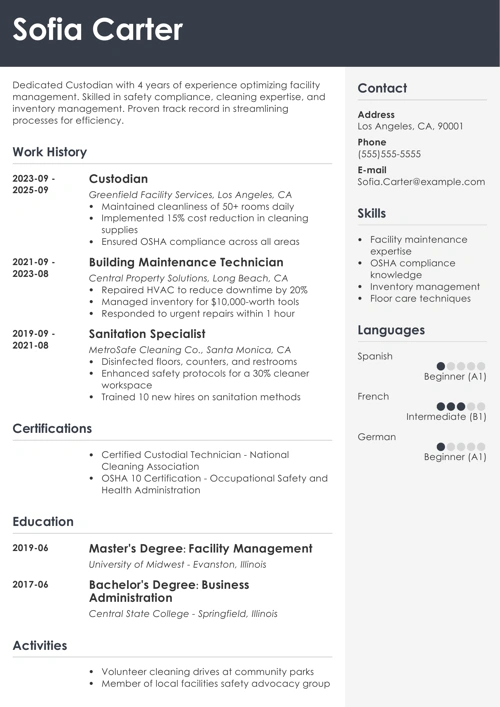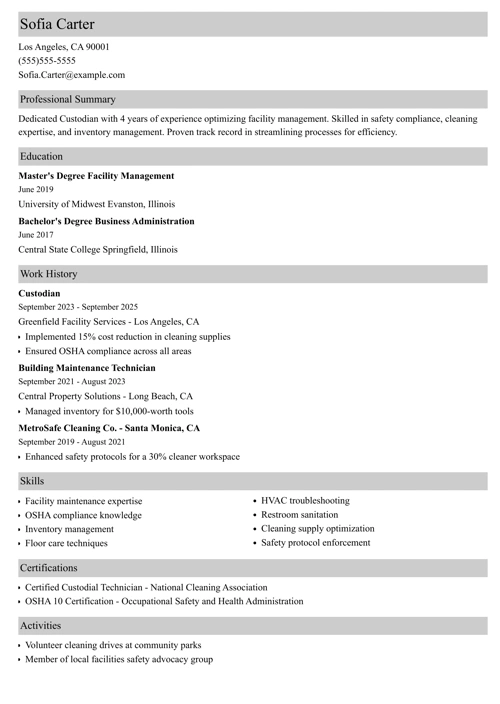If you’re exploring Zety, whether checking our blog articles or using Zety to build your resume or cover letter, you might have a few questions. Luckily for you, I’ve got the answers!
To make things easier, I’ve compiled a list of the most frequently asked questions to help you better understand the platform and make the most of its features. Read on and find out all you want to know about our online resume (and cover letter!) builder!
Want to save time and have your resume ready in 5 minutes? Try our AI resume builder. It’s fast and easy to use. Plus, you’ll get ready-made content to add with one click. See our free resume templates and create your resume here.
Sample resume made with our builder—See more resume examples here.
Below you’ll find answers to the most frequently asked questions about Zety. I hope they will help you browse through the platform and support you in creating your job-winning resume.
How Can I Download a Free Resume From Zety?
Zety allows users to create and download perfect resumes in a variety of resume formats. While creating and saving a resume in Zety’s builder is free, downloading it in specific formats like PDF files or Word files requires a paid subscription. However, you can download your resume for free in plain text (.txt) format. Just complete your resume, head to the “Download” tab, and select “Plain Text.”
If you need a more polished application format, you can opt for one of the premium options.
Pro Tip: I usually advise going for a chronological resume format, as it’s the one your recruiter is probably most familiar with. However, remember you can always choose the remaining two: a skill-based resume format or a combination resume format.
How Can I Change My Resume Template in Zety Builder?
Zety’s AI resume builder allows you to switch between different modern resume templates at any point in the resume-building process. Whether you want a creative resume template or a more traditional template, simply click the “Change Template” button to explore various designs and find the one that suits your style and better tailor your resume to the job you’re after.
Remember, the first impression matters most. Make a great one by choosing a professional resume template.
Can I Add Hyperlinks to My Resume in Zety?
Yes, Zety lets you add links to your resume header. This includes your LinkedIn profile, which is something I highly advise since recruiters pay strong attention to this platform. You can also add links to your X and Instagram if you feel that’s relevant to the job you’re after. And, of course, you can add a link to your professional website or online portfolio.
I don’t recommend adding hyperlinks outside the contact details on your resume—it’s very likely the recruiters just won’t spend this much time on it. If you must add them, use the body of the email that accompanies your resume.
Pro Tip: Always check your online presence before sending your resume. Your recruiter will definitely inspect it during the recruiting process.
Does Zety Make Your Resume Public?
Zety resumes are private by default, ensuring your information is secure with us. However, if you choose to use the Bold Profile feature, you can make your resume accessible through a unique link to share directly with potential employers. This allows you to showcase your resume online easily, and it may also be discoverable by third parties through search engines, offering additional visibility for your professional profile.
To learn more about how your information is shared, head on to Zety’s privacy policy page.
Want your resume to catch the attention of your recruiter right away? Visit our guide: How to Write a Resume That Stands Out.
Can I Modify My Resume After Downloading It?
Yes, you can modify and update your resume even after downloading it. Your resume remains saved in your Zety account, so you can log in anytime to make updates. If you need to edit the file outside of Zety, download it in .TXT or .DOC format and edit it using a word processor like Microsoft Word or Google Docs.
Pro Tip: Did you know that according to Zety’s study, based on 11 million resumes created in our builder, it takes around 15.25 minutes to make a resume? It’s not long, considering it can lead you to your dream job! That’s why I always encourage you to play with resume fonts, adjust the margins, work on resume order and do whatever it takes to modify your resume untill you’re 100% satisfied with the results. With Zety modifying your document is super easy.
How Do I Reorder Resume Sections in Zety?
Reordering resume sections in Zety’s builder is a breeze thanks to its drag-and-drop feature.
To reorder resume sections in Zety:
- Select the resume template you like the most and add all the details.
- Hover over the section you want to move in the final draft view to enable the move functionality. (The heading and professional summary won’t have that option.)
- Use the crossed arrows on the right to drag and drop a part of your resume you want to move to your desired position.
This flexibility allows you to tailor your resume layout to emphasize key sections like your work experience, education section or key skills.
Make sure you’ve got all the parts of your resume covered: What to Include on a Resume in 2025.
Can I Save My Resume While Working on It?
Yes, you can save your resume as you’re working on it in the Zety builder. To do that, you need to complete a few steps required to generate your resume first by choosing a template and adding your personal details. After generating your resume, you can save it on your Zety account.
Once you have your resume safely stored, continue improving your resume straight away. All the elements you add can be edited later, so you don’t have to make a perfectly-looking resume on the first try.
Pro Tip: Keep the right resume length. I usually suggest writing a one-page resume. However, if you have tons of relevant experience, in-demand skills, and impressive achievements, you can also write a two-page resume.
How Can I Change the Page Size in Zety Builder?
Zety offers options for both A4 and letter-sized pages, which you can switch between in the editing options. This is particularly useful for jobseekers applying in regions where a specific page size is preferred. If you’re writing a US resume, go for a letter size, and if you’re writing a resume for Europe, go for an A4 size.
To set the appropriate page size in Zety:
- Enter your Zety account.
- Select the “Edit” option for your document.
- Find the following bar on your left and switch the page format.
Do you know the difference between a resume and a CV? The second one shows an academic and professional history. It's commonly used in academia, research, and roles that need detailed records of achievements, such as grants or relevant publications. Read our guide and learn more: CV vs. Resume
What Should I Do If Zety Is Refusing My Payment?
Payment issues can happen for a variety of reasons. If your payment isn't being processed, try using a different payment method, such as another credit card or PayPal. It’s also worth checking with your bank to ensure there are no issues on their end. If problems persist, contact Zety’s customer support for further assistance.
Looking for some words of wisdom that will get you inspired when thinking about your work and career? I’ve gathered some quotes that might help you out: 100 Best Resume Quotes.
Does Zety Offer Refunds?
Yes, Zety can refund your money if you’re not happy with the services you received. You can also cancel your subscription at any time.
However, if you want to receive a refund, the cancellation must be requested by email and within the specified time, either the first 7 days of purchase, you can receive a full refund, no questions asked, or after 7 days of purchase, you may receive a refund if you haven’t downloaded any files while your account was active.
Pro Tip: According to our HR statistics report, each corporate job offer attracts 250 resumes on average. Only 4 to 6 candidates will get called for an interview, and only one will get the job. Learning how to write a resume will only boost your chances of succeeding.
Why Is Zety Not Loading?
If Zety isn’t loading for you, there might be a few reasons. The most common are Internet connectivity issues and browser extensions blocking certain services.
When you can’t access Zety resume builder, try the following:
- Check if other websites work.
- Clear cache.
- Disable the browser extensions you’re using.
- Refresh your browser.
- Log out and log in again using your account.
- Use the incognito mode to log in.
Writing a resume by yourself can be tricky. And so can walking into a job interview. Luckily, we’ve got you covered: Top Interview Questions and Answers for 2025.
Making a resume with our builder is incredibly simple. Follow our step-by-step guide, use ready-made content tailored to your job and have a resume ready in minutes.
When you’re done, our AI resume builder will score your resume, and our resume checker will show you exactly how to improve it.
Is Zety Safe to Use?
Yes, Zety is completely safe to use. Its website and products use secure SSL encryption to ensure user safety. The information you provide to set up your personal account and create a resume or cover letter is processed in accordance with strict policies.
One of our users, Chris, had this to say:
You cannot go wrong with Zety. The company does best at enhancing your resume and helping market yourself better to land the job you love.
Is Zety a Scam, or Is Zety Reliable?
Zety is not a scam. It’s a legitimate and reliable resume-building platform that has helped millions of job seekers craft professional application documents. With a professional online resume and cover letter builder, ATS-friendly resume templates, expert-crafted content suggestions, over 500 resume examples, and a total of over 1,400 career advice guides written by Certified Professional Resume Writers (CPRW), Zety has earned tens of thousands of positive reviews on well-established websites.
We’re branded Great by Trustpilot users with over 7 thousand reviews. Almost 100 users gave us 5 out of 5 stars on the Sitejabber website, which confirms our reputation for providing user-friendly, high-quality services.
One of our users, Matthew, had this to say:
Helped me land a job! UI and resume builder were extremely helpful.
How Do I Cancel My Zety Subscription?
Canceling your subscription is quick and easy. You can do it by logging into your Zety account and navigating to the settings section. If you’re unable to access the settings or need assistance, you can also contact Zety’s customer support team by phone or through their website.
However, from my own experience as a job seeker, I highly recommend using Zety to finish your resume, as it comes with a plethora of benefits.
Benefits of Zety Subscription
- Get a great resume using our prompts with expert insights.
- Write a cover letter to match your resume without worrying about formatting and completeness.
- Target your resume and your cover letter easily to each position you’re applying for.
- Store your documents safely in the cloud to tweak them when you need without losing any progress.
- Find out your resume score and get actionable improvement suggestions.
- Use your account to update your resume as your career progresses, or cancel anytime.
One of our users, Erin, had this to say:
This is the greatest thing ever! My resume looks so professional. I didn't have to do anything but upload my written resume, and Zety has automatically designed it and re-worded it.
How Do I Delete My Zety Account?
Deleting your Zety account is simple, and you have two options. You can either make a direct request through your profile settings or contact Zety’s support team via privacy@bold.com. Once you submit your request, your personal data, including any resumes or files you've created, will be permanently removed.
Make sure to download any important files before deleting them, as this process is irreversible.
We’ve got over 50 ways to make your resume even better. See them all: Best Resume Tips for 2025.
About Zety’s Editorial Process
This article has been reviewed by our editorial team to make sure it follows Zety's editorial guidelines. We’re committed to sharing our expertise and giving you trustworthy career advice tailored to your needs. High-quality content is what brings over 40 million readers to our site every year. But we don't stop there. Our team conducts original research to understand the job market better, and we pride ourselves on being quoted by top universities and prime media outlets from around the world.