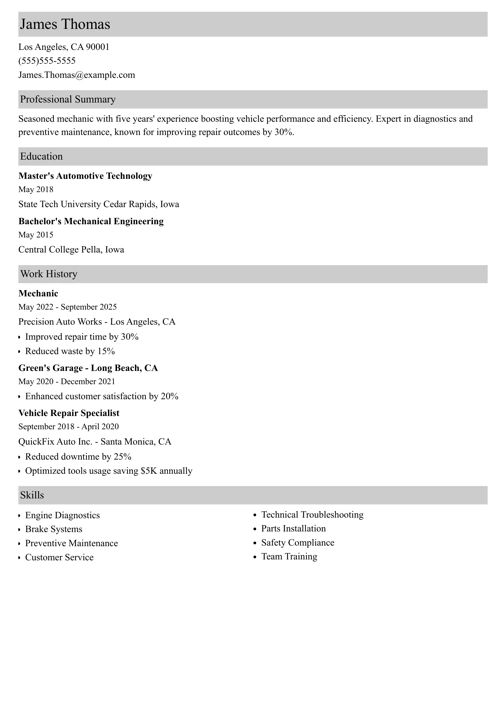Creating an effective resume layout is key to making a strong first impression. A well-structured resume helps your qualifications and achievements stand out, making it easier for hiring managers to assess your fit for the job. In this post, I'll show you various professional resume layout examples and share insights on what makes the best resume layout so you can design a perfect resume that not only looks professional but also enhances readability and impact. Let's begin!
In this guide:
- 5 great resume layout templates you can personalize.
- What is the best resume layout?
- How to create a professional resume layout example all by yourself.
Want to save time and have your resume ready in 5 minutes? Try our resume builder. It’s fast and easy to use. Plus, you’ll get ready-made content to add with one click. Explore our free resume templates and start building your resume today.
Sample resume made with our builder—See more resume examples here.
Interested in other types of advice on resume writing? Here’s a selection of our guides:
- Free Resume Templates
- 15+ Infographic Resume Templates
- How To Make A Resume For Your First Job
- CV Format: Templates + Expert Advice
- The Best Resume Tips to Use Now
- Resume Design Templates: 15+ Ideas & Guide
- Resume Paper: How to Choose the Best One
The Best Resume Layout Examples and Templates
Getting the resume or a curriculum vitae layout right in Word is challenging. You make one change, and what was a good resume layout turns into chaos.
However, you don’t have to struggle to create a perfect resume. You can simply pick a well-formatted, professional resume layout template and just fill it in with your information. But what is considered professional? Click here to learn what a resume should look like.
(Note: Each of the resume layout templates below is easily customized. You can change fonts and colors, add, remove, and re-order sections.)
Professional Resume Layout Sample
We called this resume layout “Crisp,” and crisp it is indeed. The resume side column on the left is for your personal information and skills, allowing you to save space. Big section headings draw recruiters’ eyes to what’s important.
This resume layout is truly universal: it will work for candidates in traditional, conservative fields, as well as for those applying to more relaxed companies.
You’ll find more professional resume layout templates for download here: Professional Resume Templates for Your Dream Job
Creative Resume Layout Template Example
“Cubic” is one of our takes on creative resume layouts and designs.
With a three-tone background depending on the section, different areas of this CV layout stand out easily from each other. The header is sharply distinct from the rest of the template, making your name and job title more prominent and, thus, memorable.
It's the best resume layout for tech, graphic design, and creative jobs.
You’ll find more creative resume layout templates for download here: 16+ Creative Resume Templates
Simple Resume Layout Template Example
This one’s called “Vibes.” And what sort of vibes does it send, huh?
They say simplicity is the ultimate sophistication, and here, you can witness simplicity at its finest. Tiny, elegant icons next to section headings are eye-catching but not too invasive. Simple bar charts for your skills let you describe your proficiency level easily.
A fantastic resume layout for corporate jobs, as well as a good CV layout for academic positions.
Basic Resume Layout Template Example
“Nanica” is a basic resume layout using much white space. It allows space on the left side to serve as a timeline for the work and education sections. A full-width area for your heading statement lets you grab the recruiter’s attention with a captivating resume summary or resume objective.
You’ll find more simple and basic resume layout templates for download here: 18+ Simple & Basic Resume Templates
Modern Resume Layout Template Example
A truly modern resume should be eye-catching and have a bold, striking graphic design. This resume layout template is all that and more—no wonder we named it “Modern”. With strategic but not overdone use of color and other attention-grabbing elements, this resume template is the definition of contemporary resume design.
You’ll find more modern resume layout templates for download here: Modern Resume Templates
Elegant Resume Layout Template Example
Last but not least, here’s “Concept.” A very dynamic and unique resume layout with a dark stripe for the timeline on the left-hand side. Recruiters will love this one, no doubt!
You’ll find more unique and elegant resume layout templates for download here: 15+ Unique Resume Templates
What Is the Best Resume Layout?
The best resume layout for most candidates is the reverse-chronological resume layout. It’s the best choice as it’s easy to scan and compare to other resumes. Recruiters tend to favor it, as it’s the most popular resume format. Plus, the hiring managers are short on time, spending just 7 seconds initially screening each resume.
The Best Resume Layout Example
Dylan O'Sullivan
Office Assistant
123-456-7890
dylanosullivan@email.com
linkedin.com/in/dylan.osullivan
Summary
Detail-oriented Office Assistant with 9 years of experience. Eager to support Pro Solutions by implementing advanced administrative skills to enhance efficiency. Reduced office supply costs by 20% through meticulous inventory management.
Experience
Office Assistant
Efficient Services, Hattiesburg, MS
March 2015–October 2023
Key Qualifications & Responsibilities
- Streamlining office operations, improving workflow efficiency by 30%
- Serving as the main point of contact for 20 clients and vendors.
- Maintaining office equipment, saving 10% on repair costs.
- Training two junior assistants.
Key Achievement:
- Reduced office supply costs by 20% by researching cheaper alternatives.
Junior Office Assistant
Workspace Inc., Hattiesburg, MS
January 2013–February 2015
Key Qualifications & Responsibilities
- Assisted with daily administrative tasks to support the team.
- Helped manage the agendas of executive meetings.
- Managed filing systems, improving document retrieval times by 10%.
Key Achievement:
- Implemented a new document organization system that increased operational efficiency by 15%.
Education
Associate Degree in Office Administration
Hattiesburg Community College, Hattiesburg, MS
September 2010–June 2012
Relevant extracurricular activities
- Member of the Student Council
Academic achievements:
- Graduated with Honors.
Skills
- Office Administration
- Time Management
- Microsoft Office Suite
- Customer Service
- Inventory Management
- Interpersonal Communication
- Problem-Solving
- Attention to Detail
Certifications
- Certified Administrative Professional (CAP), International Association of Administrative Professionals, 2012
Awards
- 2018, Employee of the Year, Efficient Services
Languages
- English—Native proficiency
Interests
- Volunteer at a local non-profit organization, organizing fundraising events and managing social media presence.
- Passion for photography, capturing landscapes and portraits for personal enjoyment.
- An active member of Toastmasters International, honing public speaking skills through regular meetings and competitions with other members.
Read more: We’d love for you to try our builder, but if you insist on messing around with MS Word layouts, at least pick the best of the best: Free MS Word Resume Templates and Layouts. You can also check How to Make a Resume in Word. And what if you really want to make your resume layout in Google Docs? We’ve got you covered, too: Google Docs Resume Layout Templates.
Making a resume with our builder is incredibly simple. Follow our step-by-step guide, use ready-made content tailored to your job and have a resume ready in minutes.
When you’re done, Zety’s resume builder will score your resume and our resume checker will tell you exactly how to make it better.
The 3 Main Formats of a Professional Resume Layout
There are three standard resume layouts for you to choose from—chronological, functional, and combination. They differ slightly in their setup and purpose. Picking one of them and formatting your resume in a professional manner is crucial as resume format is one of the key factors recruiters use to evaluate candidates.
Here’s how to structure sections in each of the main resume formats:

Chronological Resume Layout
The reverse-chronological resume format is a common standard and it’s usually the best choice. The two main sections in a reverse-chronological resume layout are education and experience. Either can come first.
To use this resume layout, list both your jobs and degrees in reverse chronological order. This means you start with the most recent position. If you have relevant job experience, lead with the work history section. Fresh out of school? Your education comes first.
The structure of this simple resume layout comprises of:
- Contact Information
- Summary or Objective
- Work Experience
- Education
- Skills
- (Optional) Additional Categories
Here’s an infographic to illustrate the proper layout of a reverse-chronological resume:

Functional Resume Layout
The functional resume layout has a detailed skills summary at the top. If takes the pressure off of your work history and emphasizes your skills (hence why it's also called the skills-based resume).
Combination Resume Layout
The combination resume layout also focuses on skills but its main purpose is to link those skills with your work history and verifiable achievements.
Below the summary of your skills, you also list your work history in reverse chronological order. This layout combines the best features of the reverse-chronological and functional resume formats, hence the name.
Read more: See this overview of all three resume formats and get tips on how to pick the right one for you: Resume Format: How to Pick the Best One
How to Make a Professional Resume Layout
Let’s walk through creating the best resume layout step by step.
Set the Margins
Margins on your resume should be one inch on all four sides. You need a balance between white space and text. Your resume or CV layout shouldn’t feel cramped.
Pick the Right Font
Your font should be clean and easy to read. Keep the font size consistent. The exception is increasing the font size for your name, job title, and section headings.
For an easy resume layout, choose one of the standard resume fonts and stick to it throughout your resume. Use a 10-12 point sans-serif or serif font.
If you prefer sans serif fonts, go for Arial, Tahoma, Calibri, Helvetica, or Verdana. Serif fonts are your usual picks? Choose Garamont, Cambria, Georgia, Times New Roman, or Bookman Old Style.
In the end, it’s less about specific typefaces and all about how easy to read they are.
Read more: For more details on the best font for simple resume layouts, see: Ideal Fonts for a Resume
Choose Proper Line Spacing
Go for single or 1.15 line spacing (double line spacing after subheadings.)
Create a Resume Header That Pops
Make the header on the layout of a CV or resume visually distinct. Include your name, job title, and contact information.
Read more: Resume Header Layout: Examples & Full Guide
Divide Your Resume Layout Into Proper Sections
Resume Layout Structure
- Header with Contact Information
- Professional Summary or Objective
- Work Experience
- Education
- Skills
- (Optional) Additional Sections
Make Smart Use of Bullet Points
Use resume bullet points in your experience section. They make the layout easier to skim by highlighting your most relevant achievements. However, limit yourself to 6 bullet points per job, tops. Remember to use resume bullets for your education details or skills.
Pick the Ideal Resume Length
Your resume layout should be succinct. But you don’t have to cram everything into a one-page resume layout if that would mean omitting important information about your work history. If you have enough experience to go for a two-page resume layout, it’s 100% fine.
Read more: Not sure what length is the optimal solution for you? Read our in-depth guide: When Is a Resume Too Long? Proper Resume Length.
Plus, a great cover letter that matches your resume will give you an advantage over other candidates. You can write it in our cover letter builder here. Here's what it may look like:
See more cover letter templates and start writing.
Key Takeaway
Here’s how to have the best resume layout out there:
- Use readable fonts, single-line spacing, and clear section headings.
- Pick one of the three standard resume formats.
- Divide your resume into sections in the correct order.
- Make your resume brief and relevant.
About Zety’s Editorial Process
This article has been reviewed by our editorial team to make sure it follows Zety's editorial guidelines. We’re committed to sharing our expertise and giving you trustworthy career advice tailored to your needs. High-quality content is what brings over 40 million readers to our site every year. But we don't stop there. Our team conducts original research to understand the job market better, and we pride ourselves on being quoted by top universities and prime media outlets from around the world.


![The Best Resume Layout Examples [+ Templates]](https://cdn-images.zety.com/pages/resume-layout-ztus-cta-02.webp)