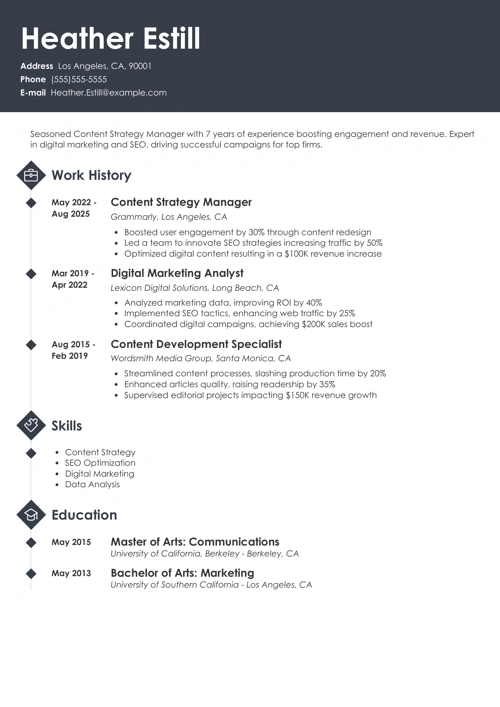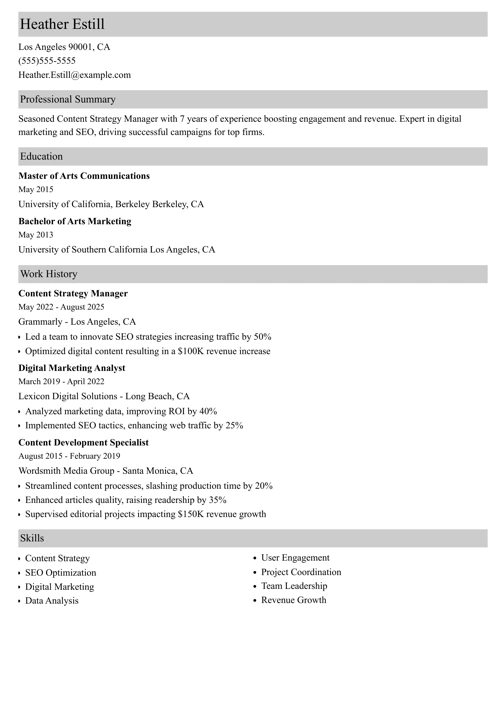Grammarly is more than just a grammar checker—it's a powerful tool that can elevate your writing to the next level. And what better way to get noticed by your dream company, Grammarly, than with an impressive resume?
In this article, you'll find tips on how to craft a standout resume specifically for Grammarly. So don't settle for an average application—let's work on making your resume a Grammarly-approved one!
Want to save time and have your resume ready in 5 minutes? Try our resume builder. It’s fast and easy to use. Plus, you’ll get ready-made content to add with one click. Explore our free resume templates and start building your resume today.
Sample resume made with our builder—See more resume examples here.
Applying for a job in tech? These may interest you:
- IT Resume Sample
- Entry Level IT Resume Sample
- Software Engineering Resume Sample
- Machine Learning Resume Sample
- IT Help Desk Resume Sample
You can also check all of our 500+ resume examples and writing guides.
Grammarly Resume Template
Heather J. Estill
Machine Learning Engineer
928-434-1562
heatherjestill@email.com
inkedin.com/in/heather.j.estill
Summary
Innovative machine learning engineer with 7 years of experience in developing cutting-edge algorithms and models. Proven track record of delivering high-impact solutions in diverse industries. Eager to apply advanced machine learning techniques to enhance the language processing capabilities of Grammarly's platform and contribute to its mission of improving communication worldwide.
Experience
Machine Learning Engineer
Tech Innovations Inc., Silicon Valley, CA
June 2018–May 2024
Key Qualifications & Responsibilities
- Developed and implemented machine learning algorithms for various applications, including natural language processing, computer vision, and recommendation systems.
- Led a team of data scientists and engineers to deliver scalable and efficient machine learning solutions.
- Collaborated with cross-functional teams to define project requirements and objectives.
- Conducted research to stay up-to-date with the latest advancements in machine learning and artificial intelligence.
Key Achievement:
- Designed and deployed a real-time fraud detection system that reduced fraudulent transactions by 30%.
Senior Data Scientist
DataTech Solutions, San Francisco, CA
March 2015–May 2018
Key Qualifications & Responsibilities
- Conducted exploratory data analysis and feature engineering to extract meaningful insights from large datasets.
- Developed predictive models to forecast sales, customer churn, and inventory demand.
- Worked closely with product managers to integrate machine learning models into production systems.
- Mentored junior data scientists and provided technical guidance on machine learning best practices.
Key Achievement:
- Optimized recommendation algorithms resulting in a 20% increase in user engagement.
Education
Master of Science in Computer Science
Stanford University, Stanford, CA
September 2012–June 2015
Skills
- Machine Learning Algorithms
- Deep Learning Frameworks (TensorFlow, PyTorch)
- Statistical Analysis
- Data Visualization
- Python, R, SQL
- Big Data Technologies (Hadoop, Spark)
- Model Deployment and Productionization
- Natural Language Processing
- Computer Vision
Certifications
- Machine Learning Engineer Nanodegree, Udacity, 2017
Languages
- Spanish—Intermediate
Interests
- Contributing to open-source machine learning projects
- Attending AI conferences and workshops
Let’s get into all the details of writing a resume for your dream job at Grammarly:
1. Format Your Grammarly Resume Correctly
Creating a professional and well-formatted resume is essential for catching the attention of potential employers, especially for a company like Grammarly. First impressions are crucial, especially when it comes to applying for a job. Before you start writing your resume, make sure to get the format right.
Here are some tips to help you format your Grammarly resume correctly:
- The header area of your resume should include all relevant information such as your name and contact details.
- Choose a simple and professional resume font such as Arial, Garamond, or Cambria, set to 11 or 12 pt.
- The reverse-chronological resume layout is highly recommended as it effectively highlights your strengths and experiences.
- Always save your resume as a PDF to prevent any formatting errors.
We’ve analyzed how to format your Grammarly resume, so it’s time we take a closer look at creating a professional resume profile that will spark the recruiter’s interest in learning more about you.
Read more: How Long Should My Resume Be?
2. Create a Professional Resume Profile for Your Grammarly Resume
When it comes to writing a professional profile for your Grammarly resume, there are a few things you should keep in mind. Here's how you can introduce yourself in your resume profile:
- If you've more than 2 years of experience in the field, consider writing a resume summary. In just a few sentences, highlight your career achievements and provide concrete examples to support them.
- If you've less experience, focus on writing a resume objective that showcases your transferable skills and experiences. Show employers how your skills can add value to the company, even if they aren’t directly related to the job.
Now, let's move on to the next section to learn how to showcase your professional experience in your Grammarly resume.
Read more: To make creating a job-winning resume easier, consider using a pre-made resume template. Check out our Modern Resume Templates to Downloadfor some inspiration.
3. Write an Experience Section for Your Grammarly Resume
The experience section is one of the most important parts of your resume, as it showcases your skills and accomplishments to potential employers. Here's how you can write a perfect job description for your Grammarly resume:
- List your most recent job first, followed by previous ones, in reverse chronological order. Make sure to include the professional title, company name, location, and dates worked.
- Use effective resume bullet points to highlight your achievements in each role. Limit yourself to six bullets for your most recent job and three for older ones.
- Rather than just listing your duties, focus on showcasing your professional accomplishments and how well you performed in previous roles.
- Begin each bullet with an action verb to grab the reader's attention and include numbers to quantify your achievements.
- Don't forget to tailor your resume for each job application. This will greatly increase your chances of getting noticed by employers.
Now that you have a strong work experience section, let's move on to the next chapter and learn how to present your educational background in your Grammarly resume.
Read more: Writing a resume with no experience can be challenging, but it's not impossible. Check out our guide for helpful tips and tricks: How to Make a Resume With No Experience?
4. Prepare an Education Section for Your Grammarly Resume
Your education is vital to your resume, as it showcases your academic background and qualifications. Here's how you can effectively include this section:
- List your highest degree first, followed by any additional degrees or certifications.
- Include the name of the institution, location, degree title, major (if relevant), and expected or completed or expected graduation date.
- If you've recently graduated and do not have much work experience, consider including relevant coursework, academic projects, or extracurricular activities.
- If you've been out of school for a while and have extensive work experience, you can omit your GPA on your resume unless it's particularly impressive.
Read more: Listing your degree on a resume can be tricky, but it's important to get it right. Check out our guide for more tips and examples: How to List Your Degree on a Resume.
Making a resume with our builder is incredibly simple. Follow our step-by-step guide, use ready-made content tailored to your job and have a resume ready in minutes.
When you’re done, Zety’s resume builder will score your resume and our resume checker will tell you exactly how to make it better.
5. List Skills on Your Grammarly Resume
Your skills section is an opportunity to showcase your talents and abilities. It's important to tailor this resume section to the specific job or company you're applying for. Here are some tips for creating a strong skills section on your Grammarly resume:
- Include both hard and soft skills in your list. Hard skills are technical abilities that can be measured and taught, such as proficiency in a certain software or language. Soft skills are personal qualities and traits, such as communication skills or active listening capabilities.
- Research the job requirements and Grammarly’s company culture to determine which skills are most relevant and valued.
- Use specific examples or achievements to showcase your skills. For example, instead of saying "strong communication skills," mention that you led successful meetings or presentations.
- Don't include skills that are not relevant to the job. This will only clutter your resume and distract from your most important qualifications.
Best Skills for a Grammarly Resume:
- Writing proficiency
- Editing and proofreading abilities
- Attention to detail
- Time management
- Organizational skills
- Adaptability in a fast-paced environment
- Communication and collaboration skills
- Customer service skills
- Problem-solving abilities
- Knowledge of various writing styles and formats, such as MLA or APA
Now that you have a strong skills section, let's move on to the next step in creating an effective Grammarly resume—additional resume sections.
Read more: To learn more about the best skills to include on a resume, check out our comprehensive guide: What Skills to Put on a Resume? [+Examples].
6. Add Bonus Sections to Your Grammarly Resume
While your education, work experience, and skills are the core components of your resume, you can also include additional resume sections to make your resume stand out. These bonus sections can showcase unique qualities or experience relevant to the job at Grammarly you're applying for.
Here are some examples of bonus sections you can consider adding to your Grammarly resume:
- Language skills: If you're fluent in another language, it can be beneficial to list this under a separate section on your resume. This highlights your ability to communicate effectively and may make you a more desirable candidate for certain roles at Grammarly.
- Certifications or licenses: If you've any certifications or licenses related to the job you're applying for, include them in a separate section. This shows your dedication to continuous learning and can make you stand out among other candidates.
- Volunteer work: If you've volunteer experience that is relevant to the job or demonstrates transferable skills, include it on your resume. This shows your commitment to giving back and can also showcase leadership, teamwork, and project management skills.
- Hobbies and interests: While not necessary, including a section for your hobbies and interests can give Grammarly’s hiring manager a glimpse into your personality and potential cultural fit within the company. Just be sure to include only relevant or impressive hobbies that add value to your resume.
With some extra sections added, your Grammarly resume will truly stand out among the competition. Now, let's move on to writing a cover letter. Don’t worry, it’s easier than you think!
Read more: What to Put on a Resume: Best Things You Should Include
7. Create a Cover Letter for Your Grammarly Resume
A cover letter is an essential component of your job application that introduces you to the employer and explains why you're a good fit for the position. It should complement your Grammarly resume by highlighting your relevant skills, experiences, and qualifications in more detail.
Here are some tips on how to write a cover letter to accompany your resume:
- Start with a strong opening: Your cover letter should grab the employer's attention, so use a strong cover letter opening sentence highlighting your enthusiasm and interest in the position.
- Clearly state why you're applying: In the first paragraph, mention where you found the job posting and briefly explain your interest in this specific role. This shows that you've done your research and are genuinely interested in the company and position.
- Highlight your relevant skills and experiences: Use the body of your cover letter to expand on the information provided in your resume. Specifically, highlight any key skills or experiences that make you a strong candidate for the job.
- Provide specific examples: Instead of just listing your skills or experiences, describe how you've used them in your previous roles. This adds credibility to your claims and shows that you're a results-driven candidate.
- Connect your qualifications to the job requirements: Make sure to address any key requirements or qualifications listed in the job posting and explain how you meet them through your skills and experiences.
- Close with a strong conclusion: In the final paragraph of your cover letter, reiterate your interest in the position and thank the employer for considering your application. You can also mention that you look forward to further discussing your qualifications in an interview.
Read more: Make sure to format your cover letter properly—read our guide: How to Format a Cover Letter.
8. Apply to Grammarly the Right Way
Here are the steps you need to apply for a job at Grammarly:
- Explore job openings: The first step to applying for a job at Grammarly is to explore the current open positions on their website. Remember that you can also apply for a job at Grammarly through some job search sites, such as FlexJobs.
- Review job descriptions: Once you've found a position that interests you, read through the job description carefully to understand the responsibilities, qualifications, and application requirements.
- Prepare required materials: Make sure you've your resume and cover letter prepared and tailored to the specific role you're applying for.
- Fill out the application: Once you've created a profile, fill out the online application form with your personal information and any other relevant details.
- Submit your application: After completing all sections of the application and attaching any required materials, review your information one last time before submitting your application.
Plus, a great cover letter that matches your resume will give you an advantage over other candidates. You can write it in our cover letter builder here. Here's what it may look like:
See more cover letter templates and start writing.
About Zety’s Editorial Process
This article has been reviewed by our editorial team to make sure it follows Zety's editorial guidelines. We’re committed to sharing our expertise and giving you trustworthy career advice tailored to your needs. High-quality content is what brings over 40 million readers to our site every year. But we don't stop there. Our team conducts original research to understand the job market better, and we pride ourselves on being quoted by top universities and prime media outlets from around the world.