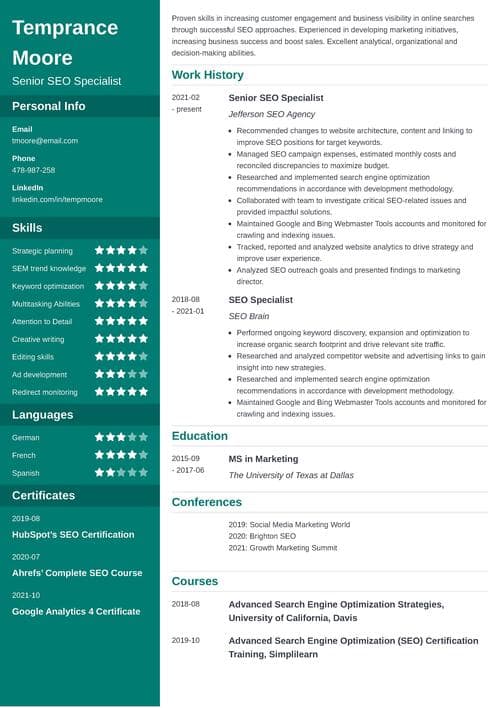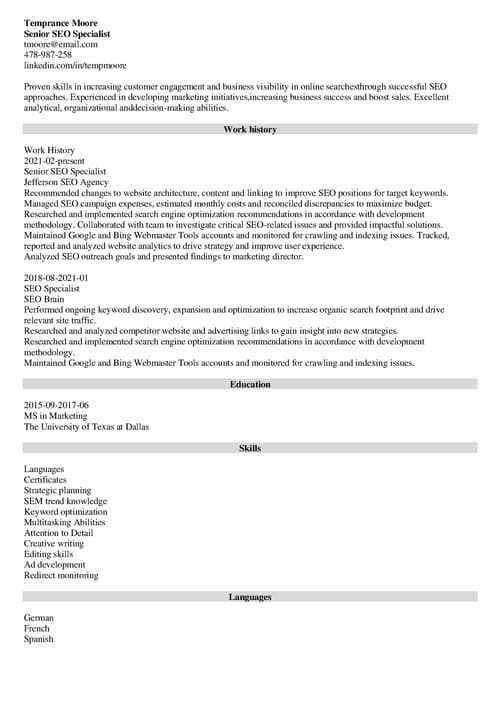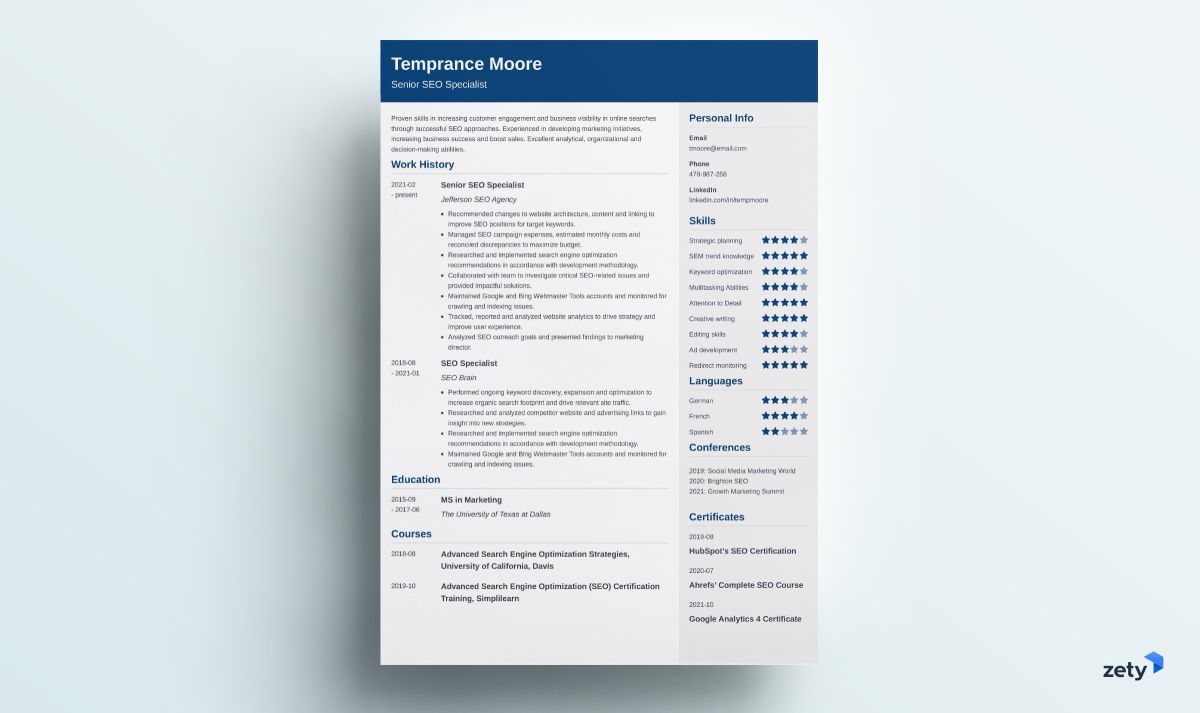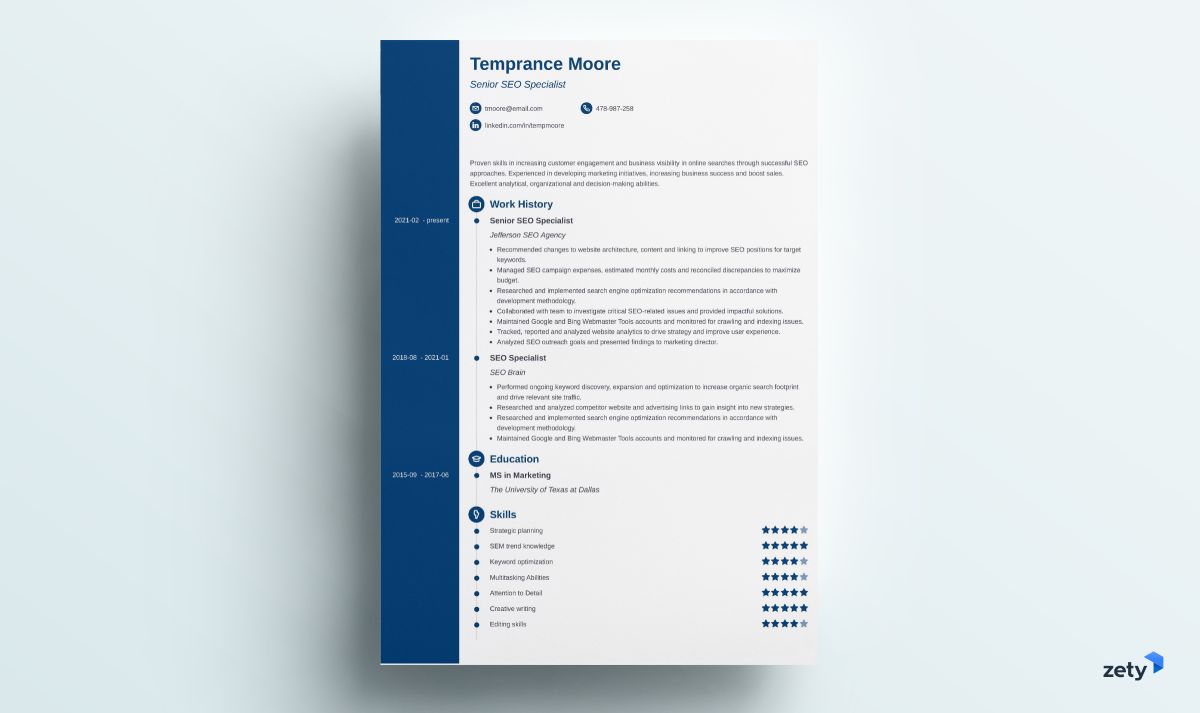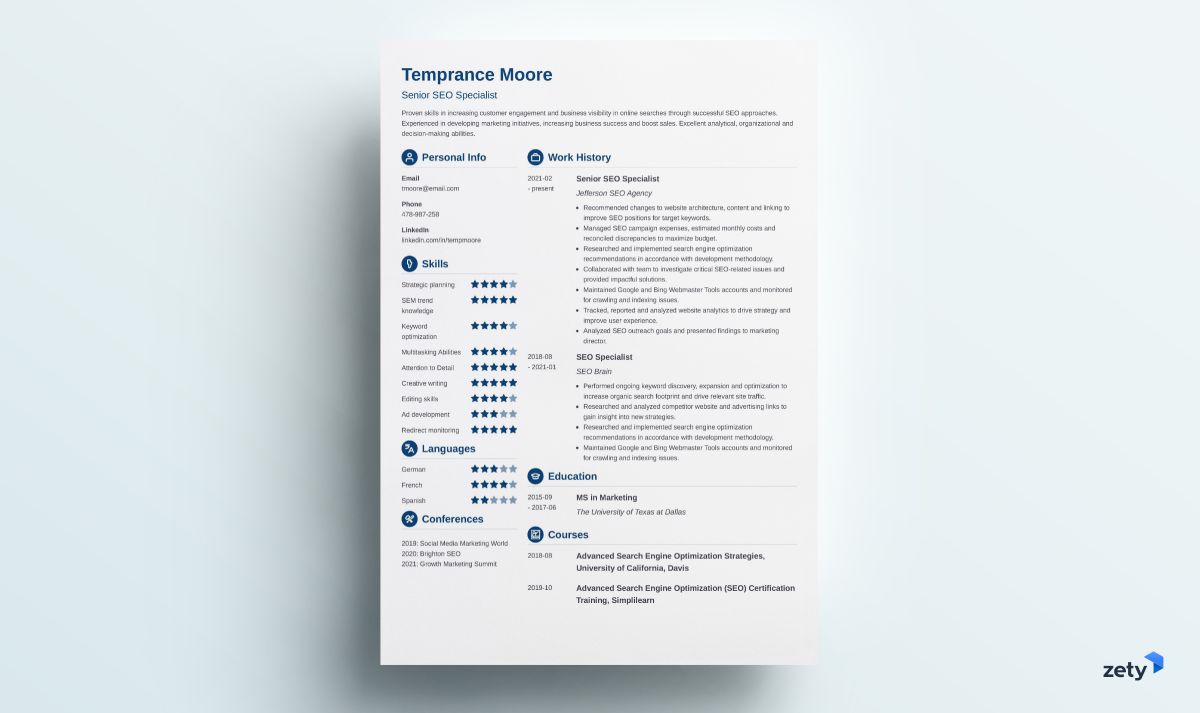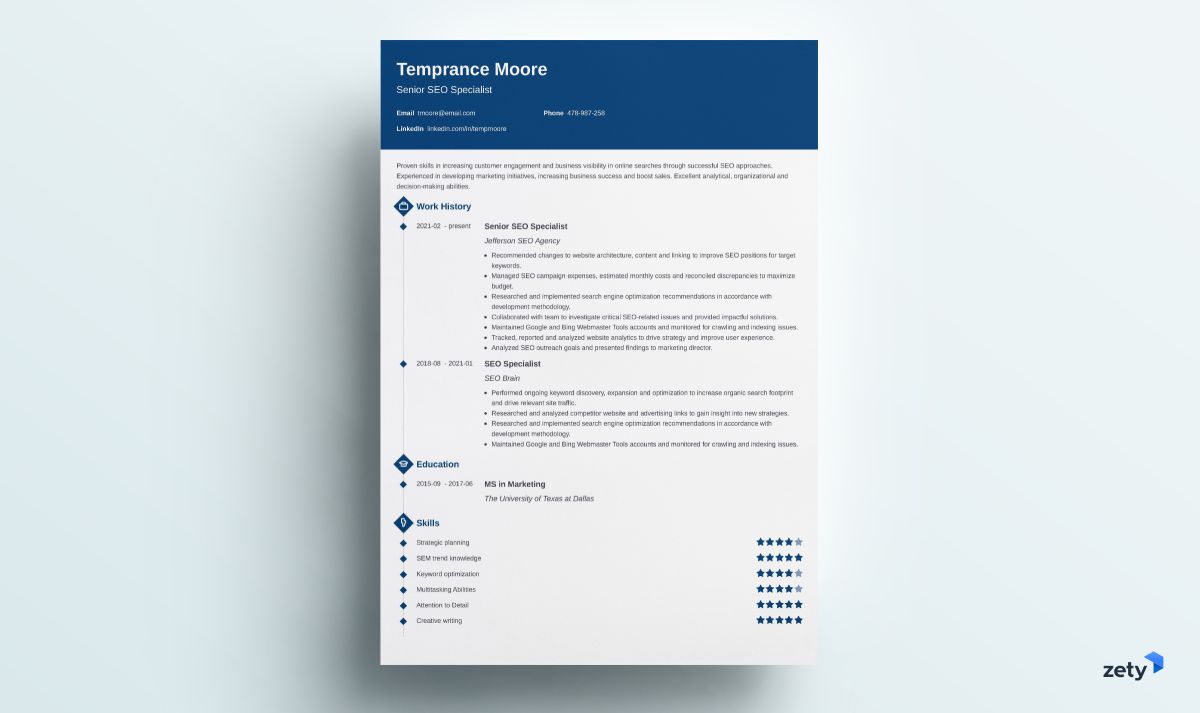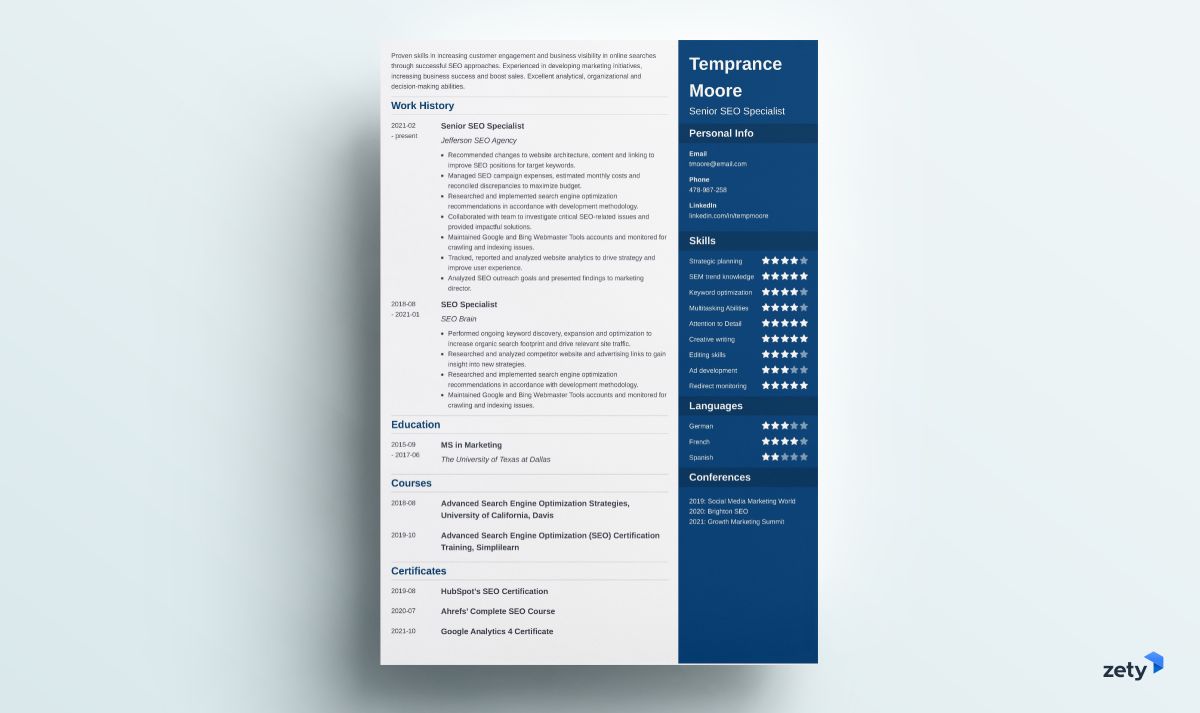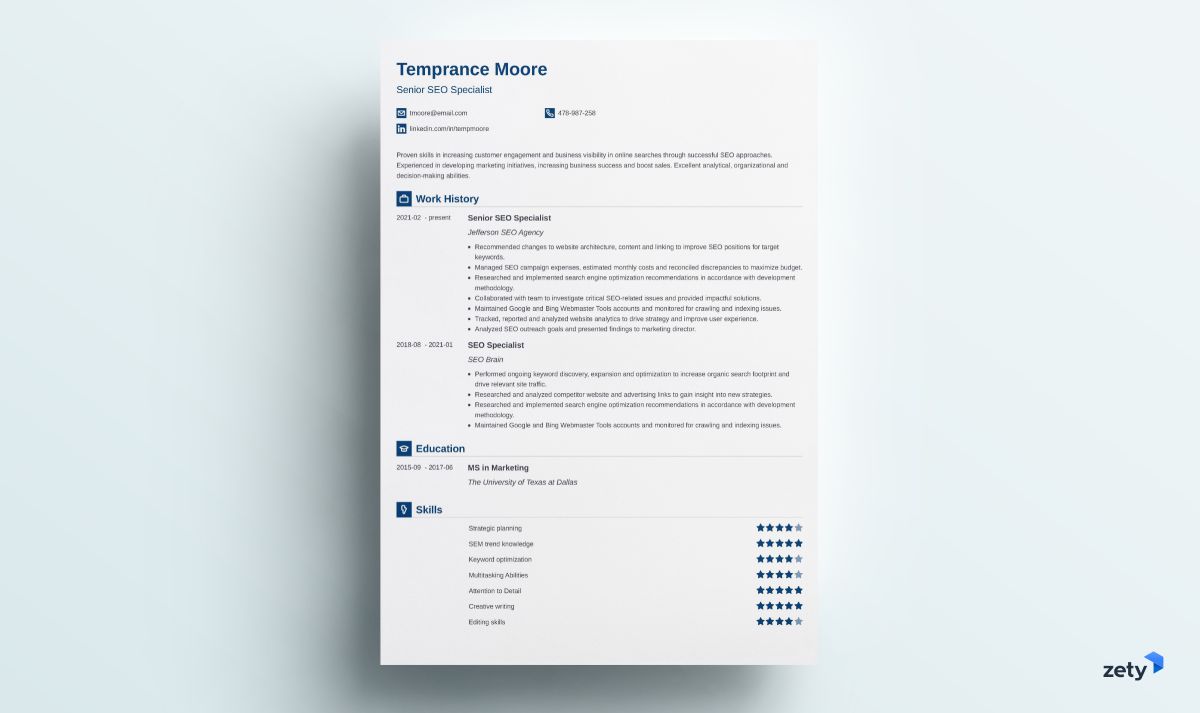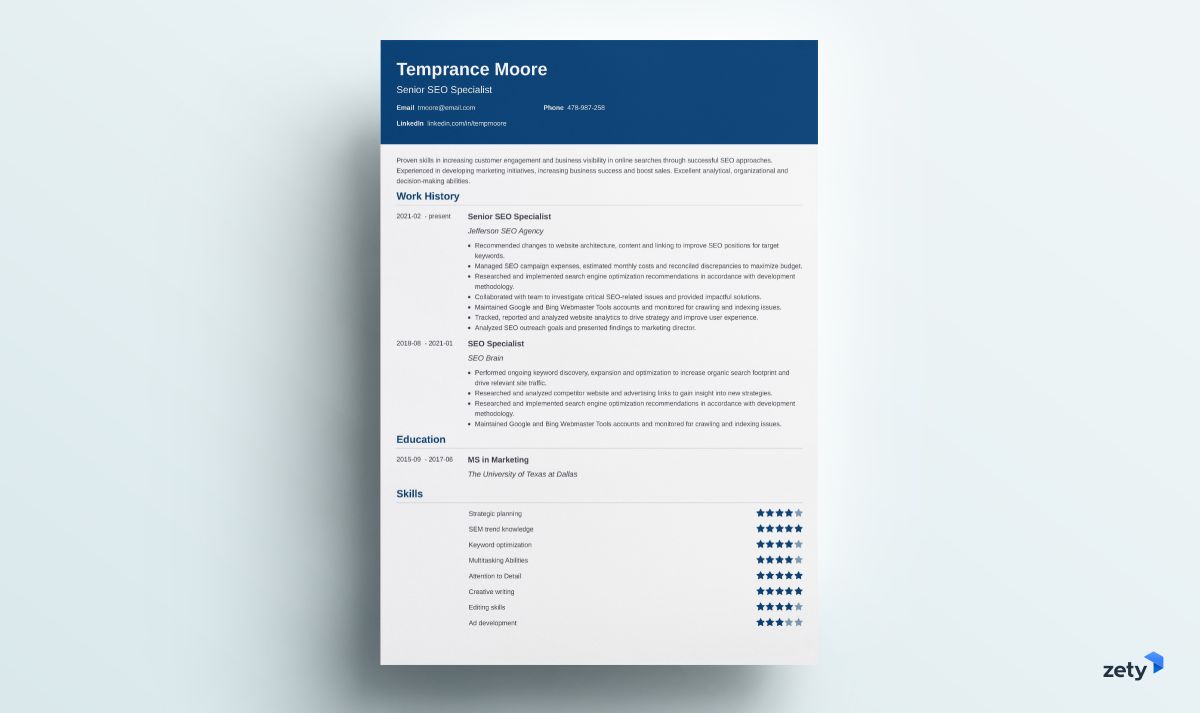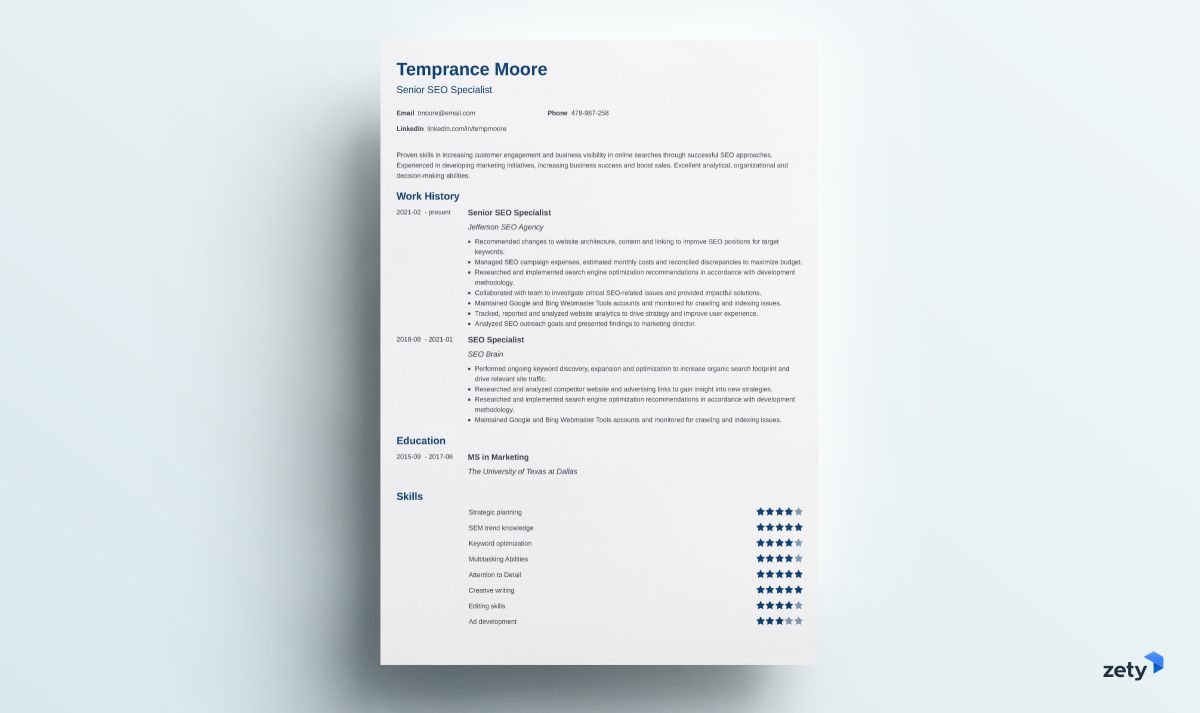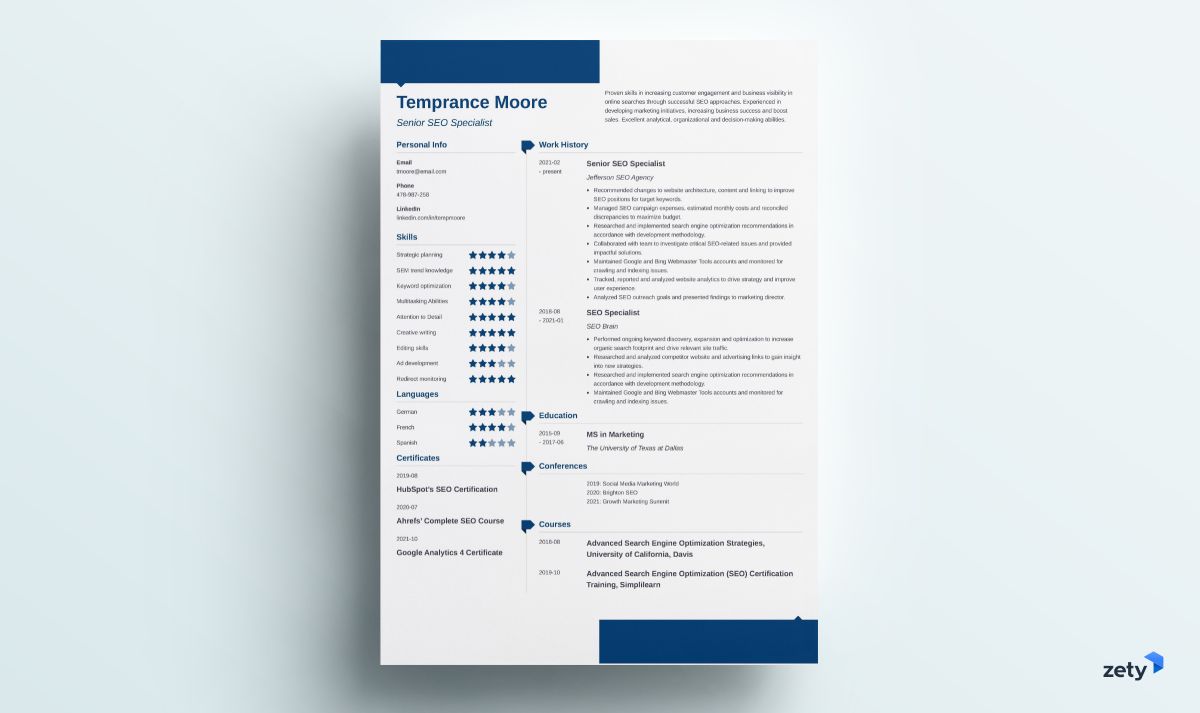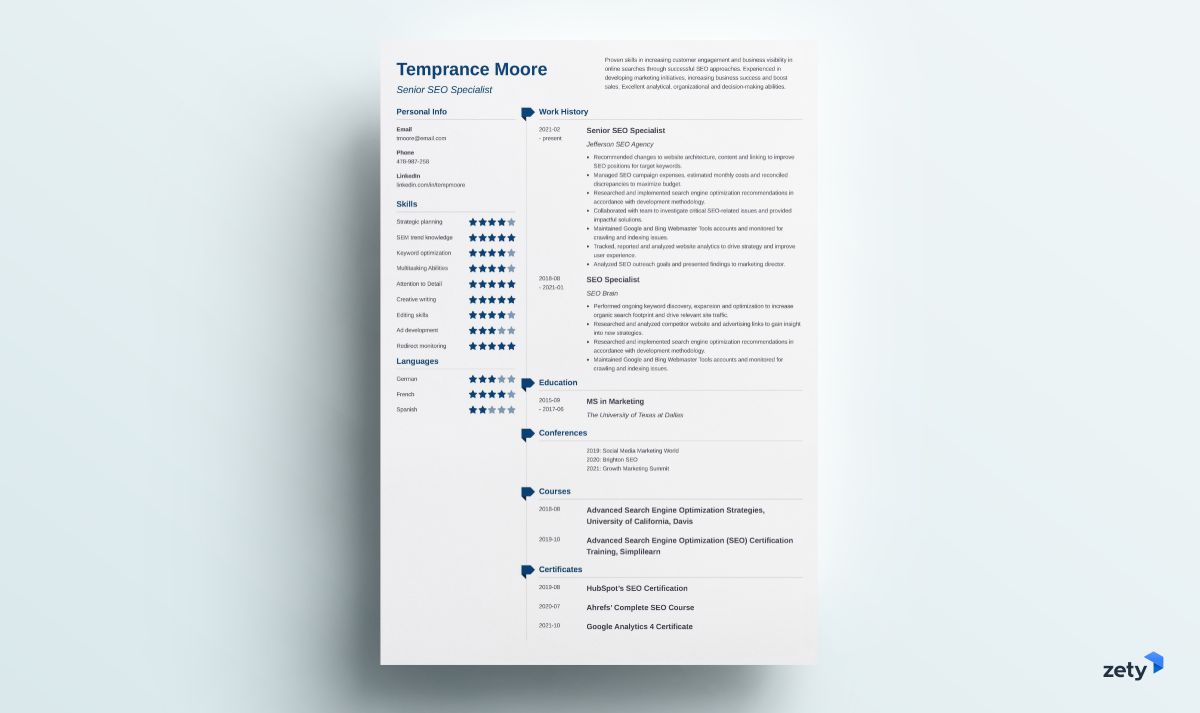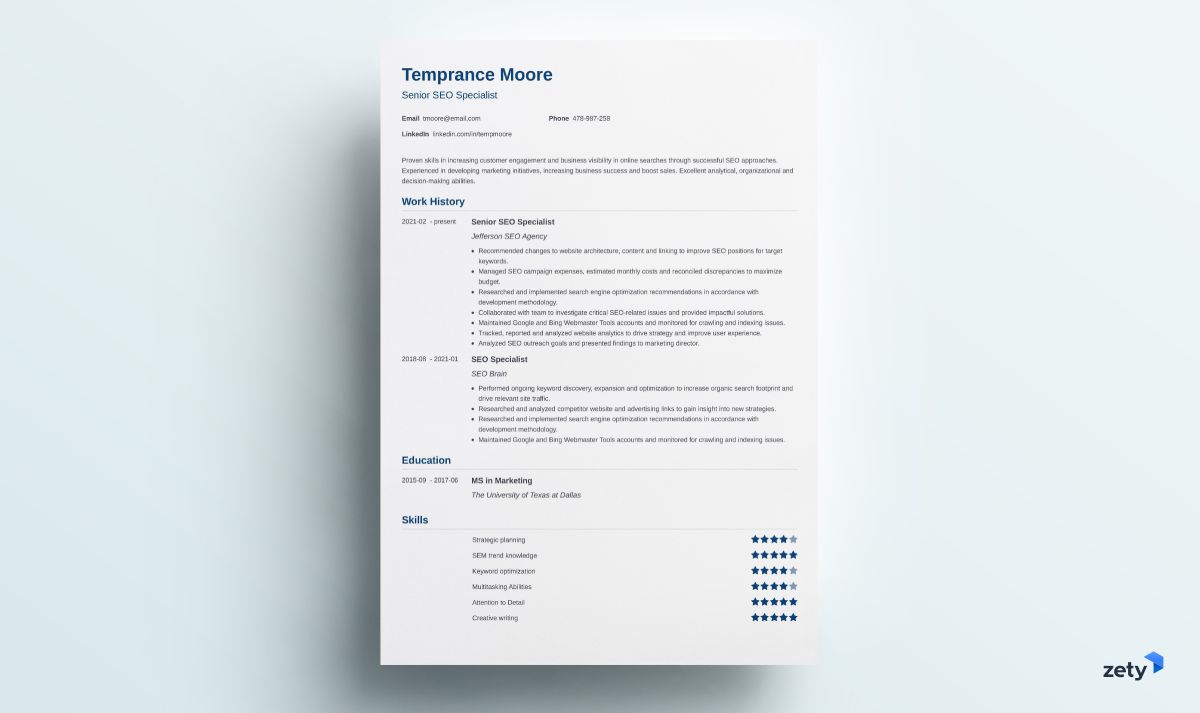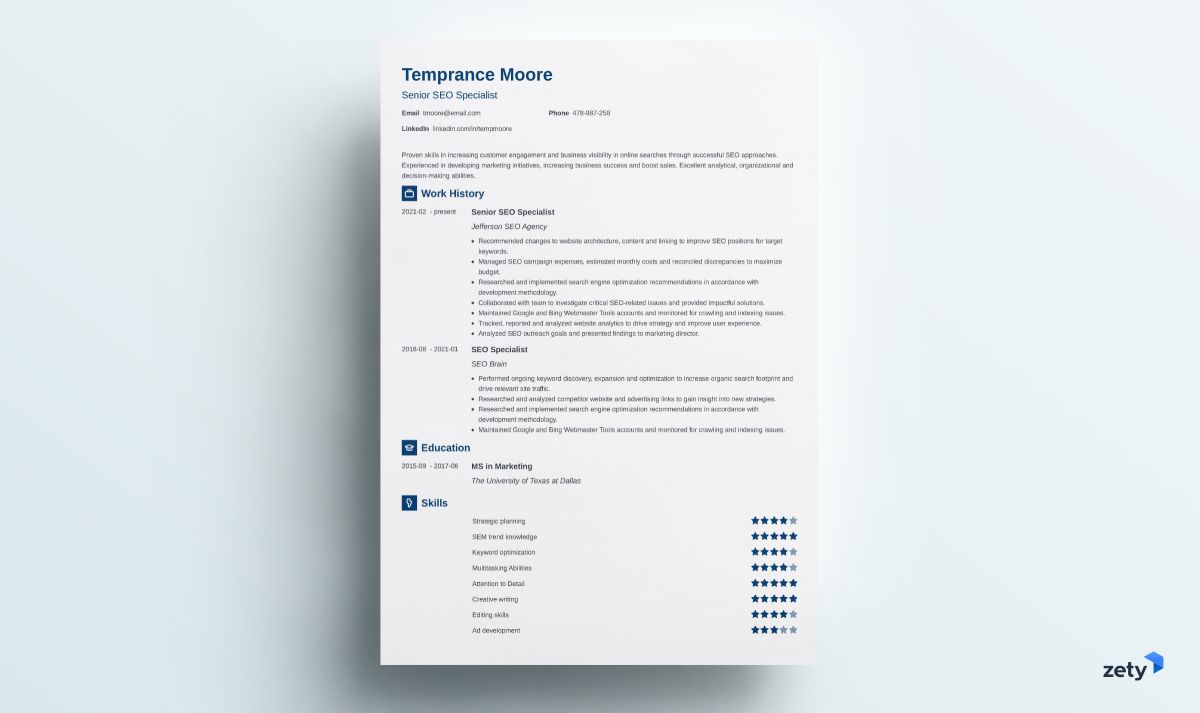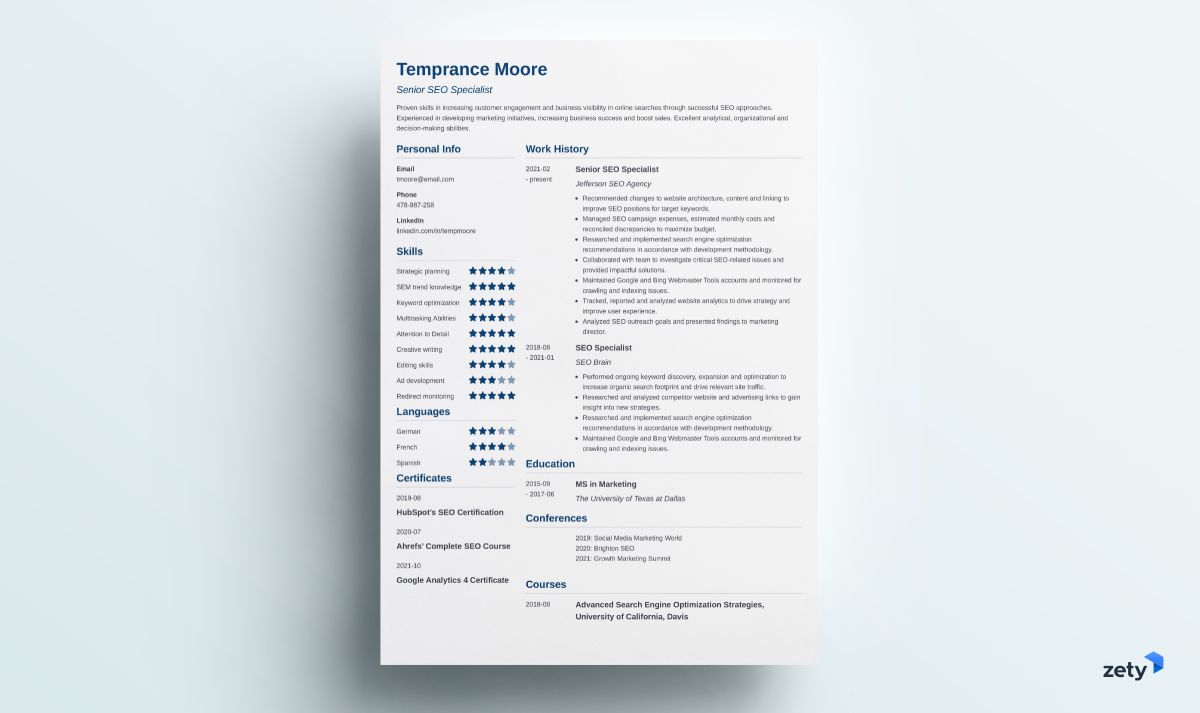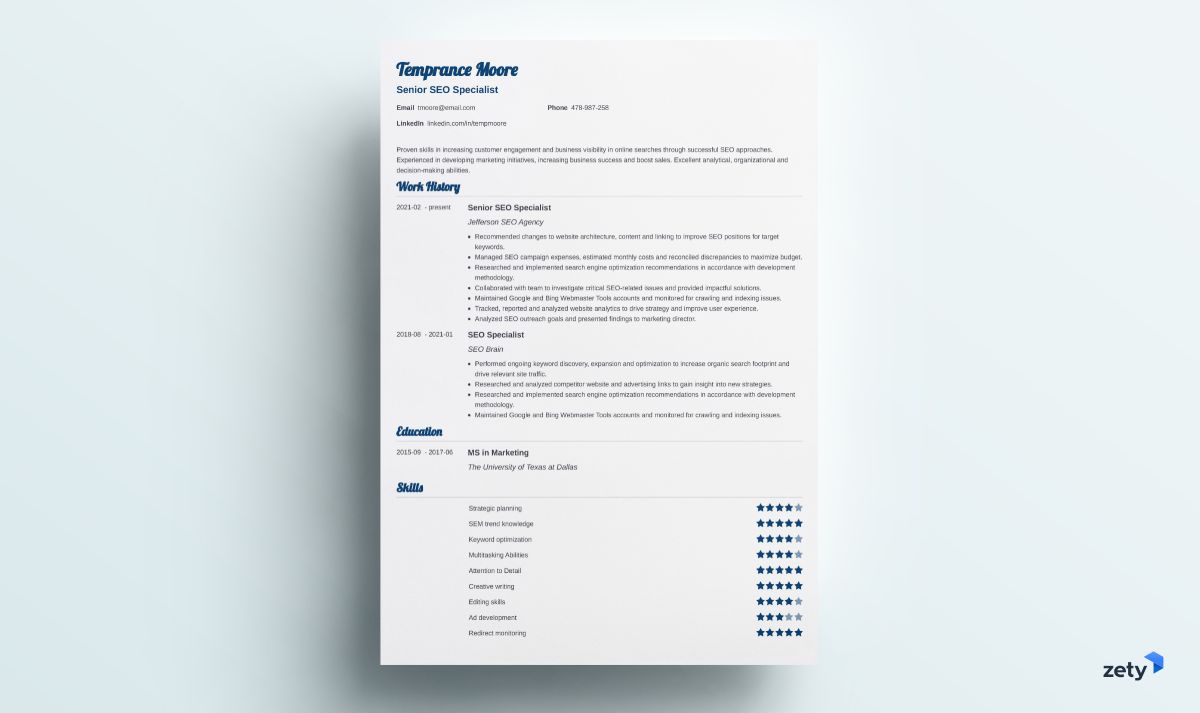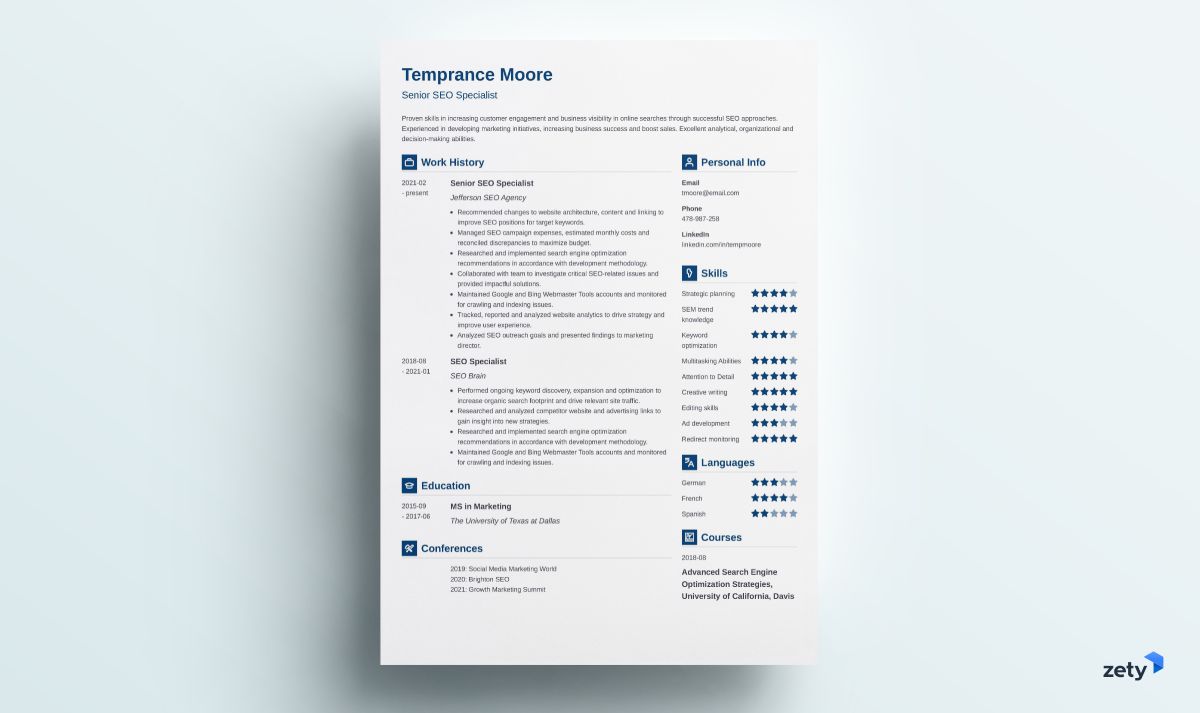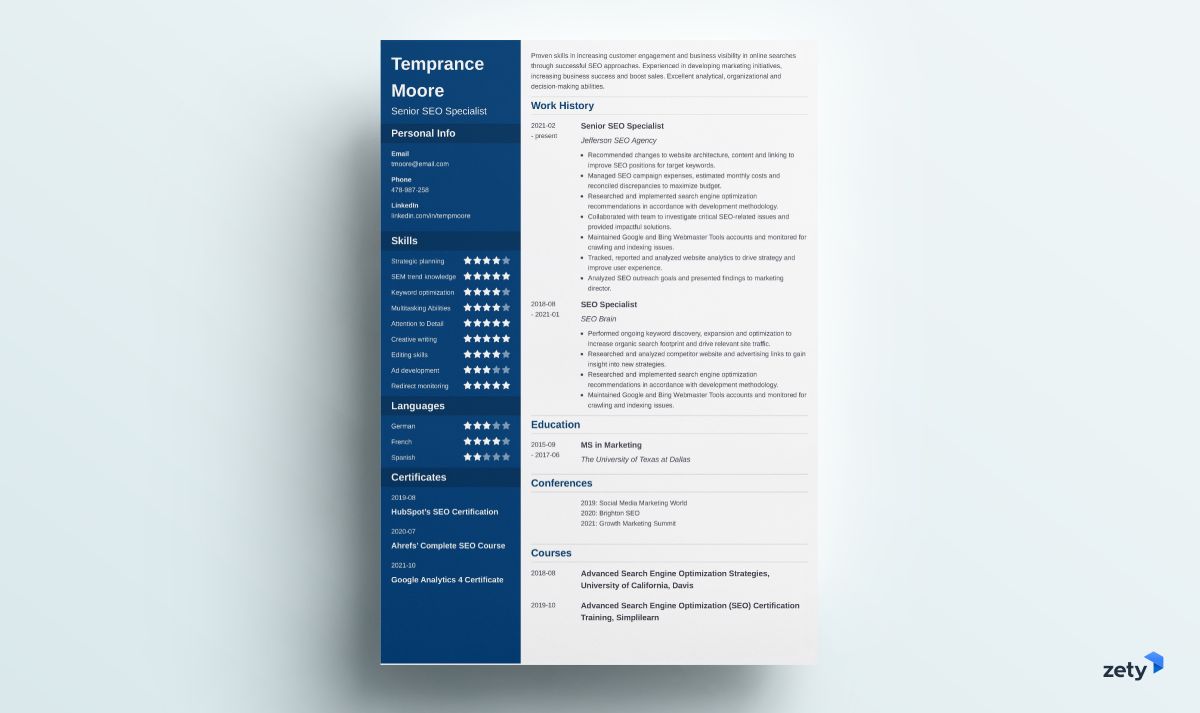If you want your resume to look great, you need a professional resume template. But with so much choice, how do you know which ones are suitable? Don’t worry—I spent hours browsing through free Word resume templates to pick the best options for you.
This guide will show you:
- A collection of resume templates for Word that you can download & personalize.
- How to benefit from using Word resume templates you can find online.
- Best alternatives to Microsoft Word resume templates.
Want to save time and have your resume ready in 5 minutes? Try our resume builder. It’s fast and easy to use. Plus, you’ll get ready-made content to add with one click. See 20+ resume templates and create your resume here.
Sample resume made with our builder—See more resume examples here.
Best Word Resume Templates With Free Download
See a collection of 15 resume templates for Word that are a great choice for most professional positions:
1. Organized Modern Resume
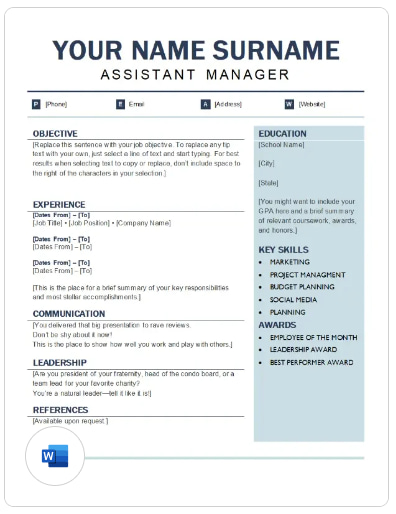
This minimalist Word resume template emphasizes the candidate’s resume profile. That makes it a great choice for a career-change resume as well as a resume for entry-level applicants who explain their motivation in a resume objective. The subtle addition of color makes this resume stand out from classic black-and-white designs.
2. Polished Resume by MOO
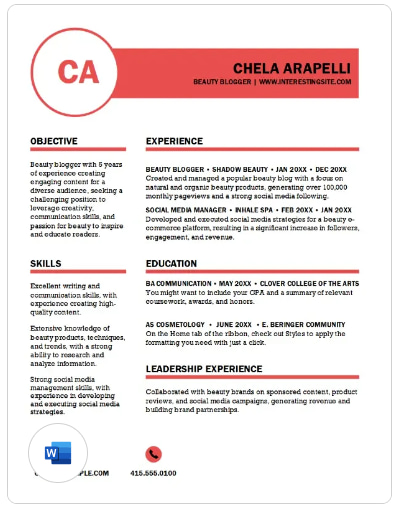
Bored of classic designs? This modern resume template for Word includes a bold choice of color and a dramatic contrast of white space and text. It’s perfect for confident job applicants who want to highlight their leadership skills. Great choice for a real estate resume or a business owner resume.
3. Soft Suite Resume
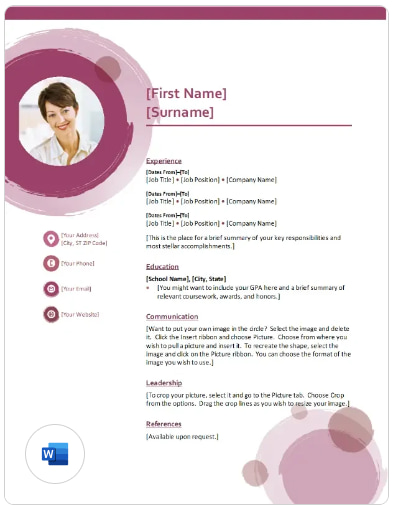
Need a creative resume template that you can format in Word with additional space for your headshot? This one is an excellent choice to make you stand out from the crowd. Show your creative thinking along with your qualifications. Great for an artist’s resume or a resume for performing arts.
4. Resume (Chronological)
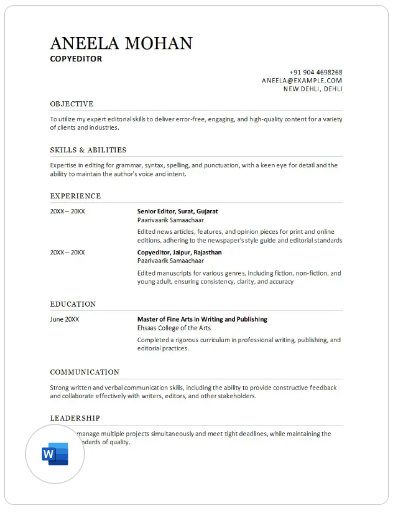
Simple doesn’t equal basic. This free resume template for Word proves that. It’s a black-and-white design that uses capital letters to highlight the resume sections. A great choice for candidates who want their work experience to speak for itself. Perfect for a customer success manager resume or for a sales manager resume.
5. Modern Initials Resume
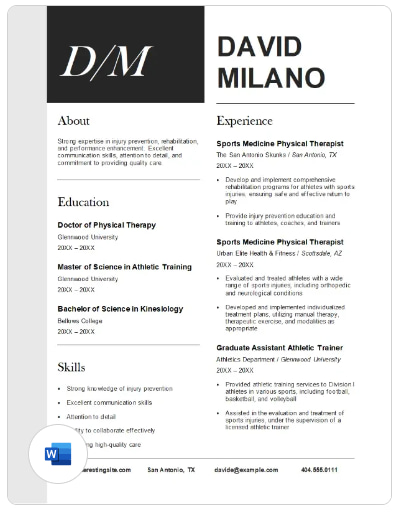
Want to make a bold statement with your resume? This is a great choice. The strong contrast immediately catches the reader’s attention, and the initials in the resume header will make them remember your name. Great for job applicants who want to highlight their confidence, for example, on a resume for a brand ambassador or a fashion stylist resume.
6. Sticky Note Resume
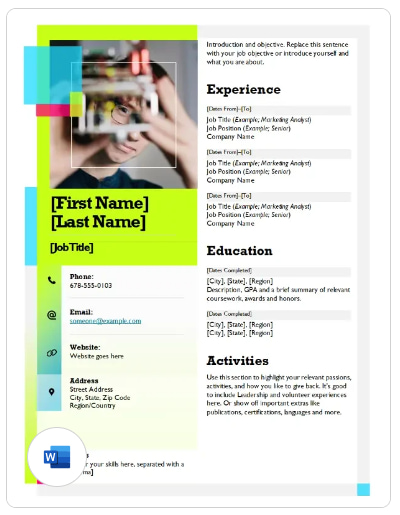
If black-and-white Word resume templates make you yawn, this can be a great choice. This unique resume design features multiple colors and a space for your headshot. Use it if you’re in a creative field. Perfect for a video editor resume or a model resume.
7. Bold Nursing Resume
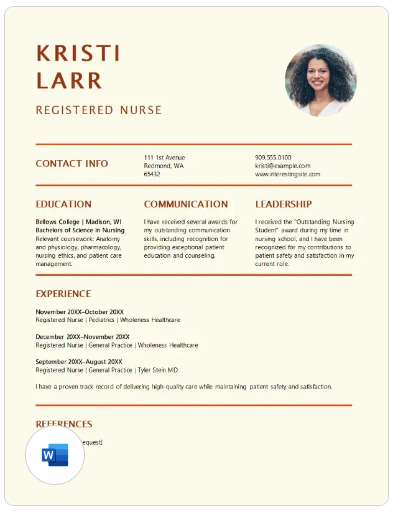
This free Word resume template allows you to show your professional skills without appearing dull. The name of this Word template suggests it’s designed with a nursing resume in mind. However, professionals from other industries are also welcome to try it out! It’s a good choice for candidates who prefer the combination resume format.
8. Modern Bold Sales Resume
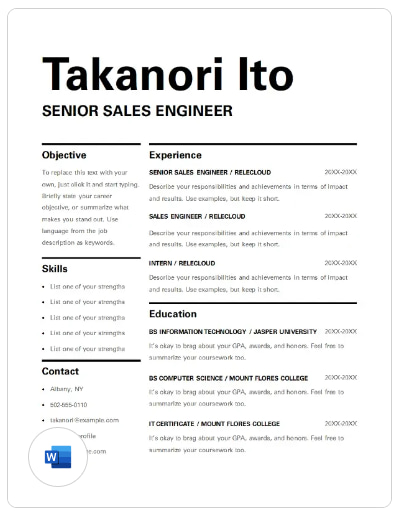
This classy design fits any profession. It’s a great one-page resume template for Word, suitable for job applicants who don’t want flashy colors to overshadow their qualifications. As the name suggests, it’s a great Word resume format for a resume for sales, but it’s also perfect for an assistant manager resume or a resume for an accountant.
9. Crisp and Clean Resume by MOO
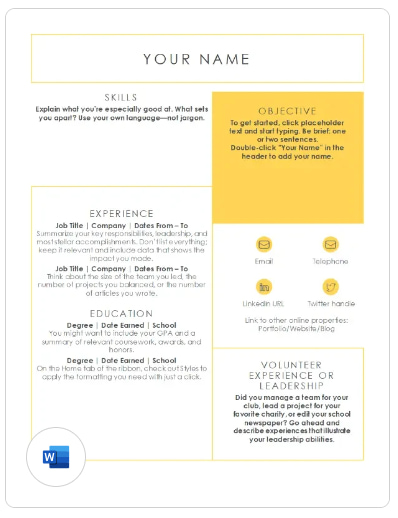
If you’re a fan of modern design and infographic resumes, this Word resume template can match your taste. The bright colors of this template evoke positive emotions and provide a great backdrop for your qualifications. The best resume format in Word for a product manager resume.
10. Clean Elegant Resume
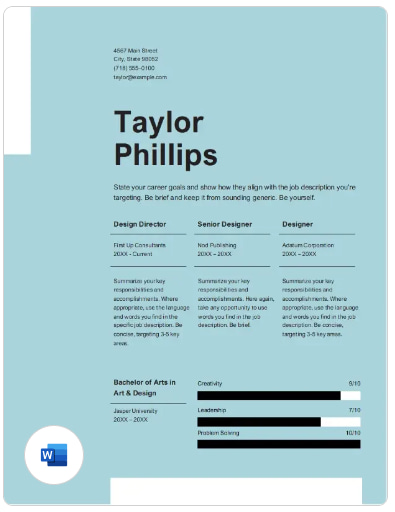
Do you believe that modern problems require modern solutions? Then this is the perfect free Word resume template for you. It has a contemporary look thanks to a bold addition of color, the progress bars in the key skill sections, and a very original layout. Yet, it still follows the preferred reverse-chronological resume format. A suitable choice for a creative director’s resume.
11. Simple UI/UX Designer Resume

This template for Word uses a two-column resume design to organize all information neatly. Thanks to capitalized headings and horizontal lines, each section is clearly separated and easy to spot. A simple resume format in Word for jobs that value organizational skills. Maybe try it for an inventory manager resume or, as suggested in the name, for an UX/UI resume?
12. Creative Resume Designed by MOO
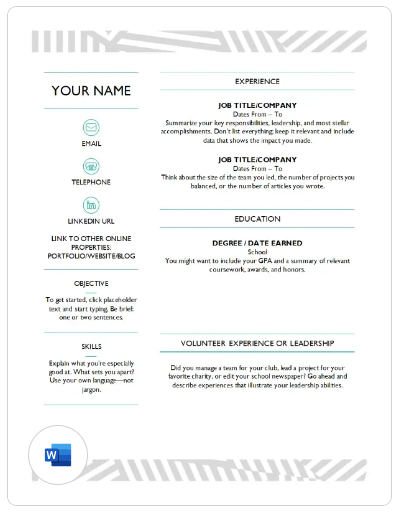
Need a creative resume idea? Then this resume template for Word can be a good fit for you. It stands out from the rest, thanks to modern resume icons and the visually appealing header and footer. Great Word resume format for a copywriter resume.
13. Playful Business Resume
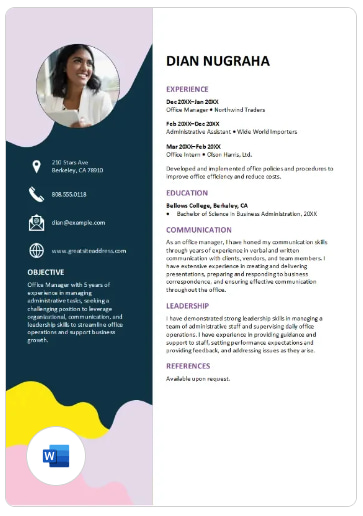
Applying to a company with a laid-back environment? You can show your fun side with this Word resume template. It features a colorful sidebar and resume icons as well as a placeholder for your professional resume photo. Great choice for a business resume when you’re applying to startups.
14. Swiss Design Resume
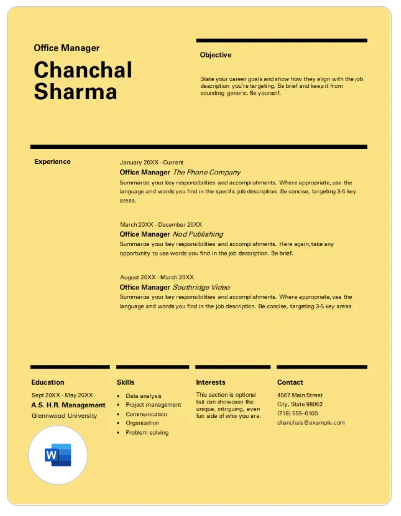
It’s not easy to find a minimalist resume template that’s actually eye catching. But this resume format in Word certainly is. It has a very modern vibe, yet it includes all the key parts of a resume. It can work nicely as a resume for a creative writer.
15. ATS Bold Accounting Resume
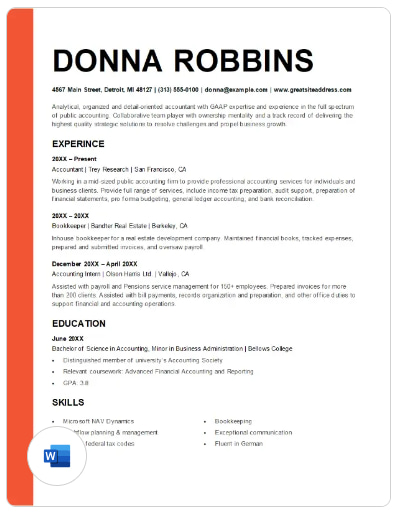
Microsoft promises that this Word resume template is ATS compatible. It’s an important factor when you’re choosing a template. If an ATS checker can’t read your resume format, your application will be rejected. This free resume template for Word combines functionality with a crisp minimalist layout. As the name suggests, it’s a good choice for a finance resume or a resume for accounting jobs.
Tips for Maximizing the Potential of Free Word Resume Templates
Word offers multiple free templates for you to choose from. But given their easy access, you won’t be the only one using them, so it’ll be challenging to stand out. Thanks to their customizable designs, though, you will be able to personalize the template.
Here are 5 great tips for using Microsoft Office resume templates:
1. Pick a Template That Suits Your Career
Some professions are more conservative than others. Make sure that the Word resume format you’ve picked matches the overall environment of the company you’re applying to. For example, if you’re a lawyer or an accountant, go for traditional layouts rather than very creative ones.
2. Organize Your Resume
A free Word resume template is just the starting point. You still need to make sure that your application uses the resume format that matches your career, and that it shows the right information in the proper order. Use headings to mark each section of your resume, and experiment with various font styles and sizes to make parts of the text more distinct.
3. Customize Your Microsoft Resume
You can personalize your MS Word resume template with different fonts and colors, add icons, place your initials at the top, and so on. Even if you choose a very basic and conventional resume format in Word, you can add some flavor and make it more unique to reflect your personality.
4. Make the Style of Your Resume Consistent
When it comes to formatting, harmony is better than chaos. Use maximum two different fonts and two colors, unless you work in a creative field, and you know how to mix and match various visual elements.
5. Use Editing Tools
Microsoft Word features a spell and grammar checker that will help you ensure your resume is free of errors.
Our rating for Microsoft Word Resume Templates is 3.5/5.
Learn more about making a professional resume in Word here: How to Format a Resume in Microsoft Word
Making a resume with our builder is incredibly simple. Follow our step-by-step guide, use ready-made content tailored to your job and have a resume ready in minutes.
When you’re done, Zety’s resume builder will score your resume and our ATS resume checker will tell you exactly how to make it better.
Best Alternatives to Microsoft Word Resume Templates
Zety resume builder offers resume templates that are easy for you to play with, ready-made content suggestions for your profession, and a worry-free spell checker. Each of our templates is compatible with the Applicant Tracking Software, and you can download it in the Word file format.
Cubic
Cubic is a professional resume template for Word that pairs traditional resume elements with a modern, minimalist layout. It’s nicely divided into three sections, each of which is of a different color. The progress bars will keep the recruiters reading till the end.
Good for: Accounting Resume
Concept
This resume template incorporates a timeline that makes it easier for the reader to follow your professional experience. The resume icons catch the attention of the reader. And you can easily edit the color palette of this resume template in our builder.
Good for: Contractor Resume
Crisp
Crisp is one of our two-column resume templates for Word. Its elegant look will work great for both creative and more traditional roles. No matter how much information you want to add, our builder will help you fit it all on one page.
Good for: Graphic Designer Resume
Diamond
This resume template is a good choice for candidates who prefer the combination resume format. The sections are clearly visible and easy to skim.
Good for: Business Resume
Enfold
Whether you’re working in a traditional or creative role doesn't matter. This is one of our resume templates for Microsoft Word that will work great in every imaginable scenario. The resume summary area at the top will help the recruiter quickly learn your stronger traits.
Good for: Student Teacher Resume
Iconic
This resume template is very easy to scan, and as such, it’s suitable for anyone pursuing a corporate position that attracts numerous candidates. The resume header, which is easy on the eye, will let the recruiters quickly see your great hire potential.
Good for: Database Developer
Influx
This modern-looking and elegant Microsoft Word resume template is a good choice for a managerial resume in more traditional industries. Its one-column layout is perfect for including a longer description of your work experience.
Good for: Operations Manager Resume
Minimo
This minimalistic resume template will be just as suitable for an academic CV as a more formal executive resume. It’s predominantly focused on the content, with a subtle addition of bar graphs to illustrate your proficiency in various skills.
Good for: Graduate Resume
Modern
This modern resume template includes visual elements that make it stand out from the rest and yet don’t distract the reader from the document’s content. Thanks to its two-column layout, it can hold much information without looking cluttered.
Good for: Event Manager Resume
Initials
The visual addition of your initials makes this Word template for a resume look different from the rest. The template also incorporates a skill grading scale and a set of icons to make your abilities and contact details clearly visible.
Good for: Starbucks Resume
Muse
This resume template blends professionalism and simplicity. The section titles are accentuated with small ribbon-shaped icons right next to them. This design emphasizes the header, so it’s worth creating an effective resume summary or a career objective!
Good for: Hotel Front Desk Resume
Nanica
Nanica is one of our resume templates for Microsoft Word that’s perfect for a two-page resume or an academic CV. Thanks to its simple formatting, the resume sections can smoothly extend into page two and beyond if necessary.
Good for: Computer Engineering Resume
Primo
This Word .doc resume template has a two-column layout that lets you include all your relevant experience and key skills. You’ll still have plenty of room to add extra resume information, such as computer skills or language proficiency.
Good for: IT Project Manager Resume
Newcast
Another one of our professional resume templates for Word that’s perfect for a longer document. It’s suitable for seasoned executives and distinguished academics alike.
Good for: Law School Application Resume
Simple
Thanks to its two-column layout, this simple resume template for Word is perfect for experienced candidates who want to present their professional side on a single page.
Good for: Maintenance Technician Resume
Valera
Valera is a creative resume template for Word that combines youthful energy with pure professionalism. Also, it’s perfectly usable as a two-page resume template.
Good for: Entry-Level Marketing Resume
Vibes
This resume template for Word mixes simplicity with modernity. The icons draw the recruiter’s eye right to the section titles, and the white space gives it an elegant, professional look.
Good for: Public Relations Resume
Cascade
Cascade is a very universal resume template for Word. It’s suitable for entry-level candidates and executives alike. Its two-column layout will let you include a lot of information without cluttering the document.
Good for: Nursing Student Resume
And that was the last one of them! Use one of the above templates to create your own resume. And once you finish, download the document as a Word file. The result? Great-looking, immaculately formatted, and still editable resume.
Curious about other types of resume templates, not just the ones for Word? Check these collections:
- Apple Pages Templates
- Google Docs Resume Templates
- Blank Resume Templates
- Unique Resume Templates
- Simple Resume Templates
Plus, a great cover letter that matches your resume will give you an advantage over other candidates. You can write it in our cover letter builder here. Here's what it may look like:
See more cover letter templates and start writing.
About Zety’s Editorial Process
This article has been reviewed by our editorial team to make sure it follows Zety's editorial guidelines. We’re committed to sharing our expertise and giving you trustworthy career advice tailored to your needs. High-quality content is what brings over 40 million readers to our site every year. But we don't stop there. Our team conducts original research to understand the job market better, and we pride ourselves on being quoted by top universities and prime media outlets from around the world.