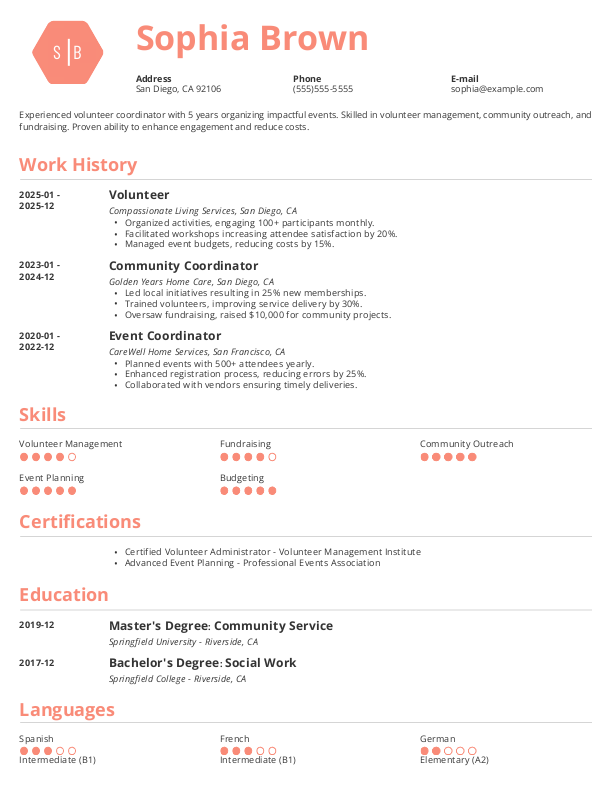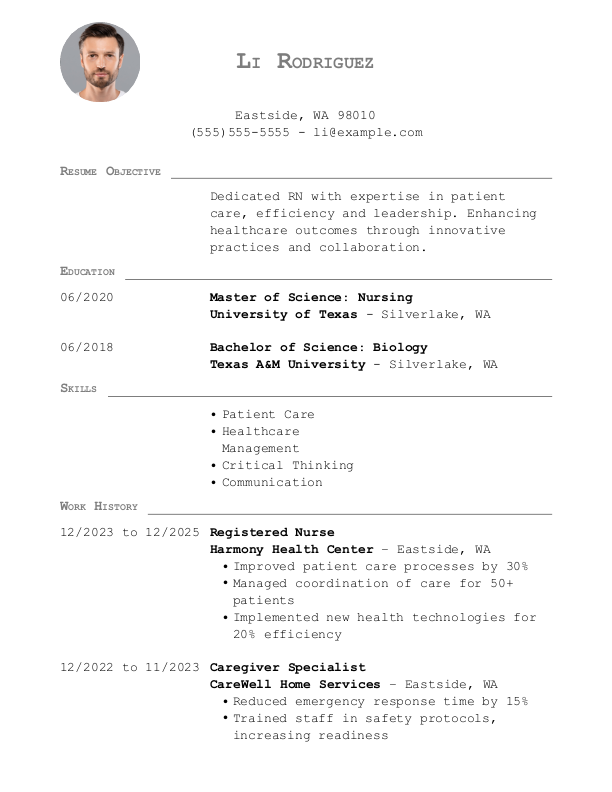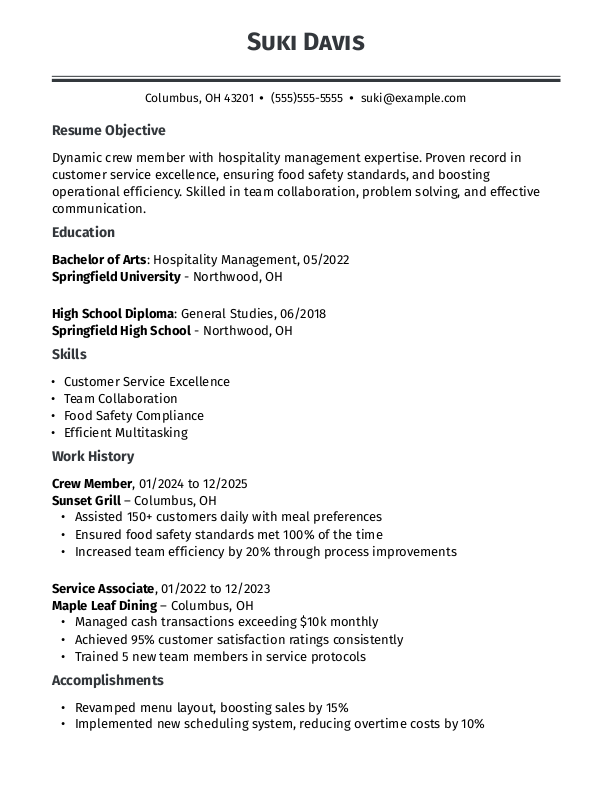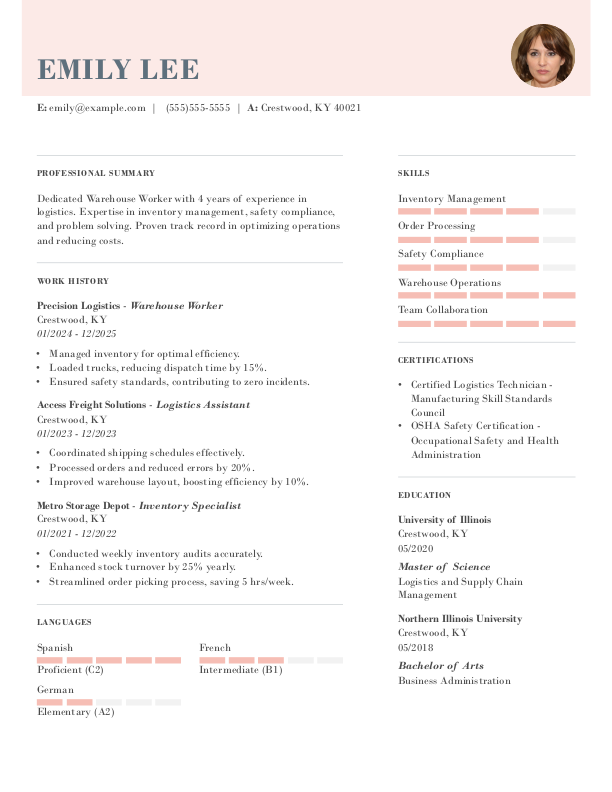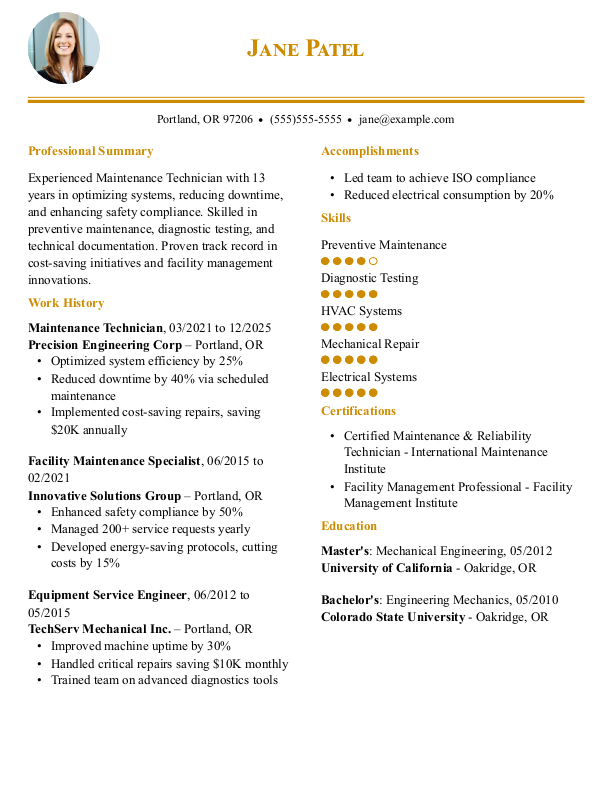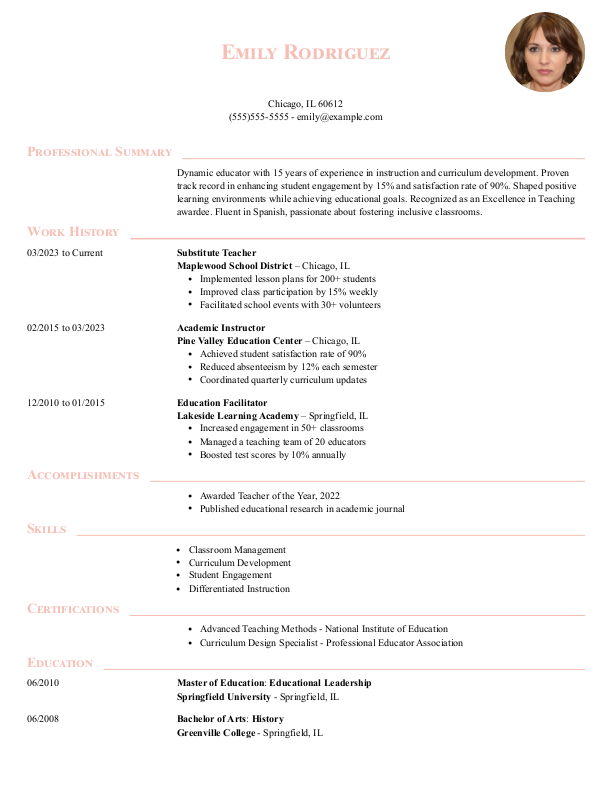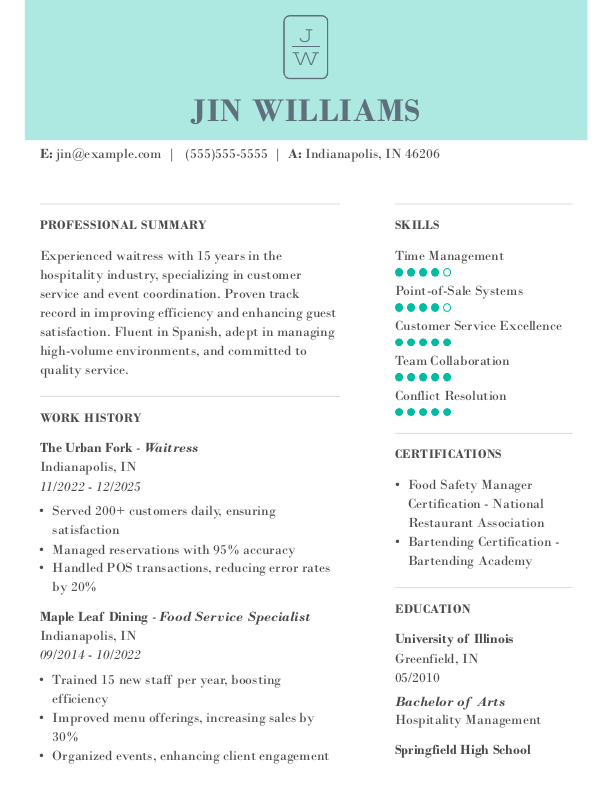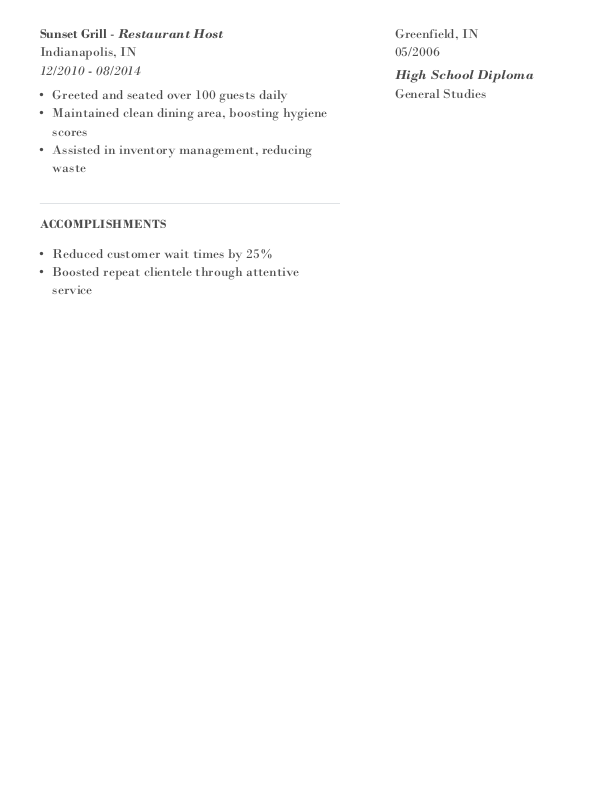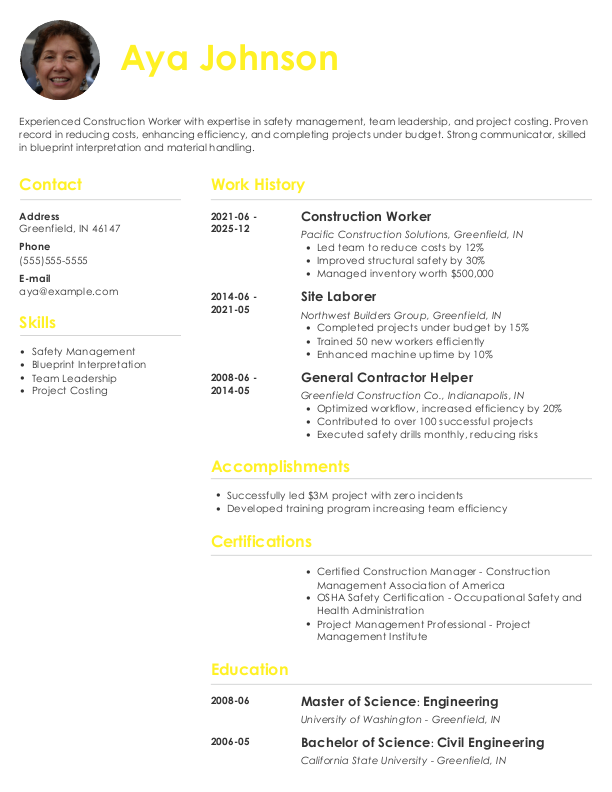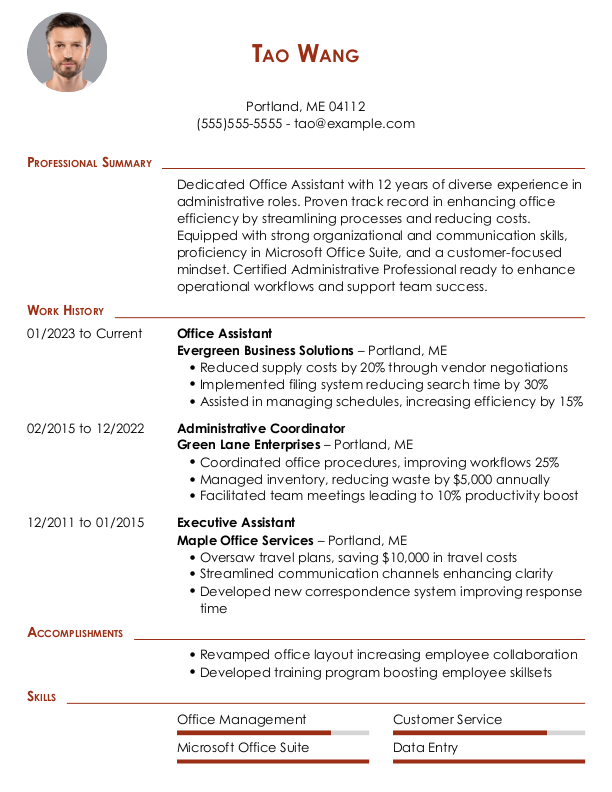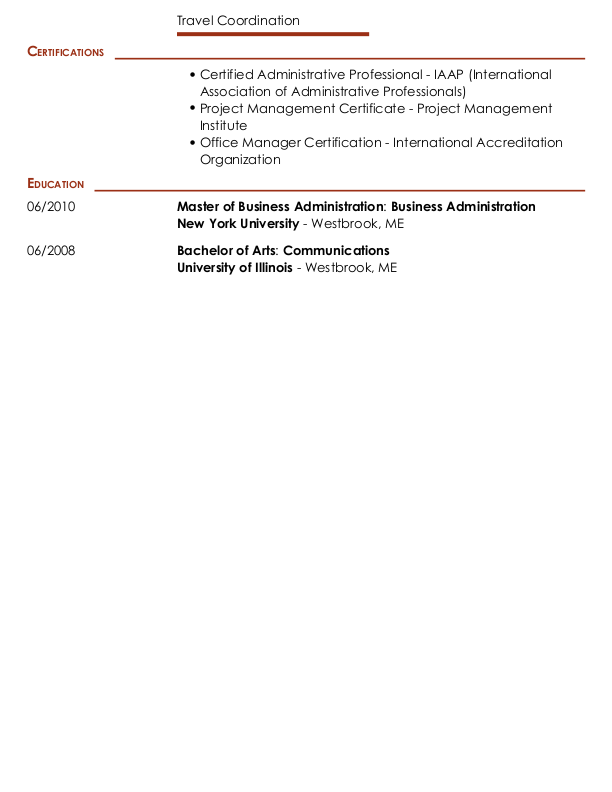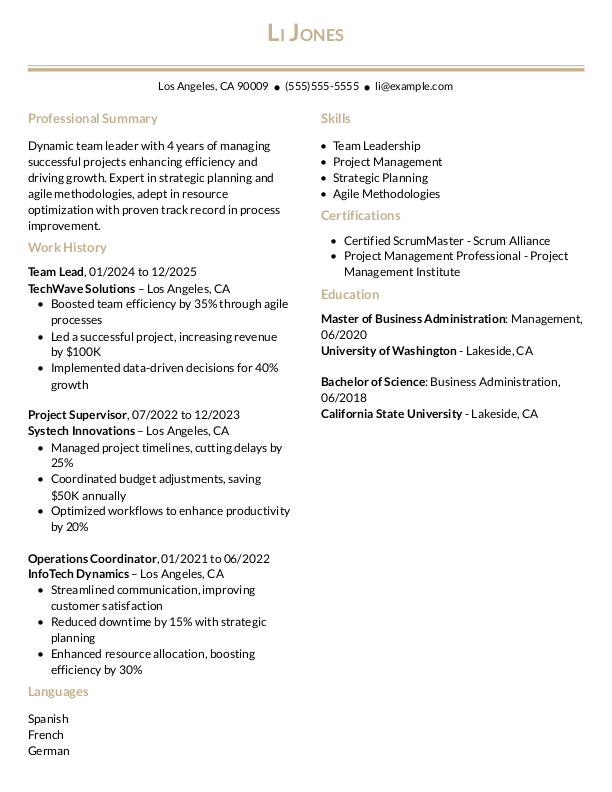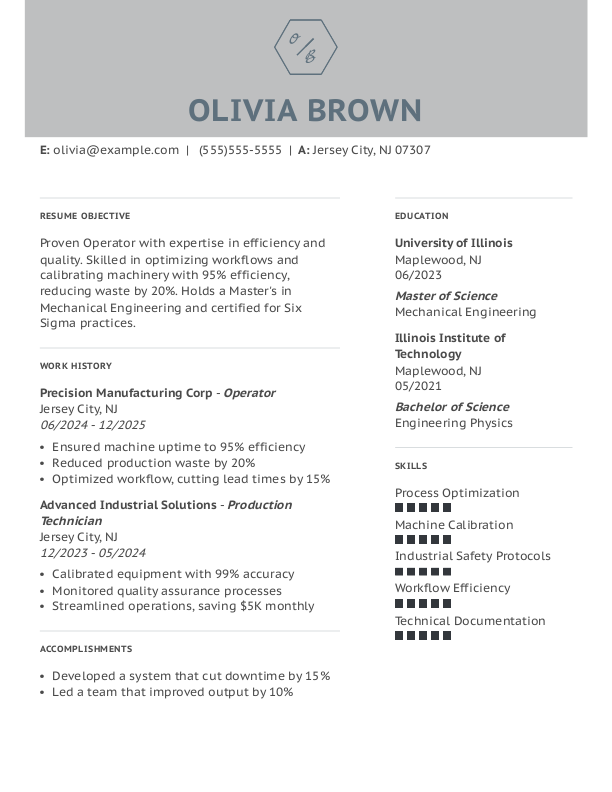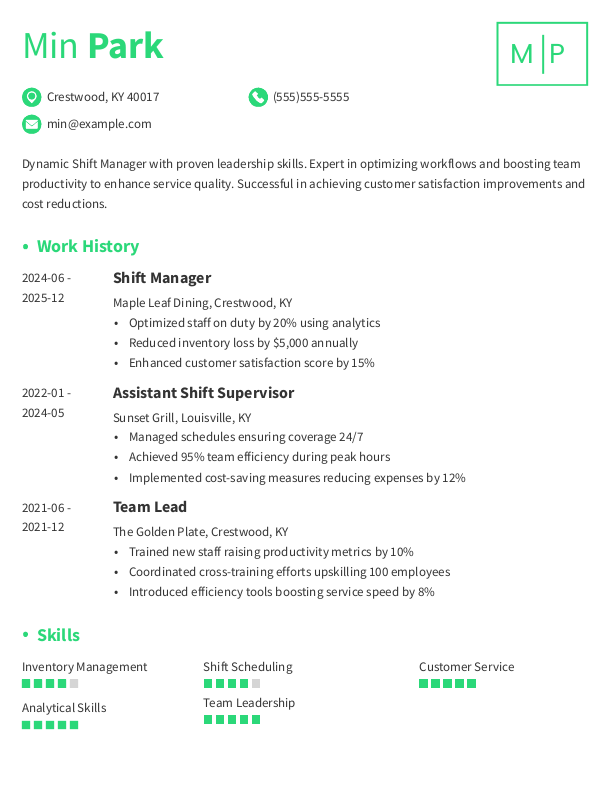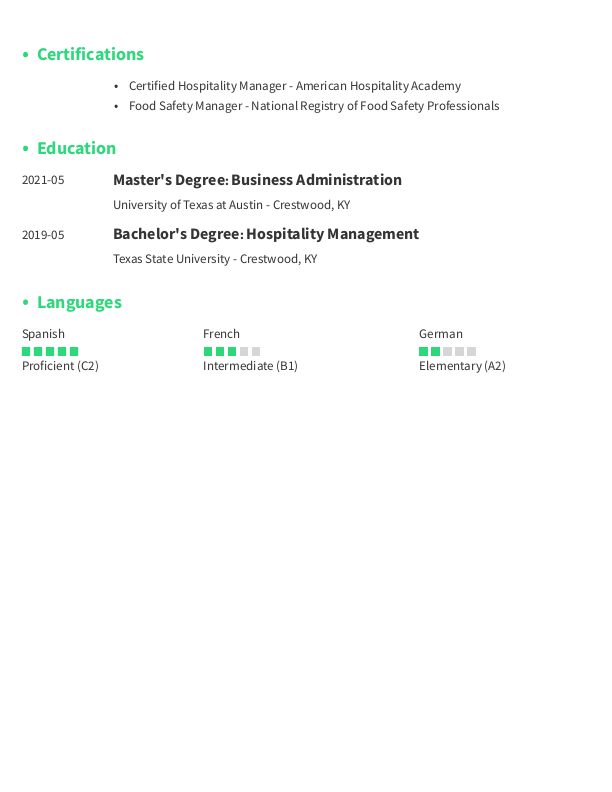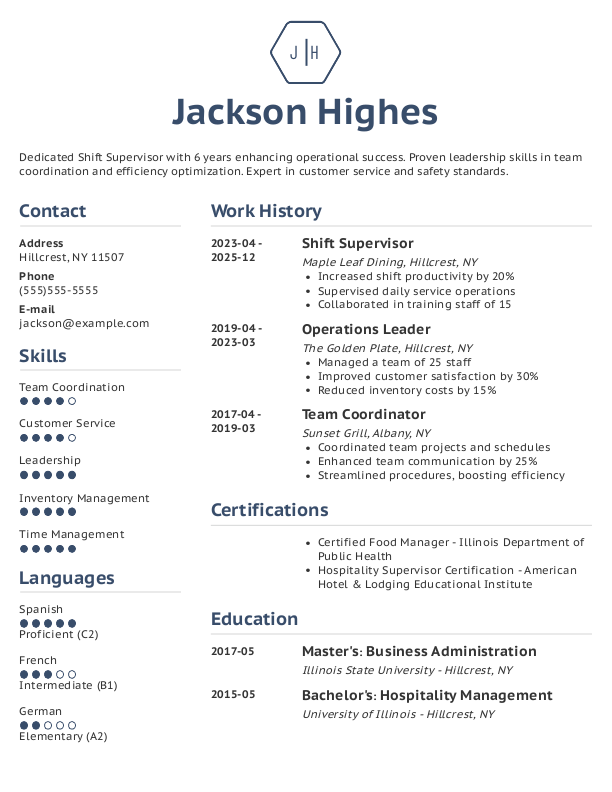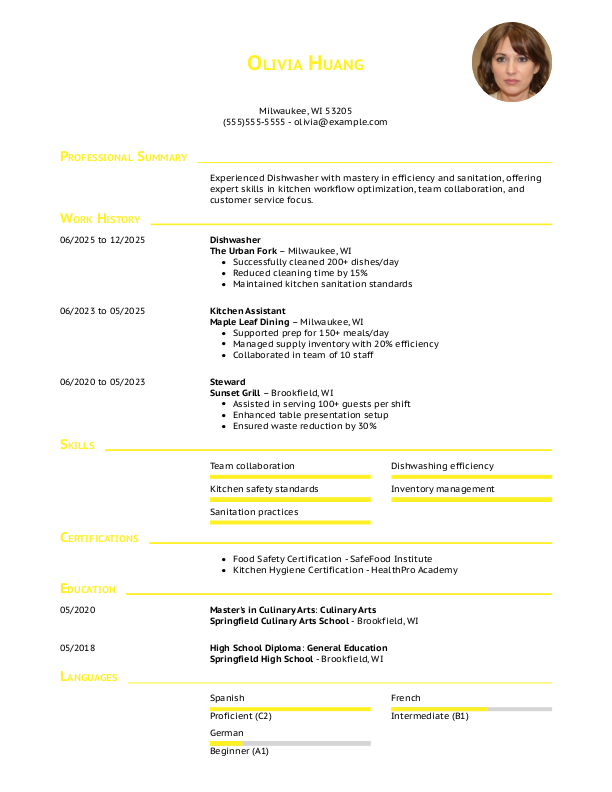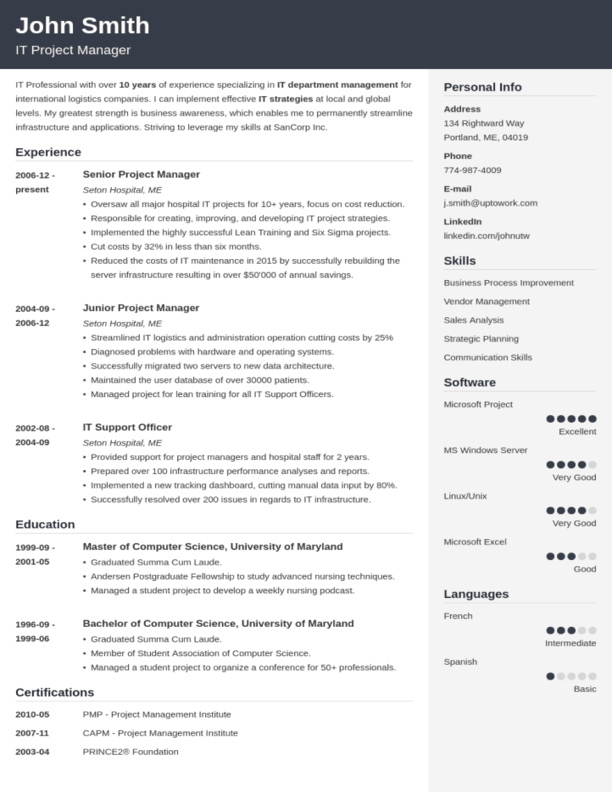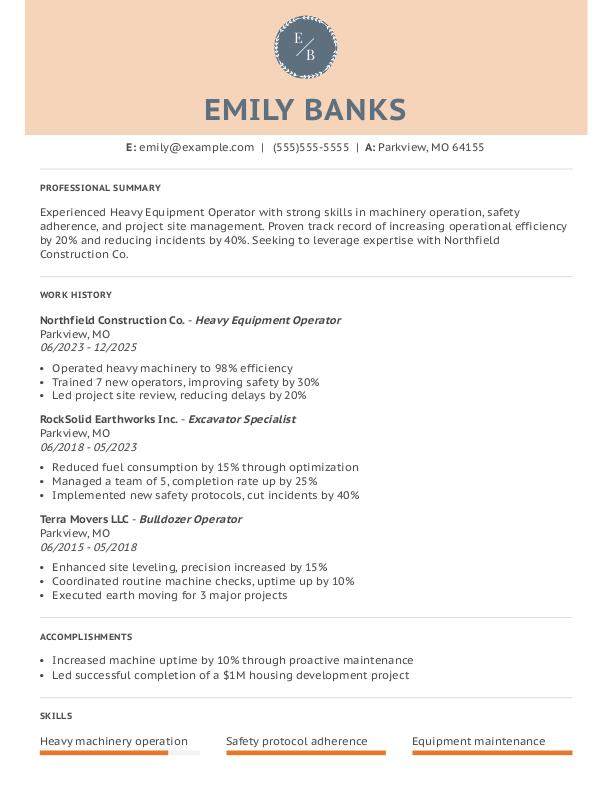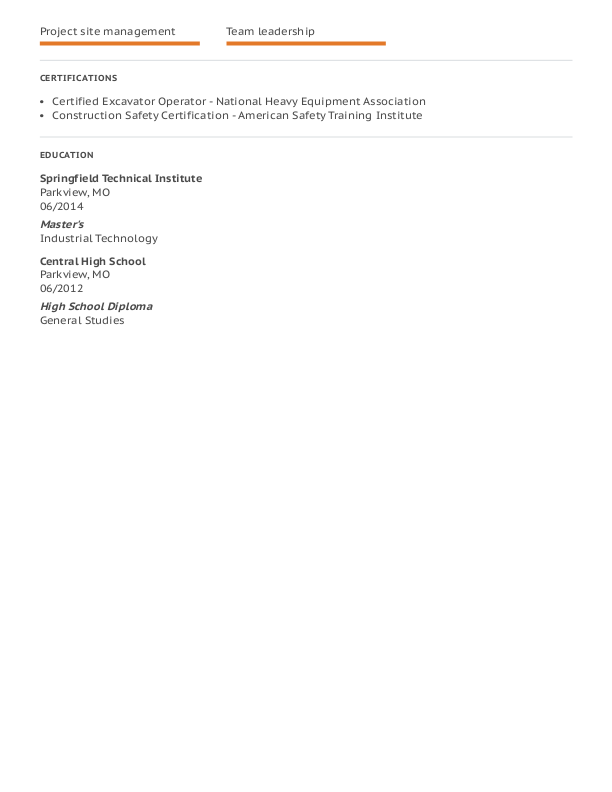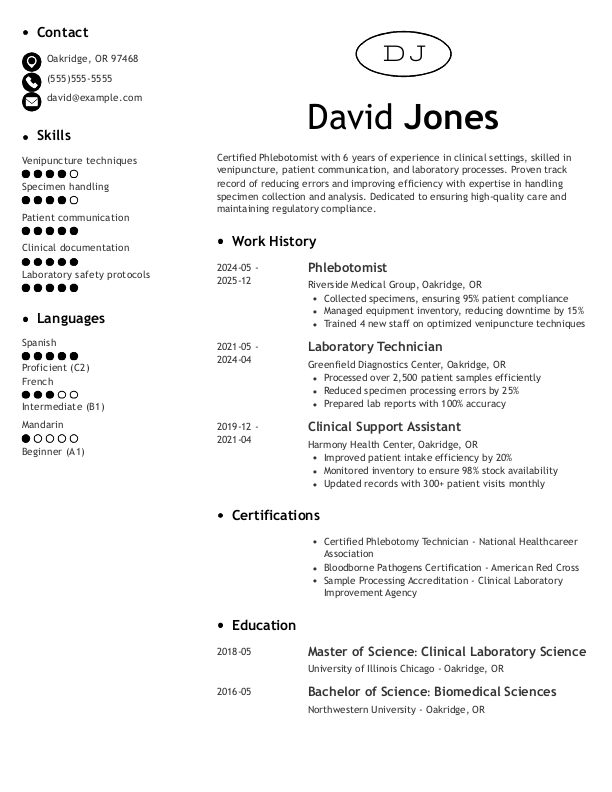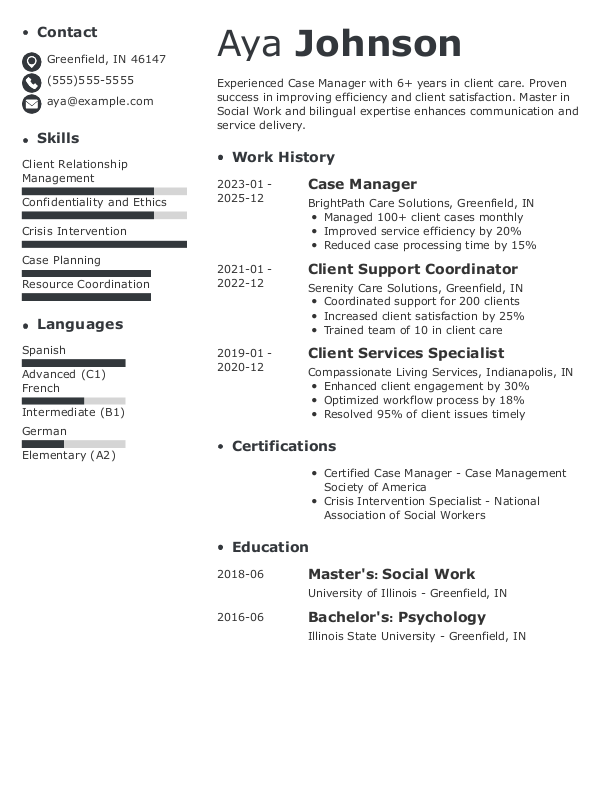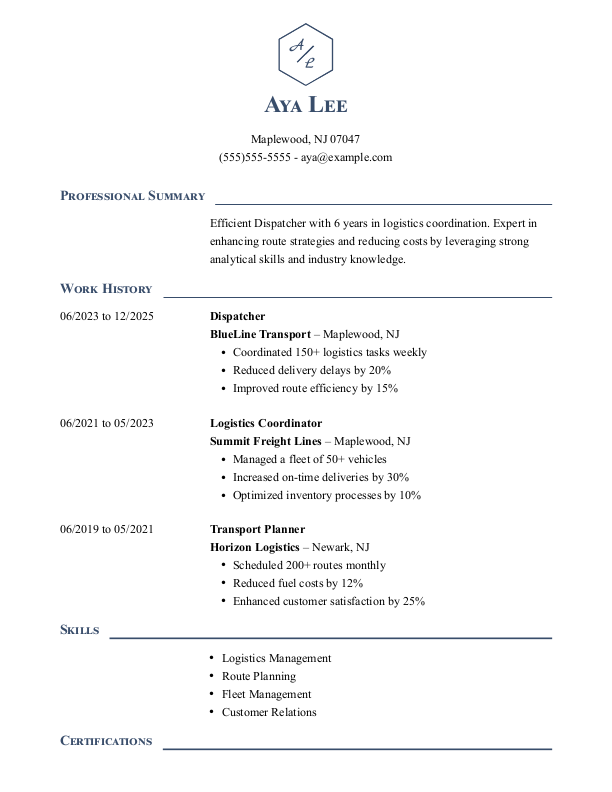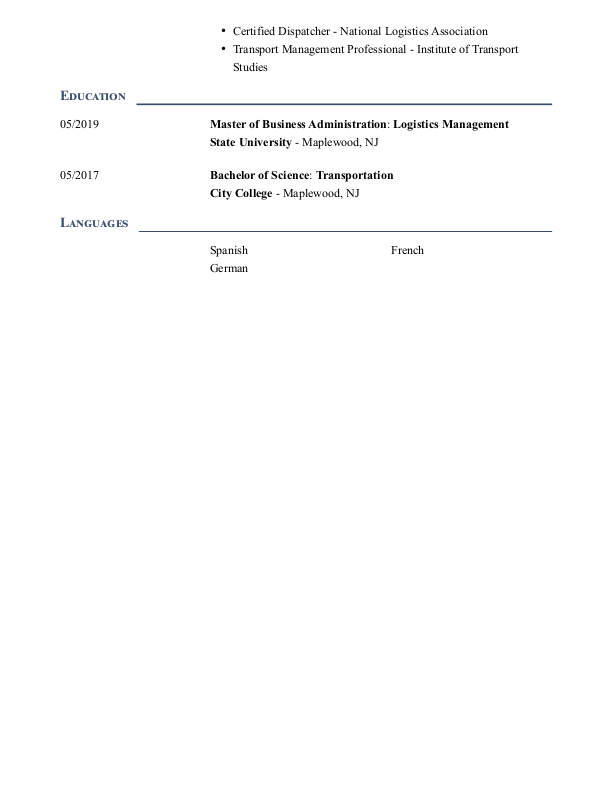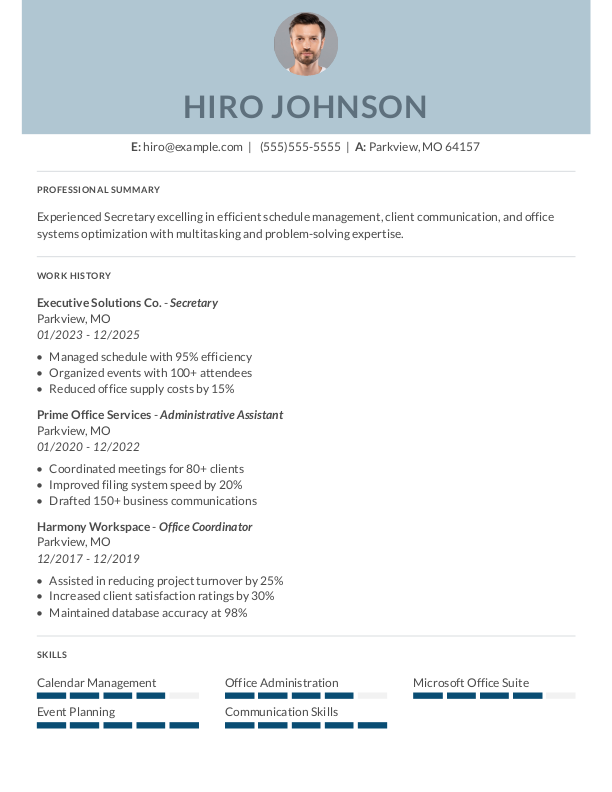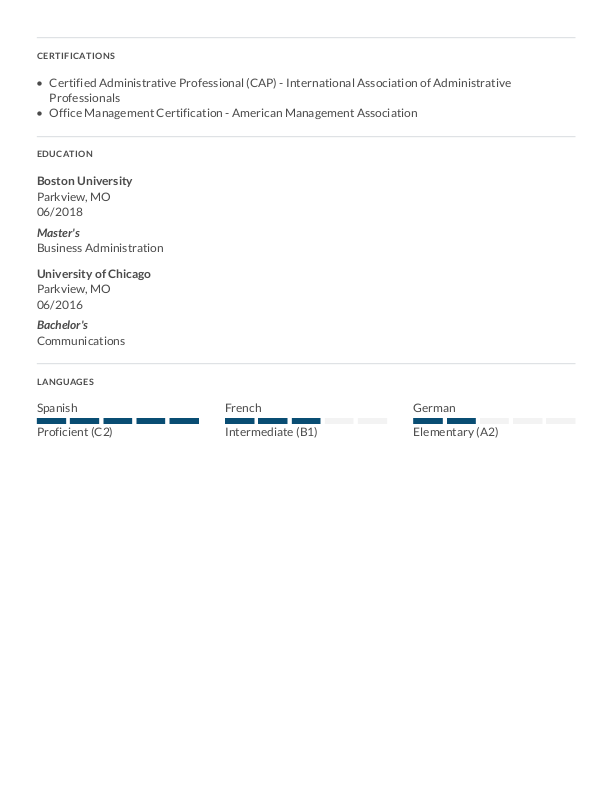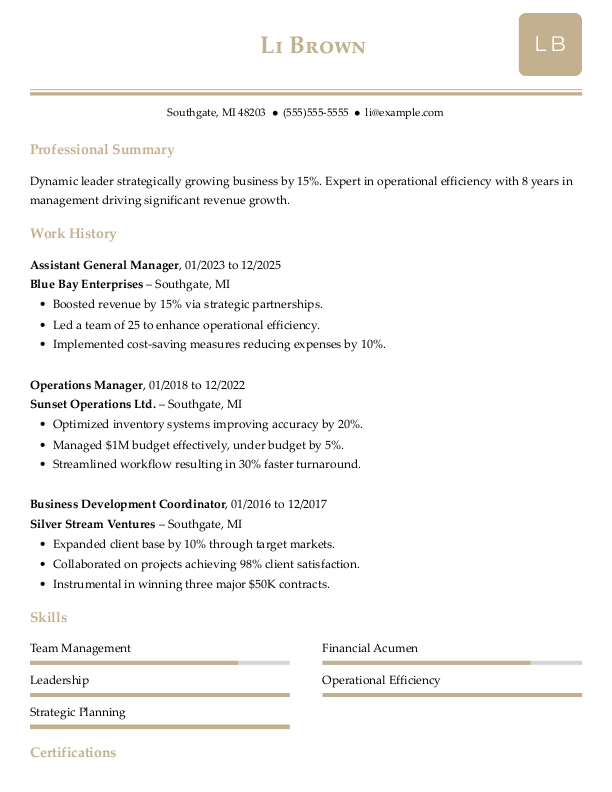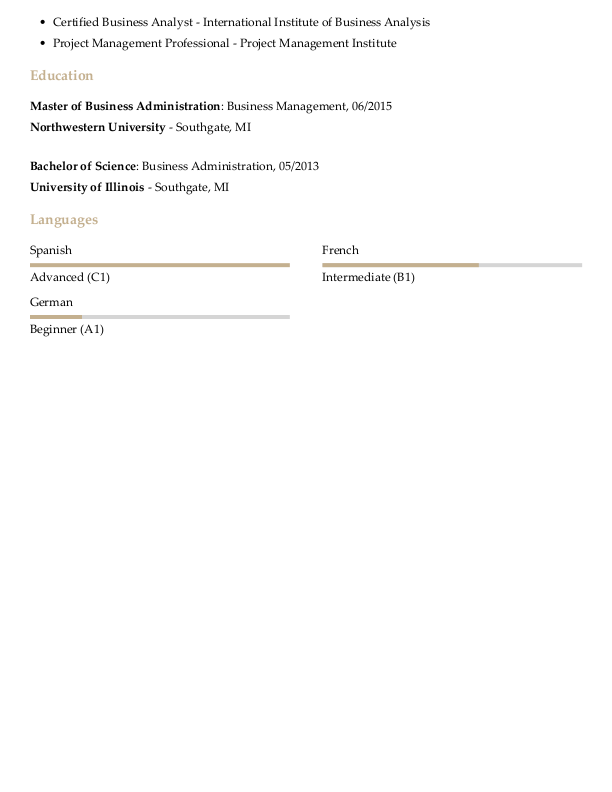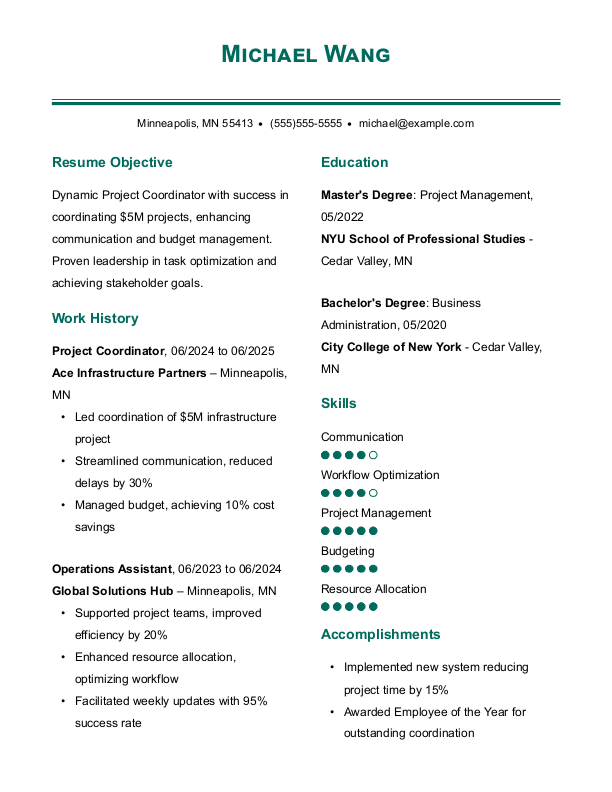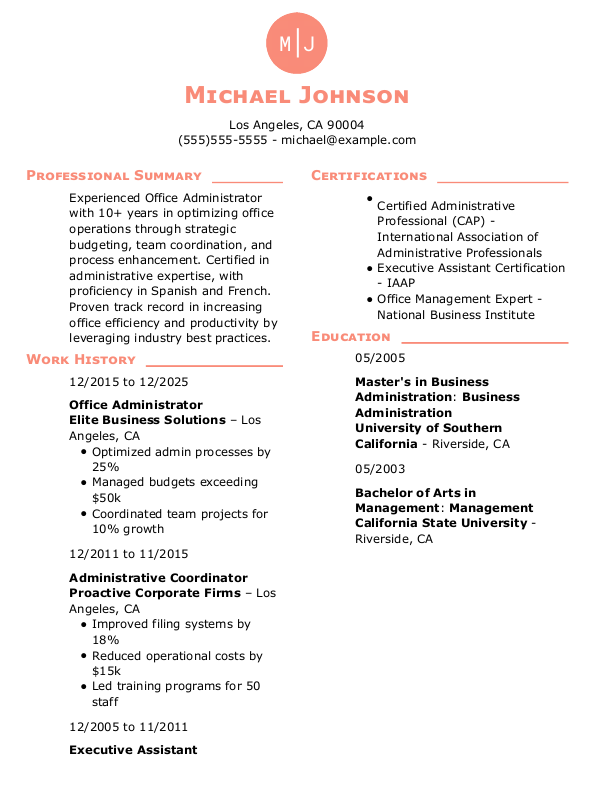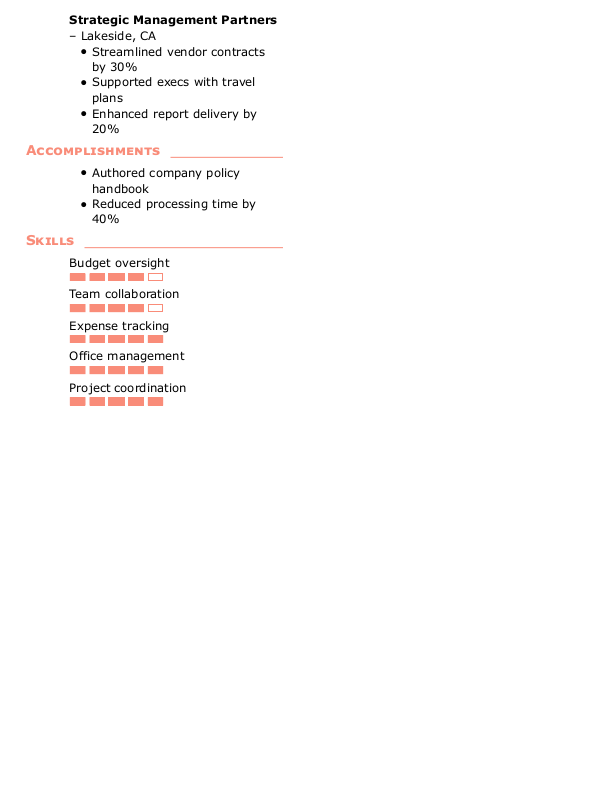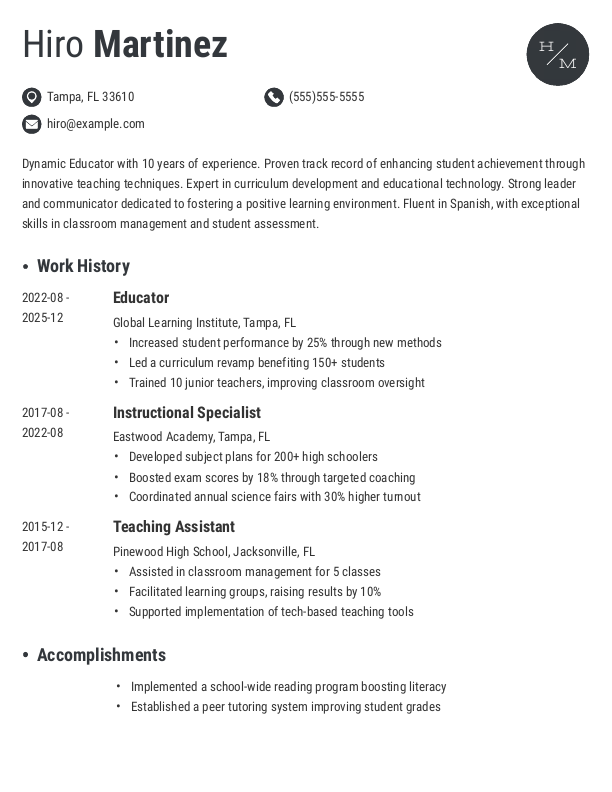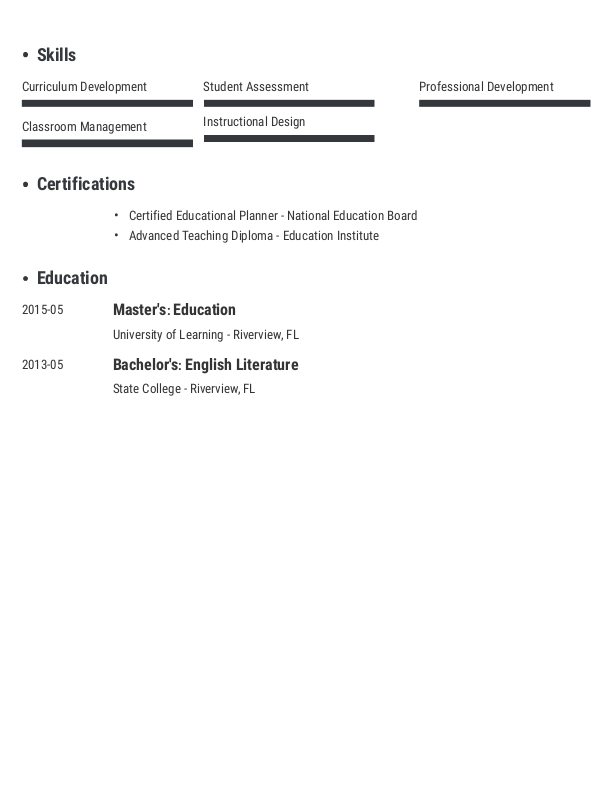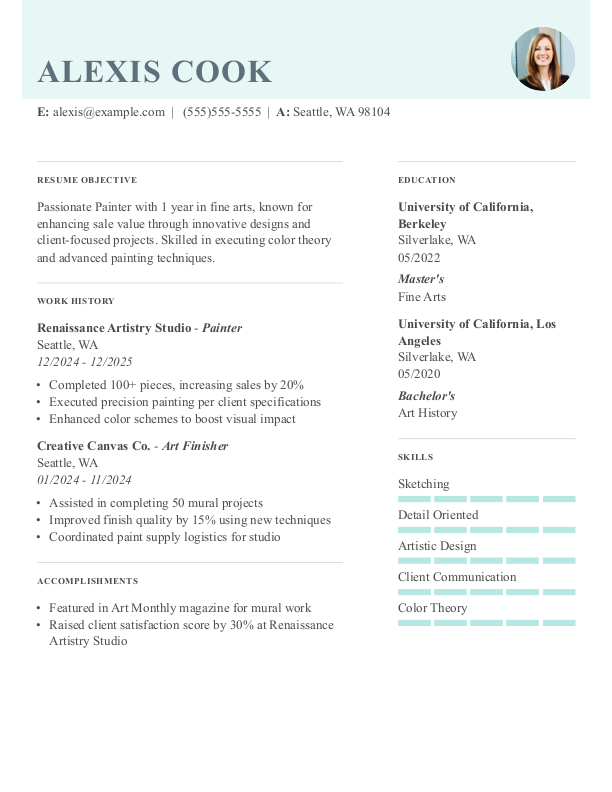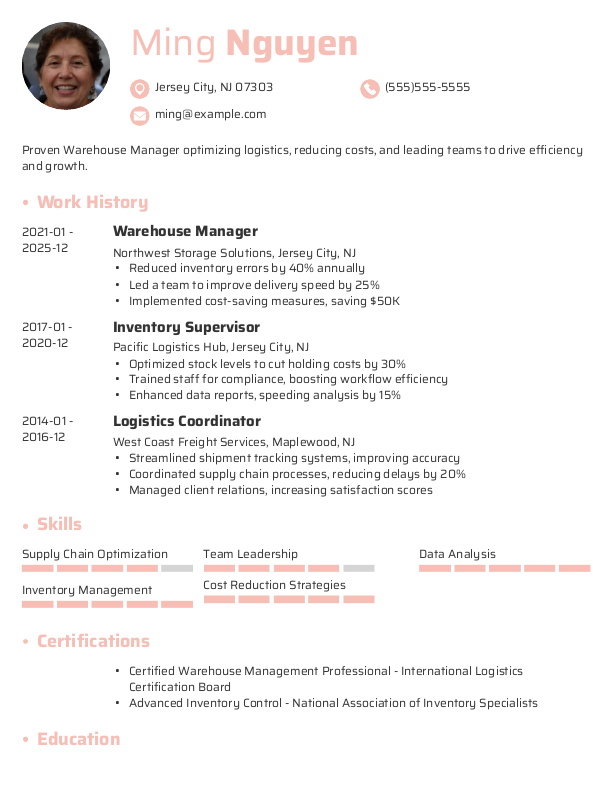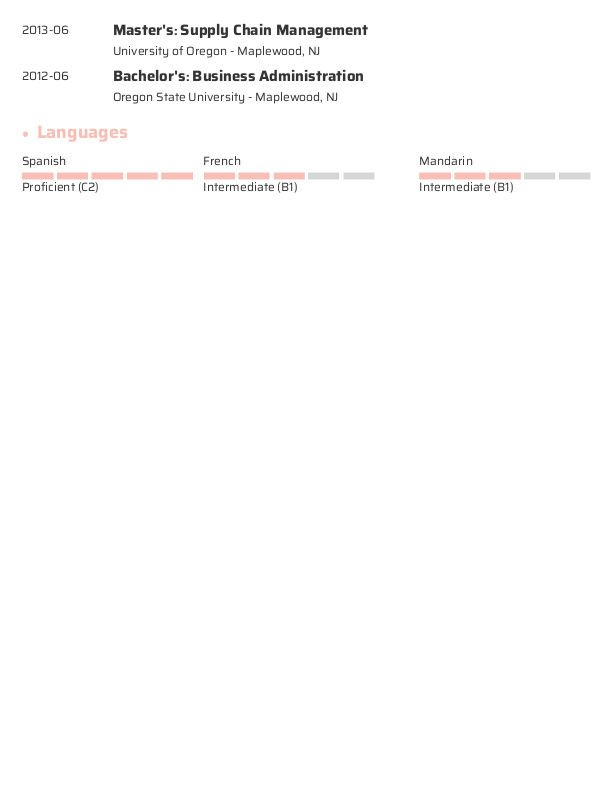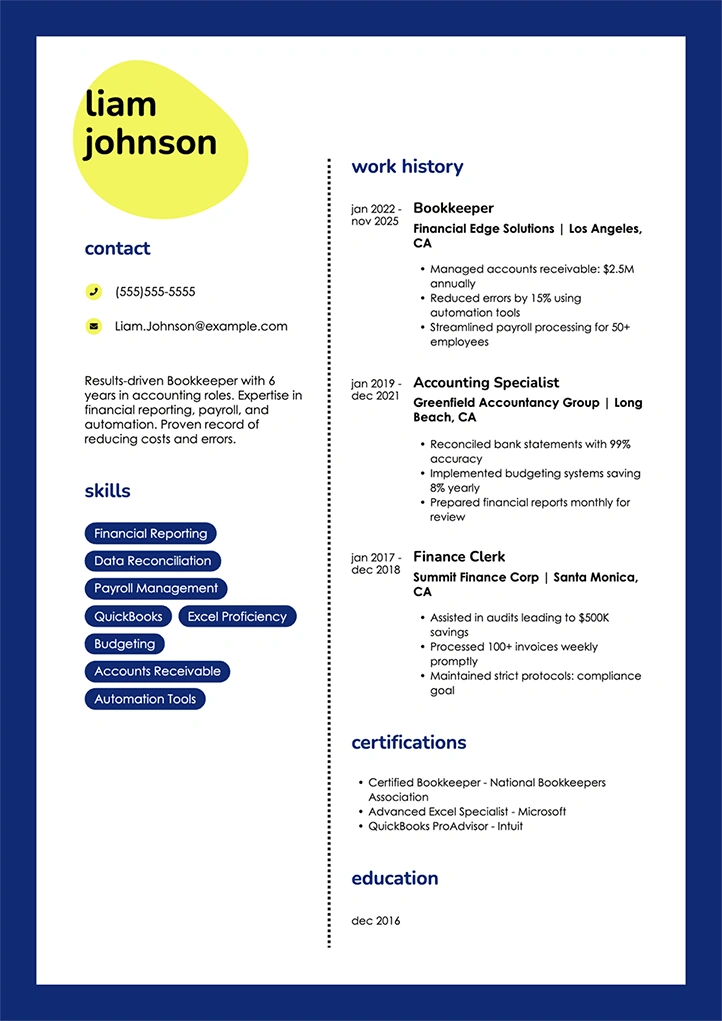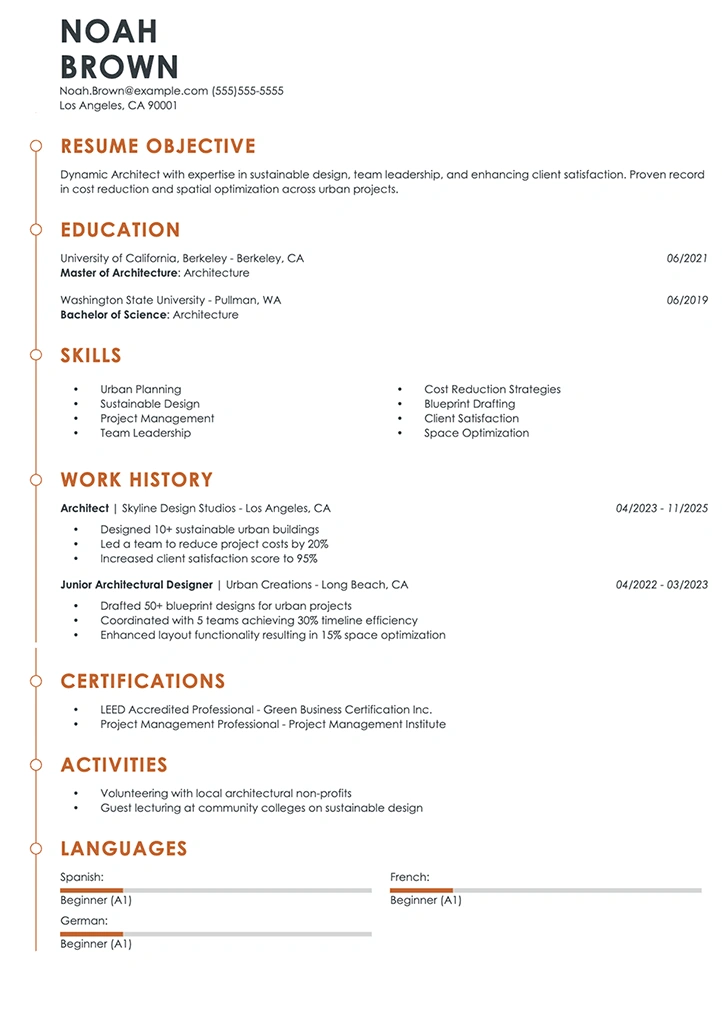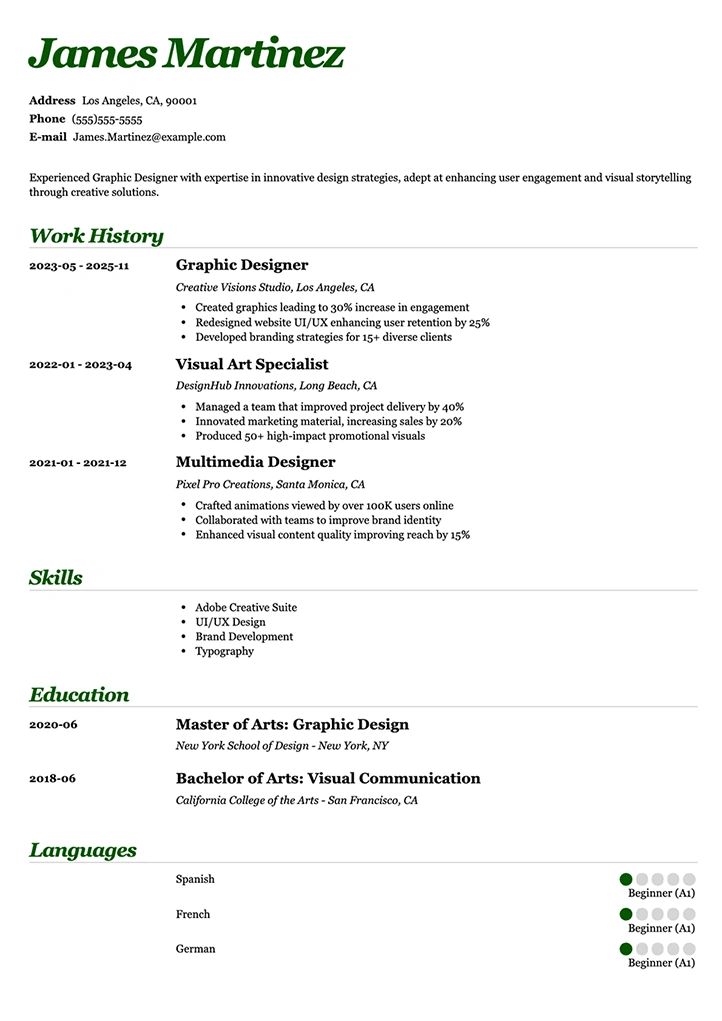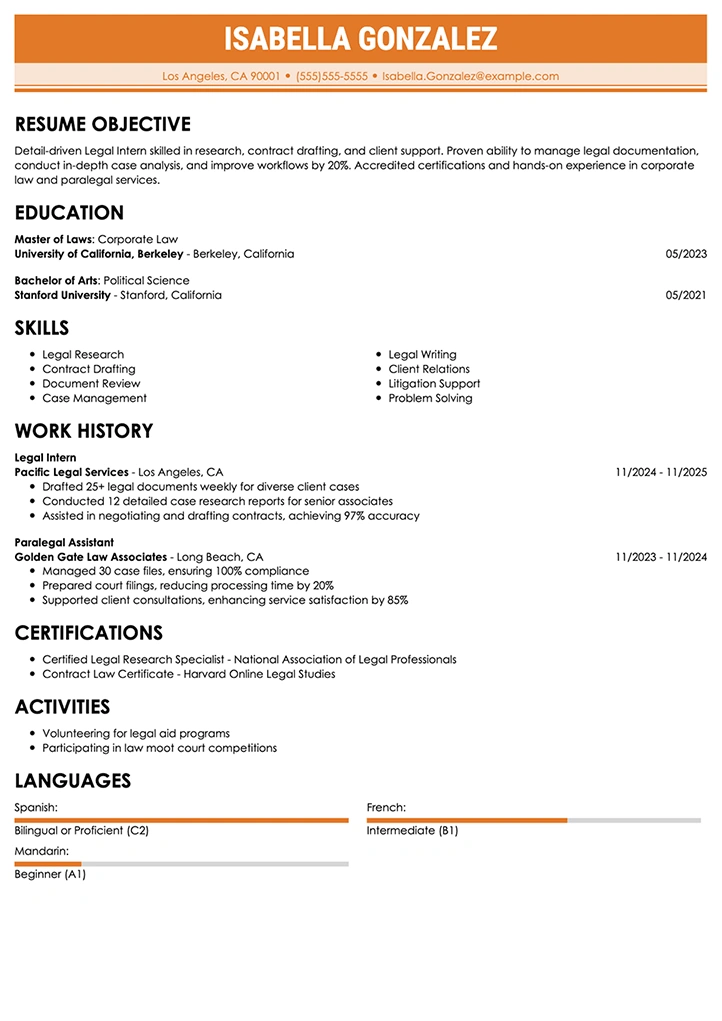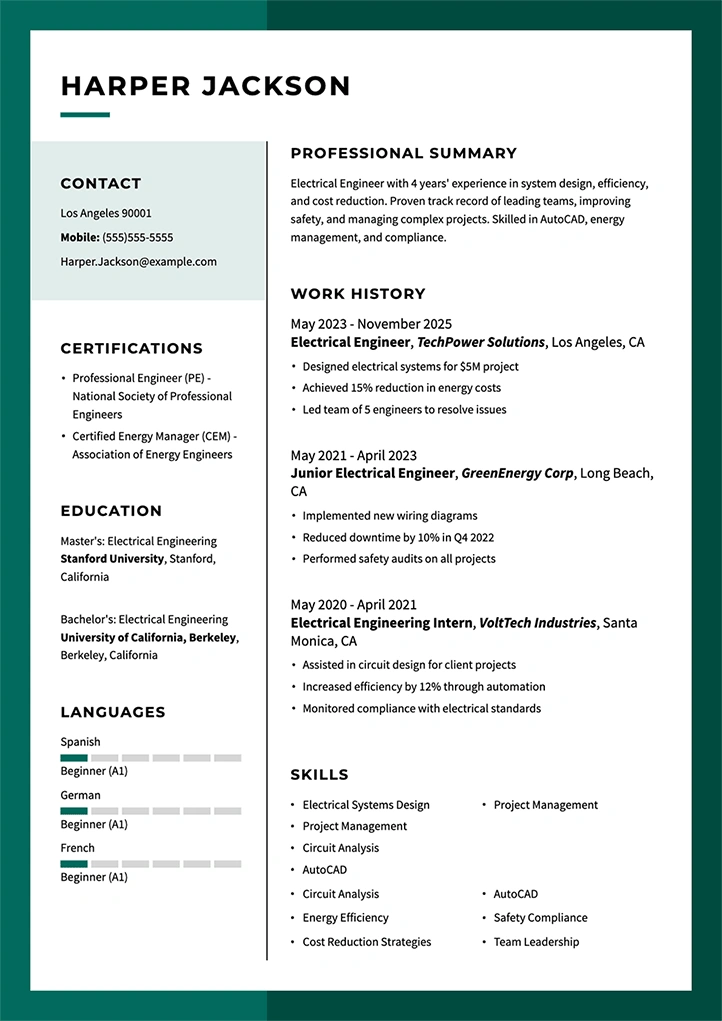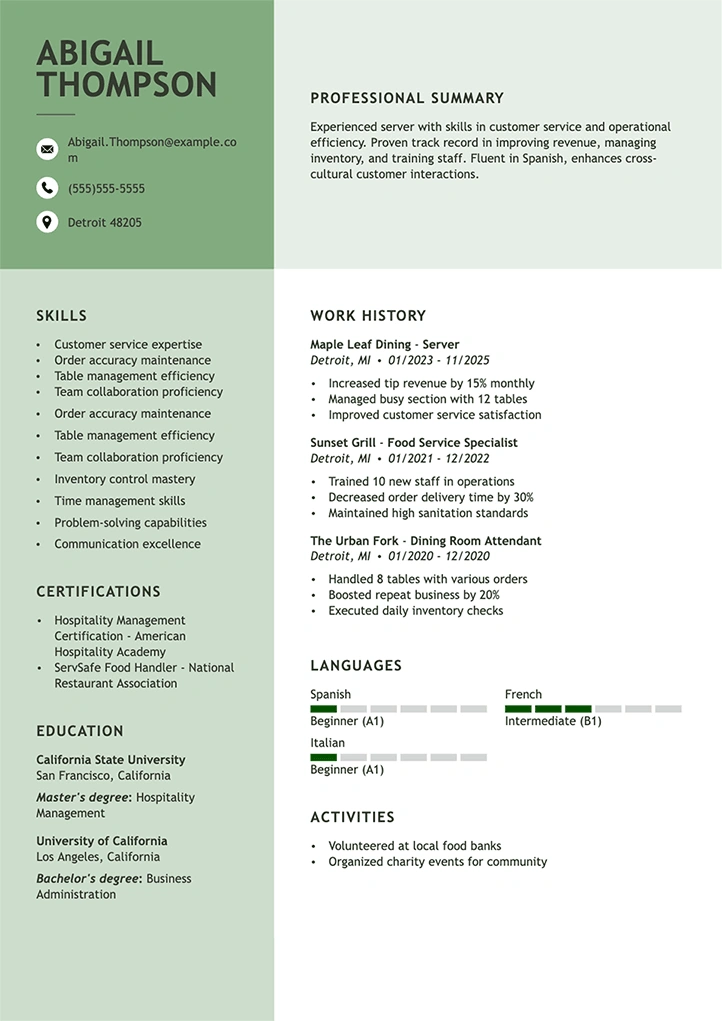Resume Help
120+ Simple & Basic Resume Templates
Secure your dream job with Zety's HR-approved resume templates. Choose a simple resume template, add our ready-made content from our Certified Professional Resume Writers (CPRW), and finish your resume in minutes.
Showing 121/121 templates
All filters

Simple Software Developer Resume Template: Gray color
No Resumes Found
Refine your search to see more templates
Want a matching cover letter?
Craft an impressive application with our simple cover letter templates.
Go to cover letter templatesMore Resume Template Styles
A basic resume works for many roles—but it’s not the only option. We have resume templates for any style and industry to reflect your experience and career path.
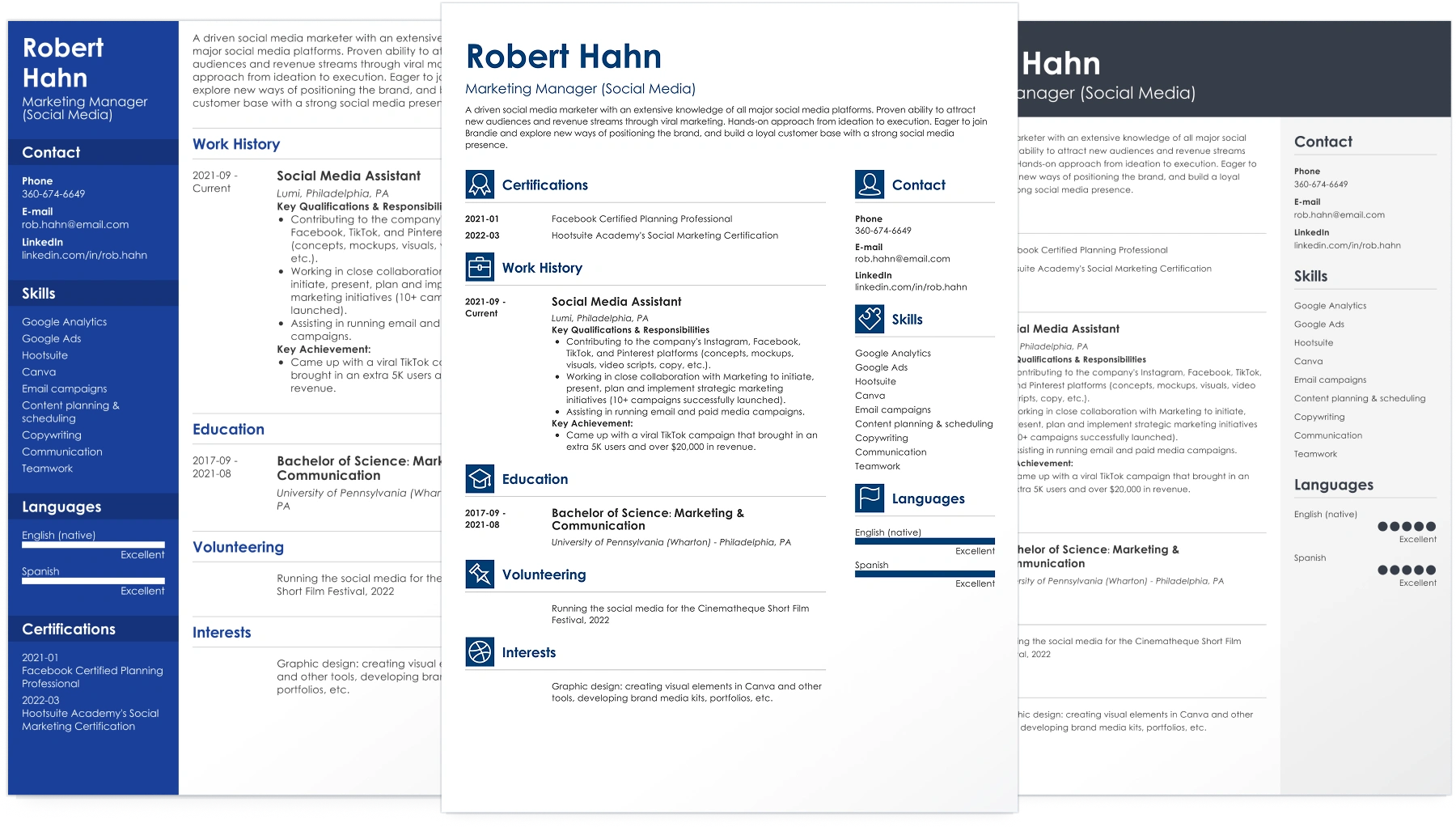
See Why Job Seekers Trust Us
Career Expert Review
User Reviews
Quick resume needed
I needed to get my resume put together quickly. Zety helped me get the resume done quickly and done with precision and professionality.
It’s user friendly and gives you hints
It’s user friendly and gives you hints on writing the best cv that are customizable to your interests.
Zety has very good formats for writing
Zety has very good formats for writing resumes and the platform is very easy to use. The person using the templates has the option to create very pleasing resumes and cover letters.
Why Choose Zety’s Resume Templates

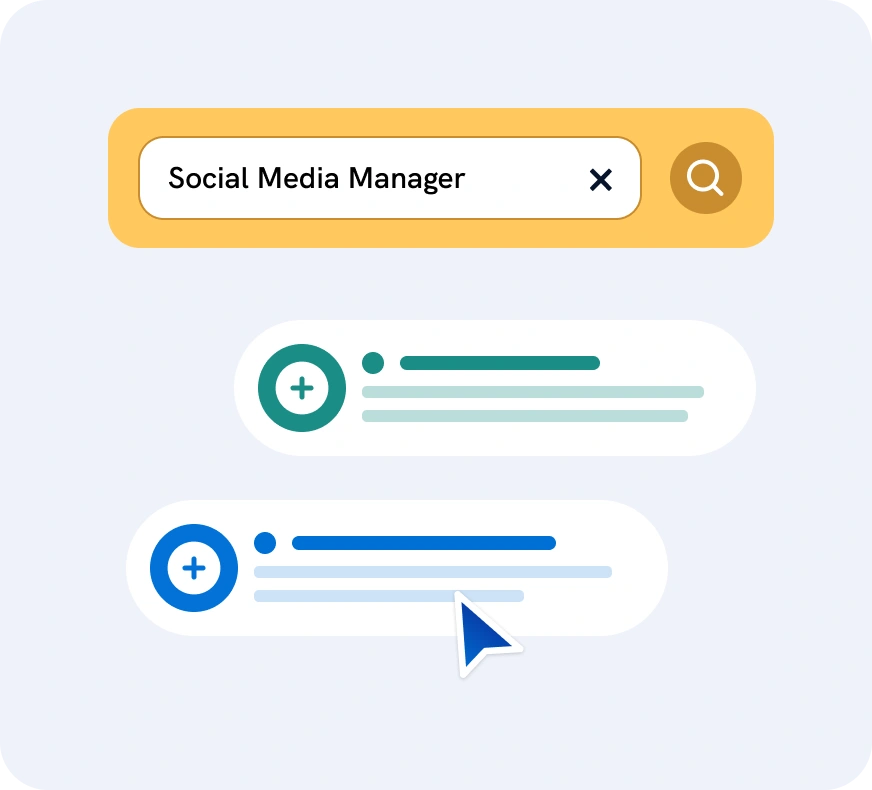
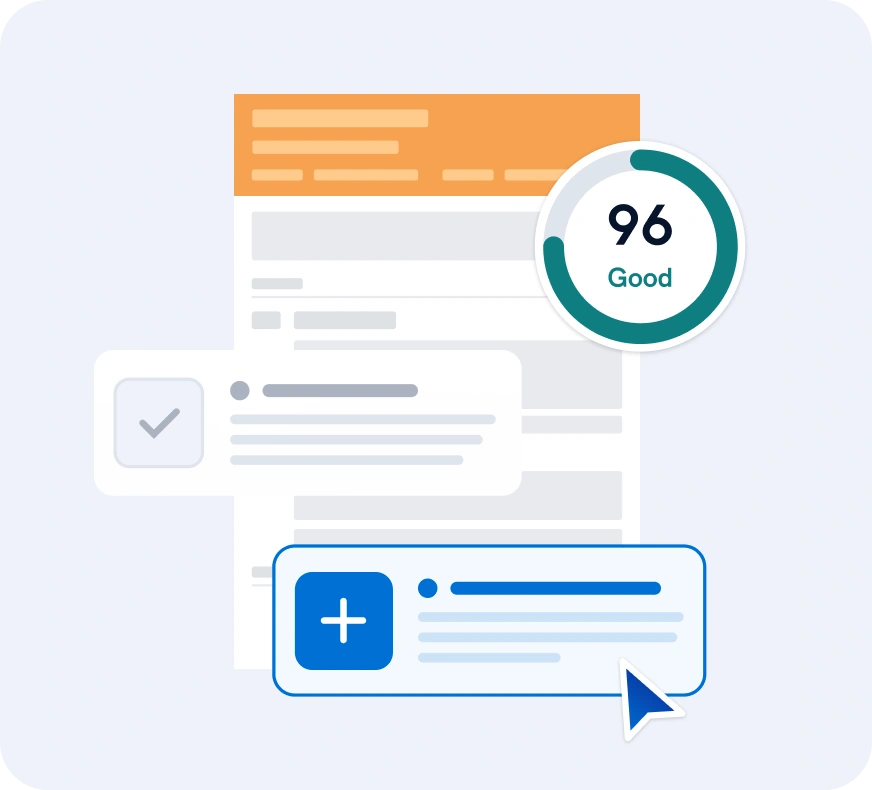
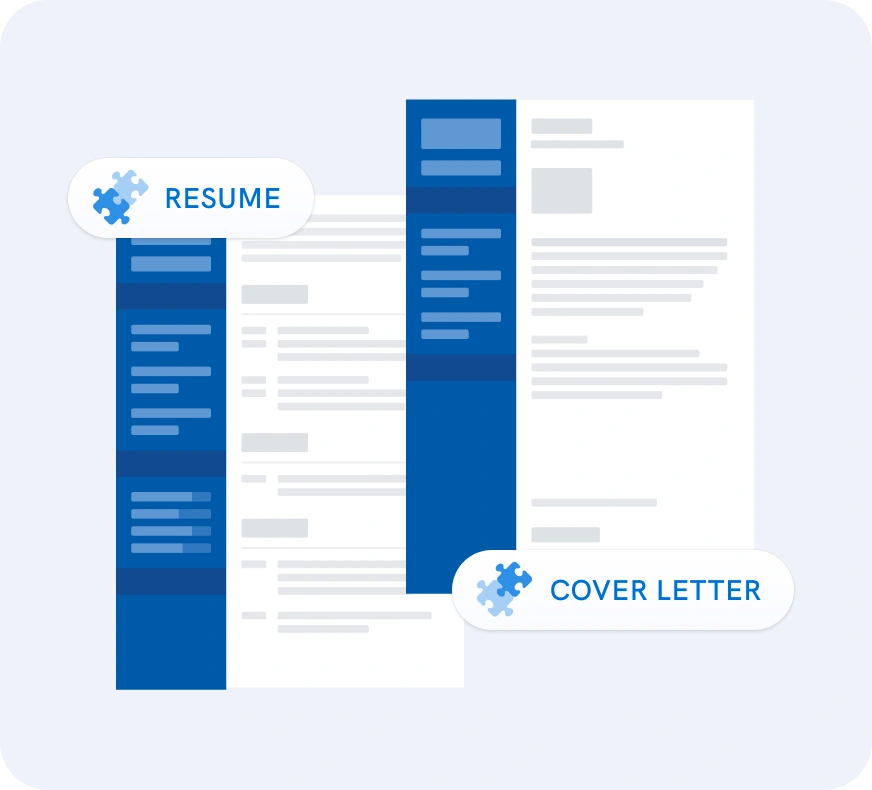
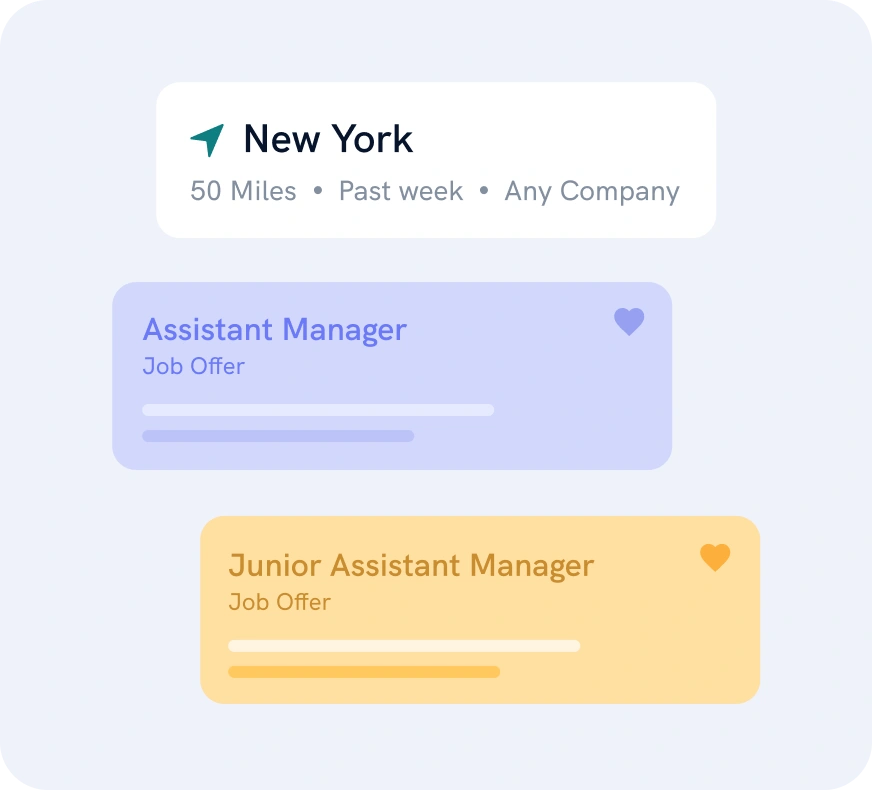
Designed by HR experts and graphic designers, our ATS-friendly resume templates include every must-have element to help your resume pass screenings and impress recruiters.
Our job-specific content suggestions help your resume stand out to hiring managers, ensuring you easily showcase your skills and achievements in a professional manner.
Know your resume is ready to impress. Our Resume Checker identifies areas for improvement and gives actionable tips to ensure it meets ATS and recruiter standards.
With our matching cover letter templates, you can craft a polished and professional job application that makes a strong first impression.
Instant job matches connect you with roles that fit your skills and experience, helping you discover the opportunities that matter most.
What Our Users Say
Free Simple Resume Examples for Popular Job Titles
Our resume examples show how to build a resume that gets noticed, no matter your industry or level of experience.
More Resources to Boost Your Career
Discover thousands of expert guides and tips on our career blog to craft a standout application and land interviews.
Resume Help

Resume Help
50 Resume Summary Examples & How-To Guide
Resume Help
The Best Resume Format to Get a Job in 2026
Frequently Asked Questions About Zety’s Simple Resume Templates
Writing a simple resume is about making your experience easy to read and your skills easy to spot. Follow these steps:
- Start with a clean, easy-to-read layout. Focus on clarity over fancy design.
- List your contact info, professional summary, work experience, and education in a logical order.
- Use simple, professional fonts and minimal formatting.
- Highlight your most relevant skills and achievements concisely.
- Proofread carefully to avoid typos or errors.
A basic resume template is perfect for a clean, professional look that puts your experience front and center. It works especially well for traditional industries like finance, law, or government, and for any job level.
Basic templates are easy for hiring managers and applicant tracking systems (ATS) to scan, making them a versatile choice when you want your skills and achievements to shine without any distractions.
Yes! All Zety resume templates are designed to be ATS-friendly, which means applicant tracking systems can easily read them.
They use clean layouts, standard fonts, and clear headings so that your work experience, skills, and education are accurately parsed. By avoiding complex formatting, graphics, or tables that ATS software can misread, our templates help ensure your resume reaches a real human recruiter.
Absolutely. A basic resume template keeps the focus on your achievements, leadership experience, and strategic impact—exactly what senior hiring managers want to see.
Its clean, structured design ensures your credentials stand out without unnecessary distractions, making it a professional and effective choice for executive and senior-level positions.
A simple resume is usually one page, especially if you have less than 10 years of experience. To keep it concise, focus on your most relevant skills and accomplishments.
For senior professionals or those with extensive experience, a two-page resume is acceptable, but clarity and readability should always come first.